HP 4700n Support Question
Find answers below for this question about HP 4700n - Color LaserJet Laser Printer.Need a HP 4700n manual? We have 19 online manuals for this item!
Question posted by mmuehlen on August 15th, 2012
The Copies Have Started To Develop Lines Along The Right Side Of The Paper.
The person who posted this question about this HP product did not include a detailed explanation. Please use the "Request More Information" button to the right if more details would help you to answer this question.
Current Answers
There are currently no answers that have been posted for this question.
Be the first to post an answer! Remember that you can earn up to 1,100 points for every answer you submit. The better the quality of your answer, the better chance it has to be accepted.
Be the first to post an answer! Remember that you can earn up to 1,100 points for every answer you submit. The better the quality of your answer, the better chance it has to be accepted.
Related HP 4700n Manual Pages
HP Printers - Supported Citrix Presentation Server environments - Page 13


... and user settings from the client. This feature is installed on the client if the client's printer is a network printer, to color, no extra trays, no device-specific paper handling, etc.
Currently, version 4.7 of the printer, such as print on the network. The UPD PS driver defaults to communicate with at autocreation. The UPD, installed...
HP Color LaserJet 4700 - Software Technical Reference (External) - Page 153
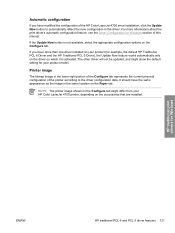
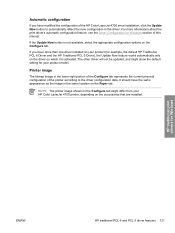
... bitmap image in the lower-right portion of the Configure tab represents the current physical configuration of the printer according to automatically reflect the new configuration in the same location on the Paper tab.
HP traditional print drivers for Windows section of the HP Color LaserJet 4700 since installation, click the Update Now button to...
HP Color LaserJet 4700 - Software Technical Reference (External) - Page 316
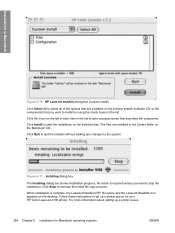
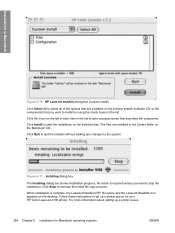
... box
The Installing dialog box shows installation progress. Installation in Macintosh
Figure 6-16 HP LaserJet Installer dialog box (custom install)
Click Select All to install all of each item in the Library folder on the selected disk.
Follow these instructions to set up a printer queue
294 Chapter 6 Installation for your HP Color LaserJet 4700 printer.
HP Color LaserJet 4700 - Software Technical Reference (External) - Page 363


... support
331 Automatic Configuration 227 bidirectional communication
support 323 bins supported 325 bins, selecting 204 booklets 200 bundle support 324 Color tab 213 Color Themes 216 connectivity support 322 Copy Count settings 166 custom paper sizes 302 destination support 332 Device Settings tab 221 Document Options 167, 197 document preview image
187, 192, 202...
HP Color LaserJet 4700 - Software Technical Reference (External) - Page 368


...
command-line 275 ...Color tab 213 Color Themes 216 connectivity support 322 constraint messages 163 Copy Count settings 166 custom paper...paper size commands 300 paper supported 327 paper type commands 302 Paper/Output settings 166 Paper/Quality tab 171 PCL 6 color raster compression
support 321 PJL encoding 322 PostScript Options 168 preconfiguration support 324 Print Task Quick Sets 172 Printer...
HP Color LaserJet 4700 - User Guide - Page 11


... into Tray 2 and optional trays 107 Printing on special media ...109
Transparencies ...109 Glossy paper ...109 Colored paper ...110 Envelopes ...110 Labels ...110 Heavy paper ...110 HP LaserJet Tough paper 111 Preprinted forms and letterhead 111 Recycled paper ...112 Using features in the printer driver ...113 Creating and using quick sets 113 Creating and using watermarks 114 Resizing...
HP Color LaserJet 4700 - User Guide - Page 110


... that has been fed through a photocopier. ● Do not use transparencies designed for inkjet printers or other low-temperature printers, or
transparencies designed for 0.1 second.
● Do not use letterhead paper with HP Color LaserJet printers.
● Do not use glossy or photo papers intended for 0.1 second. This section provides guidelines and specifications for example, extremes in...
HP Color LaserJet 4700 - User Guide - Page 126


... envelopes should not exceed 90 g/m2 (24 lb bond). ● Envelopes should be of the same high quality as white xerographic paper. ● Pigments used with the HP Color LaserJet 4700 series printer.
110 Chapter 4 Printing tasks
ENWW See Configuring input trays. Envelopes
NOTE Envelopes can be printed only from Tray 1.
See Printing envelopes...
HP Color LaserJet 4700 - User Guide - Page 151
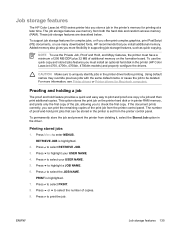
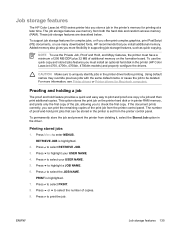
... job-storage features, such as quick copying.
CAUTION Make sure to check the first copy. For more flexibility in the printer driver before printing.
Press to highlight your...
Job storage features 135 Job storage features
The HP Color LaserJet 4700 series printer lets you store a job in the printer (HP Color LaserJet 4700, 4700n, 4700dn, 4700dtn models) and properly configure the drivers...
HP Color LaserJet 4700 - User Guide - Page 154
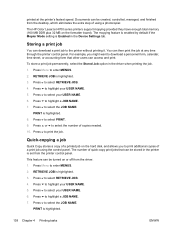
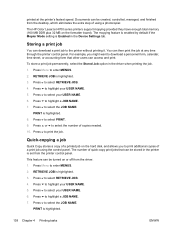
... to highlight a JOB NAME. 7. The number of quick-copy print jobs that other users can download a print job to enter MENUS. 2. Press Menu to highlight a JOB NAME. 7. Press to enter MENUS. 2.
printed at any time through the printer control panel. The HP Color LaserJet 4700 series printers support mopying provided they have enough total memory...
HP Color LaserJet 4700 - User Guide - Page 268


...reflective overhead projector, use a standard overhead projector instead.
See Paper jam recovery. ● The printer recently jammed. Print quality troubleshooting tool
The print quality troubleshooting...print quality troubleshooting information includes one page for the HP Color LaserJet 4700 printer. ● The selected colors are used to isolate print quality problems and provide possible...
HP Color LaserJet 4700 - User Guide - Page 308
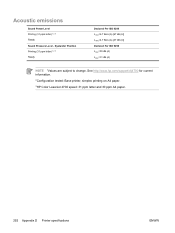
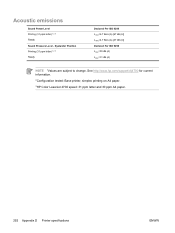
... (A)
NOTE 1Values are subject to change. See http://www.hp.com/support/clj4700 for current information.
2Configuration tested: Base printer, simplex printing on A4 paper.
3HP Color LaserJet 4700 speed: 31 ppm letter and 30 ppm A4 paper.
292 Appendix D Printer specifications
ENWW Acoustic emissions
Sound Power Level Printing (31 ppm letter)1, 2, 3 Ready Sound Pressure Level -
Service Manual - Page 15


... defects ...443 Light image ...444 Light color ...445 Dark image ...445 Dark color ...446 Completely blank image 446 All black or solid color ...447 Dots in vertical lines ...447 Dirt on the front or back of the paper 448 Vertical lines ...448 White vertical lines ...449 Horizontal lines ...449 White horizontal lines ...450 Missing color ...450 Blank spots ...451 Poor...
Service Manual - Page 52


...
If other types of the printed colors. NOTE Hewlett-Packard recommends using HP Color LaserJet Glossy Photo Paper and soft glossy papers designed for optimum printing results. Set the tray's media size to
produce various colors. Colored paper
● Colored paper should be loaded face-down and with peel-off during printing, which can cause printer jams. Exposed adhesive can withstand...
Service Manual - Page 80


HP Color LaserJet *XXXXX-XXXXX* xxxxx-xxxxx © 2004 Hewlett-Packard Development Company, L.P.
4. Lift the box frame up and off of the printer. 3. Lift the 500-sheet paper feeder from the packing box. Remove the power supply cord, CD-ROM, and user documentation from the package, and place it is packaged on top of the printer.
60...
Service Manual - Page 157


...paper jams. Figure 5-2 Power on sequence on page 138 shows the printer status from the formatter and to transfer the toner image to the formatter.
Then the initial rotation period starts...is cleaned every 35 pages and the ETB is completed. The printer also executes the pulse width modulation adjustment, color registration adjustment, and image density calibration control as required.
After ...
Service Manual - Page 183


The laser driver emits two laser diodes according to write two lines simultaneously for high-speed laser scanning. The laser beams pass through the DC controller. The process is controlled by the DC controller. When the scanner motor starts to rotate, the DC controller allows the laser to emit light and maintains the scanner motor rotation at a constant...
Service Manual - Page 234


...the output rollers lift and the input roller starts rotating. The output rollers then lower and move the job to its normal position and the paper path motors stop unless another job, the... bin. Stapler/stacker (HP Color LaserJet 4700 Series only)
When the stapler/stacker is installed, it receives print media from the printer activates the entry sensor. The paper is fed into the accumulator ...
Service Manual - Page 457
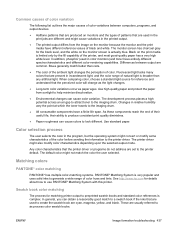
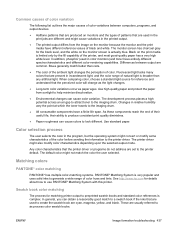
... black and white. ENWW
Image formation troubleshooting 437 The development process places a high potential across an air gap to attract toner to help minimize discoloration.
● Environmental changes can cause colors to the printer default. Use standard paper. When comparing color, choose a standard light source for matching printer output to use PANTONE* Matching System with this...
Service Manual - Page 661
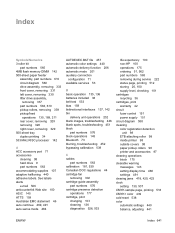
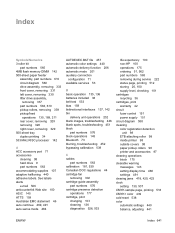
..., removing 339 pickup/feed
operations 135, 189, 211 rear cover, removing 329 removing 328 right cover, removing 329 500-sheet tray duplex printing 34 533 MHz RISC processor 142
A ACC...supply 151 circuit diagram 558 cleaning color registration detection
unit 98 ETB attaching roller 98 inside printer 98 outside covers 98 paper pickup rollers 98 printer and accessories 97 cleaning operations block ...
Similar Questions
Code Error 57.0a Fout On My Printer 4700n
Kindly help me to relocate the error on my laserjet colour printer 4700n. The current display am see...
Kindly help me to relocate the error on my laserjet colour printer 4700n. The current display am see...
(Posted by gregsim2012 4 years ago)
Paper Weight That Can Be Used By Hp Color Laserjet 4700
(Posted by yag90JEM 10 years ago)
How To Print Custom Size Paper Hp Laserjet P2035n
(Posted by merev 10 years ago)
Hp Color Laserjet 4700 How To Print 11x17 Paper
(Posted by Shelnasi 10 years ago)
How To Clear Paper Jam Laserjet 2055d
(Posted by vicahusin 10 years ago)

