HP 4700n Support Question
Find answers below for this question about HP 4700n - Color LaserJet Laser Printer.Need a HP 4700n manual? We have 19 online manuals for this item!
Question posted by jacle on July 3rd, 2014
How To Remove Duplex Unit On A Hp 4700
The person who posted this question about this HP product did not include a detailed explanation. Please use the "Request More Information" button to the right if more details would help you to answer this question.
Current Answers
There are currently no answers that have been posted for this question.
Be the first to post an answer! Remember that you can earn up to 1,100 points for every answer you submit. The better the quality of your answer, the better chance it has to be accepted.
Be the first to post an answer! Remember that you can earn up to 1,100 points for every answer you submit. The better the quality of your answer, the better chance it has to be accepted.
Related HP 4700n Manual Pages
HP Color LaserJet 4700 - Software Technical Reference (External) - Page 9


... 130 Include types in application source list 130 Automatic configuration 131 Printer image ...131 HP Traditional Postscript 3 Emulation Driver features 132 Access to print-driver settings in Windows 98 and Windows Me 132 PS 3 emulation support for the HP Color LaserJet 4700 132 Help system ...133 What's this Help 133 Context-sensitive Help 133 Paper tab...
HP Color LaserJet 4700 - Software Technical Reference (External) - Page 27


... HP Color LaserJet 4700dn, HP Color LaserJet 4700dtn, and HP Color LaserJet 4700ph+ printers. ENWW
HP Color LaserJet 4700 5 Purpose and scope
Table 1-2 HP Color LaserJet 4700 features (continued) ●
● ●
Accessories
●
● ●
● ●
The duplexing unit for automatic two-sided printing (duplexing) is standard on the HP Color LaserJet 4700ph+). Printer...
HP Color LaserJet 4700 - Software Technical Reference (External) - Page 53


... Now feature for installation of the print driver over a direct connection when the HP Color LaserJet 4700 printer is configured with the same settings as what accessories are connected to the product....autoconfiguration and EAC are automatically discovered and configured include the duplexing unit, optional paper trays, printer hard disk, and dual inline memory modules (DIMMs).
...
HP Color LaserJet 4700 - Software Technical Reference (External) - Page 55


...hosts. Using HP Driver Preconfiguration, information technology (IT) administrators in the network environment. HP Driver Preconfiguration is enabled correctly (for example, for duplexing units and additional ... you have modified the configuration of the HP Color LaserJet 4700 printer since installation, the driver can be configured. If you are using an HP PCL 6, PCL 5, or PS emulation unidriver...
HP Color LaserJet 4700 - Software Technical Reference (External) - Page 100


...-sided pages of a duplexed print job from going through the duplexing unit even when the duplexing feature has been selected in the following conditions exist: ● Type is: on the Paper tab is set to Letter, Legal, or A4, selecting Print on the second side of the media for the HP Color LaserJet 4700 and HP Color LaserJet 4700n printer models, which do...
HP Color LaserJet 4700 - Software Technical Reference (External) - Page 101


... the second side, but there is supported by automatic duplexing, you are using for Windows
ENWW
HP traditional PCL 6 and PCL 5 driver features 79
To print a multiple-page document, follow these steps:
1. Also select Print on Both Sides (Manually) on the other HP Color LaserJet 4700 printer models for media types that corresponds to print on the...
HP Color LaserJet 4700 - Software Technical Reference (External) - Page 147
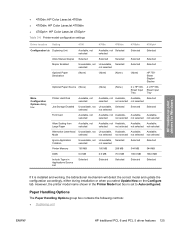
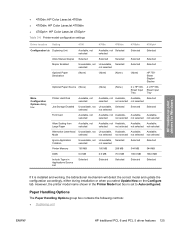
... traditional print drivers for Windows
● 4700dn: HP Color LaserJet 4700dn ● 4700dtn: HP Color LaserJet 4700dtn ● 4700ph+: HP Color LaserJet 4700ph+
Table 3-6 Printer-model configuration settings
Driver location Setting
4700
4700n
4700dn
4700dtn
4700ph+
Configuration tab Duplexing Unit Allow Manual Duplex
Available, not selected
Selected
Available, not Selected selected...
HP Color LaserJet 4700 - Software Technical Reference (External) - Page 148


...9679; Allow Manual Duplexing
● Mopier Enabled
● Optional Paper Destinations
● Optional Paper Sources
Duplexing unit
The HP Color LaserJet 4700dn, HP Color LaserJet 4700dtn, and HP Color LaserJet 4700ph+ printer models are equipped... the feature. NOTE The HP Color LaserJet 4700 printer supports smart duplexing. the last column, "Expected result," shows how a three-page print...
HP Color LaserJet 4700 - Software Technical Reference (External) - Page 175


...HP Color LaserJet 4700 printer. The HP Color LaserJet 4700 supports the transmit-once mopying feature when the Mopier Mode: setting on your printer. The Job Storage option allows you to the printer once, and then storing it on your printer. ENWW
HP... Output Bin ● Mopier Mode ● Printer Hard Disk ● Job Storage ● Duplex Unit (for 2-sided Printing) ● VMOption
Tray...
HP Color LaserJet 4700 - Software Technical Reference (External) - Page 176


... sides of the page.
Click the PostScript tab. Duplex Unit (for 2-sided Printing) The HP Color LaserJet 4700 printer is not supported for certain media types, including transparencies, labels, envelopes, heavy, extra heavy, cardstock, and glossy film. NOTE The HP Color LaserJet 4700 printer supports smart duplexing. The printer detects information on the second side of supported media...
HP Color LaserJet 4700 - Software Technical Reference (External) - Page 201
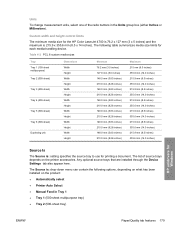
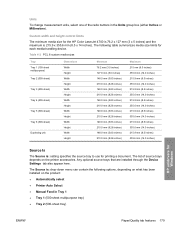
... use for the HP Color LaserJet 4700 is 76.2 x 127 mm (3 x 5 inches) and the maximum is : drop-down menu can contain the following table summarizes media size limits for Windows
ENWW
Paper/Quality tab features 179 Units
To change measurement units, select one of source trays depends on the product: ● Automatically select ● Printer Auto Select...
HP Color LaserJet 4700 - Software Technical Reference (External) - Page 219


... set to store the current combination of driver settings that appear on all other Printing Preferences driver tabs.
The HP Color LaserJet 4700 printer comes with a duplexing unit installed in the driver.
Automatically printing on both sides
The duplexing unit in the print job. ● Document preview image ● Orientation group box
Print Task Quick Sets
Use the Print...
HP Color LaserJet 4700 - Software Technical Reference (External) - Page 220


... on Both Sides (Manually) on the other HP Color LaserJet 4700 printer models for the HP Color LaserJet 4700 and HP Color LaserJet 4700n printer models, which do not have a different print modes when you are not supported. Manually printing on both sides, such as labels and transparencies, and the following media types have a duplexing unit installed. The following media types:
●...
HP Color LaserJet 4700 - Software Technical Reference (External) - Page 248


...
● Tray 4
● Tray 5
● Tray 6
● Accessory Output Bin
● Duplex Unit (for 2-Sided Printing)
● Allow Manual Duplexing
● Accessory Output Bin
● Printer Memory
● Printer Hard Disk
HP unidrivers for Windows
226 Chapter 4 HP PCL 6, PCL 5, and PS emulation unidrivers for the HP Color LaserJet 4700. You can use the spin box to change this option to...
HP Color LaserJet 4700 - Software Technical Reference (External) - Page 307


..., type an IP address in any other information as a duplexing unit or optional
paper trays, click Show Info? Click Create. Installation in the drop-down menu. The HP Color LaserJet 4700 appears in the LPR Printer Selection area.
4.
Click Change in the Printer List. 7. Select or type in the Printer Address field. NOTE If the automatic selection fails, or...
HP Color LaserJet 4700 - Software Technical Reference (External) - Page 324
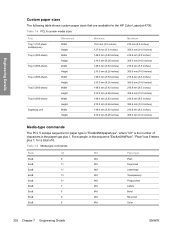
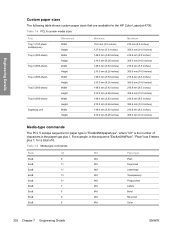
... sizes
The following table shows custom paper sizes that are available for the HP Color LaserJet 4700:
Table 7-5 PCL 6 custom media sizes
Tray Tray 1 (100-sheet multipurpose) Tray 2 (500-sheet)
Tray 3 (500-sheet)
Tray 4 (500-sheet)
Tray 5 (500-sheet)
Tray 6 (500-sheet)
Duplexing unit
Dimensions Width Height Width Height Width Height Width Height Width Height Width...
HP Color LaserJet 4700 - User Guide - Page 28


... on the CD-ROM included with the HP Color LaserJet 4700 series printer. Using HP Driver
12 Chapter 1 Printer basics
ENWW The software components and printer drivers on the CD-ROM.
NOTE For the latest information about installing the printer software, view the Install Notes on the Web at the time of the HP Color LaserJet 4700 printer since installation, the driver can be...
Service Manual - Page 94
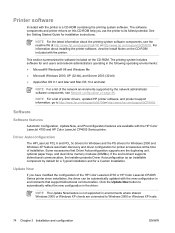
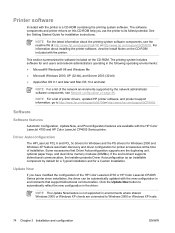
... in environments that Driver Autoconfiguration supports are available with the HP Color LaserJet 4700 and HP Color LaserJet CP4005 Series printer. The software components and printer drivers on page 89. Software
Software features
Automatic Configuration, Update Now, and Preconfiguration features are the duplexing unit, optional paper trays, and dual inline memory modules (DIMMs).
The...
Service Manual - Page 227


... DC controller sends a command to the duplexing unit. The printer supplies +24VDC to the duplexing driver PCB at the necessary time. The +3.3VDC is fed into the printer.
Figure 5-46 Duplexing driver PCB signal flow
Reversing/duplexing feed operation
The media fed to the duplexing unit goes to the DC controller. The duplexing driver PCB drives each load, such as...
Service Manual - Page 259


...1. ENWW
Covers and external components 239 Figure 6-30 Remove the duplex cover
Face down tray assembly
1.
Remove the duplex cover or duplex unit. For the HP Color LaserJet 4700ph+, remove the duplexer and the stapler/stacker. See Duplexer on page 349 and Stapler/stacker (4700 models) on the HP Color LaserJet 4700 and HP Color LaserJet 4700n, use a flat-blade screwdriver to release the tabs...
Similar Questions
How To Determine Duplex Unit Installed 4700
(Posted by mollyAp 9 years ago)
How To Install Duplexer On Hp 4700
(Posted by oracKa 10 years ago)
When Replacing A Transfer Kit On A Hp 4700 Color Laserjet Reset The Page Count
(Posted by matchvade 10 years ago)
How Remove Transfer Unit Hp Color Laserjet Cp3525
(Posted by Iraklhbomm 10 years ago)
How To Hp Color Laserjet 4700 Remove Duplex Unit
(Posted by naottoma 10 years ago)

