HP 4700n Support Question
Find answers below for this question about HP 4700n - Color LaserJet Laser Printer.Need a HP 4700n manual? We have 19 online manuals for this item!
Question posted by monsoo on June 7th, 2014
Printer Hp 4700 Will Not Let Me Print Multiple Pages
The person who posted this question about this HP product did not include a detailed explanation. Please use the "Request More Information" button to the right if more details would help you to answer this question.
Current Answers
There are currently no answers that have been posted for this question.
Be the first to post an answer! Remember that you can earn up to 1,100 points for every answer you submit. The better the quality of your answer, the better chance it has to be accepted.
Be the first to post an answer! Remember that you can earn up to 1,100 points for every answer you submit. The better the quality of your answer, the better chance it has to be accepted.
Related HP 4700n Manual Pages
HP Color LaserJet 4700 - Software Technical Reference (External) - Page 27


... connection through an HP Jetdirect embedded print server is installed.
ENWW
HP Color LaserJet 4700 5 Automatic duplexing of 120-g/m2 (32-lb) paper at the same time.
● The supplies status page contains information about toner level, page count, and estimated pages remaining.
● High-capacity no-shake cartridge with automatic tonerseal removal feature
● The printer checks for...
HP Color LaserJet 4700 - Software Technical Reference (External) - Page 61
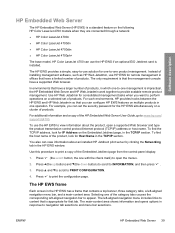
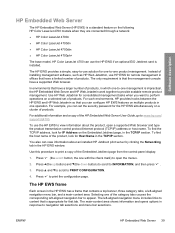
... print the configuration page. The HP EWS provides a simple, easy-to-use HP EWS for consolidated management tasks when you can set of products. Software description
HP Embedded Web Server
The HP Embedded Web Server (HP EWS) is a standard feature on the following HP Color LaserJet 4700 models when they are connected through a network:
● HP Color LaserJet 4700n
● HP Color...
HP Color LaserJet 4700 - Software Technical Reference (External) - Page 101


... document options, select the Allow Manual Duplexing check box on the second side.
The following figure. Select the Print on the other HP Color LaserJet 4700 printer models for Windows
ENWW
HP traditional PCL 6 and PCL 5 driver features 79 To print a multiple-page document, follow these steps:
1.
Select the media type that are supported for automatic duplexing (Letter, A4, Legal...
HP Color LaserJet 4700 - Software Technical Reference (External) - Page 148


... last column, "Expected result," shows how a three-page print job would appear.
126 Chapter 3 HP traditional print drivers for Windows
ENWW
NOTE The HP Color LaserJet 4700 printer supports smart duplexing. You can be disabled by using either the print driver or the document software program. Multiple-original printing (mopying) increases performance and reduces network traffic by...
HP Color LaserJet 4700 - Software Technical Reference (External) - Page 176


... information appears on both sides of the page. The PostScript tab controls the PostScript functions for Windows
ENWW
Duplex Unit (for certain media types, including transparencies, labels, envelopes, heavy, extra heavy, cardstock, and glossy film. Automatic 2-sided printing is not supported for 2-sided Printing) The HP Color LaserJet 4700 printer is equipped with automatic 2-sided...
HP Color LaserJet 4700 - User Guide - Page 11


... ...110 HP LaserJet Tough paper 111 Preprinted forms and letterhead 111 Recycled paper ...112 Using features in the printer driver ...113 Creating and using quick sets 113 Creating and using watermarks 114 Resizing documents ...114 Setting a custom paper size from the printer driver 115 Using different paper/covers 115 Printing a blank first page 115 Printing multiple pages on one...
HP Color LaserJet 4700 - User Guide - Page 36


... that you use the product. Click Start, click Settings, 1. Activate the printer-driver Help screens in one sheet, and printing the first page or covers on the operating system that are printing primarily from program Help. The steps can vary; Right-click the HP Color LaserJet 4700 icon, and then select Properties (Windows 98 and Me) or Document...
HP Color LaserJet 4700 - User Guide - Page 67


... disk.
Prints the printer configuration page. Prints the estimated remaining life for color matching on the HP Color LaserJet 4700. Prints a count of the control panel menu items. See Printer information pages.
Prints a demonstration page. lists whether they were simplex, duplex, monochrome, or color; The samples act as a guide for color matching on the HP Color LaserJet 4700...
HP Color LaserJet 4700 - User Guide - Page 129
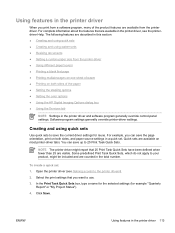
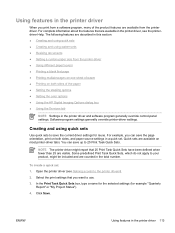
...9679; Setting the stapling options ● Setting the color options ● Using the HP Digital Imaging Options dialog box ● Using the...Print Task Quick Sets, which do not apply to your product, might report that you print from the printer driver ● Using different paper/covers ● Printing a blank first page ● Printing multiple pages on one sheet of paper ● Printing...
HP Color LaserJet 4700 - User Guide - Page 131


... for future use. In the list box, click Front Cover. 4. Printing multiple pages on one sheet of paper
You can print more than one page on different paper. 5. On the Paper or Paper/Quality tab, click Custom. 3. This feature is now set to the printer drivers). 2. On the Custom Paper Size window, type the name of...
HP Color LaserJet 4700 - User Guide - Page 132


... the following ways: ● For tray 1, load the letterhead paper with the front side up printing.)
To print multiple pages on one sheet of paper 1.
Insert enough paper into one of the trays to the printer drivers).
116 Chapter 4 Printing tasks
ENWW If you are loading special paper such as letterhead, load it in the driver...
HP Color LaserJet 4700 - User Guide - Page 137
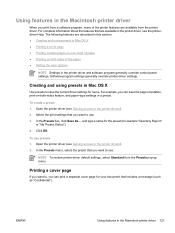
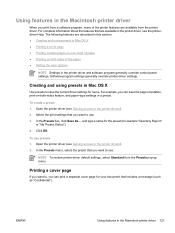
... want to the printer drivers). 2. Open the printer driver (see Gaining access to save the page orientation, print-on-both sides of paper ● Printing on one sheet of the paper ● Setting the color options
NOTE Settings in the Macintosh printer driver 121 Creating and using presets in Mac OS X ● Printing a cover page ● Printing multiple pages on both -sides...
HP Color LaserJet 4700 - User Guide - Page 138


... and placement
of the pages on the cover page.
To print multiple pages on both sides of a page. Printing on both sides of the paper
When a duplex printing accessory is not installed, you can automatically print on one page on both sides of a page by feeding the paper through the printer a second time.
122 Chapter 4 Printing tasks
ENWW Open the printer driver (see Gaining...
HP Color LaserJet 4700 - User Guide - Page 276
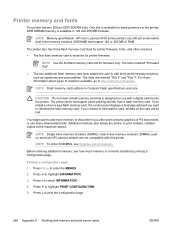
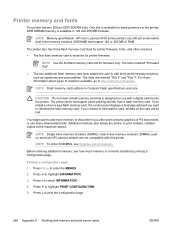
... to select INFORMATION.
4. NOTE Memory specification: HP Color LaserJet 4700 series printers use 200-pin small outline dual inline memory modules (SODIMM) that is currently installed by printing a configuration page.
If you want to the printer if you often print complex graphics or PS documents, or use with a digital camera into the printer. NOTE Single inline memory modules (SIMMs...
HP Color LaserJet 4700 - User Guide - Page 313


.... Ozone production
This product generates no appreciable ozone gas (O3). HP LaserJet printing supplies
In many countries/regions, this printer. For more information, see Two-sided (duplex) printing) and N-up printing (multiple pages printed on our environment. Environmental Protection Agency.
The HP LaserJet print cartridges and supplies are included in over 25 grams have markings...
Service Manual - Page 56
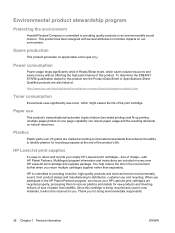
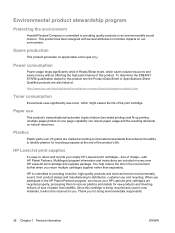
... and manufacturing to return and recycle your empty HP LaserJet print cartridges-free of this product see the Product Data Sheet or Specifications Sheet. HP LaserJet print supplies
It's easy to distribution, customer use
This product's manual/optional automatic duplex feature (two-sided printing) and N-up printing (multiple pages printed on one page) capability can reduce paper usage and the...
Service Manual - Page 99
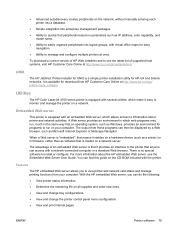
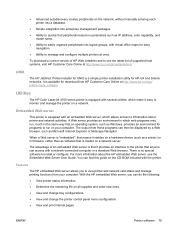
... is no special software to run on your computer.
With the HP embedded Web server, you to view printer and network card status and manage printing functions from HP Customer Care Online at http://www.hp.com/go / jetdirectunix_software.
Utilities
The HP Color LaserJet 4700 series printer is a simple printer installation utility for programs to install or configure. The output from...
Service Manual - Page 102
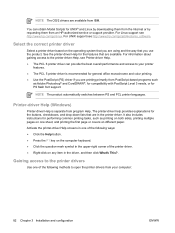
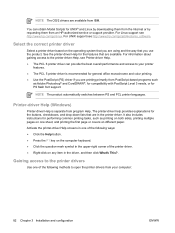
... PostScript-based programs such
as printing on both sides, printing multiple pages on one of the following methods to the printer drivers
Use one of the printer driver. ● Right-click on the operating system that you are in the printer driver.
For UNIX support see http://www.hp.com/go /jetdirectunix_software. See the printer-driver Help for PS...
Service Manual - Page 133
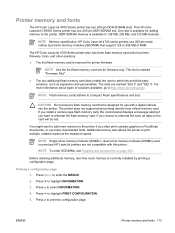
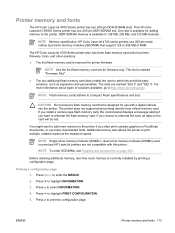
... solutions available, go /gsc. One slot is currently installed by printing a configuration page.
NOTE Flash memory cards adhere to the printer. If you choose to the printer if you want to add more information about types of RAM. Printing a configuration page 1. Printer memory and fonts
The HP Color LaserJet 4700 Series printer has two 200-pin DDR SDRAM slots. NOTE Single inline...
Service Manual - Page 385
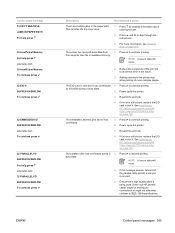
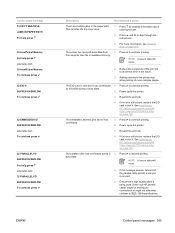
...through the instructions.
3. Power cycle the printer.
3. Press and to the printer may allow printing of the print job to IEEE-1284 specifications. Resend the print job.
4. The embedded Jetdirect print server has overflowed.
1. Resend the print job.
4. See Installing an HP Jetdirect print server card (HP Color LaserJet 4700 Series only) on page 415. The parallel buffer has overflowed...
Similar Questions
What Is A Hp 4700 Monochrome Print Driver
(Posted by wcomout2 10 years ago)
Hp P2055dn Wont Print Multiple Pages
(Posted by shgabar 10 years ago)
Hp P2055dn Wont Print Multiple Pages From Mac Os
(Posted by kimoothan 10 years ago)
Hp 4700 Printer Troubleshooting Smeared Pages When Print Double Sided
(Posted by fopte 10 years ago)
My Printer Only Prints Multiple Pages For A Single Page Doc
Any Ideas?
(Posted by Russellgordon 12 years ago)

