HP 4700n Support Question
Find answers below for this question about HP 4700n - Color LaserJet Laser Printer.Need a HP 4700n manual? We have 19 online manuals for this item!
Question posted by jmasc on December 23rd, 2013
How To Install Hp 4700 Fuser Video
The person who posted this question about this HP product did not include a detailed explanation. Please use the "Request More Information" button to the right if more details would help you to answer this question.
Current Answers
There are currently no answers that have been posted for this question.
Be the first to post an answer! Remember that you can earn up to 1,100 points for every answer you submit. The better the quality of your answer, the better chance it has to be accepted.
Be the first to post an answer! Remember that you can earn up to 1,100 points for every answer you submit. The better the quality of your answer, the better chance it has to be accepted.
Related HP 4700n Manual Pages
HP Universal Print Driver for Windows, Version 4.1 - Technical Frequently Asked Questions (FAQ) - Page 12


...in the spooler. • HP Color LaserJet 5550 displays an intermittent error 49.
8
Universal Print Driver Frequently Asked Questions Other issues
• Memory and handle leaks have been identified and fixed, addressing reported spooler crashes
Reported defects resolved with Universal Print Driver 4.1
• Printers won't correctly configure during installation. • HP Managed Printing...
HP Printers - Supported Citrix Presentation Server environments - Page 34


... the farm. Drivers for multiple domain users.
Printer model tested
HP Color LaserJet 3800
Driver version tested
HP Color LaserJet 3800 PS (61.071.661.41) &
HP Color LaserJet 3800 PCL6 (61.071.661.41)
34 The Add Printer wizard requests printer information and copies the necessary driver files. You may need to run a Windows installation CD-ROM or media for Citrix XenApp...
HP Color LaserJet 4700 - Software Technical Reference (External) - Page 21


dialog box 241 Cancel dialog box ...241 Choose Setup Language dialog box 242 Preparing to Install dialog box ...243 Please use the Add Printer Wizard 243 Welcome to the HP Color LaserJet 4700 Setup Wizard dialog box 244 HP Software License Agreement dialog box 245 Printer Connection dialog box ...245 Connector Type dialog box ...246 Searching dialog box ...247...
HP Color LaserJet 4700 - Software Technical Reference (External) - Page 46


... an interactive CD browser that came with the product.
Click Browse.... and navigate to start the installer.
24 Chapter 2 Software description
ENWW Click Start.
2. Double-click the SETUP.EXE file to the root directory of the HP Color LaserJet 4700 printing-system software CD, which appears when you insert the software CD, follow these steps...
HP Color LaserJet 4700 - Software Technical Reference (External) - Page 49


... with the HP Color LaserJet 4700 printer.
NOTE For the latest information about installing the printing-system software, see the readme files on the printing-system software CD. For additional information about the printing-system software components, see the HP Color LaserJet 4700 Printing System Install Notes on the CD.
HP LaserJet print drivers
HP Color LaserJet 4700 print drivers...
HP Color LaserJet 4700 - Software Technical Reference (External) - Page 61
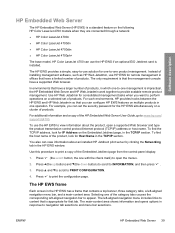
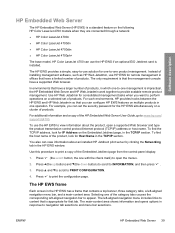
... for IP Address on the following HP Color LaserJet 4700 models when they are connected through a network:
● HP Color LaserJet 4700n
● HP Color LaserJet 4700dn
● HP Color LaserJet 4700dtn
● HP Color LaserJet 4700ph+
The base model, HP Color LaserJet 4700 can set of products, in which one-to view information about an installed HP Jetdirect print server by clicking the...
HP Color LaserJet 4700 - Software Technical Reference (External) - Page 153
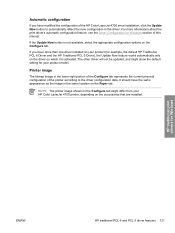
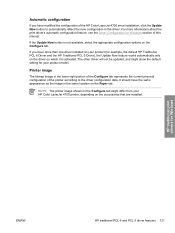
....
The other driver will not be updated, and might differ from your product model. NOTE The printer image shown on the Configure tab might show the default setting for your HP Color LaserJet 4700 printer, depending on the accessories that are installed. Automatic configuration
If you have more information about the print driver's automatic configuration feature, see...
HP Color LaserJet 4700 - Software Technical Reference (External) - Page 171
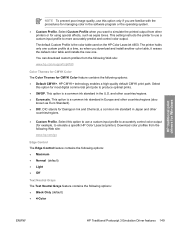
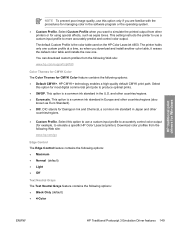
... a specific HP Color LaserJet printer).
Download color profiles from the following Web site:
www.hp.com/support/clj4700
Color Themes for CMYK Color
The Color Themes for most digital commercial print jobs to produce optimal prints. ● SWOP. HP CMYK+ technology enables a high-quality default CMYK print path. Select Custom Profile when you download and install another color table, it...
HP Color LaserJet 4700 - Software Technical Reference (External) - Page 268


... process, you are installing the HP Color LaserJet 4700 printer over the network, select Connected via the network in the following figure.
246 Chapter 5 Installing Windows printing-system components
ENWW
Installation in Windows For a network installation, the HP Color LaserJet 4700 printer must be installed before the HP Color LaserJet 4700 printer is installed so that the software...
HP Color LaserJet 4700 - Software Technical Reference (External) - Page 269


... before the other subnets are searched and the full list of printers is interrupted and you are prompted to search the network for available HP Color LaserJet 4700 printers, the results are displayed in the Printers Found dialog box. Installation in Windows
ENWW
Installation instructions 247 However, the installer continues to search again.
If you must be completed in order...
HP Color LaserJet 4700 - Software Technical Reference (External) - Page 283
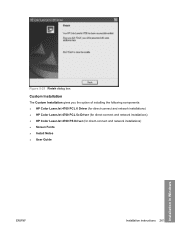
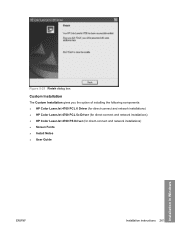
Figure 5-28 Finish dialog box
Custom Installation
The Custom Installation gives you the option of installing the following components: ● HP Color LaserJet 4700 PCL 6 Driver (for direct-connect and network installations) ● HP Color LaserJet 4700 PCL 5c Driver (for direct-connect and network installations) ● HP Color LaserJet 4700 PS Driver (for direct-connect and network ...
HP Color LaserJet 4700 - Software Technical Reference (External) - Page 285
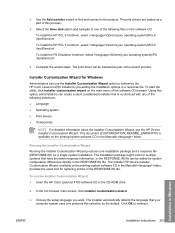
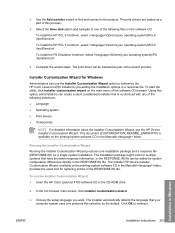
... main screen, click installer customization wizard.
3. Insert the HP Color LaserJet 4700 software CD in Windows
ENWW
Installation instructions 263 The installer automatically detects the language that your operating system)\PS \hpc90xmd.inf
5. Use the Add a printer wizard to find and connect to customize the HP Color LaserJet 4700 installer by pre-setting the installation options in the...
HP Color LaserJet 4700 - Software Technical Reference (External) - Page 302
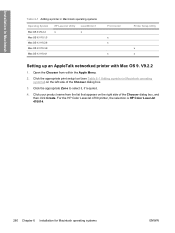
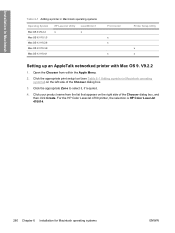
....2.8 Mac OS X V10.3.9 Mac OS X V10.4.1
HP LaserJet Utility x
LaserWriter 8 x
Print Center
x x x
Printer Setup Utility
x x
Setting up an AppleTalk networked printer with Mac OS 9. Click the appropriate Zone to select it, if required.
4. For the HP Color LaserJet 4700 printer, the selection is HP Color LaserJet 470014.
280 Chapter 6 Installation for Macintosh operating systems
ENWW V9...
HP Color LaserJet 4700 - Software Technical Reference (External) - Page 321
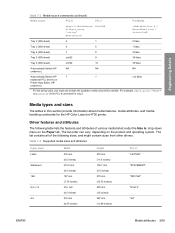
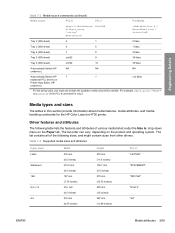
...and attributes
The following sizes, and might contain sizes from other drivers. For example, ubyte_array "TRAY2" MediaSource is the PCL 6 command for the HP Color LaserJet 4700 printer.
Engineering Details
Table 7-2 Media-source commands (continued)
Media source
PCL 6
PCL 5
PostScript
ubyte # MediaSource or ubyte_array "string" MediaSource1
Esc&l#H
/MediaPosition # / ManualFeed true...
HP Color LaserJet 4700 - User Guide - Page 18


... order supplies: ● United States: http://www.hp.com/go/ljsupplies ● Worldwide: http://www.hp.com/ghp/buyonline.html To order accessories: ● http://www.hp.com/go/accessories
User guide links
For the latest version of the HP Color LaserJet 4700 series printer user guide, go /hpdpc_sw.
2 Chapter 1 Printer basics
ENWW See http://www.hp.com/support/clj4700.
HP Color LaserJet 4700 - User Guide - Page 125


..., select GLOSSY when loading HP Color Laser Glossy Photo Paper.
3. NOTE For the best print quality, always verify that the media type selected on the printer control panel and the media type selected in the application or printer driver match the type of media loaded in the printer or wrap around the fuser, causing damage to match...
Service Manual - Page 9


... Resolution Enhancement technology (REt 142 Input/Output ...142 Parallel interface (HP Color LaserJet 4700 Series only 142 USB 2.0 connector 142 ACC accessory port (HP Color LaserJet 4700 Series only 142 Flash (HP Color LaserJet 4700 Series only 143 Hard drive accessory (HP Color LaserJet 4700 Series only 143 CPU ...143 Printer memory ...143 Read-only memory 143 Random-access memory 143...
Service Manual - Page 12


...(HP Color LaserJet 4700 ...Fuser ...222 Tray 1 pickup roller and separation pad 222 Tray 2-x separation roller 225 Tray 2-x feed and pickup rollers 226 Formatter ...227 Compact flash ...228 HP Jetdirect print server card (4700 models 228 DDR memory DIMMs ...228 Hard drive (4700 models 228 Installing...Fuser drive assembly ...286 Laser/scanner assembly 287 Motors and fans ...297 Disengaging drive motor ...
Service Manual - Page 388


... continue turn off then on
Description
Recommended action
12. Check all of the cables that connects the fuser and the printer. A laser error has occurred.
1. See Installing a flash memory card (HP Color LaserJet 4700 Series only) on page 539. Turn the printer off then on . Cyan 2 - See Full Calibrate Now on page 121.
15. Replace the low-voltage power...
Service Manual - Page 410


...action
● Remove the old fuser unit from the printer.
● Install the new fuser unit.
● Close the ...printer is also available from the embedded Web server. Press
to view help for more information. HP Supplies Premium Warranty coverage ends when a supply is also available from the embedded Web server. Press to see Replacing the stapler cartridge (HP Color LaserJet 4700...
Similar Questions
How To Fix 50.1 Fuser Error Hp 4700
(Posted by cobarne 9 years ago)
What Is A 50.1 Fuser Error On An Hp 4700 Printer
(Posted by mkdPsco 9 years ago)
Hp 4700 Fuser Error 50.1 Won't Clear
(Posted by NYBOAjws 10 years ago)

