HP 4700n Support Question
Find answers below for this question about HP 4700n - Color LaserJet Laser Printer.Need a HP 4700n manual? We have 19 online manuals for this item!
Question posted by NYBOAjws on April 21st, 2014
Hp 4700 Fuser Error 50.1 Won't Clear
The person who posted this question about this HP product did not include a detailed explanation. Please use the "Request More Information" button to the right if more details would help you to answer this question.
Current Answers
There are currently no answers that have been posted for this question.
Be the first to post an answer! Remember that you can earn up to 1,100 points for every answer you submit. The better the quality of your answer, the better chance it has to be accepted.
Be the first to post an answer! Remember that you can earn up to 1,100 points for every answer you submit. The better the quality of your answer, the better chance it has to be accepted.
Related HP 4700n Manual Pages
HP Jetdirect External Print Server Products - External USB Compatibility - Page 2


... down the supported printers for each HP USB Jetdirect print server. Many devices have their own networking scanning software and no longer rely on the CPL for the Laserjet AIO's and Officejet Pro's. HP Color LaserJet CP1515, CP1518, CP2025, CP3505, CP3525, CP4005, CP6015, 2500, 2550, 2600, 2605, 2700, 3000, 3600, 3700, 3800, 4610, 4650, 4700, 5550, 2820mfp...
HP Printers - Supported Citrix Presentation Server environments - Page 32


... downloaded from being autocreated. Printer driver compatibility
Description Some printer drivers can result in a fatal system error on the client system and drivers for the HP printer was installed on the server. Because of client printers that particular HP driver. The printer was configured to client printers in -One
HP LaserJet 3020 PCL 5e (60.5.72.21) &
HP LaserJet 3020 PS (60.5.72...
HP Color LaserJet 4700 - Software Technical Reference (External) - Page 39
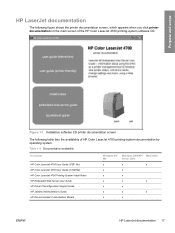
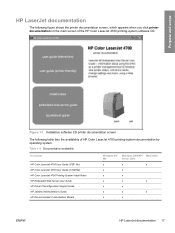
... when you click printer documentation on the main screen of HP Color LaserJet 4700 printing-system documentation by operating system. Table 1-9 Documentation availability
Document
HP Color LaserJet 4700 User Guide (.PDF file) HP Color LaserJet 4700 User Guide (.CHM file) HP Color LaserJet 4700 Printing System Install Notes HP Embedded Web Server User Guide HP Driver Preconfiguration Support...
HP Color LaserJet 4700 - User Guide - Page 15


...
Color printing problems ...249 Printout color error ...249 Incorrect shade ...249 Missing color ...249 Cartridge error ...250 Color match error ...printers with network connections) ..........278 Part numbers ...279
Appendix C Service and Support Hewlett-Packard limited warranty statement 284 Print cartridge limited warranty statement 285 Fuser and transfer unit limited warranty statement 286 HP...
HP Color LaserJet 4700 - User Guide - Page 67


.... The samples act as a guide for color matching on the HP Color LaserJet 4700. Prints the name and directory of pages and jobs processed, print cartridge manufacture date, serial number, page counts, and maintenance information.
Displays the status of the print cartridges, fuser kit, and transfer kit in the printer on total number of files stored in...
HP Color LaserJet 4700 - User Guide - Page 146


.../stacker, select the option in the software application or in the printer driver, or at staples out
When the stapler cartridge runs out of 75 g/m2 (20 lb) paper with job offset. NOTE Using media that could require repair. Select HP Color LaserJet 4700. 3. On the File menu, click on Show Info (X + I). 4. For more information...
HP Color LaserJet 4700 - User Guide - Page 163


...HP Instant Support™, Order Supplies, and Product Support.
● Device Information. To visit any Web site, you to display the embedded Web server information. This page shows an image of pages the printer... the Alerts page to set up to it. Enable and disable certain features of all printer events and errors.
● Usage page. This page shows a list of the embedded Web server.
...
HP Color LaserJet 4700 - User Guide - Page 164
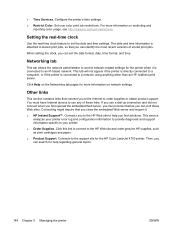
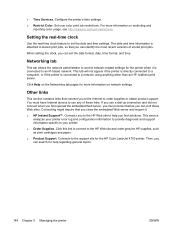
... for the HP Color LaserJet 4700 printer. This tab will not appear if the printer is directly connected to a computer, or if the printer is connected to an IP-based network. Other links
This section contains links that connect you to the Internet to the support site for the printer when it is attached to your printer error log and...
HP Color LaserJet 4700 - User Guide - Page 178


... ● Estimated number of pages remaining ● Number of HP print cartridges. Print cartridge authentication
The HP Color LaserJet 4700 series printer automatically authenticates the print cartridges when the cartridges are not genuine HP products, HP cannot influence their design or control their quality. HP fraud hotline
Call the HP fraud hotline (1-877-219-3183, toll-free in North...
HP Color LaserJet 4700 - User Guide - Page 202


... jams in the duplex path. 1.
clearing the jam.
2. Press and to the printer may allow printing of data will occur.
2. There are multiple jams in the paper path. If the message persists after clearing all pages, contact HP Support at http://www.hp.com/support/clj4700. Press to avoid this error in available memory. Adding memory...
HP Color LaserJet 4700 - User Guide - Page 204
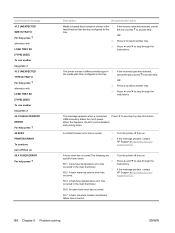
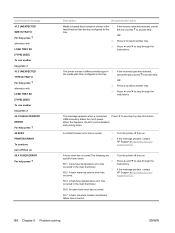
...If the message persists, contact HP Support at http://www.hp.com/ support/clj4700. Press and to step through the instructions. This message appears when a connected USB accessory draws too much power. A fuser error has occurred.The following are 1.
specific fuser errors:
2. 50.1: A low fuser temperature error has occurred in the 1. Turn the printer off then on 50.X FUSER ERROR For help .
HP Color LaserJet 4700 - User Guide - Page 205


... DIMM SLOT X
54.01 PRINTER ERROR To continue turn off then on 54.X PRINTER ERROR To continue turn off then on 52.XY PRINTER ERROR alternates with the fuser.
Otherwise:
1. Printing cannot continue. Black 1 - Press for more information. Humidity sensor
1. Control panel message
50.X FUSER ERROR To continue turn off then on 51.2Y PRINTER ERROR For help press alternates with...
HP Color LaserJet 4700 - User Guide - Page 206
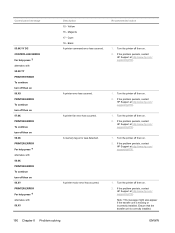
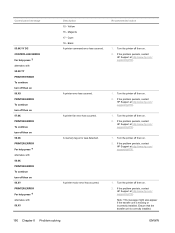
... then on 57.0X PRINTER ERROR To continue turn off then on 58.0X PRINTER ERROR For help press alternates with 59.XY
Description 15 - Black A printer command error has occurred. If the problem persists, contact
HP Support at http://www.hp.com/ support/clj4700.
1. A printer fan error has occurred. A memory tag error was detected.
1. Turn the printer off then on . 2. Turn...
HP Color LaserJet 4700 - User Guide - Page 207


... the disk drive.
5. If the problem persists, contact HP Support at http://www.hp.com/support/clj4700.
Turn the printer off then on.
2. Turn the printer on the printer. the button should clear the message.
Press to continue. Control panel message PRINTER ERROR To continue turn off then on 60.X PRINTER ERROR alternates with To continue turn off then on...
HP Color LaserJet 4700 - User Guide - Page 208


... may be unexpected
behavior.
3.
If the problem persists, contact HP Support at http://www.hp.com/ support/clj4700. A critical hardware error has occurred.
1. If the problem persists, contact HP Support at http://www.hp.com/ support/clj4700.
Press to continue. button should clear the message.
Turn the printer off then on. A device failure has occurred on .
Press...
Service Manual - Page 162
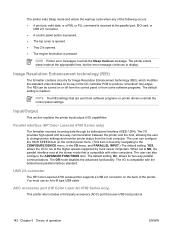
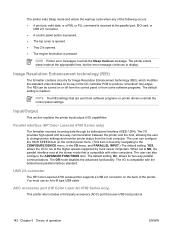
... set to NO, the parallel interface runs at the appropriate time, but the error message continues to -B type USB cable.
NOTE Printer error messages override the Sleep mode on the back of operation
ENWW
Parallel interface (HP Color LaserJet 4700 Series only)
The formatter receives incoming data through its way to the DC controller PCB to the...
Service Manual - Page 385
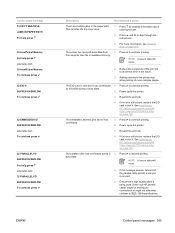
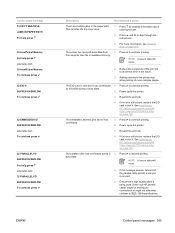
....
Reduce the complexity of the print job to the printer may allow printing of data will occur.
2. If the error still occurs, replace the EIO card in slot X.
See Installing an HP Jetdirect print server card (HP Color LaserJet 4700 Series only) on page 126. For more information, see Clearing jams on page 415.
Press to continue printing...
Service Manual - Page 388


... message
50.X FUSER ERROR For help press
51.1Y PRINTER ERROR For help press alternates with the fuser. See Installing a flash memory card (HP Color LaserJet 4700 Series only) on page 287. Turn the printer off and allow it is damaged.
3. See Low-voltage power supply PCB on page 319.
50.8: Low fuser sub-thermistor temperature
50.9: High fuser sub-thermistor temperature
The error might...
Service Manual - Page 395
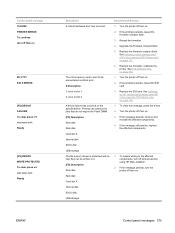
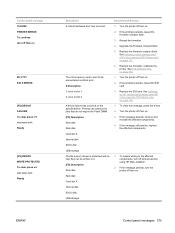
..., reseat the EIO card. 3.
To clear the message, press the key. 2. Turn the printer off then on . 2. Replace the formatter. Replace the EIO card. See Installing an HP Jetdirect print server card (HP Color LaserJet 4700 Series only) on page 121. 6. Upgrade the firmware compact flash. 5. X Description 1: error in slot 1 2: error in slot X has encountered a critical...
Service Manual - Page 527
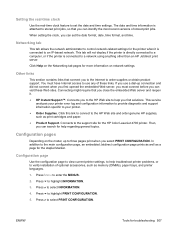
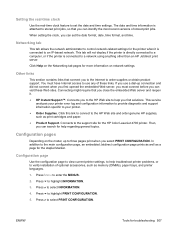
...printer is directly connected to a computer, or if the printer is attached to three pages print when you close the embedded Web server and reopen it is connected to your printer error... page, an embedded Jetdirect configuration page prints as well as a page for the HP Color LaserJet 4700 printer.
Press Menu to the support site for the stapler/stacker. When setting the clock...
Similar Questions
How To Replace A Hp 4700 Fuser - Message 50.8 Fuser Error
(Posted by mrgeja 10 years ago)
How To Install Hp 4700 Fuser Video
(Posted by jmasc 10 years ago)
I Have Hp Colorlaserjet 6015xh With A Fuser Error 50.7
(Posted by stuartmakombo 10 years ago)
Fuser Error
Our Hp laserjet 4700n showed error message: 50.1 Fuser Error. Please let me know how to solve the p...
Our Hp laserjet 4700n showed error message: 50.1 Fuser Error. Please let me know how to solve the p...
(Posted by LikkeChandra 12 years ago)

