HP 4700n Support Question
Find answers below for this question about HP 4700n - Color LaserJet Laser Printer.Need a HP 4700n manual? We have 19 online manuals for this item!
Question posted by jmphitim on December 25th, 2013
Hp 4700 How To Get To Service Mode Password
The person who posted this question about this HP product did not include a detailed explanation. Please use the "Request More Information" button to the right if more details would help you to answer this question.
Current Answers
There are currently no answers that have been posted for this question.
Be the first to post an answer! Remember that you can earn up to 1,100 points for every answer you submit. The better the quality of your answer, the better chance it has to be accepted.
Be the first to post an answer! Remember that you can earn up to 1,100 points for every answer you submit. The better the quality of your answer, the better chance it has to be accepted.
Related HP 4700n Manual Pages
HP Printers - Supported Citrix Presentation Server environments - Page 1


...
November 2008
Executive summary...2 What's new ...2 Versions of Terminal Server and Citrix supported by HP 2 Testing performed by HP ...3 HP LaserJet printers and supported driver versions 4 HP Color printers with Edgeline Technology and supported driver versions 12 Using the HP Universal Print Driver version 4.7 for Windows in Citrix environments 12 The difference between the Citrix...
HP Printers - Supported Citrix Presentation Server environments - Page 13


... server must be at least 4.0 and the client must be installed on the Citrix server for any HP PCL or Postscript client print driver for autocreated session printers, configured by communicating directly with Feature Release 1 and Service Pack 1 or greater.
13 Known limitation of Citrix MetaFrame 3.0 and older versions. The UPD, installed on...
HP Printers - Supported Citrix Presentation Server environments - Page 24


... the user logs out.
Unresolved issues
HP Deskjet printer drivers will be done on client does not create a redirected printer in Citrix Presentation Server 4.0/4.5 and XenApp 5.0. Answer: Check the LaserJet, Business Inkjet, Designjet, Deskjet, and ink-based All-in Citrix? If an HP printer is connected to a client with certain HP drivers in Citrix MetaFrame 1.8 SP3 or...
HP Printers - Supported Citrix Presentation Server environments - Page 34


... were installed by creating a TCP/IP port and connecting to the server. The availability of the Session printer in the farm. Printer model tested
HP Color LaserJet 3800
Driver version tested
HP Color LaserJet 3800 PS (61.071.661.41) &
HP Color LaserJet 3800 PCL6 (61.071.661.41)
34 The Add Printer wizard requests printer information and copies the necessary driver files.
HP Color LaserJet 4700 - Software Technical Reference (External) - Page 239
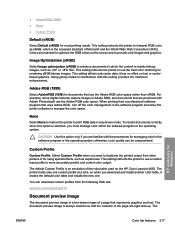
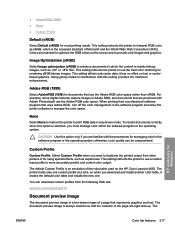
... to optimize the RGB colors on the HP Color LaserJet 4650. This setting instructs the printer to more accurately predict and control color output. For example, some digital cameras capture images in the software program or the operating system; CAUTION Use this option only if you download and install another color table, it has no effect on...
HP Color LaserJet 4700 - Software Technical Reference (External) - Page 368


...Graphic setting 167 Halftone settings 216
Help feature support 326 Help system 163 HP Driver Preconfiguration 35 Image Color Management (ICM)
167 Installable Options 226 Job Storage 205 job storage ...Task Quick Sets 172 Printer Features 169 Printing Preferences tabs 161 Properties tabs 162 quality settings 329 reordering options 329 Resizing Options 191 resizing options 330 Services tab 219, 326 ...
HP Color LaserJet 4700 - User Guide - Page 33
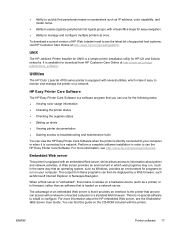
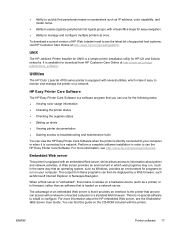
... as Microsoft Internet Explorer or Netscape Navigator. The advantage of supported host systems, visit HP Customer Care Online at once.
Utilities
The HP Color LaserJet 4700 series printer is that it provides an interface to the printer that is connected to a network.
It is a simple printer installation utility for easy navigation. ● Ability to manage and configure multiple...
HP Color LaserJet 4700 - User Guide - Page 36


... click What's This?. this procedure is separate from an HP-authorized service or support provider. Right-click the HP Color LaserJet 4700 icon, and then select Properties (Windows 98 and Me) or Document Defaults (Windows NT 4.0).
2. For Linux support see www.hp.com/go /linux. See the printer-driver Help for the features that are printing primarily from...
HP Color LaserJet 4700 - User Guide - Page 110


...°C (374°F) for 0.1 second.
● Do not use letterhead paper with HP Color LaserJet printers.
● Do not use glossy or photo papers intended for 0.1 second. Select media... chapter and still not print satisfactorily. This service is too rough. ● Do not use paper with cutouts or perforations other low-temperature printers, or
transparencies designed for example, extremes in...
HP Color LaserJet 4700 - User Guide - Page 129
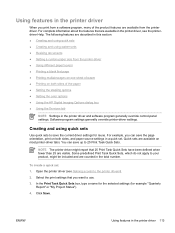
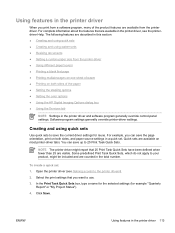
... you print from a software program, many of the paper ● Setting the stapling options ● Setting the color options ● Using the HP Digital Imaging Options dialog box ● Using the Services tab
NOTE Settings in the printer driver and software program generally override control-panel settings. The following features are counted in the...
HP Color LaserJet 4700 - User Guide - Page 169
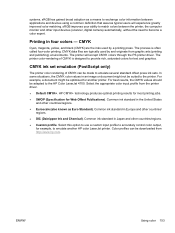
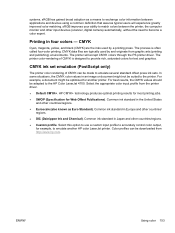
... devices using a common definition that assures typical users will accept CMYK colors through the PS printer driver. For example, a document might not be optimized for example, to the HP Color LaserJet 4700. Printing in an image or document might be suited to provide rich, saturated colors for Web Offset Publications). CMYK
Cyan, magenta, yellow, and black (CMYK...
HP Color LaserJet 4700 - User Guide - Page 172


... output from a professional software program that you must manage color in the program in the printer driver.
You can download custom profiles from the printer driver to use the AdobeRGB color space rather than sRGB.
This setting instructs the printer to print a document in raw device mode. Examples of Microsoft and the World Wide Web Organization...
HP Embedded Web Server - User Guide - Page 12


...HP EWS screens.
■ Print to an HP product without having to install the product printer driver.
■ Conserve energy by scheduling the product sleep delay so that the product will go into sleep mode... product-management needs. Set up four different destination lists for each user (admin and service), with up to five additional links to manage groups of products. Overview
■ View...
Service Manual - Page 73
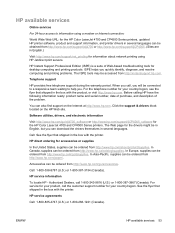
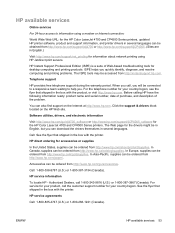
...tools for the HP Color LaserJet 4700 and CP4500 Series printers, updated HP printer software, product and support information, and printer drivers in English.)
Visit: http://www.hp.com/support/... with the printer.
HP service information
To locate HP - For service for your product, call 1-800-243-9816 (U.S.) or 1-800-387-3867 (Canada). ENWW
HP available services 53 HP Instant Support...
Service Manual - Page 99
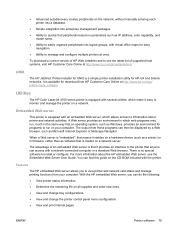
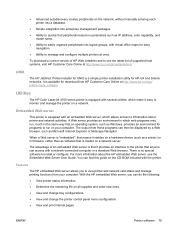
.... ● View and print internal pages. Utilities
The HP Color LaserJet 4700 series printer is a simple printer installation utility for easy navigation.
● Ability to manage and configure multiple printers at http://www.hp.com/go / jetdirectunix_software. The output from your computer.
Embedded Web server
This printer is no special software to install or configure. ●...
Service Manual - Page 114
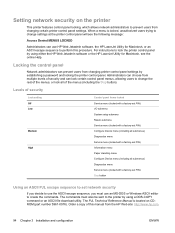
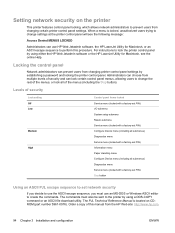
...printer control panel settings by establishing a password and locking the printer control panel.
Locking the control panel
Network administrators can use an MS-DOS or Windows ASCII editor to the printer by using a DOS-COPY command or an ASCII file download utility. The commands must use HP Web Jetadmin software, the HP LaserJet...all submenus) Diagnostics menu Service menu (locked with ...
Service Manual - Page 146
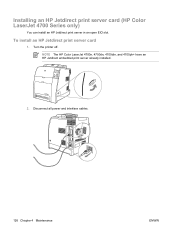
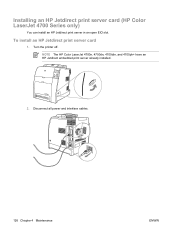
... server card
1. Disconnect all power and interface cables.
126 Chapter 4 Maintenance
ENWW
Turn the printer off. NOTE The HP Color LaserJet 4700n, 4700dn, 4700dtn, and 4700ph+ have an HP Jetdirect embedded print server already installed.
2. Installing an HP Jetdirect print server card (HP Color LaserJet 4700 Series only)
You can install an HP Jetdirect print server in an open EIO slot.
Service Manual - Page 462


... 13 for each color.
16. HP can also work with other HP Color LaserJet products.
HP can also create custom color tables to emulate color printing for the next color.
15. Press to select the density setting.
14. Web-downloadable color tables
Through Web-downloadable color tables, the HP Color LaserJet 4700 and HP Color LaserJet CP4005 series printers let you to meet...
Service Manual - Page 541
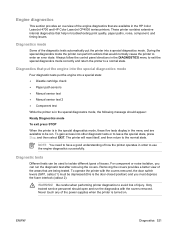
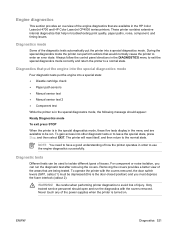
... contains extensive internal diagnostics that help in the HP Color LaserJet 4700 and HP Color LaserJet CP4005 series printers. Diagnostics mode
Some of the diagnostic tests automatically put the engine into a special diagnostics mode. The printer will reset itself, and then return to avoid risk of injury. For component or noise isolation, you must be depressed (this is in the special...
Service Manual - Page 664
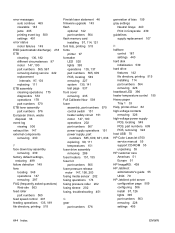
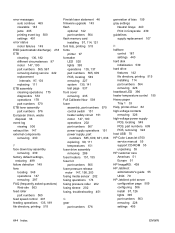
... 135, 189 file directory, printing 515
Finnish laser statement 46 firmware upgrade 143 flash
optional 142 part numbers 564...printer-driver 82 high-voltage contacts removing 326 high-voltage power supply PCB, locating 549 PCB, part numbers 609 PCB, removing 324 host USB 70 HP Color LaserJet 4700 service manual 55 support CD-ROM 55 unpacking 59 HP customer care Americas 51 Europe 51 HP ImageREt 438 HP...
Similar Questions
Hp 4700 Arcing High-voltage Color Band Test How To Fix
(Posted by Vi3tdim 9 years ago)
Hp 4700 What Is Intermittent Mode
(Posted by pisutmkno 9 years ago)
How To Reset Password On Hp 4700
(Posted by purosFait 10 years ago)

