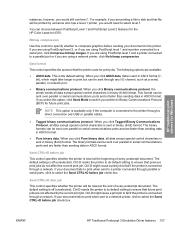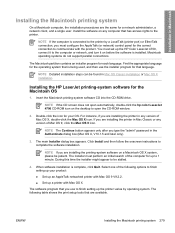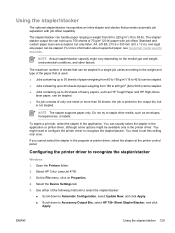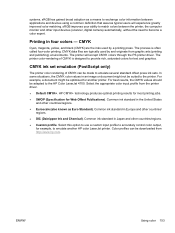HP 4700dtn Support Question
Find answers below for this question about HP 4700dtn - Color LaserJet Laser Printer.Need a HP 4700dtn manual? We have 18 online manuals for this item!
Question posted by gregtim on June 11th, 2013
I Need Drivers For Hp Smartc4780
Current Answers
Answer #1: Posted by RathishC on June 11th, 2013 1:31 PM
Please click on the link given below to download the drivers for HP Photosmart C4780:
https://support.hp.com/us-en/drivers/hp-photosmart-c4700-all-in-one-printer-series/model/3794614
Once you click on the link, select the Operating System installed on the system to download the right drivers.
Hope this helps.
Thanks & Regards
Rathish C
#iworkfordell
Related HP 4700dtn Manual Pages
Similar Questions
we need the drivers hp printers laserjet 9000n model n° c8520aseriel n° : jpcnyo 1049
4700
need driver HP color Laserjet 4650dtn for windows 7, 32bit
My HP 5000N printer keeps telling me "fuser error" and jaming our paper.