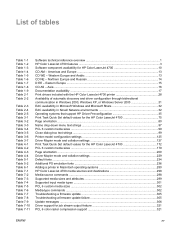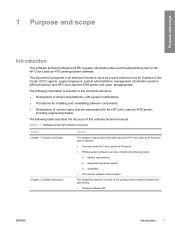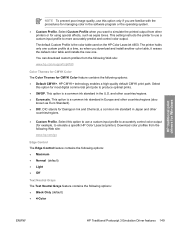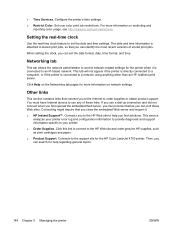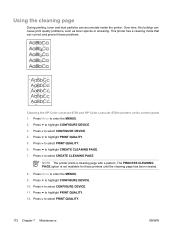HP 4700 Support Question
Find answers below for this question about HP 4700 - Color LaserJet Laser Printer.Need a HP 4700 manual? We have 18 online manuals for this item!
Question posted by lmsande1 on April 28th, 2017
Hp Laserjet 4700 Printer
Current Answers
Answer #1: Posted by Troubleshooter101 on May 3rd, 2017 4:48 AM
http://forums13.itrc.hp.com/service/forums/bizsupport/questionanswer.do?admit=109447627+1247763644514+28353475&threadId=1203613
Thanks
Please respond to my effort to provide you with the best possible solution by using the "Acceptable Solution" and/or the "Helpful" buttons when the answer has proven to be helpful. Please feel free to submit further info for your question, if a solution was not provided. I appreciate the opportunity to serve you!
Troublshooter101