HP 4700 Support Question
Find answers below for this question about HP 4700 - Color LaserJet Laser Printer.Need a HP 4700 manual? We have 18 online manuals for this item!
Question posted by vhsfred on June 11th, 2014
How To Upgrade Cl 4700 Firmware
The person who posted this question about this HP product did not include a detailed explanation. Please use the "Request More Information" button to the right if more details would help you to answer this question.
Current Answers
There are currently no answers that have been posted for this question.
Be the first to post an answer! Remember that you can earn up to 1,100 points for every answer you submit. The better the quality of your answer, the better chance it has to be accepted.
Be the first to post an answer! Remember that you can earn up to 1,100 points for every answer you submit. The better the quality of your answer, the better chance it has to be accepted.
Related HP 4700 Manual Pages
HP Jetdirect External Print Server Products - External USB Compatibility - Page 2


... Laserjet AIO's and Officejet Pro's. As a result, the web scanning capability has been removed from the en1700. Supported Printer lists
Due to various product limitations, not all USB external print servers support the same set of the newer USB printers cannot be sure your firmware on the CPL for a while as the en1700, an upgradeable...
HP Jetdirect External Print Server Products - External USB Compatibility - Page 3


...HP Jetdirect en3700
Supported with these USB network-capable HP printers:
HP Color LaserJet CM1015/1017mfp*, CM3530mfp*, CM4730mfp*, CM6030mfp*, CM6040mfp*, 4730mfp*,...Color LaserJet CP1515, CP1518, CP3505, CP3525, CP4005, CP6015, 1500, 2500, 2550, 2605, 2700, 3000, 3500, 3550, 3600, 3700, 3800, 4610, 4650, 4700, 5550 series; HP Officejet D, G series, K80/K80xi, and 9100 series; HP Color LaserJet...
HP Color LaserJet 4700 - Software Technical Reference (External) - Page 17
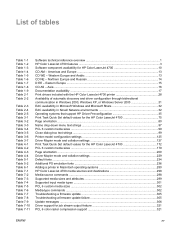
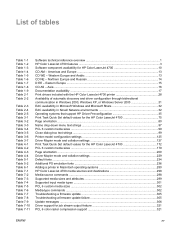
... sizes ...302 Media-type commands ...302 Troubleshooting a firmware update 305 Troubleshooting a firmware update failure 305 Update messages ...306 Driver support for HP Color LaserJet 4700 10 CD AM - Americas and Europe 13 CD WE - Asia ...16 Documentation availability ...17 Print drivers included with the HP Color LaserJet 4700 printer 28 Availability of tables
Table 1-1 Table 1-2 Table...
HP Color LaserJet 4700 - Software Technical Reference (External) - Page 24


...firmware update ● Printing print-ready documents
● Driver-feature comparison in the back of known software issues and solutions
2 Chapter 1 Purpose and scope
ENWW Additional detailed information about the HP Color LaserJet 4700...
This chapter provides instructions for installing the HP Color LaserJet 4700 printer in Windows operating systems by using various installation methods...
HP Color LaserJet 4700 - Software Technical Reference (External) - Page 27


... for additional fonts and firmware upgrades
Printer stand
The HP 750-Sheet Stapler/Stacker (standard on the HP Color LaserJet 4700ph+). It can be installed only on printers that are supported, but cannot be used at full speed produces up to 30 sheets (optional for Job Storage;
Purpose and scope
Table 1-2 HP Color LaserJet 4700 features (continued) ●
●...
HP Color LaserJet 4700 - Software Technical Reference (External) - Page 31


...Color LaserJet 4700 printing-system software and related software and firmware. If your computer is also available on the HP Web site:
www.hp.com/go / clj4700_software. Printing-system software The HP Color LaserJet 4700 printing-system software is the preferred method for automatic e-mail notification about installing printer...the availability of HP LaserJet software components by support...
HP Color LaserJet 4700 - Software Technical Reference (External) - Page 56


...drivers that are being installed for a printing-system software driver installation that the HP Color LaserJet 4700 supports (see the HP Driver Preconfiguration Support Guide at the following driver features can...available on any ordinary Windows software program is used to upgrade the print driver. It is used to create printer queues on the printing-system software CD. The following ...
HP Color LaserJet 4700 - Software Technical Reference (External) - Page 326


...Printer Information" section on the printer.
2.
The product waits for the firmware date code. Download the new firmware to your computer.
3. Downloading the new firmware from the defaults. NOTE If the firmware... before performing the update. Engineering Details
Remote firmware update
The HP Color LaserJet 4700 features remote firmware update (RFU) capability. To print a ...
HP Color LaserJet 4700 - Software Technical Reference (External) - Page 329


... setting.
6. Click OK to update the firmware.
At the end of your computer. Complete the following steps for FTP sites in the section Printer messages during the firmware update appear on the control panel. Open ...updated on a direct network connection
If the HP Color LaserJet 4700 uses a direct network connection, use the following instructions can be used on Windows or Macintosh operating...
HP Color LaserJet 4700 - Software Technical Reference (External) - Page 333
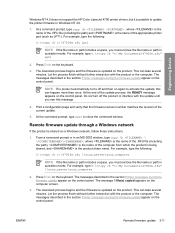
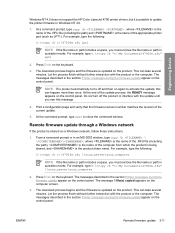
... 311 The messages described in the section Printer messages during the firmware update appear on a Windows network, follow these instructions.
1. Remote firmware update through a Windows network
If the product is shared on the control panel. Engineering Details
Windows NT 4.0 does not support the HP Color LaserJet 4700 printer drivers, but it is possible to close the command...
HP Color LaserJet 4700 - Software Technical Reference (External) - Page 334
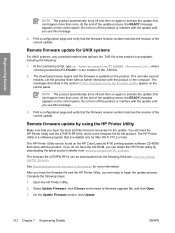
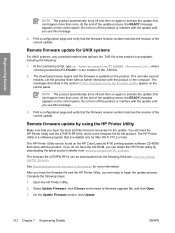
... or later. The HP Printer Utility can be found on the HP Color LaserJet 4700 printing-system software CD-ROM that is the firmware file for more information. The firmware file (4700FW.RFU) can...again to firmware upgrade file, and click Open.
3.
The download process begins and the firmware is updated on the control panel. Print a configuration page and verify that the firmware revision ...
HP Color LaserJet 4700 - Software Technical Reference (External) - Page 338


..., if the TCP/IP address
of the following instructions can be sent directly to the HP Color LaserJet 4700 printer without first opening the original application and printing it to print a print-ready file. In ...sites in your product is printed by using FTP through a browser. Make note of firmware.
2. NOTE If the PORT1icon does not appear as internet downloading. The HP Embedded Jetdirect...
HP Color LaserJet 4700 - User Guide - Page 20


... HP Color LaserJet 4700 series printer. NOTE To allow memory expansion, the printer has an available 200-pin small outline dual inline memory module (SODIMM) slot that prints up to 544 MB of memory: 512 MB of various
print media or 20 envelopes.
HP Color LaserJet 4700n (product number Q7492A)
4 Chapter 1 Printer basics
ENWW This printer is a four-color laser printer that...
HP Color LaserJet 4700 - User Guide - Page 24


... bin.
● Duplexer for additional fonts and firmware upgrades.
● Printer stand.
● Stapler/stacker; For ordering information...laser photo media, glossy papers, and transparencies, as well as additional features for the HP Color LaserJet 4700dn and HP Color LaserJet 4700dtn. standard on media from 60 g/m2 to 120 g/m2 (16 lb to 30 sheets;
Accessories
● Printer...
HP Color LaserJet 4700 - User Guide - Page 33
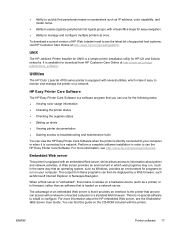
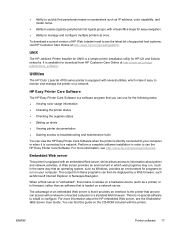
Utilities
The HP Color LaserJet 4700 series printer is equipped with several utilities, which allows access to information about the HP embedded Web server, see the Embedded Web Server User Guide. For more information about printer and network activities.
The advantage of an embedded Web server is a simple printer installation utility for programs to a network.
UNIX
The...
HP Color LaserJet 4700 - User Guide - Page 45
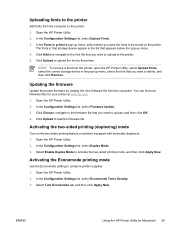
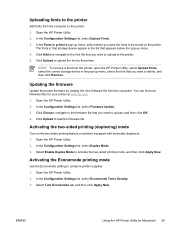
... the two-sided printing mode, and then click Apply Now. NOTE To remove a font from the computer. Updating the firmware
Update the printer firmware by loading the new firmware file from the printer, open the HP Printer Utility, select Upload Fonts, select the correct storage device in the pop-up menu, select the font that appears...
HP Color LaserJet 4700 - User Guide - Page 145
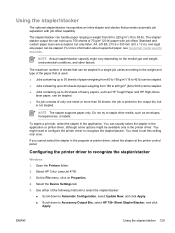
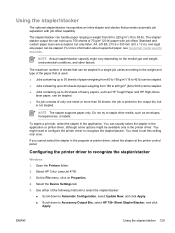
... to configure the printer driver to 20 sheets of heavy papers, such as envelopes, transparencies, or labels. If you cannot select the stapler in the application. Select HP Color LaserJet 4700.
3.
Using the...weight, environmental conditions, and other media, such as HP Tough Paper and HP High-Gloss
laser paper, can hold up to recognize the stapler/stacker. Use either of sheets that is...
HP Color LaserJet 4700 - User Guide - Page 168


...and marketing collateral.
Optimized for printing on HP color laser high-gloss papers, HP Image REt 3600 provides superior ...color
The HP Color LaserJet 4700 series printer offers great color printing as soon as the type of monitor you set up the printer. The HP Color LaserJet 4700 series printer provides carefully designed and tested color tables to select the appropriate media type from the printer...
HP Color LaserJet 4700 - User Guide - Page 276
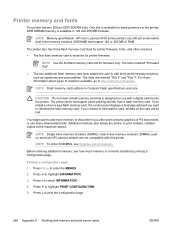
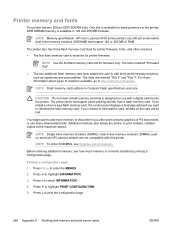
... small outline dual inline memory modules (SODIMM) that is available for printer firmware. NOTE To order SODIMMs, see how much memory is available in -line memory modules (DIMMs) used on the card will be lost.
NOTE Memory specification: HP Color LaserJet 4700 series printers use many downloaded fonts. DDR SDRAM memory is currently installed by printing...
HP Color LaserJet 4700 - User Guide - Page 321


... memory used to determine its own IP address. tray A receptacle for photocopy or laser printer use. xerographic paper General term for paper intended for holding blank media.
supplies Materials... change.
RARP An acronym for the HP Color LaserJet 4700 printer are used by the U.S.
TCP/IP An internet protocol (developed by the printer that are the four print cartridges, the transfer ...
Similar Questions
Error Laserjet 4700 49.4c02 Firmware When Upgrading Firmware
(Posted by jennidani 9 years ago)
How To Upgrade Firmware On Hp Laserjet 4700
(Posted by jezuven 9 years ago)
How To Upgrade Hp P2015 Firmware
(Posted by johtims 10 years ago)
Can You Upgrade Firmware On Hp Color Laserjet 4700
(Posted by aanDubro 10 years ago)
How To Upgrade Hp 3550 Firmware With Usb Cable On Windows 7
(Posted by trkre 10 years ago)

