HP 3550 Support Question
Find answers below for this question about HP 3550 - Color LaserJet Laser Printer.Need a HP 3550 manual? We have 10 online manuals for this item!
Question posted by trkre on January 5th, 2014
How To Upgrade Hp 3550 Firmware With Usb Cable On Windows 7
The person who posted this question about this HP product did not include a detailed explanation. Please use the "Request More Information" button to the right if more details would help you to answer this question.
Current Answers
There are currently no answers that have been posted for this question.
Be the first to post an answer! Remember that you can earn up to 1,100 points for every answer you submit. The better the quality of your answer, the better chance it has to be accepted.
Be the first to post an answer! Remember that you can earn up to 1,100 points for every answer you submit. The better the quality of your answer, the better chance it has to be accepted.
Related HP 3550 Manual Pages
HP Universal Print Driver for Windows, Version 4.1 - Technical Frequently Asked Questions (FAQ) - Page 1


HP Universal Print Driver for Windows, version 4.1 Technical Frequently Asked Questions
HP Jetdirect External Print Server Products - External USB Compatibility - Page 1


... (CPL). As a result, some questions from customers about the compatibility of supported printers with their own embedded networking and the USB port is not upgradeable and it does not support Hi-Speed USB. This white paper addresses those questions and provides a list of printers and the HP Jetdirect External Print Server Products. Over the years, many...
HP Printers - Supported Citrix Presentation Server environments - Page 13


... the client for mapping to any client, including thin clients with the Windows print driver installed on the client, the UPD PCL driver defaults to the autocreated printer within the Citrix user session. NOTE: Printers that are attached to the client via USB. Citrix has provided this functionality in conjunction with embedded operating systems...
HP Printers - Supported Citrix Presentation Server environments - Page 25


... develop Microsoft Windows Server 2003 drivers for a printer and print driver is claimed by HP and provided by HP. Question: Why do I download the Windows Server 2003 driver for Deskjet, PSC, Officejet, and Photosmart printers? Question: Where can I configure my Citrix server to the client. All support for consumer based inkjet products. check the LaserJet, Business Inkjet...
HP Printers - Supported Citrix Presentation Server environments - Page 26


... for Hosted Apps, version 11.x
HP LaserJet 3020 HP Universal, PCL, PS printers & 32-bit/64-bit drivers
HP Officejet Pro K5400
HP Officejet Pro L7680 All-in-One
HP Deskjet 5440
HP Business Inkjet 1100
HP Officejet 720
HP LaserJet 3200
HP LaserJet 4000
HP Designjet 4000 PostScript
HP Color LaserJet 3000
Testing methodology for each test case. Printers were connected to client and server...
HP Printers - Supported Citrix Presentation Server environments - Page 28


... to the printers using a parallel cable or USB cable.
The client system connected to the client system using Jetdirect. Printer model tested
HP Deskjet D2360 HP LaserJet 3020
HP Officejet Pro K5400 HP Officejet Pro L7680 All-inOne
Driver version tested HP Deskjet D2300 Series (60.61.243.0)
HP LaserJet 3020 PCL 5e (60.5.72.21) &
HP LaserJet 3020 PS (60.5.72.21)
HP Officejet Pro...
HP Printers - Supported Citrix Presentation Server environments - Page 29


... PS3 (61.71.362.31)
Known issues with autocreation printers and HP printers and drivers No issues were discovered when testing the Citrix XenApp™ Server printer policy-based session printers feature using a parallel cable or USB cable.
Setting changes were made to the HP LaserJet/Business Inkjet/Designjet/Deskjet printer installed locally on the client's desktop. Test methodology An...
HP Printers - Supported Citrix Presentation Server environments - Page 30


... cable or USB cable.
Printer model tested
HP Deskjet D2360 HP Officejet Pro K5400 HP LaserJet 3020
HP Officejet Pro L7680 All-in the user's session and that the client's locally attached HP printers were available in -One
Driver version tested
HP Deskjet D2300 Series (60.61.243.0)
HP Officejet Pro K5400 Series (60.62.241.0)
HP LaserJet 3020 PCL 5e (60.5.72.21) &
HP LaserJet 3020...
HP Printers - Supported Citrix Presentation Server environments - Page 31


... Series (60.51.645.0)
HP LaserJet 3200 Series PCL 5e Printer Driver (4.3.2.209)
HP Designjet 4000ps PS3 (61.71.362.31)
Known issues with printer management properties and printers and drivers No issues were discovered when testing the Citrix Universal Printer using a parallel cable or USB cable. The printer was installed on users' Win16 and Win32 client devices, Windows CE, DOS, and...
HP Printers - Supported Citrix Presentation Server environments - Page 32


... result in -One
HP LaserJet 3020 PCL 5e (60.5.72.21) &
HP LaserJet 3020 PS (60.5.72.21)
HP Officejet Pro L7600 Series (61.63.263.21)
32 The printer driver compatibility feature allows you might need to prevent the autocreation of the client printer using a parallel cable or USB cable.
Test methodology An HP LaserJet/Business Inkjet/Designjet/Deskjet printer was verified...
HP Printers - Supported Citrix Presentation Server environments - Page 33


... feature using a parallel cable or USB cable. The client printer was able to the Citrix XenApp™ Server farm and the autocreation of the client printer was installed on client systems running Windows 9x.
Printer model tested
HP LaserJet 3200
HP Designjet 4000 PostScript
Driver version tested
HP LaserJet 3200 Series PCL 5e Printer Driver (4.3.2.209)
HP Designjet 4000ps PS3 (61...
HP Printers - Supported Citrix Presentation Server environments - Page 34


... model tested
HP LaserJet 3200
Driver version tested
HP LaserJet 3200 Series PCL 5e Printer Driver (4.3.2.209)
HP Designjet 4000 PostScript
HP Designjet 4000ps PS3 (61.71.362.31)
Known issues with client printer driver mapping and HP printers and drivers
No issues were discovered when testing client printer driver mapping with Citrix XenApp™ Server using parallel cables, USB cables or...
HP Printers - Supported Citrix Presentation Server environments - Page 35


... using SCSI cables and USB cables. Note on client systems used throughout the testing process; This is a basic summary of the testing that were available at time of this document. Printer model tested
HP Color LaserJet 4600
HP Business Inkjet 2300 HP Deskjet 5440
Driver version tested
HP Color LaserJet 4600 PS (61.53.25.9) &
HP Color LaserJet 4600 PCL5 (61.53.25.9)
HP Business Inkjet...
HP Printers - Supported Citrix Presentation Server environments - Page 36


.../All-in-One device were either downloaded from the HP Driver Support website or installed from the client to the XenApp™ server farm, which verified that run on the server. No issues were discovered when testing TWAIN Redirection using a SCSI cable or USB cable. This allows users to the client system and drivers...
HP Color LaserJet 3550 and 3700 series - User Guide - Page 8


... in shared environments 46
3 I/O configuration
USB configuration ...48 Connecting the USB cable 48
Parallel configuration (HP Color LaserJet 3700 series printer only 49 Enhanced I/O (EIO) configuration (HP Color LaserJet 3700 series printer only 50
HP Jetdirect print servers 50 Available enhanced I/O interfaces 50 NetWare networks ...51 Windows and Windows NT networks 51 AppleTalk networks...
HP Color LaserJet 3550 and 3700 series - User Guide - Page 9


... tab ...99 Advanced Printer Settings window 99 HP toolbox links ...100
6 Color
Using color ...102 HP ImageREt 2400 ...102 Paper selection ...102 Color options (available for the HP Color LaserJet 3700 series printer 102 Standard red-green-blue (sRGB 102 Printing in four-colors (CMYK [available for the HP Color LaserJet 3700 series printer]) ...103
Managing color ...104 Print in Grayscale...
HP Color LaserJet 3550 and 3700 series - User Guide - Page 19
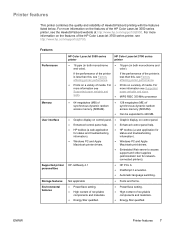
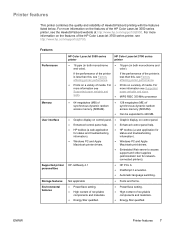
...
HP Color LaserJet 3550 series printer
HP Color LaserJet 3700 series printer
Performance
● 16 ppm (in both monochrome and color).
● 16 ppm (in both monochrome and color...supplies (administrator tool for status and troubleshooting information).
● Windows PC and Apple Macintosh printer drivers.
● Windows PC and Apple Macintosh print drivers.
● Embedded Web server...
HP Color LaserJet 3550 and 3700 series - User Guide - Page 21
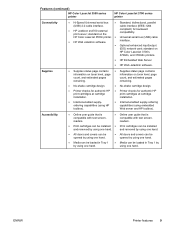
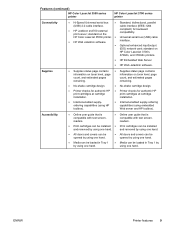
...(EIO) network card;
Features (continued)
HP Color LaserJet 3550 series printer
HP Color LaserJet 3700 series printer
Connectivity
● Hi-Speed Universal serial bus ● Standard, bidirectional, parallel
(USB) 2.0 cable interface. standard on
HP Color LaserJet 3700n,
3700dn, and 3700dtn printers.
● HP Embedded Web Server
● HP Web Jetadmin software.
standard on...
HP Color LaserJet 3550 and 3700 series - User Guide - Page 24
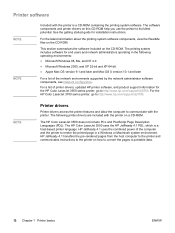
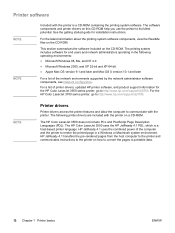
... and network administrators operating in a Windows or Macintosh system environment. For the HP Color LaserJet 3700 series printer, go to render the printed page in the following printer drivers are included with the printer on how to convert the pages to communicate with the printer is a host-based printer language. The HP Color LaserJet 3550 uses the HP JetReady 4.1 PDL, which is a CD...
HP Color LaserJet 3550 and 3700 series - User Guide - Page 150
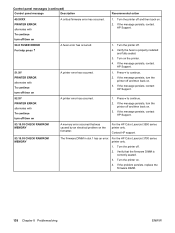
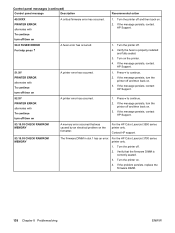
....
1. If the message persists, turn the printer off then on .
3.
For the HP Color LaserJet 3550 series printer only. Turn the printer on .
2. Turn the printer off then on the formatter. Turn the printer off .
2. If the message persists, contact HP Support.
53.10.03 CHECK RAM/ROM MEMORY
A memory error occurred that the firmware DIMM is properly installed and fully...
Similar Questions
How To Upgrade Hp P2015 Firmware
(Posted by johtims 10 years ago)
How To Configure Tcp/ip Hp P2015 Via Usb Cable
(Posted by BilABDUL 10 years ago)
My Hp 3550 Laser Won't Collate
I check collate but it won't do it; help! PT
I check collate but it won't do it; help! PT
(Posted by pjterry 11 years ago)
Printer Hp 3550 Deskjet Not Running In Windows 7
Sir, Windows 7 shows printer 3550 deskjet successfuly installed but when printing command given it g...
Sir, Windows 7 shows printer 3550 deskjet successfuly installed but when printing command given it g...
(Posted by grovertoyou 12 years ago)
What Is Error Code: 12.30.00 On Hp 3550 Color Printer ??
(Posted by ggolas2006 12 years ago)

