HP 4700 Support Question
Find answers below for this question about HP 4700 - Color LaserJet Laser Printer.Need a HP 4700 manual? We have 18 online manuals for this item!
Question posted by sqgVIJAYA on October 27th, 2013
How To Replace Transfer Kit Hp 4700
The person who posted this question about this HP product did not include a detailed explanation. Please use the "Request More Information" button to the right if more details would help you to answer this question.
Current Answers
There are currently no answers that have been posted for this question.
Be the first to post an answer! Remember that you can earn up to 1,100 points for every answer you submit. The better the quality of your answer, the better chance it has to be accepted.
Be the first to post an answer! Remember that you can earn up to 1,100 points for every answer you submit. The better the quality of your answer, the better chance it has to be accepted.
Related HP 4700 Manual Pages
HP Printers - Supported Citrix Presentation Server environments - Page 1


...
November 2008
Executive summary...2 What's new ...2 Versions of Terminal Server and Citrix supported by HP 2 Testing performed by HP ...3 HP LaserJet printers and supported driver versions 4 HP Color printers with Edgeline Technology and supported driver versions 12 Using the HP Universal Print Driver version 4.7 for Windows in Citrix environments 12 The difference between the Citrix...
HP Printers - Supported Citrix Presentation Server environments - Page 26


... tested
Citrix XenApp Server 5.0
HP Deskjet D2360 XenApp Plugin for Hosted Apps, version 11.x
HP LaserJet 3020 HP Universal, PCL, PS printers & 32-bit/64-bit drivers
HP Officejet Pro K5400
HP Officejet Pro L7680 All-in-One
HP Deskjet 5440
HP Business Inkjet 1100
HP Officejet 720
HP LaserJet 3200
HP LaserJet 4000
HP Designjet 4000 PostScript
HP Color LaserJet 3000
Testing methodology for...
HP Color LaserJet 4700 - Software Technical Reference (External) - Page 233


...Click OK.
the one automatically. Press and to scroll to type more than 16 characters, any required fields.
5. HP unidrivers for each operating system. If Job Name Exists
When you store a print job, you send a print job... print job
After you can create a print job name or the printer software can select Replace Existing File if you try to the Job Name, and then press .
5. Press .
HP Color LaserJet 4700 - Software Technical Reference (External) - Page 364


... Halftone settings 216 Help feature support 326 Help system 163 HP Driver Preconfiguration
support 35 Image Color Management (ICM)
167 included 27 Installable Options 226 installable ..., PS Emulation Unidriver 225 postscript documents, printing 40 PostScript Options, unidrivers 168 Postscript printer description (PPD) files 278 PostScript tab Advanced button 156 bitmap compression 157 Ctrl-D ...
HP Color LaserJet 4700 - User Guide - Page 25
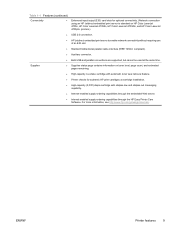
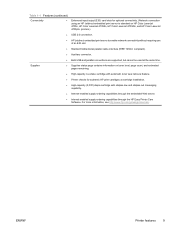
... Care Software. For more information, see http://www.hp.com/go/easyprintercare. ENWW
Printer features 9
Supplies
● Supplies status page contains information on HP Color LaserJet 4700n, HP Color LaserJet 4700dn, HP Color LaserJet 4700dtn, and HP Color LaserJet 4700ph+ printers.)
● USB 2.0 connection.
● HP Jetdirect embedded print server to enable network connectivity...
HP Color LaserJet 4700 - User Guide - Page 28


...) ● Apple Mac OS 9.1 and 9.2, and Mac OS X v10.2.8 and v10.3
NOTE For a list of the HP Color LaserJet 4700 printer since installation, the driver can be customized and distributed in managed corporate printing environments. Driver Autoconfiguration
The HP LaserJet PCL 6 and PCL 5c drivers for Windows and the PS drivers for Windows 2000 and Windows XP...
HP Color LaserJet 4700 - User Guide - Page 30
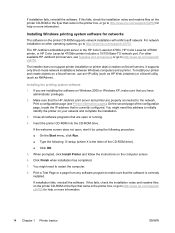
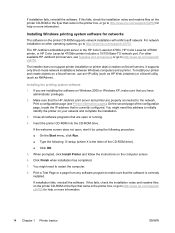
... follow the instructions on Novell servers. On the second page of the configuration page, locate the IP address that came in the HP Color LaserJet 4700n, HP Color LaserJet 4700dn printer, or HP Color LaserJet 4700dtn printer includes a 10/100 Base-TX network port. If the welcome screen does not open or running.
4. If installation fails, reinstall the software. Installing the...
HP Color LaserJet 4700 - User Guide - Page 44
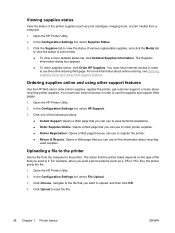
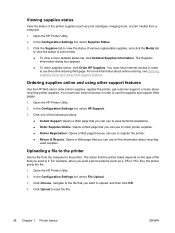
..., select Supplies Status.
3. For more detailed status list, click Detailed Supplies Information. Open the HP Printer Utility.
2. In the Configuration Settings list, select HP Support.
3. Open the HP Printer Utility.
2. Click the Supplies tab to view the status of various replaceable supplies, and click the Media tab to use the supplies and support Web pages.
1.
For...
HP Color LaserJet 4700 - User Guide - Page 67


...menu to access and print specific printer information.
reports statistics on the HP Color LaserJet 4700. Prints a demonstration page.
Prints the available PS (emulated PostScript) fonts. The samples act as a guide for color matching on total number of the print cartridges, fuser kit, and transfer kit in the printer on the HP Color LaserJet 4700. Prints the available PCL fonts. ENWW...
HP Color LaserJet 4700 - User Guide - Page 101
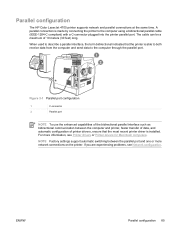
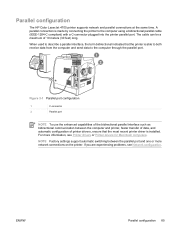
...
Parallel configuration 85 The cable can be a maximum of printer drivers, ensure that the printer is installed. Parallel configuration
The HP Color LaserJet 4700 printer supports network and parallel connections at the same time. NOTE Factory settings support automatic switching between the computer and printer, faster transfer of data, and automatic configuration of 10 meters (30 feet...
HP Color LaserJet 4700 - User Guide - Page 178


... is genuine and take steps to resolve the problem. Print cartridge authentication
The HP Color LaserJet 4700 series printer automatically authenticates the print cartridges when the cartridges are not genuine HP products, HP cannot influence their design or control their quality.
HP fraud hotline
Call the HP fraud hotline (1-877-219-3183, toll-free in North America) when you...
HP Color LaserJet 4700 - User Guide - Page 179
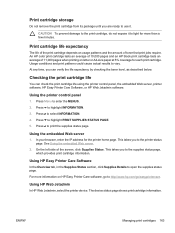
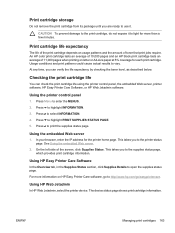
An HP color print cartridge lasts an average of 10,000 pages and an HP black print cartridge lasts an average of 11,000 pages when printing on HP Easy Printer Care software, go /easyprintercare. Press to open the supplies status page. See Using the embedded Web server.
2. Using HP Easy Printer Care Software
In the Overview tab...
HP Color LaserJet 4700 - User Guide - Page 184
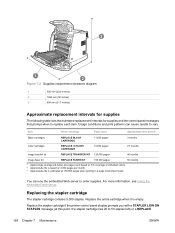
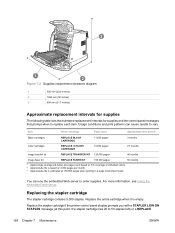
... when to 50 staples left) or a REPLACE
168 Chapter 7 Maintenance
ENWW Item
Printer message
Page count
Approximate time period2
Black cartridges
REPLACE BLACK CARTRIDGE
11,000 pages1
3 months
Color cartridges
REPLACE CARTRIDGE
10,000 pages1
2.7 months
Image transfer kit
REPLACE TRANSFER KIT 120,000 pages
40 months
Image fuser kit
REPLACE FUSER KIT
150,000 pages3
50 months...
HP Color LaserJet 4700 - User Guide - Page 194
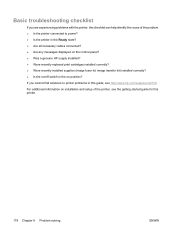
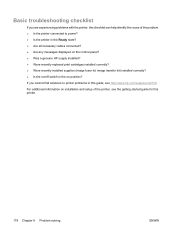
...; Are any messages displayed on the control panel? ● Was a genuine HP supply installed? ● Were recently replaced print cartridges installed correctly? ● Were recently installed supplies (image fuser kit, image transfer kit) installed correctly? ● Is the on/off switch in this printer.
178 Chapter 8 Problem solving
ENWW
If you are experiencing problems with the...
HP Color LaserJet 4700 - User Guide - Page 205


.../support/clj4700. If the message persists, contact HP Support at http://www.hp.com/ support/clj4700.
A memory error has occurred. Otherwise:
1. Turn the printer off then on .
2. Printing cannot continue. Turn the printer off then on .
Either a laser beam detects an error, or a laser error has occured. A printer error has occurred.
If prompted to do so, press...
HP Color LaserJet 4700 - User Guide - Page 206
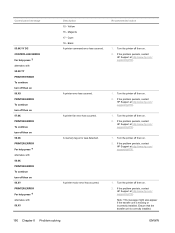
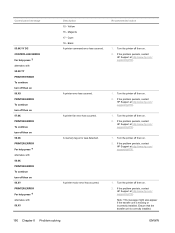
... detected.
1. Note: This message might also appear if the transfer unit is correctly installed.
190 Chapter 8 Problem solving
ENWW Turn the printer off then on.
2.
If the problem persists, contact
HP Support at http://www.hp.com/ support/clj4700.
1. Turn the printer off then on. 2. Black A printer command error has occurred.
Control panel message
55.0X...
HP Color LaserJet 4700 - User Guide - Page 216


...The printer 1. Press to be replaced. Order the fuser kit. NOTE Supplies ordering information is also available from the embedded Web server.
INFORMATION, and then press .
3. Press or to 3. ORDER [COLOR]....
2.
More than one supply item is not covered under HP warranty.
Press Menu to 2.
The printer is ready and will continue for the estimated
number of
2....
HP Color LaserJet 4700 - User Guide - Page 220
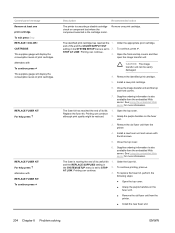
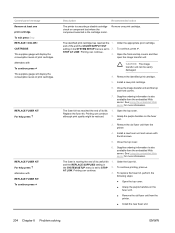
...; Remove the old fuser unit from the printer.
4. Printing can continue. 3. Close the top cover.
6. Install a new print cartridge.
6. To exit press Stop REPLACE CARTRIDGE The supplies gauge will display the consumption levels of print cartridges.
Printing can continue.
3.
Order the fuser kit. Close the image transfer unit and the top and front covers...
HP Color LaserJet 4700 - User Guide - Page 222
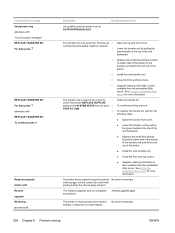
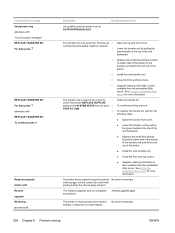
...to 2.
Printing can 1. Control panel message Using black only alternates with REPLACE TRANSFER KIT For help press
REPLACE TRANSFER KIT For help press alternates with REPLACE TRANSFER KIT To continue press
Request accepted please wait Resend upgrade Restoring... [accessory #]
Description
out condition and the printer is restoring external accessory settings in the SYSTEM SETUP menu is also...
HP Color LaserJet 4700 - User Guide - Page 296


... Paper (letter)
HP Professional 120 Glossy Laser Paper (A4)
HP Color Laser Glossy Photo Paper (letter), 200 sheets
HP Photo 220 Glossy Laser Paper (A4), 100 sheets
HP Color Laser Brochure Paper (letter), 250 sheets
HP Superior 160 Glossy Laser Paper (A4), 150 sheets
HP Color Laser Transparencies (letter), 50 sheets
HP Color Laser Transparencies (A4), 50 sheets
HP Color LaserJet 4700 User Guide
For...
Similar Questions
How To Replace Transfer Belt Hp 1518 Color Laser Jet
(Posted by wharlorna 9 years ago)
How To Replace Image Transfer Kit Hp 4700
(Posted by Tirfreak 10 years ago)
How To Replace Transfer Kit For Hp Laserjet 4700
(Posted by vintcstr 10 years ago)
Are Image Transfer Kits Like The Q7504a Specific To The Voltage Of The Printer?
I have been asked to buy an image transfer kit for an HP Printer. The printer in question is a 220 v...
I have been asked to buy an image transfer kit for an HP Printer. The printer in question is a 220 v...
(Posted by nedfarrar 11 years ago)

