HP 4600dn Support Question
Find answers below for this question about HP 4600dn - Color LaserJet Laser Printer.Need a HP 4600dn manual? We have 19 online manuals for this item!
Question posted by xchandire on August 21st, 2014
Hp4600dn Driver Windows 7 Wont Work
The person who posted this question about this HP product did not include a detailed explanation. Please use the "Request More Information" button to the right if more details would help you to answer this question.
Current Answers
There are currently no answers that have been posted for this question.
Be the first to post an answer! Remember that you can earn up to 1,100 points for every answer you submit. The better the quality of your answer, the better chance it has to be accepted.
Be the first to post an answer! Remember that you can earn up to 1,100 points for every answer you submit. The better the quality of your answer, the better chance it has to be accepted.
Related HP 4600dn Manual Pages
HP Universal Print Driver for Windows, Version 4.1 - Technical Frequently Asked Questions (FAQ) - Page 9


... replace or
Universal Print Driver Frequently Asked Questions
5 Recently hp updated and released to the way Windows works. An MPP is that a system or spooler hang may occur near the end of day, or application, or shut color capability down completely until it extends the control of IT administrators over the printer environment, ultimately reducing...
HP Universal Print Driver for Windows, Version 4.1 - Technical Frequently Asked Questions (FAQ) - Page 11


... window. • Microsoft Excel crashes after printing. • In Microsoft PowerPoint, there's a problem with Universal Print Driver 4.4.2
Job storage/secure printing issues
• The HP Color LaserJet 5550 does not use the client's username as default. • Navigating to Printing Shortcuts resets the Job Storage options.
The default paper size is not supported.
Managed Printer...
HP PCL/PJL reference - PCL 5 Comparison Guide - Page 62


...• Pattern Transparency (specified before logical operation;
The logical operations were defined by Microsoft Windows for an RGB color space (a "1" is white and a "0" is Texture OR Source)
Operands
• ... process. default is transparent)
• Logical Operators (default is black).
2-14 Printer-Specific Differences
ENWW The print model allows logical operations, such as AND, OR,...
HP PCL/PJL reference - PCL 5 Comparison Guide - Page 138
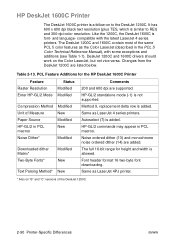
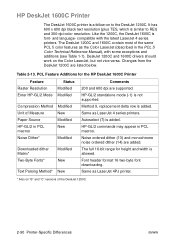
... 1-1). DeskJet 1200C and 1600C drivers should work on "B" and "C" versions of the DeskJet 1200C.
2-90 Printer-Specific Differences
ENWW
Like the 1200C, the DeskJet 1600C is allowed.
PCL Feature Additions for height and width is font- The DeskJet 1200C and 1600C contain most of Measure
New
Same as the Color LaserJet (described in PCL macros...
HP PCL/PJL reference - PCL 5 Comparison Guide - Page 166


The HP Color LaserJet 4000 printer does not support these commands. Windows driver output from a Color LaserJet 4500 series driver does not print well on the LaserJet 4000 series because the HP LaserJet 4000 series printers do not exist for the HP Color LaserJet 4500 printer. The HP LaserJet 4000 series printers do not support any of the Page (Media) Source command, because these commands...
HP PCL/PJL reference - PCL 5 Comparison Guide Addendum - Page 72


... series 26 LaserJet 4200 series 26 LaserJet 4300 series 26 LaserJet 5100 series 35 LaserJet 8150 series 35 LaserJet 9000 series 35 LaserJet 9000mfp series 35
Driver Function Configuration command support color LaserJet 2500 series 54 color LaserJet 4550 series 54 color LaserJet 4600 series 54 color LaserJet 5500 series 64 color LaserJet 8550 series 64 color LaserJet 8550mfp series 64 LaserJet 1150...
HP PCL/PJL reference - Printer Job Language Technical Reference Manual - Page 197


... the job if the SET command is used to the spooler or printer. To select a desired feature when it is a spooler between the application and the printer.
Examples include WordPerfect, Harvard Graphics, and Lotus 1-2-3. The UEL command should work properly when the printer is under the direct control of the job, or until the...
HP PCL/PJL reference - Printer Job Language Technical Reference Manual - Page 220
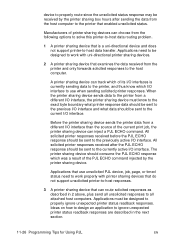
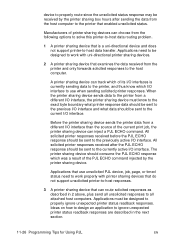
...-26 Programming Tips for Using PJL
EN Applications need to work with printer sharing devices that do not support unsolicited printer-to the printer that can inject a PJL ECHO command.
When the printer sharing device sends data to the printer from a different I/O interface than the source of printer sharing devices can choose from the host computer to...
HP Jetdirect Print Servers - Administrator Guide - Page 167
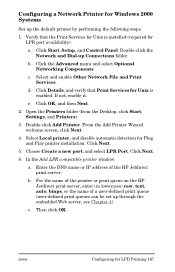
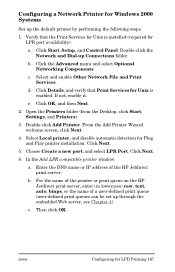
... disable automatic detection for LPR port availability):
a. Click Next.
5. ENWW
Configuring for Windows 2000 Systems
Set up the default printer by performing the following steps.
1. Configuring a Network Printer for LPD Printing 167 For the name of the printer or print queue on the HP Jetdirect print server, enter (in lowercase) raw, text, auto, binps...
HP Jetdirect Print Servers - Administrator Guide - Page 168
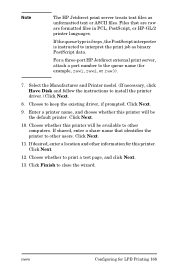
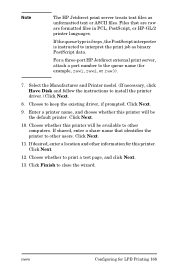
... type is binps, the PostScript interpreter is instructed to install the printer driver.) Click Next.
8. Select the Manufacturer and Printer model. (If necessary, click Have Disk and follow the instructions ...the print job as unformatted text or ASCII files. Click Next.
9. Choose whether this printer will be available to close the wizard. If desired, enter a location and other computers....
HP Jetdirect Print Servers - Administrator Guide - Page 171
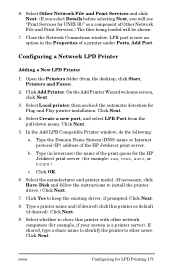
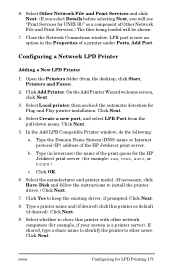
... other network computers (for UNIX (R)" as default (if desired). If shared, type a share name to identify the printer to keep the existing driver, if prompted. Close the Network Connections window. Select Create a new port, and select LPR Port from the desktop, click Start, Printers and Faxes).
2. Open the Printers folder (from the pull-down menu.
HP Jetdirect Print Servers - Administrator Guide - Page 275
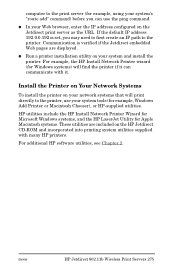
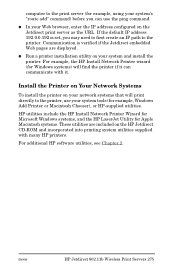
... utilities, see Chapter 2. ENWW
HP Jetdirect 802.11b Wireless Print Servers 275 G In your system and install the printer.
HP utilities include the HP Install Network Printer Wizard for Microsoft Windows systems, and the HP LaserJet Utility for Apple Macintosh systems. These utilities are displayed.
computer to the print server (for example, using your...
HP color LaserJet 4600 Series - User Guide - Page 56


... end users and network administrators operating in the following operating environments: z Microsoft Windows 95, 98, ME z Microsoft Windows NT 4.0, 2000, and XP 32-bit z Apple Mac OS, version 8.1 or greater z AutoCAD drivers, versions 12-14
For a list of printer drivers, updated HP printer software, and product support information go to its fullest potential. The printing system...
HP color LaserJet 4600 Series - User Guide - Page 89


... the driver, select TRANSPARENCY as the media type, or print from a tray that is configured for glossy paper. z Use the control panel to set the media type to the printer.
Transparencies not designed for LaserJet printing will melt in this printer.
z Because this affects all print jobs, it is important to return the printer to work...
HP color LaserJet 4600 Series - User Guide - Page 90
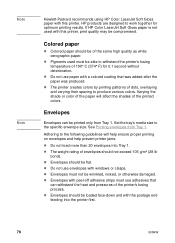
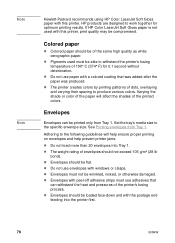
.... Colored paper
z Colored paper should be printed only from Tray 1. z Do not use paper with this printer.
Varying the shade or color of dots, overlaying and varying their spacing to the specific envelope size. Set the tray's media size to produce various colors. Note Note
Hewlett-Packard recommends using HP Color LaserJet Soft Gloss paper with windows or...
HP color LaserJet 4600 Series - User Guide - Page 125
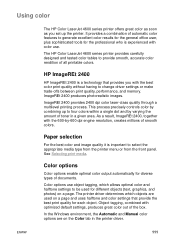
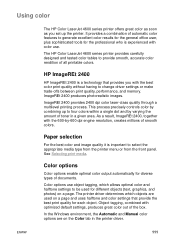
... tagging, combined with the 600-by combining up the printer.
Using color
The HP Color LaserJet 4600 series printer offers great color as soon as you with color use object tagging, which objects are on a page and uses halftone and color settings that provides you set up to change driver settings or make trade-offs between print quality, performance...
HP color LaserJet 4600 Series - User Guide - Page 199


The software application does not support system changes. The correct printer driver is not selected in the software application or printer driver.
Color mode is not loaded. The correct printer driver is not available to See the printer driver's online Help for the software application.
Printer driver does not recognize Tray 3 or the duplex printing accessory
Cause
Solution
The ...
HP color LaserJet 4600 Series - User Guide - Page 240
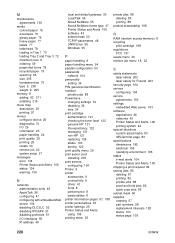
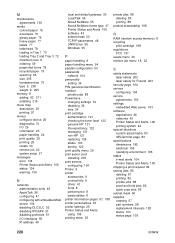
...55 Novell NetWare frame type 47 Printer Status and Alerts 106 software 43 subnet mask 50 TCP/IP parameters 48 UNIX/Linux 56 Windows 55
P
paper handling 9 ... 218 print servers configuring 104 Printer 9 printer accessories 9 connectivity 9 driver 41 fonts 8 performance 8 personalities 8 printer information pages 97, 188 printer personalities 36 printer settings 25 Printer Status and Alerts using 106 ...
Service Manual - Page 68


...q RGB Color
See the printer driver's online Help for maximum print quality on transparencies. Printer drivers
Note
The optimal way to download.
66 Printer drivers
C9660-90901
The printer driver also gives you wish to control the printer is through settings in a software application or through the printer driver. Table 3-1 Printer drivers
Operating system1 Windows 95, 98, ME Windows NT...
Service Manual - Page 89
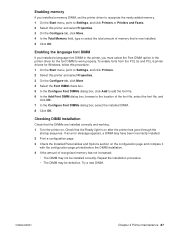
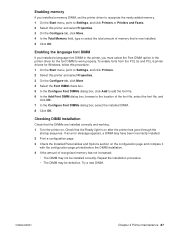
...working. 1 Turn the printer on. C9660-90901
Chapter 4 Printer maintenance 87 Enabling memory
If you must select the Font DIMM option in the printer, you installed a memory DIMM, set the printer driver...a language font DIMM in the printer driver for Windows, follow this procedure: 1 On the Start menu, point to Settings, and click Printers. 2 Select this printer and select Properties. 3 On the...
Similar Questions
What Drivers Can Be Used With Hp Color Laserjet 4600 Driver Windows 7
(Posted by heyjodgro 9 years ago)
Hp Laserjet 5200 Pcl6 Driver Windows 7 Wont Connect Term Server
(Posted by zeroCITIZ 10 years ago)
How To Install Hp 4600 Color Laserjet Driver In Window 7
(Posted by worfba 10 years ago)
Hp Laserjet 1300 Wont Work On Windows 8 Networked
(Posted by hobbph 10 years ago)
How Can I Download Manual For Hp Color Laser Jet 4600dn Printer, Model C9661a?
We are have a problem with our Color printer HP Laser Jet Model 4600dn,# C9661A.There arefaintcolore...
We are have a problem with our Color printer HP Laser Jet Model 4600dn,# C9661A.There arefaintcolore...
(Posted by mefoley 13 years ago)

