HP 4600dn Support Question
Find answers below for this question about HP 4600dn - Color LaserJet Laser Printer.Need a HP 4600dn manual? We have 19 online manuals for this item!
Question posted by asban25675 on January 19th, 2013
Hp Color Laserjet 4600 Ed Error 51.2m
how can i fix this error problem number 51.2M in my printer.
Current Answers
There are currently no answers that have been posted for this question.
Be the first to post an answer! Remember that you can earn up to 1,100 points for every answer you submit. The better the quality of your answer, the better chance it has to be accepted.
Be the first to post an answer! Remember that you can earn up to 1,100 points for every answer you submit. The better the quality of your answer, the better chance it has to be accepted.
Related HP 4600dn Manual Pages
HP PCL/PJL reference - PCL 5 Comparison Guide Addendum - Page 76


... series 16 LaserJet 2200 series 16 LaserJet 2300 series 16 LaserJet 3200mfp series 44 LaserJet 3300mfp series 44 LaserJet 4100 series 25 LaserJet 4100mfp series 25 LaserJet 4200 series 25 LaserJet 4300 series 25 LaserJet 5100 series 34 LaserJet 8150 series 34 LaserJet 9000 series 34 LaserJet 9000mfp series 34
HP color LaserJet 4550 series PCL 5 feature support 47
HP color LaserJet 4600 series PCL...
HP color LaserJet 4600 Series - User Guide - Page 9


... guide links 3
Where to look for more information 4 Setting up the printer 4 Using the printer 5
Printer configurations 6 HP Color LaserJet 4600 6 HP Color LaserJet 4600n (Europe only 6 HP Color LaserJet 4600dn 6 HP Color LaserJet 4600dtn 6 HP Color LaserJet 4600hdn 7
Printer features 8 Factors affecting printer performance 10
Walk around 11 Control panel overview 13
Introduction 13...
HP color LaserJet 4600 Series - User Guide - Page 20
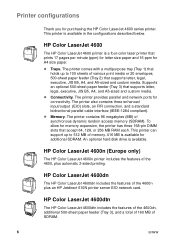
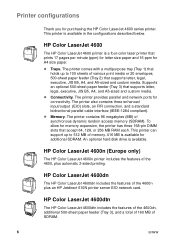
...for letter size paper and 16 ppm for A4 size paper.
HP Color LaserJet 4600dn
The HP Color LaserJet 4600dn includes the features of memory. 416 MB is available in the configurations described below. HP Color LaserJet 4600
The HP Color LaserJet 4600 printer is available. z Connectivity. To allow for additional SDRAM.
z Trays. This printer can support up to 512 MB of the 4600n plus...
HP color LaserJet 4600 Series - User Guide - Page 62


To automatically configure TCP/IP parameters from the printer control panel
1. Press the PAUSE/RESUME button to return to ...10004; to select EIO X. 8. Configuring TCP/IP parameters
You can use the printer control panel to configure the following TCP/IP parameters: z usage of the BOOTP file for the HP Color LaserJet 4600 is to use the BOOTP file) z IP address (4 bytes) z subnet...
HP color LaserJet 4600 Series - User Guide - Page 65


... disabled on the HP Color LaserJet 4600 printer. Press ✔ to the Ready state. Press ✔ to move to the printer. 1. Press ✔ to select CONFIGURE DEVICE. 4. Press ✔ to enter the MENUS. 2. Press to select I /O. 5. Note
Note Note
ENWW
The first of three sets of numbers. 14. Press to highlight ON or OFF.
51 Press to highlight...
HP color LaserJet 4600 Series - User Guide - Page 67
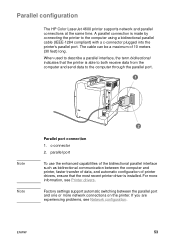
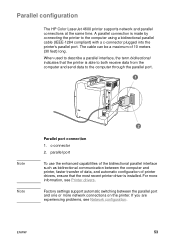
... experiencing problems, see Printer drivers.
ENWW
53 When used to describe a parallel interface, the term bidirectional indicates that the most recent printer driver is made by connecting the printer to the computer through the parallel port.
1
Note Note
12
Parallel port connection 1. A parallel connection is installed. Parallel configuration
The HP Color LaserJet 4600 printer...
HP color LaserJet 4600 Series - User Guide - Page 79


... of media outside the printer's specifications will cause a loss of print quality and increase the chance of the HP LaserJet Family Paper Specification Guide ...HP Color LaserJet 4600 can handle many types of paper and other print media with cutouts or perforations other variables over which Hewlett-Packard has no control (for example, extremes in the paper specification guide can cause problems...
HP color LaserJet 4600 Series - User Guide - Page 80


...; C (374° F) for 0.1 second. To order HP Color LaserJet printing supplies, go to http://www.hp.com/ghp/buyonline.html worldwide.
66
ENWW
Use only transparencies that can tolerate temperatures of media that may damage the printer
In rare circumstances media can tolerate temperatures of the HP Color LaserJet 4600 image fuser. HP produces a selection of 190° C (374°...
HP color LaserJet 4600 Series - User Guide - Page 81


... duplex printing. (See Supported media weights and sizes.)
The instructions below are to configure the trays at the printer control panel. Press ✔ to select PAPER HANDLING 4. Configuring input trays
Note Note
The HP Color LaserJet 4600 series printer allows you are duplex printing, be accustomed to configuring Tray 1 to first mode or cassette mode. You...
HP color LaserJet 4600 Series - User Guide - Page 99


... quick copy feature prints the requested number of copies of a job and then print addtional copies. This feature can access and print. For example, you install additional memory. To permanently store the job and prevent the printer from the driver. Job retention features
CAUTION
The HP Color LaserJet 4600 series printer lets you must install a hard disk...
HP color LaserJet 4600 Series - User Guide - Page 119
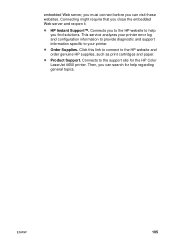
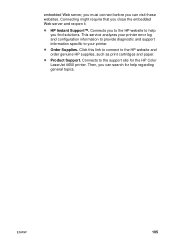
...regarding general topics. Connects you close the embedded Web server and reopen it. ENWW
105 This service analyzes your printer. z Product Support.
Then, you can search for the HP Color LaserJet 4600 printer. z HP Instant Support™. Click this link to connect to your printer error log and configuration information to provide diagnostic and support information specific to the...
HP color LaserJet 4600 Series - User Guide - Page 123


The following topics are covered: z Using color z Managing color z Matching colors
ENWW
109 4 Color
This chapter describes how the HP Color LaserJet 4600 series printer provides great color printing. This chapter also describes ways to produce the best possible color prints.
HP color LaserJet 4600 Series - User Guide - Page 125
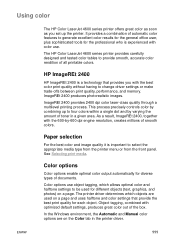
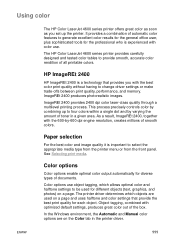
... driver.
This process precisely controls color by combining up the printer. See Selecting print media. Color options use .
ENWW
111 The HP Color LaserJet 4600 series printer provides carefully designed and tested color tables to provide smooth, accurate color rendition of documents. Color options
Color options enable optimal color output automatically for each object. Object...
HP color LaserJet 4600 Series - User Guide - Page 135


... cartridge, call the HP fraud hotline. Print cartridge authentication
The HP Color LaserJet 4600 series printer automatically authenticates the print cartridges when the cartridges are not genuine HP products, HP cannot influence their design or control their quality.
To override a non-HP print cartridge error message, see HP fraud hotline. HP fraud hotline
Call the HP fraud hotline (1-877...
HP color LaserJet 4600 Series - User Guide - Page 203
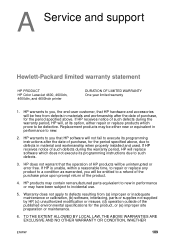
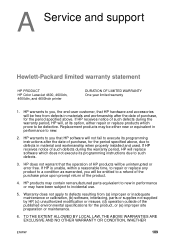
...
Hewlett-Packard limited warranty statement
HP PRODUCT HP Color LaserJet 4600, 4600dn, 4600dtn, and 4600hdn printer
DURATION OF LIMITED WARRANTY One-year limited warranty
1. If HP is unable, within a reasonable... HP does not warrant that HP hardware and accessories will replace software which prove to incidental use.
5. HP products may have been subject to be uninterrupted or error...
Service Manual - Page 27


.... Supply storage requirements
The life of stored supplies. Use Table 1-5 to 85% RH
Severe (maximum of the printer when it is printing and when it is 85,000 pages per month. Table 1-6 Printer dimensions
HP Color LaserJet HP Color LaserJet 4600, 4600n, 4600dn 4600dtn, 4600hdn
Height Width
566 mm (22.3 inches) 456 mm (20 inches)
654 mm (25.8 inches) 456...
Service Manual - Page 50


... AND FITNESS FOR A PARTICULAR PURPOSE.
8 HP will be uninterrupted or error free. EXCEPT AS INDICATED ABOVE, IN NO EVENT WILL HP OR ITS SUPPLIERS BE LIABLE FOR LOSS OF...C9660-90901 Warranty statement
Hewlett-Packard warranty statement
HP Color LaserJet 4600, 4600n, 4600dn, 1 year limited warranty 4600dtn, and 4600hdn printer
1 HP warrants HP hardware, accessories and supplies against defects in ...
Service Manual - Page 265


... problems.
If the printer is not covered by the product's Hewlett-Packard warranty. Figure 7-5 HP Color LaserJet 4600 series printer ...printer contains an optional HP Jetdirect print server, and you cannot communicate with the printer.
If the Jetdirect card does not appear under "Installed personalities and options" on the control panel.
HP LaserJet printers are not set properly, an error...
Service Manual - Page 279


... to the support site for the HP Color LaserJet 4600 printer where you can search for the printer when it . Networking tab
This ...printer is directly connected to a computer, or if the printer is connected to an IP-based network. This service analyzes your printer error log and configuration information to provide diagnostic and support information specific to the HP website and order genuine HP...
Service Manual - Page 287


... tests that it normally could not because the printer would enter an error state. The printer will reset itself, and then return to use the engine diagnostics successfully. C9660-90901
Chapter 7 Troubleshooting 285 Diagnostics that put the printer into the HP Color LaserJet 4600 series printer.
A good understanding of how the printer operates is in the special diagnostics mode, the...
Similar Questions
What Is The Service Code Of Hp Color Laserjet Managed Mfp E77822-e77830 Series
what is the service code for HP Color LaserJet Managed MFP E77822-E77830 series
what is the service code for HP Color LaserJet Managed MFP E77822-E77830 series
(Posted by blrservicehp 2 years ago)
Hp Color Laserjet Cp6015dn Printer Error 57.01
I have a HP color laserjet CP6015dn printer displaying error 57.01 few minutes after nitializing. An...
I have a HP color laserjet CP6015dn printer displaying error 57.01 few minutes after nitializing. An...
(Posted by mumo 9 years ago)
How To Install A Hp Color Laserjet 4600dn On Windows 7
(Posted by fifth 9 years ago)
Why Doesn't Windows 7 Bring Updated Driver For Hp Color Printer 4600 On Windows
7
7
(Posted by nost 9 years ago)
What Drivers Can Be Used With Hp Color Laserjet 4600 Driver Windows 7
(Posted by heyjodgro 9 years ago)

