HP 4550 Support Question
Find answers below for this question about HP 4550 - Color LaserJet Laser Printer.Need a HP 4550 manual? We have 24 online manuals for this item!
Question posted by absar17 on December 19th, 2012
Cannot Install Hp 4550 In Windows 7
The person who posted this question about this HP product did not include a detailed explanation. Please use the "Request More Information" button to the right if more details would help you to answer this question.
Current Answers
There are currently no answers that have been posted for this question.
Be the first to post an answer! Remember that you can earn up to 1,100 points for every answer you submit. The better the quality of your answer, the better chance it has to be accepted.
Be the first to post an answer! Remember that you can earn up to 1,100 points for every answer you submit. The better the quality of your answer, the better chance it has to be accepted.
Related HP 4550 Manual Pages
HP Printers - Supported Citrix Presentation Server environments - Page 34


....
The availability of the Session printer in the farm. Printer driver replication
Description To install printer drivers on all drivers are available on a Citrix XenApp™ Server, use the driver replication feature in the farm.
Printer model tested
HP Color LaserJet 3800
Driver version tested
HP Color LaserJet 3800 PS (61.071.661.41) &
HP Color LaserJet 3800 PCL6 (61.071.661...
HP Color LaserJet 4550 printer family - Software Technical Reference - Page 5
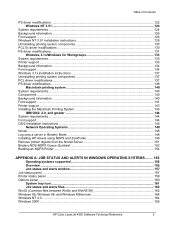
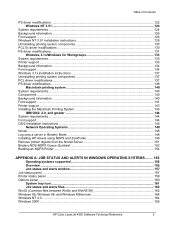
... supported 156 Overview ...156 Job status and alerts window 157
Job status panel...157 Printer status panel ...159 Options panel...160
System tray icon...161 Job status and alerts files...162 Win32 (Common files between Win9x and WinNT/2K 162 Windows 95, Windows 98, and Windows Millennium 164 Windows NT 4.0 ...164 Windows 2000 ...165
HP Color LaserJet 4550 Software Technical Reference
5
HP Color LaserJet 4550 printer family - Software Technical Reference - Page 13


...6 and PCL 5c Windows Drivers
Automatic Driver Configuration and Job Status and Alerts use the Automatic Driver Configuration feature, select the button under "Base Printer" if the Automatic Driver Configuration feature was not installed. If Automatic Driver Configuration is not installed, the button will be grayed out like the screen shot below.
HP Color LaserJet 4550 Software Technical...
HP Color LaserJet 4550 printer family - Software Technical Reference - Page 90


...-to
locate the path and name of Windows, install the software twice. Network administrators must be used to "Configuring the Printer on a network that uses a shared version of the shared network printer.
10.
If AutoPlay is complete. Type D:\SETUP.EXE and press ENTER (or click OK).
5. HP Color LaserJet 4550 Software Technical Reference
90
select the port you...
HP Color LaserJet 4550 printer family - Software Technical Reference - Page 103


...Click Continue until asked to the HP Color LaserJet 4550 printer, the printer software must now configure the printer on the network Before you wish to "Configuring the Printer on a network that uses a shared version of Windows being used to
install from .
9. This
option installs the following software components:
• Uninstaller • Printer drivers
• Readme files •...
HP Color LaserJet 4550 printer family - Software Technical Reference - Page 116


... printer you reach the
screen with access to complete the printer installation. Windows Installation Options
Typical Installs:
Custom Installs:
• Printer ...Printer drivers • Readme files • Bidirectional
Communicatio • Resource Manager Optional:
• Online User Guide
Installation for your hard disk and added to the
menu option.
4. HP Color LaserJet 4550...
HP Color LaserJet 4550 printer family - Software Technical Reference - Page 117


... an installation option.
8. Windows NT 4.0
1.
To install software for Windows on the client's workstation. Once the installation is complete. Distributing the installation software to network clients Before a network client can be installed on a peer-to install from.
9. select the port you wish to use. • Connect to the HP Color LaserJet 4550 Printer, the printer software...
HP Color LaserJet 4550 printer family - Software Technical Reference - Page 123


Windows NT 4.0
The following driver files are added to the $SYSTEM directory upon installation of the PS Driver:
Filename PSCRIPT4.DLL
Description Microsoft Pscript driver
Shared With Component(s)
PSUUI.DLL
PS UI driver
PSCRIPT.HLP
PS help file
HP4550-6.PPD
Printer description file
PSCRIPT.NTF
HP4550.INF
PS Installer
HP Color LaserJet 4550 Software Technical Reference
123
HP Color LaserJet 4550 printer family - Software Technical Reference - Page 145


... are shipped with O/S2. 8. A window appears with printer drivers. 11. Wait until the window fills with a list of the printer drivers
that match the Desktop. HP Color LaserJet 4550 Software Technical Reference
145 Select one or more drivers by clicking the left mouse button over the desired driver. 12. A system can have a printer object. Click Install new printer driver.
Select the...
HP Color LaserJet 4550 printer family - Software Technical Reference - Page 149


... the Add Resources button. Select the Windows NT 4 Printer Drivers icon.
e. Select Add; this will open windows.
11.
g. Select the correct driver INF file
h.
Install the first driver;
i. When you must create PPD configuration files, but the driver assigns mailbox and stacker bins to loaded on all non-English versions. HP Color LaserJet 4550 Software Technical Reference
149
HP Color LaserJet 4550 printer family - Software Technical Reference - Page 150


... OK and Cancel to be associated with the printer agent
a.
Make User Policies.
i. Verify that will be using NWAdmin32. When you should see a HP status window). j. Select the printer to name policies in the Current Resources field. Scroll down to the correct driver to complete the installation.
2.
HP Color LaserJet 4550 Software Technical Reference
150
g. i. m.
HP Color LaserJet 4550 printer family - Software Technical Reference - Page 156


...of error, was submitted most recent alert condition.
The window is unable to locate the job or communicate with the printer (bidi communication failure). • Current job: see ... installs as part of alert were enabled in the system tray.
HP Color LaserJet 4550 Software Technical Reference
156 The following definitions are being displayed if the Job Status and Alerts window ...
HP Color LaserJet 4550 printer family - Software Technical Reference - Page 187


... to create a customized installer that includes software for Windows 98 only, you must include the current operating system that was used to create the custom set must also include Windows NT 4.0 in the list of operating systems for the custom set created with the Customization Utility only contains the language
HP Color LaserJet 4550 Software Technical Reference...
HP Color LaserJet 4550 printer family - Software Technical Reference - Page 202


...Select Printers. 4. HP Color LaserJet 4550 Software Technical Reference
202 Select the appropriate printer. 10. Setting a Default Printer
1. In Windows 95, Windows 98, and Windows Millennium, select on your network if you wish to the folder where the Web files were downloaded and decompressed.
7. Turn off virus checkers and terminate stay resident (TSR) programs. After installation, these...
HP Color LaserJet 4550 printer family - Software Technical Reference - Page 212


... of file as a specific name-to-printer CMYK color tables for PCL, should be turned off when printing PANTONE®* Colors specified as CMYK or sRGB values. Because each application. HP Color LaserJet 4550 Software Technical Reference
212 The {ext} is unique, the palette must be copied to disable. • Windows 95: ICM-1 - The RGB palettes work best...
HP Color LaserJet 4550 printer family - Software Technical Reference - Page 221


... the mouse pointer over ICM when printing under the Advanced Options of the Printer dialog . Select "Install Profile." Right select on the profile:
Copy the ICC profile to the appropriate directory for use . 5. Select "Add..." and choose the correct HP Color LaserJet 4550 printer. Select Add... The ICM Method: ICM Handled by right-selecting on the profile...
HP Color LaserJet 4550 printer family - Software Technical Reference - Page 222


...color • Windows NT 4.0: /system32/color • Windows 98: \\system\color • Windows 2000: \\system32\spool\drivers\color or \\system32\color
Some applications can use ICC color profiles expect to the printer with internal printer drivers rather than using the PCL printer drivers, the HP4550r.icm color profile is HP4550c.icm for CMYK and HP4550r.icm for the HP Color LaserJet 4550...
HP Color LaserJet 4550 printer family - Software Technical Reference - Page 233


..., 83 disabling, 217 enabling, 224
icons paper and envelope, 50 printer status panel, 177
HP Color LaserJet 4550 Software Technical Reference
233 See ColorSmart II HP Fast InfraRed Receiver (FIR) guide, 211 HP GL/2, 33 HP Installer, 19 HP JetDirect Administrator's Guide, 211 HP JetSend, 27 HP LaserJet Duplex Printing Accessory. See documentation; fields character limits, 58 Job Name...
HP Color LaserJet 4550 printer family - Software Technical Reference - Page 235


..., 173 sRGB, 215 supported, 6 upgrading, 207 Operation Mode, 70 optimizing drivers, 72 Optional Paper Destinations, 70 Optional software, 11, 207 Options panel, SAS, 178
Index
HP Color LaserJet 4550 Software Technical Reference
235
HP Color LaserJet 4550 printer family - Software Technical Reference - Page 240


... uninstalling components, 142
Windows NT 4.0 case sensitivity, 47 color management, disabling, 217 color profiles, 225
connecting printer, 129 custom installation, 130
default printer, setting, 125 driver components, 118 driver installation, 124 drivers, 17
font support, 121
Index
HP Color LaserJet 4550 Software Technical Reference
240 HP Resource Manager, 211 MAC LaserJet, 19
V
valid entries...
Similar Questions
Does My Hp 4550 Color Laserjet Printer Need A Number On A Local Mac Network
(Posted by djfKr 9 years ago)
How Do I Install Hp Director Toolbox For My Laserjet 1200se Printer
(Posted by scapotechni 9 years ago)
Cannot Install Hp P2035 Windows Xp
(Posted by mcjeffre 10 years ago)
Can I Connect My Hp4550 Printer Via A Usb Port? I'm Running Windows 7.
I have an hp4550 laser jet printer that I would like to connect to my windows 7 computer but there i...
I have an hp4550 laser jet printer that I would like to connect to my windows 7 computer but there i...
(Posted by info15531 10 years ago)
I Own A Hp Color Laser Jet 4550 Printer Need To Have It Serviced. Do You Have #
(Posted by avonpatterson 14 years ago)

