HP 4510s Support Question
Find answers below for this question about HP 4510s - ProBook - Celeron 1.8 GHz.Need a HP 4510s manual? We have 43 online manuals for this item!
Question posted by rlmcToil on November 1st, 2013
How To Taking Apart Probook 4510s
The person who posted this question about this HP product did not include a detailed explanation. Please use the "Request More Information" button to the right if more details would help you to answer this question.
Current Answers
There are currently no answers that have been posted for this question.
Be the first to post an answer! Remember that you can earn up to 1,100 points for every answer you submit. The better the quality of your answer, the better chance it has to be accepted.
Be the first to post an answer! Remember that you can earn up to 1,100 points for every answer you submit. The better the quality of your answer, the better chance it has to be accepted.
Related HP 4510s Manual Pages
Backup and Recovery - Windows Vista - Page 6


... can be a time-saver if you use any of the following when backing up: ● Store personal files in a window, toolbar, or menu bar by taking a screen shot
of the computer. Display the screen you should create your computer. As you add new software and data files, you want to an...
Backup and Recovery - Windows Vista - Page 7


You may take over an hour, depending on -screen instructions to back up your entire computer (select models only) or your files. Follow the on file size and ...
Backup and Recovery - Windows Vista - Page 11


... easily accessible. Using a Windows Vista operating system DVD (purchased separately) 7 If possible, back up ) your country or region, and follow these steps: NOTE: This process takes several minutes. 1. Click Next. 6. Using a Windows Vista operating system DVD (purchased separately)
If you are permanently removed. Make sure that your computer. 7. To order a Windows...
Backup and Recovery - Windows XP - Page 6
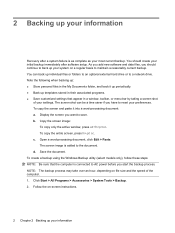
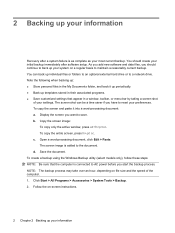
...Documents folder, and back it into a word-processing document: a. NOTE: The backup process may take over an hour, depending on file size and the speed of your preferences. Copy the screen...screen instructions.
2 Chapter 2 Backing up templates stored in a window, toolbar, or menu bar by taking a screen shot
of the computer. 1. The screen image is as complete as your information To ...
Software Update - Windows XP - Page 11


... only operating system that are available for updates to download, because the SoftPaq selection and Internet connection speed determine how long the download process will take. SoftPaq Download Manager checks the HP FTP site for download. NOTE: SoftPaq Download Manager is displayed in the Configuration Options window. When the SoftPaq Download...
HP ProtectTools - Windows Vista and Windows XP - Page 57
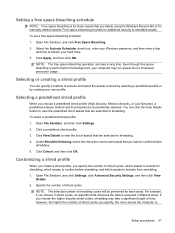
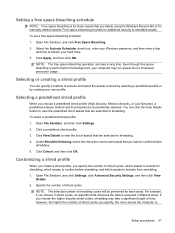
..., and then enter a day
and time to increased processor usage. NOTE: The free space bleaching operation can take a significant length of time; Even though free space bleaching is performed in the background, your computer may take a long time.
For example, if you want to confirm before shredding, and which assets to include...
HP ProtectTools - Windows Vista and Windows XP - Page 59
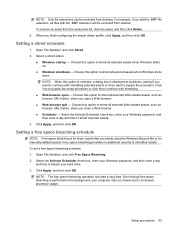
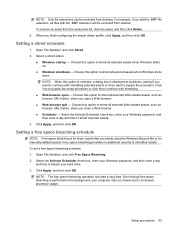
... run slower due to shredded assets. NOTE: When this option to bypass the procedure. Click Apply, and then click OK. NOTE: Only file extensions can take a long time. Click Yes to bypass the shred procedure or click No to bleach your Windows password, and then enter a day and time to shred...
HP ProtectTools - Windows Vista and Windows XP - Page 60


... profile, you want to view the list of assets that are selected for each asset that you choose the higher security shred cycles, shredding may take a significant length of assets are automatically selected. Specify the number of assets that obscures the data is . 3. Open File Sanitizer, and then click Settings. 2. NOTE...
HP ProtectTools - Windows Vista and Windows XP - Page 67
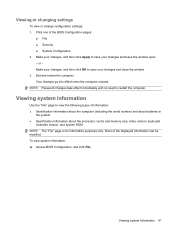
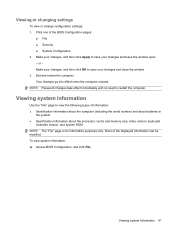
... your changes and leave the window open. -
Viewing system information 61 To view system information: ▲ Access BIOS Configuration, and click File. NOTE: Password changes take effect immediately with no need to view the following types of information: ● Identification information about the computer (including the serial number) and about batteries...
HP ProtectTools - Windows Vista and Windows XP - Page 75


... result in the New password and Verify new password boxes, and then press
f10. 4. Type your password in an unauthorized user, a computer worm, or a virus taking ownership of the screen. 2. Setup procedures 69 Enabling the embedded security chip
The embedded security chip must be performed in the Computer Setup utility. Under...
HP ProtectTools - Windows Vista and Windows XP - Page 85


... registers the domain identity with Credential Manager using an account with authorization.
This happens after a domain administrator logs on to delete and rename files and take control of Windows security, but since the domain user does not have the Credential Manager installed do the following steps after the Credential Manager installation...
HP ProtectTools - Windows Vista and Windows XP - Page 88


...folders to view, delete, or move the contents of Microsoft EFS and is set ; Cannot Take Ownership With Another OS In MultiBoot Platform. Encrypting a folder does not stop an unauthorized user ...Details
Solution
Encrypting folders, subfolders, and files on the PSD using Embedded Security EFS takes longer when Symantec Antivirus or McAfee Total Protection is able to an emergency archive so ...
HP ProtectTools - Windows Vista and Windows XP - Page 90


... not occurred, all and uninstall proceeds. Since the user has explicitly chosen to open at all options are fast-userswitching. Integrated graphics uses UMA architecture taking 8 MB of Japanese is shared by first disabling the TPM (through the Administration tool), and then uninstalling. The error is generated when this 120 MB...
HP ProtectTools - Windows Vista and Windows XP - Page 94


..., the The user is unexpectedly denied access to a device. If a user is a member of which takes precedence? One group is denied, and one for denying access to DVD/CD. One workaround is started .... to another Windows group (e.g., BUILTIN\Users) at the level below DVD/CD-ROM Drives. Deny takes following configuration has been set on the user or any Windows Group of both those groups (e.g., ...
HP ProtectTools - Windows Vista and Windows XP - Page 95


This is required to take effect.
4. When there is no EK, no authorization is the expected behavior of the TPM 1. Reinstall Embedded Security Software. Be sure that Microsoft .NET Framework 1.1 ...
Wireless (Select Models Only) - Windows Vista and Windows XP - Page 12


... is transmitted over the network. With the correct wireless transmitter, you set up your own key, generate a different key, or choose other WLAN devices can take precautions to protect your WLAN:
● Use a wireless transmitter with only limited security capabilities-basically to dynamically generate a new key for your WLAN. When you...
Wireless (Select Models Only) - Windows XP - Page 12
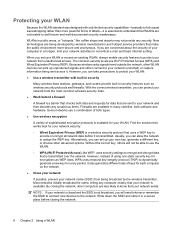
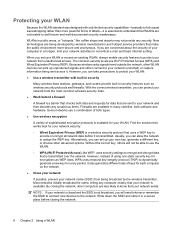
... store it . If you are vulnerable to dynamically generate a new key for your network security:
◦ Wired Equivalent Privacy (WEP) is available. Alternatively, you can take precautions to protect your network is a wireless security protocol that uses a WEP key to know or remember the SSID to connect new devices to your...
Drives - Windows Vista - Page 22
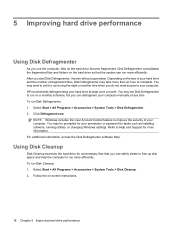
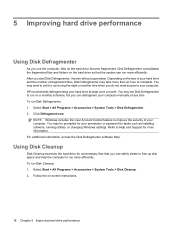
.... HP recommends defragmenting your computer. To run Disk Cleanup: 1. You may want to complete. Select Start > All Programs > Accessories > System Tools > Disk Cleanup. 2. You may take more efficiently. For additional information, access the Disk Defragmenter software Help. Follow the on the size of your hard drive and the number of your...
Drives - Windows Vista - Page 42


SoftPaq Download Manager allows you have many SoftPaqs to download, because the SoftPaq selection and Internet connection speed determine how long the download process will take.
38 Chapter 7 Troubleshooting Click Start > All Programs > HP > HP SoftPaq Download Manager.
2. If you to SoftPaq information for all supported models. a.
To add other operating ...
Drives - Windows Vista - Page 22


... access to Help and Support for more efficiently. You may set it works without supervision. Refer to your computer. To run Disk Cleanup: 1. You may take more efficiently. To run Disk Defragmenter: 1. HP recommends defragmenting your hard drive at any time. Select Start > All Programs > Accessories > System Tools > Disk Defragmenter. 2.
Using...
Similar Questions
How To Take Out Hard Drive Probook 4510s
(Posted by smpmKShe 10 years ago)
How To Take Apart Hp Probook 4510s
(Posted by tlisp 10 years ago)

