HP 4510s Support Question
Find answers below for this question about HP 4510s - ProBook - Celeron 1.8 GHz.Need a HP 4510s manual? We have 43 online manuals for this item!
Question posted by myernp on July 18th, 2014
How Do I Switch On Bluetooth On My Hp 4510s,
The person who posted this question about this HP product did not include a detailed explanation. Please use the "Request More Information" button to the right if more details would help you to answer this question.
Current Answers
There are currently no answers that have been posted for this question.
Be the first to post an answer! Remember that you can earn up to 1,100 points for every answer you submit. The better the quality of your answer, the better chance it has to be accepted.
Be the first to post an answer! Remember that you can earn up to 1,100 points for every answer you submit. The better the quality of your answer, the better chance it has to be accepted.
Related HP 4510s Manual Pages
HP Business Notebook Password Localization Guidelines - Page 8


...Drive Encryption password prompt, any password typed with Windows IME will be supported by HP ProtectTools, because the underlying keyboard layout definition, designated by ProtectTools. Another "IME" ... an important consideration. In some Japanese installations of Windows XP, the default IME is to switch to a keyboard layout.
The mere fact that Microsoft or a third party uses the term...
HP ProtectTools - Windows Vista and Windows XP - Page 2


...services. The only warranties for technical or editorial errors or omissions contained herein. Bluetooth is a trademark of its proprietor and used by Hewlett-Packard Company under license...a US trademark of Microsoft Corporation.
Nothing herein should be liable for HP products and services are U.S. HP shall not be construed as constituting an additional warranty. © Copyright...
HP ProtectTools - Windows Vista and Windows XP - Page 71


... Data execution prevention
SATA device mode Dual core CPU Secondary battery fast charge HP QuickLook 2 TXT technology Display Diagnostic URL HDD Translation Mode Virtualization technology
Built... Radio Fingerprint Device Notebook MultiBay Network Interface Controller (LAN) Ambient light sensor Embedded Bluetooth® Device Radio Wake on the computer remotely from another computer connected to an...
HP ProtectTools - Windows Vista and Windows XP - Page 72


... Translation Mode Security Level
Change, view, or hide.
Embedded Bluetooth Device Radio Security Level Change, view, or hide.
Wake ...(Sec) Security Level
Change, view, or hide. LAN/WLAN Switching Security Level
Change, view, or hide.
Power-On Authentication Support ... Chapter 6 BIOS Configuration for HP ProtectTools
Parallel Port Mode Security Level
Change, view, or hide...
HP ProtectTools - Windows Vista and Windows XP - Page 90


... password to time out, encryption is to reboot the system and increase memory configuration (HP does not ship 128-MB configurations with the uninstallation.
Restart the system. 2.
The user... that option is a feature of showing welcome (logon) screen when using fast-user-switching in that dialog box, the Administration tool does not open Embedded Security Administration tool), ...
HP ProtectTools - Windows Vista and Windows XP - Page 91


...not function in Embedded Security.
Usage of an email client (Outlook, Outlook Express, or Netscape). The HP wizard allows linkage to function and will produce errors based on the screen to select the location, and...error message drive is not accessible is displayed when the user attempts to fast-user-switch between users when the PSD is loaded, the second user's PSD is set and controlled by ...
Wireless (Select Models Only) - Windows Vista and Windows XP - Page 2


© Copyright 2008 Hewlett-Packard Development Company, L.P. Nothing herein should be available on your computer.
HP shall not be liable for HP products and services are common to change without notice.
registered trademark of Microsoft Corporation. Bluetooth is a U.S. The only warranties for technical or editorial errors or omissions contained herein. Second: August ...
Wireless (Select Models Only) - Windows Vista and Windows XP - Page 3


... Setting up a WLAN ...7 Protecting your WLAN ...8 Connecting to a WLAN ...9 Roaming to another network ...10
3 Using HP Mobile Broadband (select models only) Inserting a SIM ...12 Removing a SIM ...13
4 Using Bluetooth wireless devices (select models only) Bluetooth and Internet Connection Sharing (ICS 15
5 Troubleshooting wireless connection problems Cannot create a WLAN connection ...17 Cannot...
Wireless (Select Models Only) - Windows Vista and Windows XP - Page 5


... or a wireless access point. ● HP Mobile Broadband Module-A wireless wide area network ...supports data rates of up to 54 Mbps and operates at 2.4 GHz or 5 GHz, making it may be relatively close together- In a WLAN, ... technology transfers data across entire states, regions, or even countries. ● Bluetooth® device-Creates a personal area network (PAN) to connect to other devices...
Wireless (Select Models Only) - Windows Vista and Windows XP - Page 7


...wireless button to in your computer using these features: ● Wireless button or wireless switch (referred to turn on . NOTE: If the wireless devices are enabled at the factory...this guide as the wireless button) ● Wireless Assistant software (select models only) ● HP Connection Manager software (select models only) ● Operating system controls
Using the wireless button
The...
Computer Setup - Windows Vista and Windows XP - Page 14


... 6 boot options 8 boot order 8 built-in device
Bluetooth device radio 9 embedded WLAN 9 integrated camera 9 LAN/WLAN switching 9 microphone 9 modem 9 Network Interface Controller
(LAN) ... Dual Core CPU 8
E error log 7 Execution Disable 8
F File menu 5
H hard disk test 7 HP QuickLook 2 8 HP SpareKey enrollment 6
L language, changing in Computer
Setup 8 legacy support, USB 1, 8
P passwords 6 port ...
Notebook Tour - Linux - Page 22


... button,
identifying 5 Info Center/QuickLook light,
identifying 4 internal display switch,
identifying 2, 5 internal microphone, identifying 2
J jacks
audio-in (microphone) 8 audio-out (headphone) 8 RJ-11 (modem) 9 RJ-45 (network 10
K keypad keys, identifying 6, 7 keys
esc 6, 7 fn 6, 7 function 6, 7 keypad 6, 7
L labels
Bluetooth 14 HP Mobile Broadband 15 modem approval 14 regulatory 14 service...
Notebook Tour - Windows Vista - Page 14
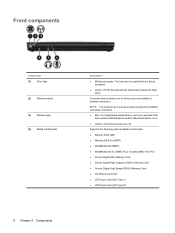
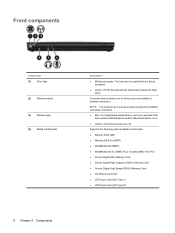
... devices are off but does not establish a wireless connection.
Front components
Component (1) Drive light
(2) Wireless switch
(3) Wireless light (4) Media Card Reader
Description
● Blinking turquoise: The hard drive or optical drive ...local
area network (WLAN) device and/or a Bluetooth device, is being accessed.
● Amber: HP 3D DriveGuard has temporarily parked the hard drive.
Notebook Tour - Windows Vista - Page 23
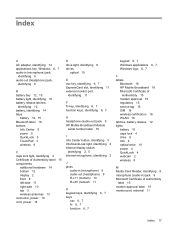
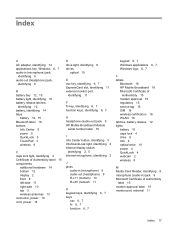
...5 Info/QuickLook light, identifying 4 internal display switch,
identifying 2, 5 internal microphone, identifying 2
J jacks
audio-in (microphone) 9 audio-out (headphone) 9 RJ-11 (modem) 10 RJ-45 (network 11
K keypad keys, identifying 6, 7 keys
esc 6, 7 fn 6, 7 function 6, 7
keypad 6, 7 Windows applications 6, 7 Windows logo 6, 7
L labels
Bluetooth 16 HP Mobile Broadband 16 Microsoft Certificate of...
Notebook Tour - Windows XP - Page 14


...such as a wireless local
area network (WLAN) device and/or a Bluetooth device, is being accessed.
● Amber: HP 3D DriveGuard has temporarily parked the hard drive. Supports the following optional... Chapter 2 Components
Front components
Component (1) Drive light
(2) Wireless switch
(3) Wireless light (4) Media Card Reader
Description
● Blinking turquoise: The hard drive or optical drive ...
Notebook Tour - Windows XP - Page 23
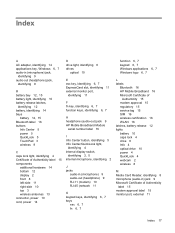
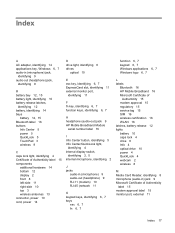
...Center/QuickLook light,
identifying 4 internal display switch,
identifying 2, 5 internal microphone, identifying 2
J jacks
audio-in (microphone) 9 audio-out (headphone) 9 RJ-11 (modem) 10 RJ-45 (network 11
K keypad keys, identifying 6, 7 keys
esc 6, 7 fn 6, 7
function 6, 7 keypad 6, 7 Windows applications 6, 7 Windows logo 6, 7
L labels
Bluetooth 16 HP Mobile Broadband 16 Microsoft Certificate of...
Service Guide - Page 2


... accompanying such products and services. The only warranties for technical or editorial errors or omissions contained herein. HP shall not be construed as constituting an additional warranty. Intel, Core, and Celeron are trademarks of Microsoft Corporation.
Bluetooth is a trademark of its proprietor and used by its proprietor. SD Logo is a trademark owned by...
Service Guide - Page 29
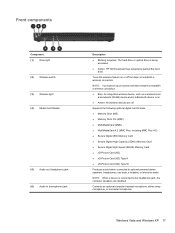
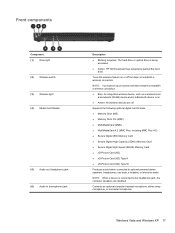
...optional computer headset microphone, stereo array microphone, or monaural microphone.
Front components
Component (1) Drive light (2) Wireless switch (3) Wireless light (4) Media Card Reader
(5) Audio-out (headphone) jack (6) Audio-in (microphone) jack...area network (WLAN) device and/or a Bluetooth device, is being accessed.
● Amber: HP 3D DriveGuard has temporarily parked the hard drive.
Service Guide - Page 50


... module with Bluetooth 2.0 wireless technology HP Integrated module with Bluetooth 2.1 wireless technology Processor (includes replacement thermal material) (not illustrated) Intel Core2 Duo processors ● T5870 2.0-GHz (2-MB L2 cache, 800-MHz FSB) ● T6570 2.1-GHz (2-MB L2 cache, 800-MHz FSB) ● T6670 2.2-GHz (2-MB L2 cache, 800-MHz FSB) ● P7370 2.0-GHz (3-MB L2 cache...
Service Guide - Page 114
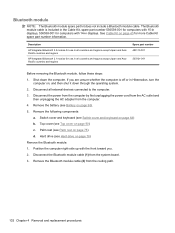
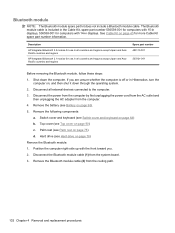
...2. Palm rest (see Switch cover and keyboard on page 78) Remove the Bluetooth module: 1. The Bluetooth module cable is included ...Bluetooth module cable (1) from the system board. 3. Disconnect all countries and regions except Japan and Asia Pacific countries and regions
HP Integrated Bluetooth 2.1 module for more Cable Kit spare part number information. Description
HP Integrated Bluetooth...
Similar Questions
How To Turn On Bluetooth On Windows 7 Hp 4510s
(Posted by sbttDee19 9 years ago)
Where Is The Wireless Switch On Hp Probook 4510s
(Posted by dmtoafist 9 years ago)
How Do I Disable The Webcam On Hp 4510s Laptop, Using Windows 7
(Posted by boothwilliamthomas 11 years ago)
Wireless Radio Switch On Hp Probook 6450b?
How do you turn on wireless radio switch on hp probook 6450b?
How do you turn on wireless radio switch on hp probook 6450b?
(Posted by stanstepanek 12 years ago)

