HP 4510s Support Question
Find answers below for this question about HP 4510s - ProBook - Celeron 1.8 GHz.Need a HP 4510s manual? We have 43 online manuals for this item!
Question posted by awada on April 25th, 2014
Where To Download A System Recovery Disk For Hp Probook 4510s
The person who posted this question about this HP product did not include a detailed explanation. Please use the "Request More Information" button to the right if more details would help you to answer this question.
Current Answers
There are currently no answers that have been posted for this question.
Be the first to post an answer! Remember that you can earn up to 1,100 points for every answer you submit. The better the quality of your answer, the better chance it has to be accepted.
Be the first to post an answer! Remember that you can earn up to 1,100 points for every answer you submit. The better the quality of your answer, the better chance it has to be accepted.
Related HP 4510s Manual Pages
End User License Agreement - Page 2


... disk, CD or DVD) or an equivalent solution delivered in any Microsoft operating system software contained in such recovery solution shall be licensed for the original Software Product identified by law, including but not limited to comply with /for your upgrade eligibility.
3. To use a Software Product identified as eligible for your HP Product...
Software Update - Windows XP - Page 8


...any software updates, especially system BIOS updates. Open your Internet browser, go to http://www.hp.com/support, and then select your operating system. 5. Click your country or
region. ...locate the update later, after the download is typically Local Disk (C:). 3. Click your hard drive designation. Follow the on the screen after it has been downloaded to access the BIOS update you ...
Software Update - Windows XP - Page 11


... obtain more information about using or to show only software for the computer you can easily search for HP business computers without requiring the SoftPaq number. Click Start > All Programs > HP > HP SoftPaq Download Manager. 2. Select Show software for download. To download SoftPaqs: 1. a. Right-click Install SoftPaq in the Product Catalog is displayed in the SoftPaq...
HP ProtectTools - Windows Vista and Windows XP - Page 7


...● File Sanitizer for HP ProtectTools ● BIOS Configuration for HP ProtectTools ● Embedded Security for HP ProtectTools (select models only) ● Device Access Manager for HP ProtectTools (select models only) The software modules available for your computer may be preinstalled, preloaded, or available for download from the HP Web site. HP ProtectTools software modules may vary...
HP ProtectTools - Windows Vista and Windows XP - Page 34


... keep the storage device containing the backup key in HP ProtectTools to back up your hard drive. 1. Advanced...Next. 4.
Click Backup Keys. 3. On the "Select Backup Disk" page, click the name of the hard drives on the.... 3. Open Drive Encryption, and then click Recovery. 2. Backup and recovery (administrator task)
The "Recovery" page allows Windows administrators to activate the TPM...
Management and Printing - Windows XP, Windows Vista and Windows 7 - Page 6


...further assistance with configuration management and troubleshooting, power management, and the recovery of the following ways: ● Installing additional software applications after ...disk-cloning process to copy the contents from one hard drive to another The deployment method you use depends on client computers: ● HP Client Manager for Altiris (select models only)
NOTE: To download HP...
Management and Printing - Windows XP, Windows Vista and Windows 7 - Page 7


...HP CCM (Client Configuration Manager) automates the management of software such as operating systems, programs, software updates, and content and configuration settings to ensure that each computer is available for download...problem resolution ◦ Client disaster recovery ● Software and operations management ◦ Ongoing client management ◦ HP system software deployment ◦ ...
Drives - Windows Vista - Page 42


... supported models. In the left pane, click the (+) sign to expand the model list, and then select the model or models of available SoftPaqs for download. Select Start > All Programs > HP > HP Update.
2. On the HP Welcome screen, click Settings, and then select a time when the utility should check for SoftPaqs and then...
Drives - Windows Vista - Page 44


... detection 32
R region codes, DVD 8
E external drive 13
H hard disk drive
external 13 HP 3D DriveGuard 15 installing 25 replacing 19 hard drive external 13 HP 3D DriveGuard 15 installing 25 replacing 19 HP 3D DriveGuard 15
K keyboard
removing 22
S SoftPaqs, downloading 38 software
Disk Cleanup 18 Disk Defragmenter 18 switch cover removing 21
T troubleshooting
AutoPlay 35...
Drives - Windows Vista - Page 45


... updates.
a. Select your computer model number in the Configuration Options window. Using SoftPaq Download Manager
HP SoftPaq Download Manager (SDM) is Windows Vista Business. Select Show software for HP business computers without requiring the SoftPaq number. Select Start > All Programs > HP > HP Update.
2. For example, if only Windows Vista Business is selected in the operating system...
Drives - Windows Vista - Page 47


... detection 36
R region codes, DVD 8
E external drive 13
H hard disk drive
external 13 HP 3D DriveGuard 15 installing 27 replacing 19 hard drive external 13 HP 3D DriveGuard 15 installing 27 replacing 19 HP 3D DriveGuard 15
K keyboard
removing 23
S SoftPaqs, downloading 41 software
Disk Cleanup 18 Disk Defragmenter 18 switch cover removing 21
T troubleshooting
AutoPlay 38...
Drives - Windows XP - Page 41


...® Update. A device driver must be reinstalled 37 Click Microsoft Update to determine which SoftPaqs are available for download. To use HP Update: 1. Using SoftPaq Download Manager
HP SoftPaq Download Manager (SDM) is a tool that provides quick access to immediately check for HP business computers without requiring the SoftPaq number.
Click Next to SoftPaq information for...
Drives - Windows XP - Page 43


... detection 32
R region codes, DVD 8
E external drive 13
H hard disk drive
external 13 HP 3D DriveGuard 15 installing 25 replacing 19 hard drive external 13 HP 3D DriveGuard 15 installing 25 replacing 19 HP 3D DriveGuard 15
K keyboard
removing 22
S SoftPaqs, downloading 37 software
Disk Cleanup 18 Disk Defragmenter 18 switch cover removing 21
T troubleshooting
AutoPlay 35...
Drives - Windows XP - Page 44
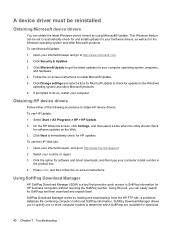
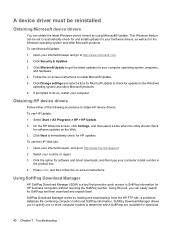
... site, a published database file containing computer model and SoftPaq information. Open your Internet browser, and go to http://www.microsoft.com. 2. Using SoftPaq Download Manager
HP SoftPaq Download Manager (SDM) is a tool that provides quick access to SoftPaq information for updates to the Windows
operating system and other Microsoft products. Click Change settings...
Drives - Windows XP - Page 46
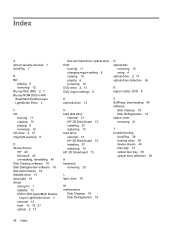
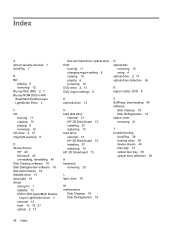
... detection 36
R region codes, DVD 8
E external drive 13
H hard disk drive
external 13 HP 3D DriveGuard 15 installing 27 replacing 19 hard drive external 13 HP 3D DriveGuard 15 installing 27 replacing 19 HP 3D DriveGuard 15
K keyboard
removing 23
S SoftPaqs, downloading 40 software
Disk Cleanup 18 Disk Defragmenter 18 switch cover removing 21
T troubleshooting
AutoPlay 38...
Software Updates - Windows Vista - Page 8
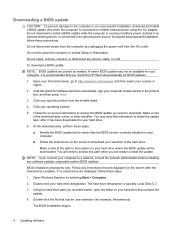
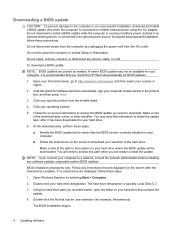
...download a BIOS update:
NOTE: BIOS updates are displayed, follow these steps:
a. Click your hard drive designation. At the download...downloaded to http://www.hp.com/support, and then select your computer model number in an optional docking device, or connected to download...download date, name, or other identifier. You will be available for software and driver downloads... download or...downloaded...
Software Updates - Windows Vista - Page 11
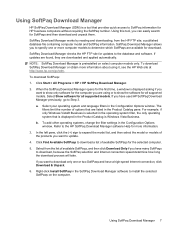
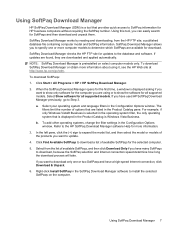
... (+) sign to expand the model list, and then select the model or models of options that are using it, see the HP Web site at http://www.hp.com/go to Step 3. Using SoftPaq Download Manager
HP SoftPaq Download Manager (SDM) is a tool that provides quick access to SoftPaq information for the selected computer. 5. SoftPaq...
Multimedia - Windows Vista - Page 41


... Change settings and select a time for Microsoft Update to check for SoftPaqs and then download and unpack them.
SoftPaq Download Manager checks the HP FTP site for HP business computers without requiring the SoftPaq number. Click Start > All Programs > HP > HP SoftPaq Download Manager.
2.
In the left pane, click the (+) sign to expand the model list, and...
Multimedia - Windows XP - Page 38


... click Security & Updates. 2. This Windows feature can be reinstalled
Obtaining the latest HP device drivers
Follow either of the following procedures to obtain HP device drivers. Select Start > All Programs > HP > HP Update. 2. Follow the on -screen instructions. Using SoftPaq Download Manager
HP SoftPaq Download Manager (SDM) is a tool that provides quick access to SoftPaq information for...
Service Guide - Page 198
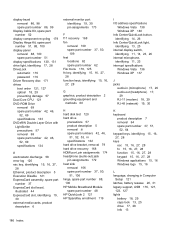
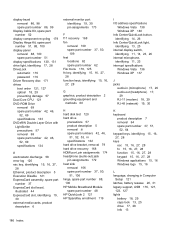
...monitor port identifying 19, 30 pin assignments 173
F f11 recovery 168 fan
removal 109 spare part number 37, 50,...
G graphics, product description 2 grounding equipment and
methods 60
H hard disk test 120 hard drive
precautions 57 product description 5 removal iii spare part...spare part number 88,
100 HP Mobile Broadband Module
spare part number 48 HP QuickLook 2 121 HP SpareKey enrollment 119
I I/O ...
Similar Questions
How To Restore Factory Default For Hp Probook 4510s Laptop
(Posted by mjmsc 9 years ago)
How To Run System Recovery On Hp Probook 4510s
(Posted by firstsmouu 9 years ago)
How To Create A Recovery Disk For Probook 4510s
(Posted by mymanpatcar 10 years ago)
Problem With Power Jack For Hp Probook 4510
Dear Mr, i have a problem with the power connector for the notebook HP PRPBOOK 4510, i have mesured...
Dear Mr, i have a problem with the power connector for the notebook HP PRPBOOK 4510, i have mesured...
(Posted by maher471 12 years ago)

