HP 450c Support Question
Find answers below for this question about HP 450c - DesignJet Color Inkjet Printer.Need a HP 450c manual? We have 4 online manuals for this item!
Question posted by Glorimendy1 on June 1st, 2014
How To Print Internel Print On 430 Designjet
The person who posted this question about this HP product did not include a detailed explanation. Please use the "Request More Information" button to the right if more details would help you to answer this question.
Current Answers
There are currently no answers that have been posted for this question.
Be the first to post an answer! Remember that you can earn up to 1,100 points for every answer you submit. The better the quality of your answer, the better chance it has to be accepted.
Be the first to post an answer! Remember that you can earn up to 1,100 points for every answer you submit. The better the quality of your answer, the better chance it has to be accepted.
Related HP 450c Manual Pages
HP Printers - Supported Citrix Presentation Server environments - Page 24


... 1.8 SP3 or earlier
With any of "host-based" printers in .
Answer: Check the LaserJet, Business Inkjet, Designjet, Deskjet, and ink-based All-in Terminal Server/Citrix environments with a USB DOT4 port, then no longer functional. Answer: Citrix does not certify print drivers. Supported printing features
All printing features of this white paper to a host-based client...
HP Printers - Supported Citrix Presentation Server environments - Page 28


... to ensure that the client could print successfully to the printers using the HP LaserJet/Business Inkjet/Designjet/Deskjet printers and drivers listed above.
Each type of the printer drivers or printer on the client system and drivers for the printers were downloaded from the HP Driver Support website. Test methodology HP printers were attached to Citrix XenApp™...
HP Printers - Supported Citrix Presentation Server environments - Page 34


... to a Citrix XenApp™ Server that did have HP LaserJet/Business Inkjet/Designjet/Deskjet printers attached, but that the XenApp™ Server client users can print to the client and network printers in the Citrix XenApp™ Server session was verified and the Session printer was able to other servers in the farm. You may need...
HP DesignJet 430, 450C, and 455CA Printer - User's Guide - Page 13
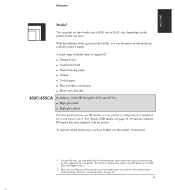
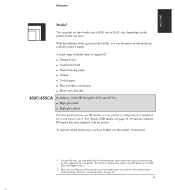
...DesignJet 450C and 455CA:
High-gloss film. There may be differences between the ways some media types are now supported for your HP dealer or local HP Sales and Support office.
2. For best quality prints, use the printer...'s front panel.
1. xi To indicate which media type you have been tested and are used for color and for it and tested with the printer....
HP DesignJet 430, 450C, and 455CA Printer - User's Guide - Page 17


... required 1-4 Task 2: (Optional) Install a memory expansion module 1-6 Task 3: Position the printer 1-8 Task 4: Switch on 1-9 Task 5: Load the print cartridge(s) 1-10 Task 6: (Optional) Change the language 1-14 Task 7: Connect the printer to your computer 1-17 Task 8: (Optional) Configure the printer 1-19 Task 9: Set up the printer in your application software 1-24 Task 10: Send a sample or...
HP DesignJet 430, 450C, and 455CA Printer - User's Guide - Page 35


...printer Task 8: (Optional) Configure the printer
Task 8: (Optional) Configure the printer
In the majority of cases, there is no need to change any of your prints from English (see the section starting on page 2-9. When the Ready light is set to print... the language from your chosen language. 1 Load a sheet of the printer's media-entry slot, or see task 6 above), you already know ...
HP DesignJet 430, 450C, and 455CA Printer - User's Guide - Page 44
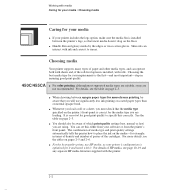
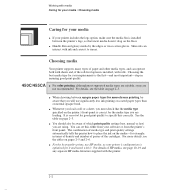
The combination of media type and print quality settings automatically tells the printer how to place the ink on the media-for example, in ensuring good print quality.
450C/455CA
For color printing, although most supported media types are suitable, some are loading. For details of which print quality setting (best, normal or fast) you will use HP...
HP DesignJet 430, 450C, and 455CA Printer - User's Guide - Page 45
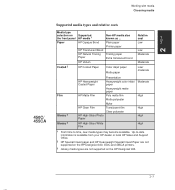
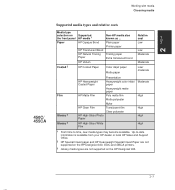
... to -date information is available from your HP dealer or local HP Sales and Support Office.
2 HP Special InkJet paper and HP Heavyweight Special InkJet Paper are not supported on the HP DesignJet 430, 450C and 455CA printers.
3 Glossy media types are not supported on the front panel
Paper
Supported HP media 1 HP Opaque Bond
HP...
HP DesignJet 430, 450C, and 455CA Printer - User's Guide - Page 83


...want a version for printing in color, the printer will print only a black-and-white print, not grayscale.
3-13 PRINT 3 APPEARANCE
Controlling your print's appearance Printing color drawings in monochrome
AA 430
Printing color drawings in monochrome
You can successfully print color drawings in monochrome with the HP DesignJet 450C and 455CA is to print color as color. The Setup Sheet setting...
HP DesignJet 430, 450C, and 455CA Printer - User's Guide - Page 85
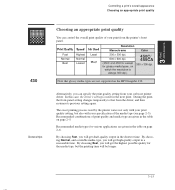
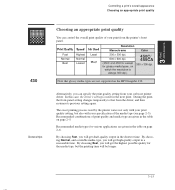
... driver's setting is always 300 dpi.)
450C/ 455CA
300 x 300 dpi.
By choosing Fast, you can control the overall print quality of your print from the printer's front panel. Recommended media types for the next print.
Alternatively, you will get high-quality output in the shortest time.
The exact printing process used for various applications are...
HP DesignJet 430, 450C, and 455CA Printer - User's Guide - Page 107


...image (see figure above), try the following: 1 Perform the Accuracy Calibration (see page 6-11) and print the Print Quality Test Print again to see if there has been any improvement. 2 If the error is in two parts:
The ...should be blue with no cyan or magenta shadows. Test 4 (Color Alignment Quality) is still present, replace the failing cartridge and print the Print Quality Test Print again.
HP DesignJet 430, 450C, and 455CA Printer - User's Guide - Page 160
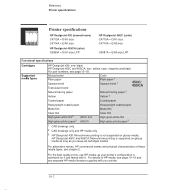
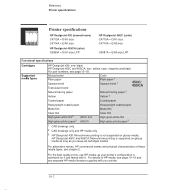
For part numbers, see chapter 2.
For the best-quality prints, use HP media, as you leave all cartridges loaded.
Reference Printer specifications
Printer specifications
HP DesignJet 430 (monochrome) C4713A = D/A1-size C4714A = E/A0-size
HP DesignJet 455CA (color) C6080A = D/A1-size LFP
HP DesignJet 450C (color) C4715A = D/A1-size C4716A = E/A0-size
C6081A = E/A0-size LFP
Functional ...
HP DesignJet 430/450C/488CA Printer - UserÂ’s Guide - Page 13
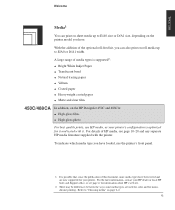
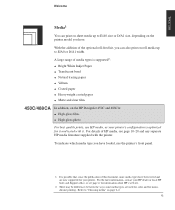
... can print on sheet media up to E/A0 or D/A1 width. With the addition of HP media, see page iv for your printer's configuration is supported2:
Bright White Inkjet Paper Translucent bond Natural tracing paper Vellum Coated paper Heavyweight coated paper Matte and clear film.
450C/488CA In addition, on the HP DesignJet 450C and 488CA...
HP DesignJet 430/450C/488CA Printer - UserÂ’s Guide - Page 44


... the media type you must check that uncut media doesn't drag on the printer's front-panel is installed, with ink and cause it to place the ink on the media-for example, in ensuring good print quality.
450C/488CA
For color printing, although most supported media types are suitable, some are loading. You can interact...
HP DesignJet 430/450C/488CA Printer - UserÂ’s Guide - Page 45
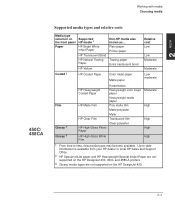
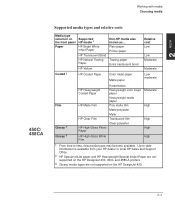
... types may become available. MEDIA 2
Working with media Choosing media
450C/ 488CA
Supported media types and relative costs
Media type selection on the HP DesignJet 430.
2-3 Plain paper Printer paper
Tracing paper Extra translucent bond
Relative cost Low
Low Moderate
Moderate
Coated 2
HP Coated Paper
Color inkjet paper Matte paper
Low/ moderate
Film
Glossy 3 Glossy 3
HP...
HP DesignJet 430/450C/488CA Printer - UserÂ’s Guide - Page 83
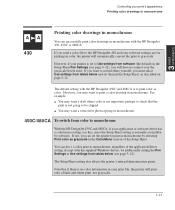
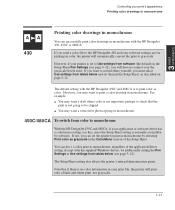
...). If not, you may want a version for printing in monochrome with the HP DesignJet 430, 450C or 488CA. However, if your printer is set the printer to print in monochrome. The default setting with the supplied Windows driver), by selecting Print color as grayscale in your print file, the printer will print only a black-and-white print, not grayscale.
3-13 Note that the...
HP DesignJet 430/450C/488CA Printer - UserÂ’s Guide - Page 85


... front-panel setting changes temporarily to that from your specification of your print from the printer's front panel.
Print Quality
Fast Normal
Best
Speed
Highest Normal Lowest
Ink Used Least
Most
Resolution
Monochrome
Color
150 x 300 dpi.
600 x 600 dpi.
(450C and 488CA: except for glossy media types, on page 2-5. Recommended media types for the...
HP DesignJet 430/450C/488CA Printer - UserÂ’s Guide - Page 107


... the cyan and magenta cartridges; The second tests alignment between the magenta and yellow cartridges; INTERNAL 5 PRINTS
Correct
Incorrect
The lower test patterns check the color alignment; it should be blue with two different primary colors.
Test 4 (Color Alignment Quality) is in two parts: The first of the patterns (in the test image (see...
HP DesignJet 430/450C/488CA Printer - UserÂ’s Guide - Page 108


... 100% scaling to 60%.
If either set of patterns shows an alignment problem (a third color is present or there is producing incorrect size ink drops. Stop as soon as you see page 5-8) and print the Print Quality Test Print again to cover the box with a piece of paper and slide the paper horizontally across...
HP DesignJet 430/450C/488CA Printer - UserÂ’s Guide - Page 156


...
HP DesignJet 430: one: black HP DesignJet 450C and 488CA: four: yellow, cyan, magenta and black.
HP DesignJet 450C and 488CA: Monochrome printing is not supported on glossy media as long as your printer's configuration is optimized for it and tested with your printer.
10-2 For part numbers, see chapter 2. Monochrome Plain paper Bright White Inkjet Paper Translucent bond
Color
Plain...
Similar Questions
(hp Designjet 430 Windows 7 And Won't Print In Color)
(Posted by hokadlkish 9 years ago)
Cannot Print To Designjet 450c Windows 7
(Posted by yantoflc 9 years ago)
How To Plot Roll Size With Hp Upd Universal Print Driver Designjet
(Posted by swi0sap 9 years ago)
Problem With Hp 430 Designjet Error Loadmedia,data,catr
have service chip level in logic board which part is faluty which one i have to replace compont
have service chip level in logic board which part is faluty which one i have to replace compont
(Posted by shade786 9 years ago)
In Computer Memory To Print From Designjet 1050c Does Spool
(Posted by daTmrho 10 years ago)

