HP 4500 Support Question
Find answers below for this question about HP 4500 - DesignJet Color Inkjet Printer.Need a HP 4500 manual? We have 26 online manuals for this item!
Question posted by Leahvizl on January 2nd, 2012
Connecting Cable Usb From Computer To Printer
I have a problem with unrecognized cable usb between computer and printer. Can you please help me?
Current Answers
There are currently no answers that have been posted for this question.
Be the first to post an answer! Remember that you can earn up to 1,100 points for every answer you submit. The better the quality of your answer, the better chance it has to be accepted.
Be the first to post an answer! Remember that you can earn up to 1,100 points for every answer you submit. The better the quality of your answer, the better chance it has to be accepted.
Related HP 4500 Manual Pages
HP Jetdirect External Print Server Products - External USB Compatibility - Page 2


...USB and also supports IPv6. HP Color LaserJet CP1515, CP1518, CP2025, CP3505, CP3525, CP4005, CP6015, 2500, 2550, 2600, 2605, 2700, 3000, 3600, 3700, 3800, 4610, 4650, 4700, 5550, 2820mfp, and 2840mfp; USB 2.0 added Hi-Speed and is fully backward compatible with these USB network-capable HP printers, AIO's, and MFP's:
HP Business Inkjet... external print server. HP Designjet Z2100, Z3100, 30, ...
HP Jetdirect External Print Server Products - External USB Compatibility - Page 3


... 3380, 3390, 3392, 4240, 4250, 4350, and 5200 series; HP Color Inkjet cp1160 and cp1700; no webscan ** except HP Photosmart 7200 series
HP Jetdirect ew2400
Supported with these USB network-capable HP printers:
HP Color LaserJet CM1015/1017mfp*, CM3530mfp*, CM4730mfp*, CM6030mfp*, CM6040mfp*, 4730mfp*, 9500mfp*; HP Color LaserJet CP1515, CP1518, CP3505, CP3525, CP4005, CP6015, 1500, 2500, 2550...
HP Jetdirect External Print Server Products - External USB Compatibility - Page 4


... HP Photosmart 7200 series printers
© February 2007 ...USB network-capable HP peripherals:
HP Color LaserJet 4730mfp...Color LaserJet CP4005, 1500, 2500, 2550, 3000, 3500, 3550, 3600, 3700, 3800, 4610, 4650, 4700, and 5550 series; HP Photosmart 1100, 1200, 1300, 7000**, and 8000 series; HP CM 8060 Color MFP with Edgeline Technology*
* printing only; HP Color Inkjet cp1160 and cp1700; HP Designjet...
HP Printers - Supported Citrix Presentation Server environments - Page 26


... All-in-One
HP Deskjet 5440
HP Business Inkjet 1100
HP Officejet 720
HP LaserJet 3200
HP LaserJet 4000
HP Designjet 4000 PostScript
HP Color LaserJet 3000
Testing methodology for each test case. Printers were connected to both client and server systems, and as stand-alone network printers using parallel cables and USB cables. Newer driver versions may be available. Note on...
HP Printers - Supported Citrix Presentation Server environments - Page 27


... configuring settings such as autocreation, legacy client printers, printer property retention print job routing, printer mapping, printer driver configuration, and session printers
27 Printer model tested
HP Color LaserJet 3000
HP LaserJet 4000 HP Business Inkjet 1100 HP Deskjet D2360 HP Deskjet 5440 HP Designjet 4000 PostScript
Driver version tested
HP Color LaserJet 3000 Series PCL (61.53.25...
HP Printers - Supported Citrix Presentation Server environments - Page 28


... management properties using a parallel cable or USB cable. Each type of the printer drivers or printer on the client's system.
These printers were configured for the printers were downloaded from the HP Driver Support website. Drivers for multiple users. The printer was attached to the client system using the HP LaserJet/Business Inkjet/Designjet/Deskjet printers and drivers listed above...
HP Printers - Supported Citrix Presentation Server environments - Page 29


... XenApp™ Server printer policy-based session printers feature using a parallel cable or USB cable. Test methodology An HP LaserJet/Business Inkjet/Designjet/Deskjet printer was attached to print successfully.
29
Some of the more common settings are the settings that control the configuration of printers installed on the client system, and then the client system connected to the Citrix...
HP Printers - Supported Citrix Presentation Server environments - Page 34


...to the printer using the HP LaserJet/Business Inkjet/Designjet/Deskjet printers and drivers listed above. After you install printer drivers, and to other servers in the farm. Test methodology HP LaserJet/Business Inkjet/Designjet/Deskjet printers were attached to a Citrix XenApp™ Server using parallel cables, USB cables or were installed by creating a TCP/IP port and connecting to the...
HP Printers - Supported Citrix Presentation Server environments - Page 35


....25.9) &
HP Color LaserJet 4600 PCL5 (61.53.25.9)
HP Business Inkjet 2300 PCL5 (61.53.25.9)
HP Deskjet 5400 Series (61.53.25.9)
Known issues with printer driver replication and HP printers and drivers No issues were discovered when testing the Citrix XenApp™ Server printer driver replication feature using SCSI cables and USB cables. Actual testing is...
HP Color LaserJet 4500 DN Printer - Getting Started Guide, not orderable - Page 3


... with 64 MB RAM, an HP JetDirect 600 N print server EIO network card for connecting to HP LaserJet 4500 DN printer.
An optional printer cabinet is the base model.
HP Color LaserJet 4500
The HP Color LaserJet 4500 is also available. HP Color LaserJet 4500 DN
The HP Color LaserJet 4500 DN comes standard with 32 MB RAM. Introduction
Note
Congratulations on your purchase of the...
HP Color LaserJet 4500 DN Printer - Getting Started Guide, not orderable - Page 4


... Printer Control Panel (Optional 34 t Task 11 Connect a Parallel Cable (Optional 36 t Task 12 Prepare to Use Software 39 t Task 13 Install the Software 44 t Task 14 Configure the Printer on solving problems ...52 t Task 17 Connect to the Printer 54
*You do not use these steps if you set up and configure your new color printer.
Installation Checklist
This guide will help you do not ...
HP Color LaserJet 4500 DN Printer - Getting Started Guide, not orderable - Page 33
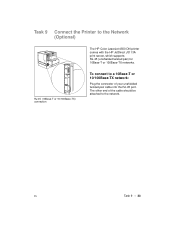
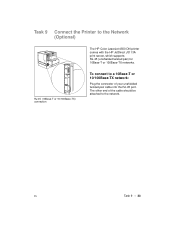
... be attached to a 10Base-T or 10/100Base-TX network:
Plug the connector of your unshielded twisted-pair cable into the RJ-45 port. Task 9 Connect the Printer to the Network (Optional)
The HP Color LaserJet 4500 DN printer comes with the HP JetDirect J3113A print server, which supports RJ-45 (unshielded twisted pair) for 10Base-T or 100Base...
HP Color LaserJet 4500 DN Printer - Getting Started Guide, not orderable - Page 36
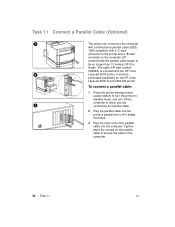
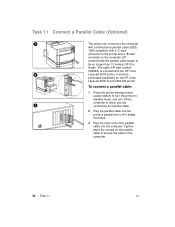
... separately for the HP Color
LaserJet 4500 N and 4500 DN printer.
It must be no longer than 10 meters (30 ft) in
length. Task 11 Connect a Parallel Cable (Optional)
1
The printer can connect to the computer
with a bidirectional parallel cable (IEEE-
1284 compliant) with the HP Color
2
LaserJet 4500 printer. To connect a parallel cable:
1 Press the printer standby button
(power...
HP Color LaserJet 4500 DN Printer - Getting Started Guide, not orderable - Page 38
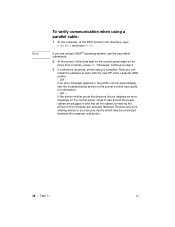
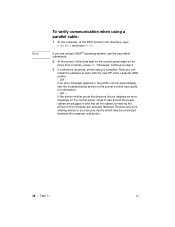
... to work with the new HP Color LaserJet 4500 printer. - If the printer neither prints the directory list nor displays an error message on for information. - Task 11
EN Now you are securely fastened. Remove any print sharing device or port security device which may be connected between the computer and printer.
38 -
OR - If an error...
HP Color LaserJet 4500, 4500 N Printer - Getting Started Guide, not orderable - Page 3


...as described below.
Configurations
This printer is the base model.
Printer Cabinet
An HP Color LaserJet 4500 series printer cabinet is also available. HP Color LaserJet 4500 N
The HP Color LaserJet 4500 N comes standard with 64 MB RAM, an HP JetDirect 600 N print server EIO network card for connecting to a network. HP Color LaserJet 4500 DN
The HP Color LaserJet 4500 DN comes standard with...
HP Color LaserJet 4500, 4500 N Printer - Getting Started Guide, not orderable - Page 4


... 30 t Task 11 Connect a Parallel Cable (Optional 32 t Task 12 Prepare to -follow instructions. Installation Checklist
This guide will help you do not need to complete these features.
Each task below includes easy-to Use Software 35 t Task 13 Install the Software 40 t Task 14 Configure the Printer on solving problems or obtaining additional software...
HP Color LaserJet 4500, 4500 N Printer - Getting Started Guide, not orderable - Page 29
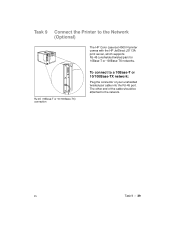
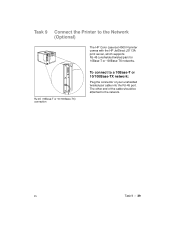
... the RJ-45 port. EN
Task 9 - 29
Task 9 Connect the Printer to the network. RJ-45 (10Base-T or 10/100Base-TX) connection
To connect to a 10Base-T or 10/100Base-TX network:
Plug the connector of the cable should be attached to the Network (Optional)
The HP Color LaserJet 4500 N printer comes with the HP JetDirect J3113A print server, which...
HP Color LaserJet 4500, 4500 N Printer - Getting Started Guide, not orderable - Page 32


... Color
LaserJet 4500 N and 4500 DN printer.
The cable (HP part number
C2946A) is included with a "C-size"
connector to the printer and a "B-size"
connector to the computer. Task 11 Connect a Parallel Cable (Optional)
1
The printer can connect to the computer
with a bidirectional parallel cable (IEEE-
1284 compliant) with the HP Color
2
LaserJet 4500 printer. To connect a parallel...
HP Color LaserJet 4500, 4500 N Printer - Getting Started Guide, not orderable - Page 34


Otherwise, continue to work with the new HP Color LaserJet 4500 printer. - OR - Task 11
EN If an error message appears in the printer control panel display, see the troubleshooting section in and that all the cables connecting the printer to see that all the power cables are securely fastened.Remove any print sharing device or port security device which...
HP Color LaserJet 4500, 4500 N, 4500 DN Printer - User Guide, C4084-90937 - Page 23


Optional two-sided printing accessory
HP Color LaserJet 4500 Printer Cabinet
Black Cyan Magenta Yellow
Drum Kit Transfer Kit Fuser ... Accessory Printer Cabinet
Product Number C4140A C4141A C4142A C4143A C4144A C4082A
C4083A
C4235A
Toner Supplies
C4191A C4192A C4193A C4194A
Consumable Items
C4195A C4196A C4197A C4198A
Media
C2934A C2936A
Network Connectivity J3110A J3111A
Cables
J3112A...
Similar Questions
How Can I Connect A Usb To Hp Designjet 1050c
(Posted by amymoaar 10 years ago)
My Hp 4500 G510g-m Fax Printer Won't Print Via Usb Port
(Posted by stevelouden 11 years ago)
How To Opperate Hp Designjet 45500 Printer
(Posted by Scorphion100 11 years ago)
Connecting Ipad To Printer
cannot setup ipad to printer asking for router
cannot setup ipad to printer asking for router
(Posted by petejane5 12 years ago)
Using Usb Cable
using a usb cable instead of cable that came with officejet 4500. don't have an open place to put en...
using a usb cable instead of cable that came with officejet 4500. don't have an open place to put en...
(Posted by bobava 13 years ago)

