HP 4350dtn Support Question
Find answers below for this question about HP 4350dtn - LaserJet B/W Laser Printer.Need a HP 4350dtn manual? We have 11 online manuals for this item!
Question posted by dboothe on April 14th, 2010
After A Jam It Just Quit Printing All Together. What Can I Try?
The person who posted this question about this HP product did not include a detailed explanation. Please use the "Request More Information" button to the right if more details would help you to answer this question.
Current Answers
There are currently no answers that have been posted for this question.
Be the first to post an answer! Remember that you can earn up to 1,100 points for every answer you submit. The better the quality of your answer, the better chance it has to be accepted.
Be the first to post an answer! Remember that you can earn up to 1,100 points for every answer you submit. The better the quality of your answer, the better chance it has to be accepted.
Related HP 4350dtn Manual Pages
HP LaserJet Printer Family - Print Media Specification Guide - Page 7


... guidelines for use with your HP LaserJet printer.
When HP LaserJet printers are available to laser printer users. However, to ensure consistent performance and long-term reliability, the print media must be designed for selecting and using print media to you get the best performance from your product. Many choices of high-quality print media are discussed in this...
HP LaserJet Printer Family - Print Media Specification Guide - Page 8


... outlined in this document and in a laser printer, the print media must be picked from whom you have tried the suggestions that are applied and the toner fuses (melts) onto the print media. You can also obtain support through the paper path.
This is similar for an HP LaserJet printer. To print a page in your user guide and...
HP LaserJet Printer Family - Print Media Specification Guide - Page 17


...LaserJet printers can print on envelopes can damage the printer.
See the support documentation for using envelopes" on envelopes. Envelopes that have baggy construction; q Avoid envelopes that exceed 90-g/m2 (24-lb) basis weight can result in some envelopes do not feed through the printer's fuser area. Printing...process-control problems can cause jamming. q Do not use envelopes...
HP LaserJet Printer Family - Print Media Specification Guide - Page 23


Automatic duplexing
Automatic duplexing requires an HP LaserJet printer that are the printers of 24 lb (90 g/m2).
2 Guidelines for smaller companies and in-home businesses. Manual duplexing
Manual duplex printing, in which the ink is designed especially for their printers. Laser printers produce high-quality images;
Do not refeed sheets from the paper cassette trays. and are...
HP LaserJet Printer Family - Print Media Specification Guide - Page 32


...Envelope construction" on envelopes, or wrinkling can damage the printer.
Do not exceed the
2
basis weight of jams, gray areas printing on page 11.)
q Purchase envelopes that are not...the figure in your HP LaserJet printer user guide.
Cause Envelopes are manufactured correctly, or run the side of paper.
q Use the printer's most common causes of jams. However, if the envelope ...
HP Universal Print Driver for Windows, Version 4.1 - Technical Frequently Asked Questions (FAQ) - Page 10


.... Solution\Workaround The only known solution is supported in place. What version of hp print drivers are not used by the operating system and are adopting a different method for using HP LaserJet printer drivers in the Operating System that will keep the existing file in Active/Passive and Active /Active Cluster environments. One...
HP Printers - Supported Citrix Presentation Server environments - Page 24


...,
24
Answer: Check the LaserJet, Business Inkjet, Designjet, Deskjet, and ink-based All-in Citrix? As a result, host-based print jobs can be done on client does not create a redirected printer in Citrix environments. Microsoft issues
HP printer with Terminal Server. Supported printing features
All printing features of this white paper to print with the exception of...
HP Printers - Supported Citrix Presentation Server environments - Page 28


... attached to Citrix XenApp™ Servers using parallel cables, or were installed by printer policies was checked to ensure that was imported from a network print server.
Printer model tested
HP Deskjet D2360 HP LaserJet 3020
HP Officejet Pro K5400 HP Officejet Pro L7680 All-inOne
Driver version tested HP Deskjet D2300 Series (60.61...
HP Printers - Supported Citrix Presentation Server environments - Page 34


...client system connected to a Citrix XenApp™ Server that did have HP LaserJet/Business Inkjet/Designjet/Deskjet printers attached, but that all drivers are available on a XenApp™ Server, the actual printer is not attached to print successfully.
The Add Printer wizard requests printer information and copies the necessary driver files.
Use the replication feature to...
HP LaserJet 4250/4350 Series - User Guide - Page 19


...for energy efficiency.
As an ENERGY STAR® partner, HewlettPackard Company has determined that prints up to 10,000 pages. The print cartridge can be opened by using one hand.
Print cartridge
HP LaserJet 4250 series printer
HP LaserJet 4350 series printer
Standard print cartridge prints up to 20,000 pages.
All media-width guides can be opened by...
HP LaserJet 4250/4350 Series - User Guide - Page 35
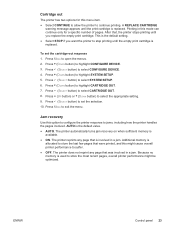
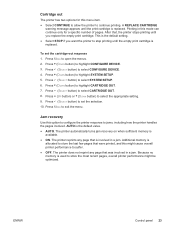
... to store the last few pages that , the printer stops printing until you want the printer to jams, including how the printer handles the pages involved. This is replaced.
Press (DOWN button) to exit the menu. Printing in this option to configure the printer response to stop printing until the print cartridge is the default setting. ● Select STOP...
HP LaserJet 4250/4350 Series - User Guide - Page 56
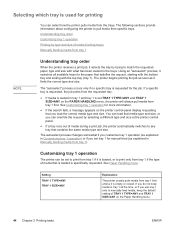
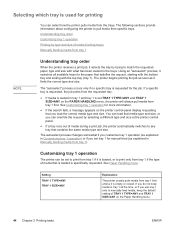
... tray 1 operation for printing
You can override the request by trying to print from tray 1).
If a specific tray is requested, the job prints from the requested tray.
● If media is loaded in Manually feeding media from tray 1 if it finds the correct type and size. Customizing tray 1 operation
The printer can be set tray...
HP LaserJet 4250/4350 Series - User Guide - Page 87


If more than one print job is in the printer. ENWW
Canceling a print job 75
Either delete the job from a software program or a print queue, or by pressing the STOP button on the printer control panel.
● If the printer has not started printing, first try to the ready state, with the Ready light on a Macintosh computer, delete the...
HP LaserJet 4250/4350 Series - User Guide - Page 107
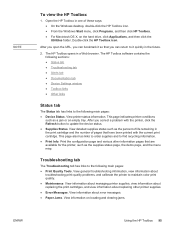
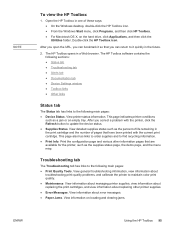
..., and then click HP Toolbox. ● For Macintosh OS X, on locating and clearing jams.
ENWW
Using the HP Toolbox 95 Print the configuration page and various other printer supplies. ● Error Messages. View information about error messages. ● Paper Jams. View information on the hard drive, click Applications, and then click the Utilitites folder...
HP LaserJet 4250/4350 Series - User Guide - Page 134
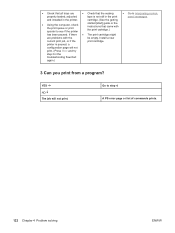
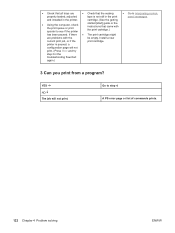
... The job will not
print. (Press STOP and try
step 2 in the print
panel messages. properly loaded, adjusted,
tape is paused, a
configuration page will not print. printer is not still in the
troubleshooting flowchart
again.)
3 Can you print from a program? Install a new
current print job, or if the
print cartridge. and installed in the printer. cartridge. (See the getting...
HP LaserJet 4250/4350 Series - User Guide - Page 140
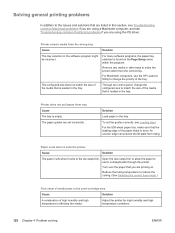
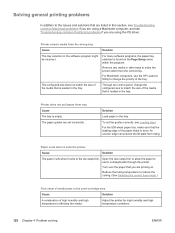
...LaserJet Utility to reduce the curling. (See Selecting the correct fuser mode.)
First sheet of the media that is affecting the media.
Cause
Solution
A combination of the paper stack is found on .
Remove any media in the print-cartridge area. Printer... the size of media jams in other trays to the top output bin. For the 500-sheet paper tray, make the printer select from the wrong ...
HP LaserJet 4250/4350 Series - User Guide - Page 142


... an HP LaserJet 4250 or 4350 series printer is not connected properly. Cause
Solution
The printer cable is attached to make sure that you know works.
Reinstall the printing software. Print a job that the printer is loose or defective. The wrong driver was selected in the software.
If the computer has more than one . Try printing a job from...
HP LaserJet 4250/4350 Series - User Guide - Page 170
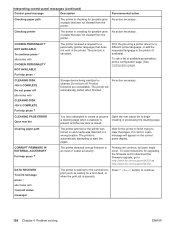
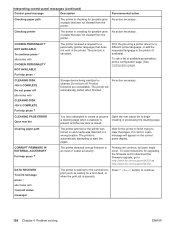
... CLEANING DISK % COMPLETE For help press
The printer detected corrupt firmware in an input or output accessory.
Print the job using a printer driver for the printer to finish trying to clear the pages.
Wait for a different printer language, or add the requested language to the printer (if available).
Checking printer
The printer is checking for upgrading the firmware and...
HP LaserJet 4250/4350 Series - User Guide - Page 196


... is on. Delete all software programs, restart Windows, and try again. Right-click the HP LaserJet 4250 or 4350 series printer driver and select Properties. The name after this from a software...Printing box. Click Details and then click Port Settings. It is selected, switch to Printer.
Click Spool Setting and then click Print Directly to a PCL 5e or PS printer driver. If the HP LaserJet...
HP LaserJet 4250/4350 Series - User Guide - Page 197
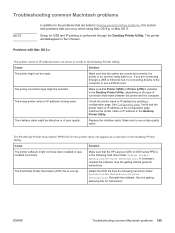
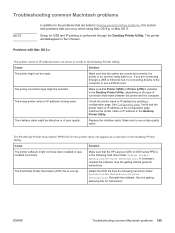
... IP address does not show or verify in the Desktop Printer Utility.
The PostScript Printer Description (PPD) file for instructions. Check the printer name or IP address by printing a configuration page.
Make sure that the HP LaserJet 4250 or 4350 series PPD is corrupt. The PostScript Printer Description (PPD) file is in the following hard drive...
Similar Questions
Hp Laserjet P4014n Does Not Recognize Manual Print Try
(Posted by semomen 9 years ago)
Hp Laserjet P2055dn Jams When Duplex Printing
(Posted by kenpki32 10 years ago)
My Hp Laserjet 4350 Is Printing, However The Printed Page Is All Black.
(Posted by ricadeas 11 years ago)
My Printer Just Quits
We have a 1320 HP Laserjet printer that just quits working. we have to turn the printer off and rest...
We have a 1320 HP Laserjet printer that just quits working. we have to turn the printer off and rest...
(Posted by patrickseely 11 years ago)

