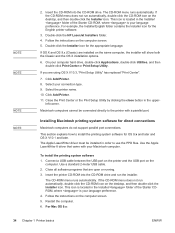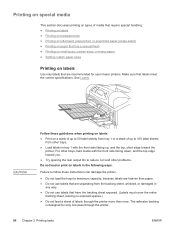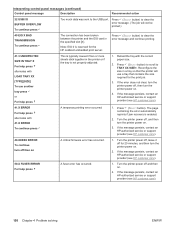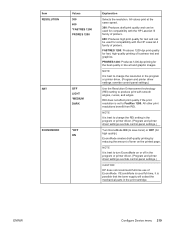HP 4350dtn Support Question
Find answers below for this question about HP 4350dtn - LaserJet B/W Laser Printer.Need a HP 4350dtn manual? We have 11 online manuals for this item!
Current Answers
Answer #1: Posted by TechSupport101 on May 28th, 2014 5:08 AM
Hi. This error is normally associated with firmware or installed memory in the printer. You may have issues with the firmware dimm, memory, or printer formatter. The issue can also be that the file is corrupt, try printing another document to legal size and see if it does the same thing. If so, try updating the firmware, reseating the dim on the machine, or worst case it could be the formatter board.
Related HP 4350dtn Manual Pages
Similar Questions
Hp Laserjet 5000 Print Driver
Sir/Ma'am,I am looking for a HP Laserjet 5000 print driver compatible with Mac OS 10.11.6. What do y...
Sir/Ma'am,I am looking for a HP Laserjet 5000 print driver compatible with Mac OS 10.11.6. What do y...
(Posted by stephenjweber 7 years ago)
Hp Laser Jet P2055d Won't Print Blinking Green Light
(Posted by dbmccdba 10 years ago)
How Can I Fix Error 49.2f05
(Posted by Anonymous-114361 10 years ago)
How Do I Fix The Following Error?
Hp 4350 Laser Printer Card Slot Not Initializ
(Posted by sheilaabattsabgh 11 years ago)
Hp 4350 Printer Has Following Error, Card Slot Not Initialized?
The printer is a laserjet black and white printer.
The printer is a laserjet black and white printer.
(Posted by sheilaabattsabgh 11 years ago)