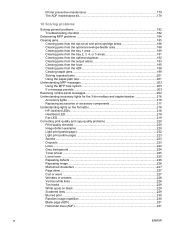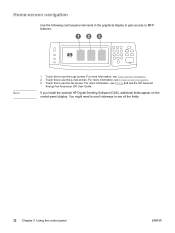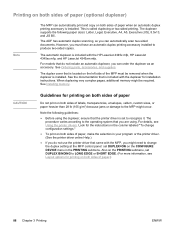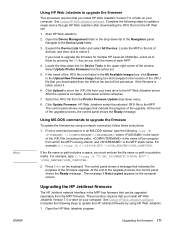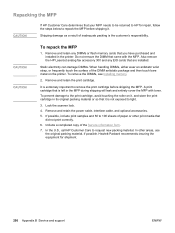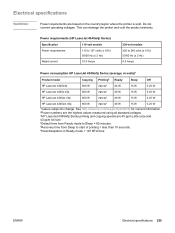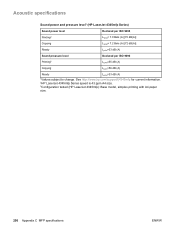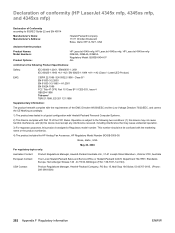HP 4345mfp Support Question
Find answers below for this question about HP 4345mfp - LaserJet B/W Laser.Need a HP 4345mfp manual? We have 1 online manual for this item!
Question posted by phildeville2003 on March 21st, 2014
La Fonction Copie En Panne
Current Answers
Answer #1: Posted by hzplj9 on April 5th, 2014 4:06 PM
This is the link to the French site for your device. You should search the troubleshooting section and hopefully resolve your dilemma.
C'est le lien vers le site français de votre appareil. Vous devriez consulter la section de dépannage et nous espérons résoudre votre dilemme.
Related HP 4345mfp Manual Pages
Similar Questions
Laserjet M4345xs still displays error cade 5940 after new toner cartridge installed.