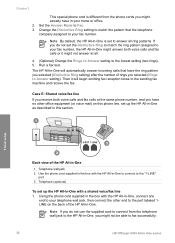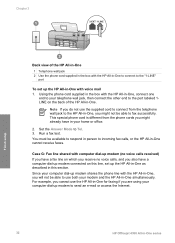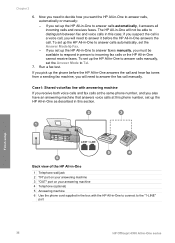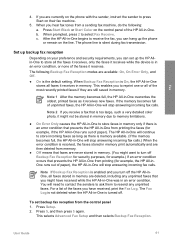HP 4315 Support Question
Find answers below for this question about HP 4315 - Officejet All-in-One Color Inkjet.Need a HP 4315 manual? We have 2 online manuals for this item!
Question posted by KEITH777 on November 1st, 2011
Getting Fax Failure.can Not Send Or Receive Faxes.
The person who posted this question about this HP product did not include a detailed explanation. Please use the "Request More Information" button to the right if more details would help you to answer this question.
Current Answers
Related HP 4315 Manual Pages
Similar Questions
Hp Officejet 4315 Can Send But Not Receive Faxes
(Posted by paintraghu 9 years ago)
How Do You Receive Faxes On A Hp Officejet 4315 All-in-one
(Posted by Adrca 9 years ago)
Hp Color Laserjet Cm1312 Mfp Getting Power Failure When Faxing
(Posted by ashcemore 9 years ago)
How Do You Get Fax Comfirmations When Sending From Computer On Hp Officejet Pro
HP Officejet Pro 8600. 1. Is there a way to set up receipt of fax confirmations when faxing from the...
HP Officejet Pro 8600. 1. Is there a way to set up receipt of fax confirmations when faxing from the...
(Posted by kcallihan 10 years ago)
Confirmation That Fax Have Been Received
Please tell me how to set up my hp 4315 all in one to get a confimation that fax have been received
Please tell me how to set up my hp 4315 all in one to get a confimation that fax have been received
(Posted by Arborstone 12 years ago)