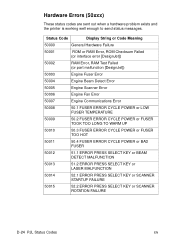HP 4200dtn Support Question
Find answers below for this question about HP 4200dtn - LaserJet B/W Laser Printer.Need a HP 4200dtn manual? We have 27 online manuals for this item!
Question posted by tifaszair on February 4th, 2012
Printer Problem
Q.1 When i use this 4200dtn printer at Scanner so it print the copies very Quickly then i take printing at Harddrive so it become slowdown what is problem
Current Answers
Related HP 4200dtn Manual Pages
Similar Questions
Hp Laserjet 4200dtn Printer
I need the disc to install the printer to my computer or a icon I can click on to down load it thank...
I need the disc to install the printer to my computer or a icon I can click on to down load it thank...
(Posted by je4dolphins 8 years ago)
Looking For Driver Software
Is there a printer driver for the laserjet 4200dtn that will work with mac os10.7.4
Is there a printer driver for the laserjet 4200dtn that will work with mac os10.7.4
(Posted by jbenedi 11 years ago)
Printer Is Printing Characters In Margins.
Printer is printing the letter P... in the left margin and the number 1... in the right margin. How ...
Printer is printing the letter P... in the left margin and the number 1... in the right margin. How ...
(Posted by bettejo 11 years ago)
My Printer Is Printing But Overlapping In Cyan And Megenta And Yelow
my hp cp 1515n printer is printing but cyan ,megenta and yelow color is overlapping
my hp cp 1515n printer is printing but cyan ,megenta and yelow color is overlapping
(Posted by printerpoint52 12 years ago)
I Give The Printer Suppose Page No 1 Then Printer Priter Print Other Page Why
I am DTP operator. I give the printer to print any page page no. printer print other page this page ...
I am DTP operator. I give the printer to print any page page no. printer print other page this page ...
(Posted by Rohit 13 years ago)