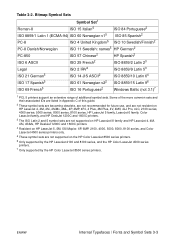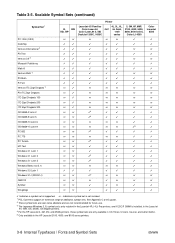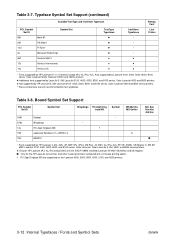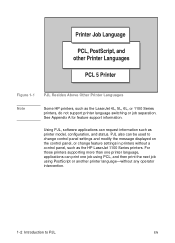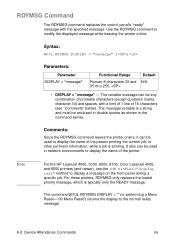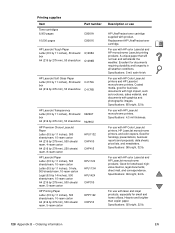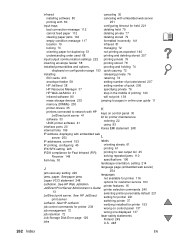HP 4100n Support Question
Find answers below for this question about HP 4100n - LaserJet B/W Laser Printer.Need a HP 4100n manual? We have 18 online manuals for this item!
Question posted by indiaA1 on June 18th, 2010
Only '******' Displays In Window
when HP 4100N turn on; there is only '********' (both rows) displays in display window
Current Answers
Answer #1: Posted by freginold on December 26th, 2011 10:35 AM
The asterisks are supposed to be displayed when the printer is first booting up, but they should go away after a while and the printer should perform its memory check and then come to ready. If you leave the printer on, does it stay on the asterisks forever? If so, one of the circuit boards (possibly the formatter board) may be bad.
Related HP 4100n Manual Pages
Similar Questions
Is The Printer Works On All Kinds Of Windows
(Posted by nagyyoussef1 10 years ago)
Does The 4100 Laser Printer On Windows 7
(Posted by nagyyoussef1 10 years ago)
How Do I Clean The Printer Heads On Our Hp Laser Jet P2055 Dn Printerr?
(Posted by wellse4 11 years ago)
I Would Like To Install The Printer To My Laptop Hp Laser Jet P2015n
I have a printer but I do not have the CD rom to install in my laptop, please assist
I have a printer but I do not have the CD rom to install in my laptop, please assist
(Posted by buhionp 12 years ago)