HP 4000n Support Question
Find answers below for this question about HP 4000n - LaserJet B/W Laser Printer.Need a HP 4000n manual? We have 18 online manuals for this item!
Question posted by coleata on October 14th, 2011
Printing Blank
Poor printing quality as Toner runs out. With new toner it prints blank. With old toner back in now it prints blank. What's wrong? Did something break?
Current Answers
There are currently no answers that have been posted for this question.
Be the first to post an answer! Remember that you can earn up to 1,100 points for every answer you submit. The better the quality of your answer, the better chance it has to be accepted.
Be the first to post an answer! Remember that you can earn up to 1,100 points for every answer you submit. The better the quality of your answer, the better chance it has to be accepted.
Related HP 4000n Manual Pages
HP LaserJet Printer Family - Print Media Specification Guide - Page 5


... laser printers 31 Paper 31 Envelopes 32 Cardstock 32
Comparisons of print ...LaserJet printers work 2 Alternative sources of information 2
2 Guidelines for using media
Using print media 4 Preparing print media for use 4 Using paper 4 Using envelopes 11 Using labels 14 Using overhead transparencies 16 Printing on envelopes 27 Wrinkling 27 Print-quality problems 28 Background toner...
HP LaserJet Printer Family - Print Media Specification Guide - Page 7


... for that are available to laser printer users. For more information about print-media specifications. You might be used in your printer or MFP supports, see the glossary in this manual do not apply to HP Monochrome LaserJet printers, HP color LaserJet printers, and HP LaserJet MFPs unless otherwise noted. Many choices of high-quality print media are unfamiliar to help...
HP LaserJet Printer Family - Print Media Specification Guide - Page 8


... paper or other print media and the toner image is then delivered to find out more about the suitability of your HP printer and HP print media.
2 How HP LaserJet printers work
HP LaserJet printers use . After transfer, the print media passes through the fuser, where heat and pressure are outlined in this document and in a laser printer, the print media must...
HP LaserJet Printer Family - Print Media Specification Guide - Page 10


... as one or two reams, store the print media for one to stabilize in a new environment.
High-quality laser and copier papers are usually made from 100 percent chemical wood pulp and are designed and manufactured for laser printing.
4 Using print media
ENWW
These papers tend to prepare it will print black satisfactorily on many of these bond...
HP LaserJet Printer Family - Print Media Specification Guide - Page 12


...the same specifications as laser compatible or laser guaranteed. The coating must be controlled and the surface designed not to print on page 9). Print quality from the HP color LaserJet printers is available in ...particles that can be degraded by printing a pattern of the rougher surface finishes, such as those found in unsatisfactory performance and poor reliability, and HP does not ...
HP LaserJet Printer Family - Print Media Specification Guide - Page 13


... exist for "laser paper," so evaluate a specific brand to make sure that feed in the portrait direction might want .
2 Guidelines for specific information about its capabilities and settings.
Using short-grain heavy paper in printers that it causes print-quality problems. If you are available in the short-grain direction. Different HP LaserJet printer models and...
HP LaserJet Printer Family - Print Media Specification Guide - Page 14


... that has perforations or cutouts can be printed successfully on the printer. However, such media must be used in a laser printer.
q Avoid using offset powders or other...kind used with paper-path sensors or can result in contamination from toner if printing is used in your HP LaserJet printer.
Converting processes include preprinting, engraving, die-cutting, perforating, folding,...
HP LaserJet Printer Family - Print Media Specification Guide - Page 20


... performance. See the support documentation that came with your HP LaserJet printer must be specifically designed for using labels
The following table summarizes the adhesive-label specifications that can severely damage your product supports labels. Guidelines for laser printers. The specifications listed in laser label stock must be compatible with the heat and pressure of...
HP LaserJet Printer Family - Print Media Specification Guide - Page 21


...LaserJet printers...run...after printing. ...printer.
Materials must provide stability for laser printing because they can increase the risk of the labels peeling and the occurrence of these processes and laser printing.
Generally, acrylic-based adhesives are being continuously run, periodically run...printing for any indication that box or lot-number of the label before, during printing...
HP LaserJet Printer Family - Print Media Specification Guide - Page 22


... the support documentation that came with your printer for HP color LaserJet printers).
16 Using print media
ENWW The specifications listed in monochrome printers to provide the proper electrical and toner adhesion properties. Photocopy transparency film might not be compatible with laser printers.
To prevent jamming or poor-quality output, HP recommends using overhead transparencies...
HP LaserJet Printer Family - Print Media Specification Guide - Page 23


...for 90-g/m2 (24-lb) and heavier paper.
Automatic duplexing
Automatic duplexing requires an HP LaserJet printer that already have been printed are the printers of choice for smaller companies and in-home businesses. Laser printers produce high-quality images; Many aftermarket toners do not comply with the manufacturer's original specifications.
Do not refeed sheets from the paper...
HP LaserJet Printer Family - Print Media Specification Guide - Page 32


...the leading-edge corners. (See the figure in your HP LaserJet printer user guide.
Do not reuse jammed envelopes. Envelopes are poorly manufactured. q Crease the leading edge of the envelope with ... Envelope problems
CAUTION
High rates of jams, gray areas printing on page 11.)
q Purchase envelopes that are manufactured correctly, or run the side of a pen or pencil over the envelope edges...
HP PCL/PJL reference - PCL 5 Comparison Guide - Page 117


... Image Data
New
Download Dither Matrix
New
Download Pattern
New
Foreground Color
New
Gamma Correction
New
Monochrome Print Mode New
NP (Number of any new color entry in the PCL 5 Color Technical Reference Manual.
ENWW
Printer-Specific Differences 2-69 These three commands specify the three color components of Pens-
Table 2-10. A lookup table is a color laser printer. Sets the...
HP PCL/PJL reference - PCL 5 Comparison Guide - Page 150
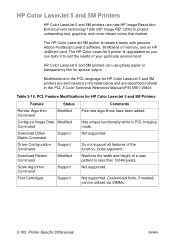
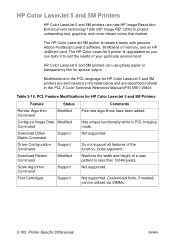
Modifications to project outstanding text, graphics, and more vibrant colors than 16384 pixels. Download Dither Matrix Command
Support
Not supported.
HP Color LaserJet 5 and 5M printers can use new HP Image Resolution Enhancement technology 1200 (HP Image REt 1200) to the PCL language for special output.
Download Pattern Command
Modified
Restricts the width and...
HP PCL/PJL reference - Printer Job Language Technical Reference Manual - Page 19


... message, but the error causes the printer to PJL 1-5 When the initial printer reset command is interpreted differently when running in PostScript mode, PJL commands cause a PostScript error and prevent the job from printing. For those PCL applications that do not use PJL commands when printing to unpredictable page breaks and overprinted text on the first...
HP PCL/PJL reference - Printer Job Language Technical Reference Manual - Page 82
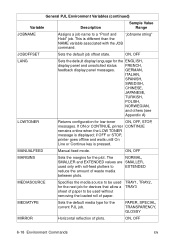
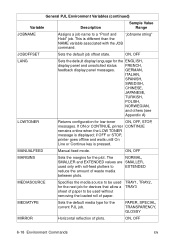
...for devices that allow a sheet of plots.
If ON or CONTINUE, printer CONTINUE
remains online when the LOW TONER
message is pressed. The
NORMAL,
SMALLER and EXTENDED values are SMALLER,
...Specifies the media source to
EXTENDED
reduce the amount of paper.
if OFF or STOP,
printer goes offline and waits until On
Line or Continue key is displayed;
General PJL Environment ...
HP PCL/PJL reference - Printer Job Language Technical Reference Manual - Page 214
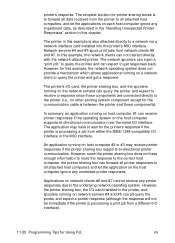
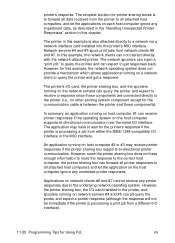
... a network interface card installed into the printer's MIO interface. The printer's I/O card, the printer sharing box, and the spoolers running on network clients #6 and #7 cannot receive any unneeded printer responses. However, the printer sharing box, the I /O interface or the MIO interface.
The network spoolers can inject a "print job" to query the printer and can forward all query the...
HP LaserJet 4000 Printer Series - HP LaserJet 4000, 4000 T, 4000 N, and 4000 TN Printers - User's Guide - Page 63
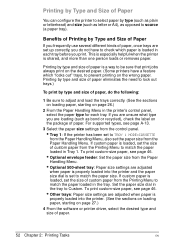
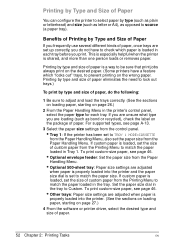
... have to check which "locks out" trays, to prevent printing on the wrong paper. Printing by type and size of paper is loaded, set to match the paper size. If custom paper is a way to be sure that print jobs always print on the desired paper. (Some printers have a feature which paper is loaded, set up...
HP LaserJet 4000 Printer Series - HP LaserJet 4000, 4000 T, 4000 N, and 4000 TN Printers - User's Guide - Page 75
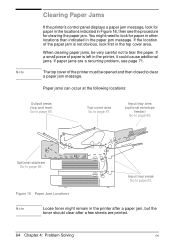
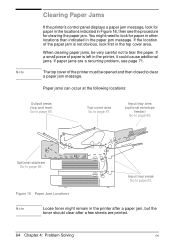
... not obvious, look first in the top cover area.
You might remain in the printer after a paper jam, but the toner should clear after a few sheets are a recurring problem, see the procedure for paper...the paper.
The top cover of the paper jam is left in the printer, it could cause additional jams. If paper jams are printed.
64 Chapter 4: Problem Solving
EN Paper jams can occur at the ...
HP LaserJet 4000 Printer Series - HP LaserJet 4000, 4000 T, 4000 N, and 4000 TN Printers - User's Guide - Page 123
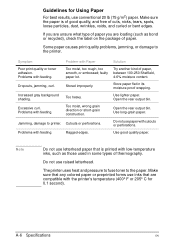
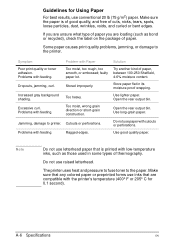
... of paper you are compatible with feeding. Guidelines for 0.1 second). Some paper causes print quality problems, jamming, or damage to the paper. Symptom
Poor print quality or toner adhesion.
Dropouts, jamming, curl. Stored improperly. Increased gray background shading.
Jamming, damage to printer. Use lighter paper. Note
Do not use raised letterhead. Do not use letterhead paper...
Similar Questions
Hp 4000nt Driver
Where can I find a driver for HP laserjet monochromatic 4000NT? THANKS
Where can I find a driver for HP laserjet monochromatic 4000NT? THANKS
(Posted by Slghannam 2 years ago)
Why Is My Hp P2035 Printing In The Wrong Order
(Posted by istz 10 years ago)
Laserjet P4015n Won't Recognize Toner Cartridge
(Posted by orsmu 10 years ago)
Hp Laserjet P4015x Poor Print Quality When Printing Envelopes
(Posted by Map94roma 10 years ago)
How Do I Connect A Second Computer To A Hp Laser Jet 4000n?
(Posted by astrocourierronk 11 years ago)

