HP 3670 Support Question
Find answers below for this question about HP 3670 - ScanJet - Flatbed Scanner.Need a HP 3670 manual? We have 3 online manuals for this item!
Question posted by samage on June 9th, 2012
Téléchargement Pilote
Bonjour,J'aimerais recevoir pilote hp sacanjet 3670 windows xp professionnel.J'ai essayer et ca ne fonctionne pas,pouriez-vous s'il vous plait me l'envoyer sur mon e-mail merci mon e-mail: [email protected] merci bye.
Current Answers
There are currently no answers that have been posted for this question.
Be the first to post an answer! Remember that you can earn up to 1,100 points for every answer you submit. The better the quality of your answer, the better chance it has to be accepted.
Be the first to post an answer! Remember that you can earn up to 1,100 points for every answer you submit. The better the quality of your answer, the better chance it has to be accepted.
Related HP 3670 Manual Pages
HP Scanjet 2400, 3670, 3690, and 3970 digital flatbed scanners - (English) User Manual - Page 1


hp scanjet 2400, 3670, 3690, 3970 digital flatbed scanners
user's manual
HP Scanjet 2400, 3670, 3690, and 3970 digital flatbed scanners - (English) User Manual - Page 3
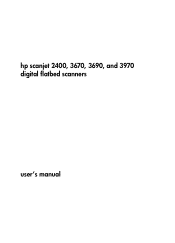
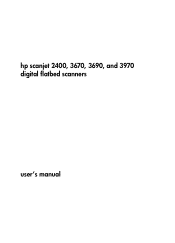
hp scanjet 2400, 3670, 3690, and 3970 digital flatbed scanners
user's manual
HP Scanjet 2400, 3670, 3690, and 3970 digital flatbed scanners - (English) User Manual - Page 5


...-packard limited warranty statement 17 regulatory information 18 environmental stewardship program 18
product support 20 accessibility website 20 hp scanjet website 20 support process 20 upgraded warranty options 24
appendix a - product specifications and options 25 scanner specifications 25 transparent materials adapter (TMA) specifications 26 environmental specifications for the...
HP Scanjet 2400, 3670, 3690, and 3970 digital flatbed scanners - (English) User Manual - Page 6
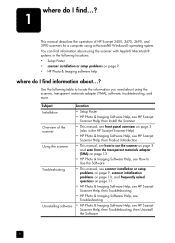
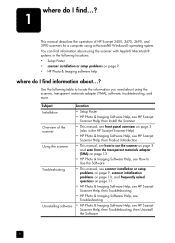
...of HP Scanjet 2400, 3670, 3690, and 3970 scanners for a computer using a Microsoft® Windows® operating system. Use the following locations:
• Setup Poster • scanner installation or setup problems on page 9 • HP Photo & Imaging software help
where do I find information about using the scanner with Apple® Macintosh® systems in the HP Scanjet Scanner Help...
HP Scanjet 2400, 3670, 3690, and 3970 digital flatbed scanners - (English) User Manual - Page 7
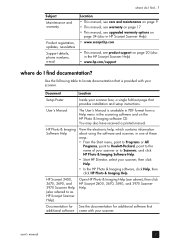
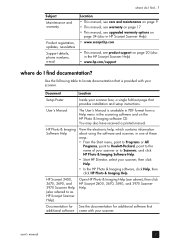
..., phone numbers, e-mail
Location • This manual, see care and maintenance on page 9 • This manual, see warranty on page 17 • This manual, see upgraded warranty options on
page 24 (also in HP Scanjet Scanner Help) • www.scanjet.hp.com
• This manual, see above), then click HP Scanjet 2400, 3670, 3690, and 3970 Scanner Help. Use the...
HP Scanjet 2400, 3670, 3690, and 3970 digital flatbed scanners - (English) User Manual - Page 8


... Creator software, where you can create a photo show on the HP Photo website, or order high-quality prints. (Not all services are available in e-mail, create an album on a CD, along with background music and titles.
HP INSTANT SHARE button (HP Scanjet 3670, 3690, and 3970 scanners only)
Scans the item and allows you to send it...
HP Scanjet 2400, 3670, 3690, and 3970 digital flatbed scanners - (English) User Manual - Page 10
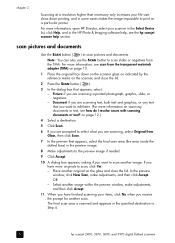
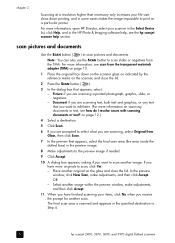
....
1 Place the original face down printing, and in Step 4.
5
hp scanjet 2400, 3670, 3690, and 3970 digital flatbed scanners Picture if you are scanning text, both text and graphics, or any text that you want to scan, click Yes. - Place another image within the preview window, make adjustments, and then click Accept. Select another original on...
HP Scanjet 2400, 3670, 3690, and 3970 digital flatbed scanners - (English) User Manual - Page 11
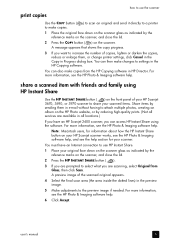
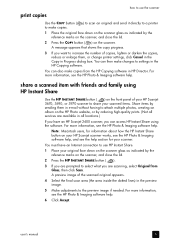
...HP Copying software. For more information, see the help . how to use HP Instant Share.
1 Place your original face down on the front panel of your HP Scanjet 3670, 3690, or 3970 scanner to share your scanner... them in e-mail without having to settings in Progress dialog box.
user's manual
6 You can then make copies.
1 Place the original face down on the scanner glass as indicated...
HP Scanjet 2400, 3670, 3690, and 3970 digital flatbed scanners - (English) User Manual - Page 12
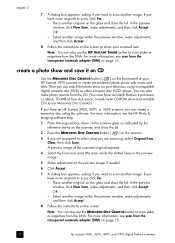
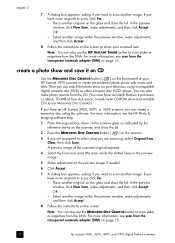
... another image within the preview window, make adjustments, and then click Accept.
For more information, see scan from the transparent materials adapter (TMA) on the glass and close the lid. Place another original on page 13.
Place another original on page 13.
7
hp scanjet 2400, 3670, 3690, and 3970 digital flatbed scanners For more information, see...
HP Scanjet 2400, 3670, 3690, and 3970 digital flatbed scanners - (English) User Manual - Page 13
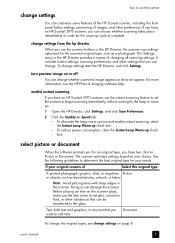
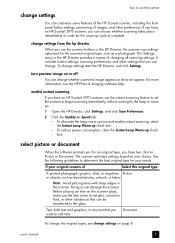
... of
Select this original type
A printed photograph, graphic, slide, or negatives, Picture or objects, such as a photograph.
If you have an HP Scanjet 3970 scanner, you have an HP Scanjet 3970 scanner, use the scanner
You can choose whether scanning takes place immediately or waits for the warm-up cycle to complete. enable instant scanning
If you...
HP Scanjet 2400, 3670, 3690, and 3970 digital flatbed scanners - (English) User Manual - Page 14


...hp scanjet 2400, 3670, 3690, and 3970 digital flatbed scanners You should include cleaning the scanner glass and the TMA. If too much glass cleaner is applied, the cleaner could run to that are listed on the scanner box. • If you do not have an HP Scanjet 3670, 3690, or 3970 scanner... cleaning of use a valid folder On a Microsoft Windows computer, if you have enough hard-disk space, ...
HP Scanjet 2400, 3670, 3690, and 3970 digital flatbed scanners - (English) User Manual - Page 16
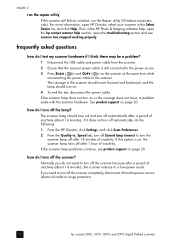
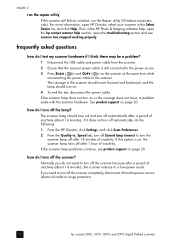
... the USB cable and power cable from the power source (electrical outlet or surge protector).
11
hp scanjet 2400, 3670, 3690, and 3970 digital flatbed scanners The carriage in the Select Device list, and click Help. If the scanner lamp does not turn on or the carriage does not move forward and backward, and the lamp...
HP Scanjet 2400, 3670, 3690, and 3970 digital flatbed scanners - (English) User Manual - Page 17
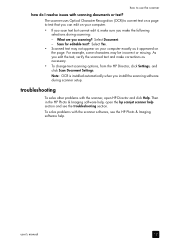
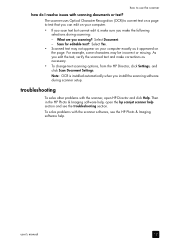
... edit on the page. Scan for editable text?: Select Yes.
• Scanned text may be incorrect or missing. troubleshooting
To solve other problems with the scanner, open the hp scanjet scanner help . Note: OCR is installed automatically when you scanning?: Select Document. - Then in the...
HP Scanjet 2400, 3670, 3690, and 3970 digital flatbed scanners - (English) User Manual - Page 18
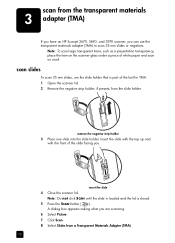
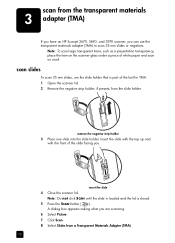
..., such as a presentation transparency, place the item on the scanner glass under a piece of the built-in TMA. 1 Open the scanner lid. 2 Remove the negative strip holder, if present, from the transparent materials
3 adapter (TMA)
If you have an HP Scanjet 3670, 3690, and 3970 scanner, you can use the slide holder that is closed.
5 Press...
HP Scanjet 2400, 3670, 3690, and 3970 digital flatbed scanners - (English) User Manual - Page 20


...Do not click SCAN until the negatives are loaded and the lid is part of the built-in TMA.
1 Open the scanner lid. 2 Slide a negative strip into the negative strip holder so that is closed. 4 Press the SCAN button ( ).... Adapter (TMA). 8 Click Scan.
insert a negative strip
Note: Negatives are complete, click Accept.
15
hp scanjet 2400, 3670, 3690, and 3970 digital flatbed scanners
HP Scanjet 2400, 3670, 3690, and 3970 digital flatbed scanners - (English) User Manual - Page 24
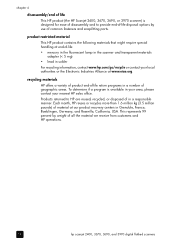
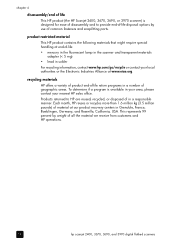
... of material at www.eiae.org. chapter 4
disassembly/end of life
This HP product (the HP Scanjet 2400, 3670, 3690, or 3970 scanner) is available in a number of all the material we receive from customers and HP operations.
19
hp scanjet 2400, 3670, 3690, and 3970 digital flatbed scanners Products returned to provide end-of-life disposal options by weight of...
HP Scanjet 2400, 3670, 3690, and 3970 digital flatbed scanners - (English) User Manual - Page 26


... support information services, we advise you to change without notice.
Telephone support is required.
21
hp scanjet 2400, 3670, 3690, and 3970 digital flatbed scanners Call (208) 323-2551.
per issue, and are subject to check the HP website on the scanner's CD label) - If you think your credit card. the computer's operating system -
Within the period...
HP Scanjet 2400, 3670, 3690, and 3970 digital flatbed scanners - (English) User Manual - Page 28


...
Mexico
52 58 9922 (Mexico City) 01 800 472 6684 (Outside Mexico City)
New Zealand
+64 (9) 356 6640
Peru
0 800 10111
23
hp scanjet 2400, 3670, 3690, and 3970 digital flatbed scanners chapter 5
Switzerland
Tunisia Turkey Ukraine United Arab Emirates United Kingdom
0848 672 672 (German, French, Italian) Peak time 0.08 CHF/Outside peak 0.04...
HP Scanjet 2400, 3670, 3690, and 3970 digital flatbed scanners - (English) User Manual - Page 30


... Flatbed
Weight (without lid)
HP Scanjet 2400 scanner 1.7 kg (3.74 pounds)
HP Scanjet 3670 scanner 2.1 kg (4.62 pounds) HP Scanjet 3690 scanner
HP Scanjet 3970 scanner 2.3 kg (5.06 pounds)
Maximum item HP Scanjet 2400 scanner 280 x 486.5 x 52 mm (11.0 x 19.1 x 2.0 inches) size (without lid) HP Scanjet 3670 scanner 286 x 464 x 53 mm (11.2 x 18.2 x 2.1 inches)
HP Scanjet 3690 scanner
HP Scanjet...
hp scanjet 3670, 3690 digital flatbed scanner setup - Page 2


...CDs (depending on the screen. See your scanner)
5
b c
connect the power
1.
attach the scanner lid
1. Click Scan. 8. HP Scanjet digital flatbed scanner 2.
Connect the power cable to a surge protector or a grounded wall outlet (b).
• If you have a one-piece power cable: Connect the other end of the scanner.
2. Windows Follow the instructions on the back of the...
Similar Questions
How To Install Hp Scanjet 3670 In Windows 7 Free Download
(Posted by supEASup 9 years ago)
How To Clean Hp Scanjet 7650 Document Flatbed Scanner Glass?
(Posted by yirnakevin 9 years ago)
Cannot Add Computer Tohp Scanjet N6350 Networked Document Flatbed Scanner
(Posted by dontkc68 10 years ago)
I Removed And Reinstalled The Software That Came With My Scanjet 3670 But I Am S
(Posted by FARHADARIYANA 11 years ago)

