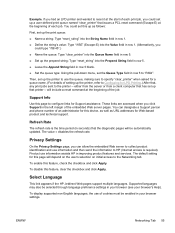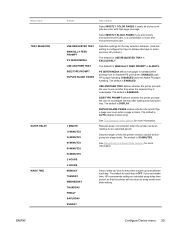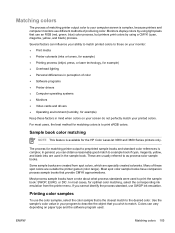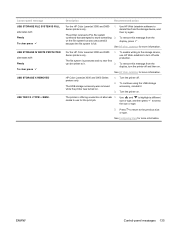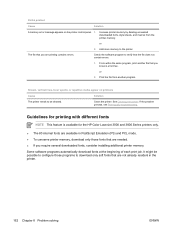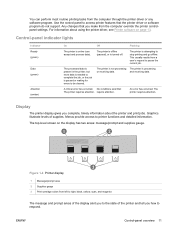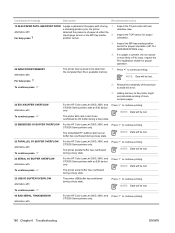HP 3600 Support Question
Find answers below for this question about HP 3600 - Color LaserJet Laser Printer.Need a HP 3600 manual? We have 10 online manuals for this item!
Question posted by jcarlson on October 23rd, 2012
I Get A String Of Red Dots Down The Length Of The Page,2 Inches From Left Side,
I get a string of red dots down the length of the page, 2 inches from left side, from a previous print job. How do I clean it up?
Current Answers
Related HP 3600 Manual Pages
Similar Questions
Color Laser Jet 3600n Red Cartridge Will Not Engage In Slot. There Is Machine Pi
Machine piece in left slot inhibits cartridge sliding in fully
Machine piece in left slot inhibits cartridge sliding in fully
(Posted by dennisstott7 2 years ago)
Why Does A Hp Color Laserjet Cp4525 Slow Down During A Big Print Job?
(Posted by Garjmga 10 years ago)
Hp Color Laserjet 4700 Installs On Windows 7b 64 Bit But Wont Print
(Posted by Draghabs1 10 years ago)
Hp Color Laserjet 3600 Chosen Personality Not Available How To Change
personality
personality
(Posted by sofroxo 10 years ago)
Treiber Für O.g. Drucker
Guten Tag. Ich habe meinen PC auf Windows 7 Ultimate umgestellt und suche nun entsprechende Treiber ...
Guten Tag. Ich habe meinen PC auf Windows 7 Ultimate umgestellt und suche nun entsprechende Treiber ...
(Posted by eufahtech 11 years ago)