HP 3600 Support Question
Find answers below for this question about HP 3600 - Color LaserJet Laser Printer.Need a HP 3600 manual? We have 10 online manuals for this item!
Question posted by morgniv on February 27th, 2014
How To Replace A Defective Drum On Hp Color Laserjet 3600
The person who posted this question about this HP product did not include a detailed explanation. Please use the "Request More Information" button to the right if more details would help you to answer this question.
Current Answers
There are currently no answers that have been posted for this question.
Be the first to post an answer! Remember that you can earn up to 1,100 points for every answer you submit. The better the quality of your answer, the better chance it has to be accepted.
Be the first to post an answer! Remember that you can earn up to 1,100 points for every answer you submit. The better the quality of your answer, the better chance it has to be accepted.
Related HP 3600 Manual Pages
HP Color LaserJet 3000, 3600, 3800 series Printers - User Guide - Page 5
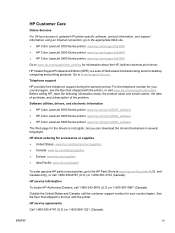
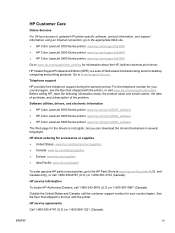
..., and support information using an Internet connection, go to the appropriate Web site. ● HP Color LaserJet 3000 Series printer: www.hp.com/support/clj3000 ● HP Color LaserJet 3600 Series printer: www.hp.com/support/clj3600 ● HP Color LaserJet 3800 Series printer: www.hp.com/support/clj3800
Go to www.hp.com/support/net_printing for the drivers is a suite of the problem.
HP Color LaserJet 3000, 3600, 3800 series Printers - User Guide - Page 7


... Printer basics Quick access to printer information ...2 Printers at a glance ...3 HP Color LaserJet 3000 Series printer 3 HP Color LaserJet 3600 Series printer 4 HP Color LaserJet 3800 Series printer 4 Features at a glance ...5 Walkaround ...7 Printer software ...9 HP Color LaserJet 3000 Series printer and HP Color LaserJet 3800 Series printer drivers ...9 HP Color LaserJet 3600 Series printer...
HP Color LaserJet 3000, 3600, 3800 series Printers - User Guide - Page 12


...of conformity (HP Color LaserJet 3000 series 194 Declaration of conformity (HP Color LaserJet 3600 series and HP Color LaserJet 3800 series) .... 195 Safety statements ...196 Laser safety ...196 Canadian DOC regulations 196 EMI statement (Korea) ...196 VCCI statement (Japan 196 Power cord statement (Japan 196 Laser statement for Finland 197
Appendix E Working with memory Printer memory ...199...
HP Color LaserJet 3000, 3600, 3800 series Printers - User Guide - Page 16


....)
User guide
Provides detailed information for use with this printer. ● HP Color LaserJet 3000 Series printer: www.hp.com/support/clj3000. ● HP Color LaserJet 3600 Series printer: www.hp.com/support/clj3600. ● HP Color LaserJet 3800 Series printer: www.hp.com/support/clj3800. The following table lists available printer guides and the type of information that are available...
HP Color LaserJet 3000, 3600, 3800 series Printers - User Guide - Page 18


... Color LaserJet 3600 Series printer
Table 1-3 HP Color LaserJet 3600 Series printer configurations
HP Color LaserJet 3600 printer
HP Color LaserJet 3600n printer
HP Color LaserJet 3600dn printer
● 17 ppm print speed
● 100-sheet multipurpose tray (tray 1) and 250-sheet input tray (tray 2)
● Hi-Speed USB 2.0 port
● 64 MB RAM
HP Color LaserJet 3600 printer, plus: HP Color...
HP Color LaserJet 3000, 3600, 3800 series Printers - User Guide - Page 19


Features at a glance
Table 1-5 Features
Feature
HP Color LaserJet 3000 Series printer
HP Color LaserJet 3600 Series printer
HP Color LaserJet 3800 Series printer
Performance
● 533 MHz processor
● 360 MHz processor
● 533 MHz processor
User interface ● Graphic display
● Graphic display
● Graphic display
● ...
HP Color LaserJet 3000, 3600, 3800 series Printers - User Guide - Page 20


Table 1-5 Features (continued)
Feature
HP Color LaserJet 3000 Series printer
HP Color LaserJet 3600 Series printer
HP Color LaserJet 3800 Series printer
Environmental features
● Sleep Mode setting ● High content of recyclable components and materials
● Energy Star® qualified
Supplies
● Supplies status page contains ...
HP Color LaserJet 3000, 3600, 3800 series Printers - User Guide - Page 122


...HP Color LaserJet 3000 Series printer 6,500 pages2 (black)
6 months
3,500 pages (color)
HP Color LaserJet 3600 Series printer 6,000 pages (black)
4 months
4,000 pages (color)
HP Color LaserJet 3800 Series printer 6,000 pages (black)
6 months
6,000 pages (color... that print jobs require. To order supplies online, go to replace each item. or 2-page jobs, heavy coverage, and automatic ...
HP Color LaserJet 3000, 3600, 3800 series Printers - User Guide - Page 125
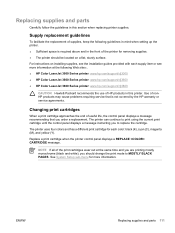
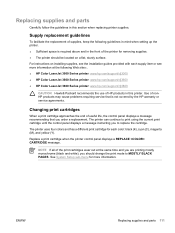
...print mode to MOSTLY BLACK PAGES.
Supply replacement guidelines
To facilitate the replacement of supplies, keep the following Web sites: . ● HP Color LaserJet 3000 Series printer: www.hp.com/support/clj3000 ● HP Color LaserJet 3600 Series printer: www.hp.com/support/clj3600 ● HP Color LaserJet 3800 Series printer: www.hp.com/support/clj3800
CAUTION Hewlett-Packard recommends...
HP Color LaserJet 3000, 3600, 3800 series Printers - User Guide - Page 132
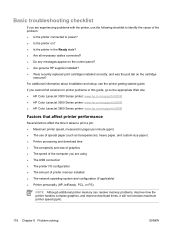
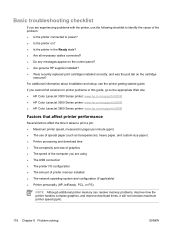
...the computer you cannot find solutions to printer problems in this guide, go to the appropriate Web site: ● HP Color LaserJet 3000 Series printer: www.hp.com/support/clj3000 ● HP Color LaserJet 3600 Series printer: www.hp.com/support/clj3600 ● HP Color LaserJet 3800 Series printer: www.hp.com/support/clj3800
Factors that affect printer performance
Several factors affect the time...
Service Manual - Page 44
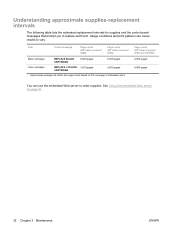
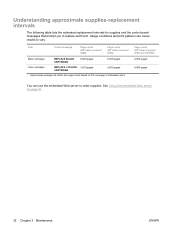
... intervals for supplies and the control-panel messages that prompt you to order supplies. Item
Printer message
Page count (HP Color LaserJet 3000)
Page count (HP Color LaserJet 3600)
Black cartridges
REPLACE BLACK CARTRIDGE
6,500 pages1
6,000 pages1
Color cartridges
REPLACE 3,500 pages1 CARTRIDGE
4,000 pages1
1 Approximate average A4-/letter-size page count based on page...
Service Manual - Page 129


...and then press . 3. Press or to print-quality issues. NOTE: After replacing the pickup-and-feed assembly you reinstall the pickup-and-feed assembly.
Press ... and requires a PIN: HP Color LaserJet 3000 Series printers: 11300005 HP Color LaserJet 3600 Series printers: 11360005 HP Color LaserJet 3800 Series printers: 11380005 HP Color LaserJet CP3505 Series printers: 06350507 1. Lift the ...
Service Manual - Page 197
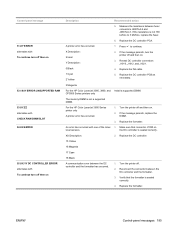
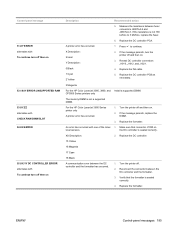
... error has occurred. Press to 3 Mohms, replace the fuser.
6. For the HP Color LaserJet 3600 Series printer only
A printer error has occurred.
1.
An error has occurred with To continue turn the printer off and then on .
2. ENWW
Control-panel messages 185
Replace the DC controller PCB as necessary.
3 Magenta
For the HP Color LaserJet 3000, 3800, and Install a supported DIMM...
Service Manual - Page 200


...DIMM. A critical hardware error has occurred. 3. Replace the formatter PCB.
8X.YYYY EIO ERROR
For the HP Color LaserJet 3000, 3800, and 1. CP3505 Series printers only
2. Reseat the firmware DIMM. For 68.0 errors, turn off and then on
68.X PERMANENT STORAGE FULL alternates with
For the HP Color LaserJet 3600 Series printers only
A scan buffer error has occurred.
1. X Description...
Service Manual - Page 201


...process. Replace the duplex-drive PCA. Checking paper path
The engine is seated correctly.
2. No action necessary. CLEANING DISK X% COMPLETE alternates with
To continue press
The printer encountered a...POWER OFF
For the HP Color LaserJet 3000, 3800, and Do not turn off the printer. Press Stop to READY or BUSY state.
For the HP Color LaserJet 3600 Series printers only
No action ...
Service Manual - Page 240


...stored in two categories: total mono pages and total color pages. Serial number
If you replace the formatter, use this way, the page count reflects...are the appropriate PIN numbers: HP Color LaserJet 3000 Series printers: 11300005 HP Color LaserJet 3600 Series printers: 11360005 HP Color LaserJet 3800 Series printers: 11380005 HP Color LaserJet CP3505 Series printers: 06350507 1. Press Menu to ...
Service Manual - Page 368
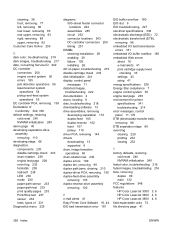
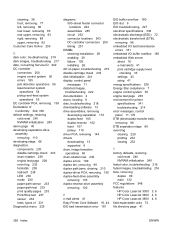
... event log clearing 228 printing 232 viewing 232
F factory defaults, restoring
cold reset 240 NVRAM initialization 240 faded color, troubleshooting 216 faded images, troubleshooting 216 fans, removing duplex 98 main 132 FCC regulations 348 features HP Color LaserJet 3000 3, 6 HP Color LaserJet 3600 4, 6 HP Color LaserJet 3800 4, 6 field-replaceable units 72 file directory page 41
356 Index
ENWW
Service Manual - Page 369


... 3
HP Color LaserJet 3600 features 4
HP Color LaserJet 3800 features 4
NVRAM initialization 240 troubleshooting 227 HP JetReady 13 HP Printer Utility, Macintosh 16, 46 HP Technical Training 259 HP Web Jetadmin downloading 15 e-mail alerts 41 print cartridge level,
checking 35 HP-UX software 15 humidity
specifications 341 troubleshooting 214
I I/O buffer overflow 180 image defects,
troubleshooting...
Service Manual - Page 371


...drum
image formation operations 65 rotation test 239 physical specifications 23 pickup-and-feed assembly, removing 113 pickup-and-feed driver PCA, removing 148 pickup-and-feed system operations 55 pickup-drive assembly removing 119 pliers, required 73 ports HP Color LaserJet 3000 3 HP Color LaserJet 3600 4 HP Color LaserJet... replace message 196 replacement intervals 32
replacing ...140 laser/scanner...
Service Manual - Page 373
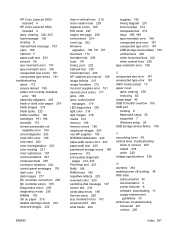
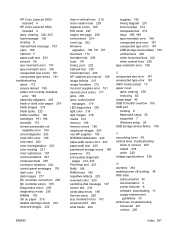
HP Color LaserJet 3600, included 4
HP Color LaserJet 3800, included 4
jams, clearing 202, 203 load message 192 locating ... lines, troubleshooting
black or colored 220 dotted 218 white 220 voltage specifications 338
W warranty 344 washing toner off clothing 38 Web sites
anticounterfeit 34 documentation 2 printer features 6 software, downloading 13 supply replacement
guidelines 33 white lines, ...
Similar Questions
How To Replace Rollers On Hp Color Laserjet Cp1518ni
(Posted by hkheavra 9 years ago)
How To Replace Fuser On Hp Color Laserjet Cp1518
(Posted by negui 10 years ago)
How To Set User Pin Code For Hp Color Laserjet 3600
(Posted by andjgr 10 years ago)
Can't Use Hp Color Laserjet 3600 Lion
(Posted by cinra 10 years ago)
Hp Color Laserjet 3600 Chosen Personality Not Available How To Change
personality
personality
(Posted by sofroxo 10 years ago)

