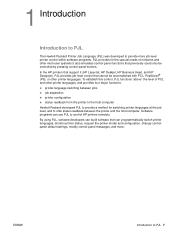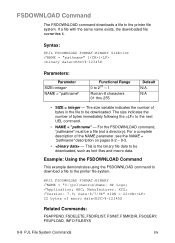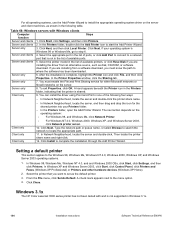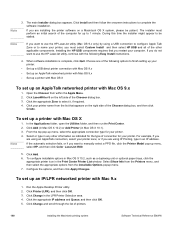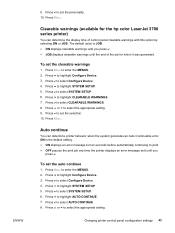HP 3500 Support Question
Find answers below for this question about HP 3500 - Color LaserJet Laser Printer.Need a HP 3500 manual? We have 18 online manuals for this item!
Question posted by jesusrock7god on May 10th, 2013
Instructions An How To Work An Indigo 3500 Press. I Want To Download The Maunel
The person who posted this question about this HP product did not include a detailed explanation. Please use the "Request More Information" button to the right if more details would help you to answer this question.
Current Answers
Answer #1: Posted by Gugurekas on May 24th, 2013 10:22 AM
There is a wide selection of manuals for this item available on here:
Related HP 3500 Manual Pages
Similar Questions
I Want Download File Now Rfu Load Error
(Posted by belalmdbelal 10 years ago)
Hp Pro 3500
Need Drivers For Ms Server 2003
Official Site - Not Present
HP Pro 3500 Microtower PC need drivers for MS Server 2003 or MS XP on official sites I not find it
HP Pro 3500 Microtower PC need drivers for MS Server 2003 or MS XP on official sites I not find it
(Posted by vmalin 11 years ago)
How Can I Download The Hp Laserjet P2055d Printer Free Software
how can i download the hp laserjet p2055d printer free software please help us.
how can i download the hp laserjet p2055d printer free software please help us.
(Posted by raj23puri 11 years ago)
Fuser Door On Hp 3500
Does the fuser door on the back of the 3500 have to be shut to operate. If so where is the switch t...
Does the fuser door on the back of the 3500 have to be shut to operate. If so where is the switch t...
(Posted by cmgnrg 12 years ago)