HP 3055 Support Question
Find answers below for this question about HP 3055 - LaserJet All-in-One B/W Laser.Need a HP 3055 manual? We have 7 online manuals for this item!
Question posted by Zahirtopo on December 29th, 2013
Can I Replace The Roller On An Hp Laserjet 3055
The person who posted this question about this HP product did not include a detailed explanation. Please use the "Request More Information" button to the right if more details would help you to answer this question.
Current Answers
There are currently no answers that have been posted for this question.
Be the first to post an answer! Remember that you can earn up to 1,100 points for every answer you submit. The better the quality of your answer, the better chance it has to be accepted.
Be the first to post an answer! Remember that you can earn up to 1,100 points for every answer you submit. The better the quality of your answer, the better chance it has to be accepted.
Related HP 3055 Manual Pages
HP LaserJet 3050/3052/3055/3390/3392 All-in-One - Software Technical Reference - Page 42


... from a WIA-compliant program or from the computer. Use the driver software to print and scan with the computer and the HP LaserJet 3050 all-inone, the HP LaserJet 3055 all-in-one, the HP LaserJet 3390 all-in-one software was originally installed on the computer. Use the driver software to print, fax, and scan with...
HP LaserJet 3050/3052/3055/3390/3392 All-in-One - Software Technical Reference - Page 201


... events occur at the HP LaserJet 3050/3052/3055/3390/3392 all -in-one only) ● Close door ● Paper out ● Paper jam ● Manual feed ● Device errors (such as a desktop message. Some of the alert events include: ● Cartridge low (HP LaserJet 3390/3392 all-in-one only) ● Replace cartridge (HP LaserJet 3390/3392 all...
HP LaserJet 3050/3052/3055/3390/3392 All-in-One - Software Technical Reference - Page 249


...; Advanced ● SNMP ● Network Configuration
The HP ToolboxFX
ENWW
The HP ToolboxFX folders 227 Network Settings folder
The HP LaserJet 3052 all-in-one, HP LaserJet 3055 all-in-one, HP LaserJet 3390 all-in-one, and the HP LaserJet 3392 all -in -one contain on-board networking support.
See the HP LaserJet 3050/3052/3055/3390/3392 Advanced Network Reference Guide for...
HP LaserJet 3050/3052/3055/3390/3392 All-in-One - Software Technical Reference - Page 358


...-sided) printing; For additional information about a particular driver or software component, see the device user guide and the online help . Overview of envelopes, labels, transparencies, and other ...capacity print cartridge that can print as many as 6,000 pages at 5% coverage.
● HP LaserJet 3055 all -in -one printer, scanner, fax, copier. 128 megabytes (MB) of random access...
HP LaserJet 3050/3052/3055/3390/3392 All-in-One User Guide - Page 8


...billing codes...88 Reprinting a fax...89 Automatic two-sided printing (duplexing) of received faxes (HP LaserJet 3390/3392 all-in-one only)...90 Deleting faxes from memory 90 Using fax forwarding...91 Using...94 To change the fax-sounds (line-monitor) volume (HP LaserJet 3050 all-inone)...94 To change the fax-sounds (line-monitor) volume (HP LaserJet 3055/3390/3392 all-in-one 94 To change the ring ...
HP LaserJet 3050/3052/3055/3390/3392 All-in-One User Guide - Page 15


... scanner glass and white platen (HP LaserJet 3050 all-in-one 287 To clean the scanner glass (HP LaserJet 3052/3055/3390/3392 all-in-one 288 To clean the lid backing (HP LaserJet 3052/3055/3390/3392 all-in-one 289 To clean the automatic document feeder (ADF) pickup roller assembly (HP LaserJet 3052/3055/3390/3392 all-in-one 290...
HP LaserJet 3050/3052/3055/3390/3392 All-in-One User Guide - Page 21


...plus:
● V.34 fax modem and 4-MB flash fax-storage memory. The HP LaserJet 3055 all-in-one printer, fax, copier, scanner has all -in-one printer, scanner...and port for the standard black print cartridge is 2000 pages in accordance with ISO/IEC 19752.
HP LaserJet 3052/3055 all-in-one
HP LaserJet 3052 all of the features of print media or 10 envelopes.
● Average yield for connecting...
HP LaserJet 3050/3052/3055/3390/3392 All-in-One User Guide - Page 23


... Interface connections
Environmental features
Economical printing
For more efficient copy jobs with multiple-page documents. includes a phone book, fax polling, and delayed-fax features (HP LaserJet 3050 all-in-one, HP LaserJet 3055 all-in-one, HP LaserJet 3390 all-in-one, and HP LaserJet 3392 all -in -one .
● Large-capacity replaceable staple cassette holds 1,500 staples.
HP LaserJet 3050/3052/3055/3390/3392 All-in-One User Guide - Page 28
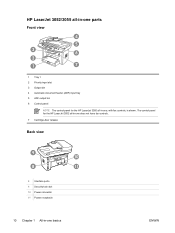
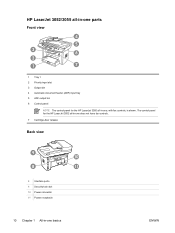
... bin 4 Automatic document feeder (ADF) input tray 5 ADF output bin 6 Control panel
NOTE The control panel for the HP LaserJet 3052 all -in -one , with fax controls, is shown. The control panel for the HP LaserJet 3055 all -in-one does not have fax controls.
7 Cartridge-door release
Back view
9 10
8
11
8 Interface ports 9 Security...
HP LaserJet 3050/3052/3055/3390/3392 All-in-One User Guide - Page 29


... to start copying. For instructions about using alphanumeric key characters, see Scan. The HP LaserJet 3055 all-in-one also has fax ports.
1
2 3
1 Network port 2 Hi-Speed USB 2.0 port 3 Fax ports (HP LaserJet 3055 all-in-one only)
Control panel
1
2
3
45
1 Fax controls (HP LaserJet 3055 all-in -one control-panel display and dial telephone numbers for faxing. the...
HP LaserJet 3050/3052/3055/3390/3392 All-in-One User Guide - Page 124


...button to select Fax setup, and then press .
3. If you are sending a fax to a person whose device is in the manual receive mode, you can precede the fax with a voice call to let that person know...the < or the > button to start the fax machine.
4. NOTE You cannot use the flatbed scanner (HP LaserJet 3055/3390/3392 all-in-one) when sending a fax by dialing from sending a fax while someone is on...
HP LaserJet 3050/3052/3055/3390/3392 All-in-One User Guide - Page 138
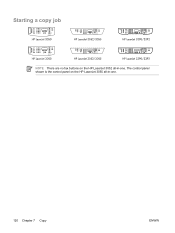
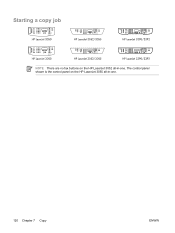
The control panel shown is the control panel on the HP LaserJet 3052 all -in -one .
120 Chapter 7 Copy
ENWW Starting a copy job
NOTE There are no fax buttons on the HP LaserJet 3055 all -in -one .
HP LaserJet 3050/3052/3055/3390/3392 All-in-One User Guide - Page 231
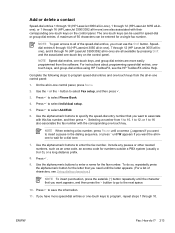
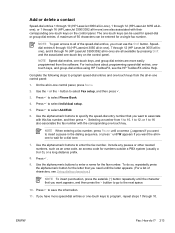
... Phone Book.
4. Use the alphanumeric buttons to select Individual setup.
5. Add or delete a contact
Speed-dial entries 1 through 10 (HP LaserJet 3050 all-in-one), 1 through 12 (HP LaserJet 3055 all-inone), or 1 through 16 (HP LaserJet 3390/3392 all-in-one) are all available by pressing Shift and the associated one-touch key on the control...
HP LaserJet 3050/3052/3055/3390/3392 All-in-One User Guide - Page 317
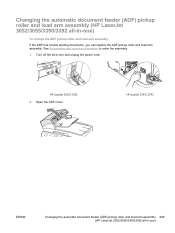
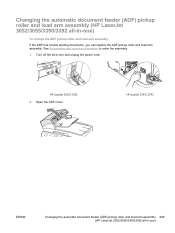
... load arm assembly
If the ADF has trouble feeding documents, you can replace the ADF pickup roller and load arm assembly. Changing the automatic document feeder (ADF) pickup roller and load arm assembly (HP LaserJet 3052/3055/3390/3392 all-in-one )
Open the ADF cover. HP LaserJet 3052/3055
2. See Accessories and ordering information to order the assembly.
1.
HP LaserJet 3050/3052/3055/3390/3392 All-in-One User Guide - Page 323


... -in -one ).
2. Poor print quality. See To clean the scanner glass (HP LaserJet 3052/3055/3390/3392 all -in -one ).
2. Clean the ADF pick roller and ADF separation pad on the HP LaserJet 3052/3055/3390/3392 all -in -one paper path. If the problem persists, replace the ADF. Media does not move smoothly through the ADF, and...
HP LaserJet 3050/3052/3055/3390/3392 All-in-One User Guide - Page 365


... print-cartridge toner-level might be Replace the print cartridge. If your originals. See Media specifications. Tray 1 (HP LaserJet 3050/3052/3055 all-in-one) or tray 2 (HP LaserJet 3390/3392 all -in -one... and problems with the OCR program.
If the media meets HP specifications, recurring feed problems indicate the pickup roller or separation pad is loaded incorrectly, it might be of poor...
HP LaserJet 3050/3052/3055/3390/3392 All-in-One User Guide - Page 417


... 130 copying two-sided documents,
HP LaserJet 3052/3055 131 copying two-sided documents,
HP LaserJet 3390/3392 132 jams 264, 320 loading originals 38 locating on HP LaserJet 3050 7 locating on HP LaserJet
3052/3055 10 locating on HP LaserJet
3390/3392 12 page sizes supported 343 paper specifications 35 part number 367 pickup roller assembly,
replacing 299 replacing 297 automatic two-sided printing...
HP LaserJet 3050/3052/3055/3390/3392 All-in-One User Guide - Page 423


...HP LaserJet 3050 8 HP LaserJet 3052/3055 10 HP LaserJet 3390/3392 12 ppi (pixels per inch (ppi), scanning resolution 150 polling faxes 91 polling, device 280 ports cables, ordering 366 HP LaserJet 3050 8 locating on HP LaserJet
3052/3055... memory 366 supplies 366 trays 366 user guides 368 user-replaceable parts 367 parts, user-replaceable 367 password, network 157 pauses, inserting 81 PCL drivers ...
HP LaserJet 3050/3052/3055/3390/3392 All-in-One User Guide - Page 424


...364 Usage page 268
406 Index
ENWW See service repetitive defects, troubleshooting 337 replacing ADF 297 ADF pickup roller assembly
299 print cartridges 251, 295 reports, all -in -one 376 .... door release, locating on HP LaserJet 3050 7
door release, locating on HP LaserJet 3052/3055 10
door release, locating on HP LaserJet 3390/3392 12
HP fraud hotline 285 non-HP 285 pages per sheet,
Windows...
HP LaserJet 3050/3052/3055/3390/3392 All-in-One User Guide - Page 427


... included 4 jams, clearing 254, 311, 312 loading 38 loading paper 40 locating on HP LaserJet 3050 7 locating on HP LaserJet
3052/3055 10 locating on HP LaserJet
3390/3392 12 paper specifications 33, 34 part numbers 366 selecting 42 troubleshooting ADF pickup roller assembly,
replacing 299 blank pages 339 blank scans 353 checklist 304 cleaning page 240, 293, 363...
Similar Questions
What Is User Name & Passoword Of Hp Laserjet 3055
what is user name & passoword of HP laserjet 3055
what is user name & passoword of HP laserjet 3055
(Posted by shivkumarhingmire 8 years ago)
How To Replace Separation Pad And Pickup Rollers On Hp Laserjet 3055
(Posted by Gilcha 10 years ago)
How To Replace Tray 1 Pickup Roller Hp Laserjet M2727
(Posted by pamnloo 10 years ago)
How To Replace Rollers In Laserjet Cm2320nf Mfp
(Posted by ShiNetGe 10 years ago)
Sharing Scanner And Fax For Hp Laserjet 3055
how to sharing scanner and fax for hp laserjet 3055?
how to sharing scanner and fax for hp laserjet 3055?
(Posted by zoephan2000 12 years ago)

