HP 3055 Support Question
Find answers below for this question about HP 3055 - LaserJet All-in-One B/W Laser.Need a HP 3055 manual? We have 7 online manuals for this item!
Question posted by NERTOPI on August 12th, 2014
Hp Laserjet 3055 How To Turn Off Printing On Both Sides?
The person who posted this question about this HP product did not include a detailed explanation. Please use the "Request More Information" button to the right if more details would help you to answer this question.
Current Answers
There are currently no answers that have been posted for this question.
Be the first to post an answer! Remember that you can earn up to 1,100 points for every answer you submit. The better the quality of your answer, the better chance it has to be accepted.
Be the first to post an answer! Remember that you can earn up to 1,100 points for every answer you submit. The better the quality of your answer, the better chance it has to be accepted.
Related HP 3055 Manual Pages
HP LaserJet 3050/3052/3055/3390/3392 All-in-One - Software Technical Reference - Page 25


... of the HP LaserJet all-in-one products
Feature
HP LaserJet 3050 HP LaserJet 3052 HP LaserJet 3055 HP LaserJet 3390 HP LaserJet 3392
all-in-one
all-in-one
all-in-one
all-in-one
all-in-one
HP product Q6504A ...Letter-size
paper
paper
paper
paper
paper ● Prints and
● Prints and
● Prints and
● Prints and
● Prints and
copies up to 18
copies up to 18...
HP LaserJet 3050/3052/3055/3390/3392 All-in-One - Software Technical Reference - Page 26


...One 250-sheet
media input
media input
● A Letter/A4- sided (duplex)
sided (duplex)
printing,
printing,
receiving
receiving
faxes, and
faxes, and
copying
copying
● Integrated...HP LaserJet all-in-one products (continued)
Feature
HP LaserJet 3050 HP LaserJet 3052 HP LaserJet 3055
all-in-one
all-in-one
all-in-one
HP LaserJet 3390 all-in-one
HP LaserJet 3392 all-in-one
HP...
HP LaserJet 3050/3052/3055/3390/3392 All-in-One - Software Technical Reference - Page 27


...fax from ADF,
fax from ADF or
computer;
ENWW
HP LaserJet all -in -one
HP product Q6504A number
Q6502A
Q6503A
Q6500A
Q6501A
Print
● 1200 dots per ● 1200 dots ...Features of the HP LaserJet all-in-one products (continued)
Feature
HP LaserJet 3050 HP LaserJet 3052 HP LaserJet 3055
all-in-one
all-in-one
all-in-one
HP LaserJet 3390 all-in-one
HP LaserJet 3392 all -...
HP LaserJet 3050/3052/3055/3390/3392 All-in-One - Software Technical Reference - Page 28


...HP LaserJet all-in-one products (continued)
Feature
HP LaserJet 3050 HP LaserJet 3052 HP LaserJet 3055
all-in-one
all-in-one
all-in-one
HP LaserJet 3390 all-in-one
HP LaserJet...)
19,200 ppi
(interpolated)
(interpolated)
(interpolated)
Energy savings
The HP LaserJet 3050/3052/3055/3390/3392 all -in-one automatically conserves electricity by substantially reducing power consumption...
HP LaserJet 3050/3052/3055/3390/3392 All-in-One - Software Technical Reference - Page 38


...
This section contains information about the following topics: ● Supported Windows operating systems ● Windows system requirements ● Printing from other operating systems
Supported Windows operating systems
The print-system software for the HP LaserJet 3050/3052/3055/3390/3392 all-in-one is the easiest method for setting required features.
Windows system requirements
The...
HP LaserJet 3050/3052/3055/3390/3392 All-in-One - Software Technical Reference - Page 42


... book, and limited fax settings for the product.
● Find troubleshooting information and instructions for printing with the computer and the HP LaserJet 3050 all-inone, the HP LaserJet 3055 all-in-one, the HP LaserJet 3390 all -in -one . Removes files and folders that can be edited in word-processing programs.
The user interface is installed by...
HP LaserJet 3050/3052/3055/3390/3392 All-in-One - Software Technical Reference - Page 106


... HP LaserJet 3050/3052/3055/3390/3392 all-in -one.
To obtain the best possible results when using text-recognition software, use it with the modem that you must use the following guidelines:
● Scan directly from thin media that has information printed on the quality of the original document, and on the back side...
HP LaserJet 3050/3052/3055/3390/3392 All-in-One - Software Technical Reference - Page 358


...
ENWW automatic duplex (two-sided) printing;
a print cartridge that can print as many as 2,000 pages at 5% coverage.
● HP LaserJet 3392 all-in -one printer...device features and driver features, see its associated online help included with each software component. standard print cartridge that can print as many as 6,000 pages at 5% coverage.
● HP LaserJet 3055...
HP LaserJet 3050/3052/3055/3390/3392 All-in-One User Guide - Page 8


... delayed fax...87 Using billing codes...88 Reprinting a fax...89 Automatic two-sided printing (duplexing) of received faxes (HP LaserJet 3390/3392 all-in-one only)...90 Deleting faxes from memory 90 Using...volume (HP LaserJet 3055/3390/3392 all-in-one 94 To change the ring volume 94 Fax logs and reports...9. 5 Printing the fax activity log...95 Printing a fax call report...96 Setting print times ...
HP LaserJet 3050/3052/3055/3390/3392 All-in-One User Guide - Page 21


... a 10/100Base-T network.
● 64-MB RAM.
● 50-page automatic document feeder (ADF).
The HP LaserJet 3055 all-in accordance with ISO/IEC 19752. HP LaserJet 3052/3055 all-in-one
HP LaserJet 3052 all-in-one printer, scanner, copier
● Prints letter-size pages at speeds up to 19 ppm and A4size pages at speeds up to...
HP LaserJet 3050/3052/3055/3390/3392 All-in-One User Guide - Page 23


....
● 10/100 ethernet (RJ45) network port (HP LaserJet 3052/3055/3390/3392 all-in-one only).
● PowerSave mode (HP LaserJet 3052/3055/3390/3392 all-in-one only)
● ENERGY STAR® qualified ● N-up to 20 sheets of paper (Macintosh).
● Two-sided printing using the automatic duplexer (HP LaserJet 3390/3392 all -in-one features 5
ENWW...
HP LaserJet 3050/3052/3055/3390/3392 All-in-One User Guide - Page 29


... Copy.
5 Scan controls. Use the alphanumeric buttons to a folder. ENWW
All-in -one status, and cancel the current job.
4 Copy controls. The HP LaserJet 3055 all-in-one also has fax ports.
1
2 3
1 Network port 2 Hi-Speed USB 2.0 port 3 Fax ports (HP LaserJet 3055 all-in-one only)
Control panel
1
2
3
45
1 Fax controls (HP LaserJet 3055 all -in -one only;
HP LaserJet 3050/3052/3055/3390/3392 All-in-One User Guide - Page 86


...Guide for sending faxes are installing the all -in -one, and HP Fax Setup Wizard).
Shift 05 06 07 08
HP LaserJet 3050
HP LaserJet 3055
HP LaserJet 3390/3392
This section describes how to send faxes from your computer... the all-in-one program group (click Start, Programs, HP, the name of your all-in -one software on the left side of the control panel. Basic fax features and tasks
Fax ...
HP LaserJet 3050/3052/3055/3390/3392 All-in-One User Guide - Page 124


... to the same line as the all -in-one on the same line as your telephone, turn on the telephone. Pick up the telephone.
Use the < or the > button to select ...(HP LaserJet 3055/3390/3392 all -in the manual receive mode, you are using the telephone keypad.
3. Changing the detect-dial-tone setting
Normally, the all other countries/regions.
Press > once to a person whose device...
HP LaserJet 3050/3052/3055/3390/3392 All-in-One User Guide - Page 240
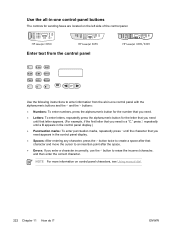
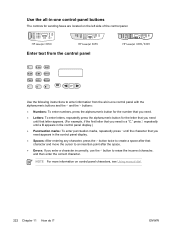
NOTE For more information on the left side of the control panel. ENWW
HP LaserJet 3050
HP LaserJet 3055
Shift 05 06 07 08
HP LaserJet 3390/3392
Enter text from the all -in-one control panel with the alphanumeric buttons and the < and the > buttons:
● Numbers: To enter numbers, ...
HP LaserJet 3050/3052/3055/3390/3392 All-in-One User Guide - Page 366


...side-to -side. The paper has cutouts or perforations. Use paper that the quality settings are too light or dark. See To clean the scanner glass (HP LaserJet 3052/3055/3390/3392 allin-one . The photosensitive drum inside the print...for laser printers. See Adjusting the copy quality. correct. The paper is too moist, has the wrong grain direction, or is unclear.
Install a new HP print cartridge...
HP LaserJet 3050/3052/3055/3390/3392 All-in-One User Guide - Page 392


..., fax, copier, scanner: www.hp.com/support/lj3050 ● HP LaserJet 3052 all-in-one printer, scanner, copier: www.hp.com/support/lj3052 ● HP LaserJet 3055 all-in-one printer, fax, copier, scanner: www.hp.com/support/lj3055 ● HP LaserJet 3390 all-in-one printer, fax, copier, scanner: www.hp.com/support/lj3390 ● HP LaserJet 3392 all -in -one . Outside...
HP LaserJet 3050/3052/3055/3390/3392 All-in-One User Guide - Page 397
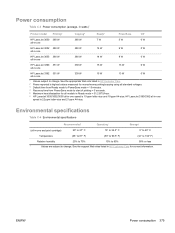
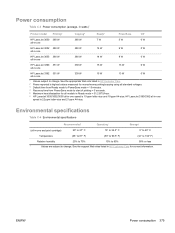
...)1
Product model Printing2
Copying2
Ready2
PowerSave
Off
HP LaserJet 3050 380 W
380 W
7 W
5 W
0 W
all-in-one
HP LaserJet 3052 380 W
380 W
14 W
9 W
0 W
all-in-one
HP LaserJet 3055 380 W
380 W
14 W
9 W
0 W
all-in-one
HP LaserJet 3390 351 W
339 W
15 W
13 W
0 W
all-in-one
HP LaserJet 3392 351 W
339 W
15 W
13 W
0 W
all -in-one and print cartridge)
20° to 27°...
HP LaserJet 3050/3052/3055/3390/3392 All-in-One User Guide - Page 398
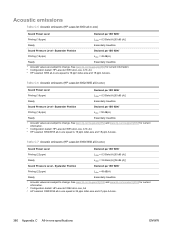
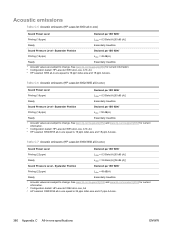
... 19 ppm letter-size and 18 ppm A4-size.
See www.hp.com/support/lj3052 and www.hp.com/support/lj3055 for current information.
2 Configuration tested: HP LaserJet 3055 all-in-one, A10, A4 3 HP LaserJet 3052/3055 all-in-one )
Sound Power Level
Declared per ISO 92961
Printing (22 ppm)
LWAd = 6.3 Bels (A) [63 dB (A)]
Ready
LWAd = 5.6 Bels (A) [56...
HP LaserJet 3050/3052/3055/3390/3392 All-in-One User Guide - Page 420


... volume settings 94 volume, adjusting 45 fax ports, locating HP LaserJet 3050 8 HP LaserJet 3055 11 HP LaserJet 3390/3392 13 Fax tab, HP ToolboxFX 275 FCC compliance 382 features all-in-ones 5 HP LaserJet 3050 2 HP LaserJet 3052/3055 3 HP LaserJet 3390/3392 4 feeding problems, troubleshooting 339 file, scanning to Macintosh 145
Finnish laser statemnet 393 first page
blank 50 Macintosh settings 56...
Similar Questions
What Is User Name & Passoword Of Hp Laserjet 3055
what is user name & passoword of HP laserjet 3055
what is user name & passoword of HP laserjet 3055
(Posted by shivkumarhingmire 8 years ago)
How To Disable Manually Printing Both Sides Hp Laserjet 3055
(Posted by tbealFu 9 years ago)
How Do I Print Double Sided On An Hp Laserjet 3055?
(Posted by sam99790 11 years ago)
Sharing Scanner And Fax For Hp Laserjet 3055
how to sharing scanner and fax for hp laserjet 3055?
how to sharing scanner and fax for hp laserjet 3055?
(Posted by zoephan2000 12 years ago)
How To Get My Hp Laserjet M1530 To Print In Colour
how to get my hp laserjet m1530 to print in colour?
how to get my hp laserjet m1530 to print in colour?
(Posted by katel 12 years ago)

