HP 3055 Support Question
Find answers below for this question about HP 3055 - LaserJet All-in-One B/W Laser.Need a HP 3055 manual? We have 7 online manuals for this item!
Question posted by diksIvyLo on September 12th, 2013
Hp Laserjet 3055 Scanning Error Cannot Connect
The person who posted this question about this HP product did not include a detailed explanation. Please use the "Request More Information" button to the right if more details would help you to answer this question.
Current Answers
There are currently no answers that have been posted for this question.
Be the first to post an answer! Remember that you can earn up to 1,100 points for every answer you submit. The better the quality of your answer, the better chance it has to be accepted.
Be the first to post an answer! Remember that you can earn up to 1,100 points for every answer you submit. The better the quality of your answer, the better chance it has to be accepted.
Related HP 3055 Manual Pages
HP LaserJet 3050/3052/3055/3390/3392 All-in-One - Software Technical Reference - Page 15


...Software component comparison 21 Software component availability for the HP LaserJet 3050/3052/3055/3390/3392 all-inone...22 Software component localization by language, A-K 23 Software component localization by language, L-Z 25 Examples of supported e-mail programs 37 Available scan settings...37 Software features by connection type 80 Multitasking capabilities...82 Bubble Help messages...88...
HP LaserJet 3050/3052/3055/3390/3392 All-in-One - Software Technical Reference - Page 25


ppm for A4-
Table 1-2 Features of the HP LaserJet all-in-one products
Feature
HP LaserJet 3050 HP LaserJet 3052 HP LaserJet 3055 HP LaserJet 3390 HP LaserJet 3392
all-in-one
all-in-one
all-in-one
all-in-one
all-in -one. ppm for A4- They are described in this STR. Purpose and scope
HP LaserJet all-in-one product comparison
The following table...
HP LaserJet 3050/3052/3055/3390/3392 All-in-One - Software Technical Reference - Page 28


...9679; 1,200 pixels
inch (ppi) color
per inch (ppi)
scanning
scanning
per inch (ppi)
scanning
color scanning
(optimal); registered service mark of the HP LaserJet all-in-one products (continued)
Feature
HP LaserJet 3050 HP LaserJet 3052 HP LaserJet 3055
all-in-one
all-in-one
all-in-one
HP LaserJet 3390 all-in-one
HP LaserJet 3392 all -in-one automatically conserves electricity by...
HP LaserJet 3050/3052/3055/3390/3392 All-in-One - Software Technical Reference - Page 42


... available in -one software was originally installed on the hardware it detects from your HP LaserJet all -in -one . Use the HP ToolboxFX to print, fax, and scan with the computer and the HP LaserJet 3050 all-inone, the HP LaserJet 3055 all-in-one, the HP LaserJet 3390 all-in-one software based on the computer. Use the driver software...
HP LaserJet 3050/3052/3055/3390/3392 All-in-One - Software Technical Reference - Page 102


... Software features by connection type
The HP LaserJet 3050/3052/3055/3390/3392 all-in-one can be edited
Access through the software X to the fax options
Connected directly to computer...in a fax
Initiating a scan from the
X
HP LaserJet all-in-one
OCR software for printing.)
● Connected to a network (The HP LaserJet 3050 all-in-one of these connection configurations, some features are...
HP LaserJet 3050/3052/3055/3390/3392 All-in-One - Software Technical Reference - Page 103


...
Because Microsoft peer-to-peer networking is connected directly to the product. Network connection options
The following topics: ● Direct connection ● Network connection options
Direct connection
In the direct (or local) configuration, the HP LaserJet all of the product features.
To use the faxing and scanning functionality.
Users of the networking issues...
HP LaserJet 3050/3052/3055/3390/3392 All-in-One - Software Technical Reference - Page 249


...-in-one, HP LaserJet 3055 all-in-one, HP LaserJet 3390 all-in-one, and the HP LaserJet 3392 all-in -one does not contain on-board networking support for TCP/ IP. NOTE The HP LaserJet 3050 all-in -one contain on-board networking support.
They do not require the use of an external Jetdirect box for network connectivity. By...
HP LaserJet 3050/3052/3055/3390/3392 All-in-One - Software Technical Reference - Page 358


...Macintosh (and compatible) systems. For more information about device features and driver features, see its associated online ...) 2.0 port; a 250-sheet or 10-envelope multipurpose tray for connecting to 192 MB; a V.34 fax modem and 4 MB flash ... HP LaserJet 3052 all -in -one . a high-capacity print cartridge that can print as many as 2,000 pages at 5% coverage.
● HP LaserJet 3055...
HP LaserJet 3050/3052/3055/3390/3392 All-in-One User Guide - Page 8


... a fax...89 Automatic two-sided printing (duplexing) of received faxes (HP LaserJet 3390/3392 all-in-one only)...90 Deleting faxes from memory 90 Using...error-correction mode 93 Changing the V.34 setting...93 Changing the sound-volume settings 94 To change the fax-sounds (line-monitor) volume (HP LaserJet 3050 all-inone)...94 To change the fax-sounds (line-monitor) volume (HP LaserJet 3055...
HP LaserJet 3050/3052/3055/3390/3392 All-in-One User Guide - Page 21


... standard black print cartridge is 2000 pages in accordance with ISO/IEC 19752. HP LaserJet 3052/3055 all-in-one
HP LaserJet 3052 all of the features of print media or 10 envelopes.
● Average yield for connecting to 250 sheets of the HP LaserJet 3052 allin-one, plus:
● V.34 fax modem and 4-MB flash fax-storage...
HP LaserJet 3050/3052/3055/3390/3392 All-in-One User Guide - Page 23


... information, see Copy.
● The HP LaserJet 3052/3055/3390/3392 all-in-one provides 1200 ppi, 24-bit full-color scanning from the contact image sensor through the ...capabilities with multiplepage documents. Networking (HP LaserJet 3052/3055/3390/3392 all-inone only)
Printer driver features Automatic languageswitching Interface connections
Environmental features
Economical printing
For more...
HP LaserJet 3050/3052/3055/3390/3392 All-in-One User Guide - Page 29


... ports (HP LaserJet 3055 all-in-one only)
Control panel
1
2
3
45
1 Fax controls (HP LaserJet 3055 all-in -one status, and cancel the current job.
4 Copy controls. Use the fax controls to change commonly used fax settings. For information about copying, see Fax.
3 Menu and cancel controls. For instructions about using the fax controls, see Scan. Use...
HP LaserJet 3050/3052/3055/3390/3392 All-in-One User Guide - Page 124


... 6 Fax
ENWW NOTE You cannot use the flatbed scanner (HP LaserJet 3055/3390/3392 all -in the manual receive mode, you are sending a fax to select Fax setup, and then press .
3.
For example, if you hear the fax tones, press Start Fax, wait until Connecting appears on the controlpanel display, and then hang up...
HP LaserJet 3050/3052/3055/3390/3392 All-in-One User Guide - Page 240
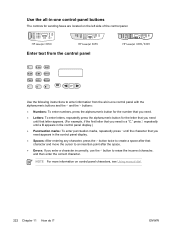
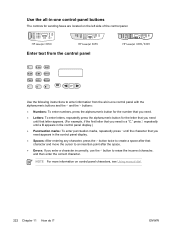
HP LaserJet 3050
HP LaserJet 3055
Shift 05 06 07 08
HP LaserJet 3390/3392
Enter text from the control panel
Use the following instructions to enter ... button twice to create a space after that character and move the cursor to an insertion point after the space.
● Errors: If you need appears in -one control panel with the alphanumeric buttons and the < and the > buttons:
● Numbers...
HP LaserJet 3050/3052/3055/3390/3392 All-in-One User Guide - Page 392


... connection, go to the HP Parts Store at www.hp.com/buy/parts (U.S. Go to www.hp....hp.com/support/lj3050 ● HP LaserJet 3052 all-in-one printer, scanner, copier: www.hp.com/support/lj3052 ● HP LaserJet 3055 all-in-one printer, fax, copier, scanner: www.hp.com/support/lj3055 ● HP LaserJet 3390 all-in-one printer, fax, copier, scanner: www.hp.com/support/lj3390 ● HP LaserJet...
HP LaserJet 3050/3052/3055/3390/3392 All-in-One User Guide - Page 418


...
client server printing 155 clock, setting 69 collating copies 127, 229 color, scanning settings 150, 151 colored paper, specifications 63,
205 Configuration page 158, 268, 359 configurations, all-in-one
HP LaserJet 3050 2 HP LaserJet 3052/3055 3 HP LaserJet 3390/3392 4 connecting additional devices 111 all -in-one 113 HP LaserJet 3390/3392 all -in- one 108 defaults, restoring 241, 363 delaying...
HP LaserJet 3050/3052/3055/3390/3392 All-in-One User Guide - Page 419


...error messages 324 error-correction 93 extension phone receiving 107 factory-set defaults, restoring
241, 363 faded print 333 fax
activity log 95, 209, 361 ad hoc groups 71 additional devices, connecting...double-sided copying HP LaserJet 3050 130, 223 HP LaserJet 3052/3055 131,
224 HP LaserJet 3390/3392 132,... alerts, setting up 273 e-mail, scanning to
Macintosh 145 resolution settings 151 Windows...
HP LaserJet 3050/3052/3055/3390/3392 All-in-One User Guide - Page 420


... volume settings 94 volume, adjusting 45 fax ports, locating HP LaserJet 3050 8 HP LaserJet 3055 11 HP LaserJet 3390/3392 13 Fax tab, HP ToolboxFX 275 FCC compliance 382 features all-in-ones 5 HP LaserJet 3050 2 HP LaserJet 3052/3055 3 HP LaserJet 3390/3392 4 feeding problems, troubleshooting 339 file, scanning to Macintosh 145
Finnish laser statemnet 393 first page
blank 50 Macintosh settings 56...
HP LaserJet 3050/3052/3055/3390/3392 All-in-One User Guide - Page 423


... driver, HP ToolboxFX settings 281 PostScript, errors 357 power consumption 383 requirements 378, 379 power consumption 379 power switch, locating HP LaserJet 3050 8 HP LaserJet 3052/3055 10 HP LaserJet 3390/3392 12 ppi (pixels per inch (ppi), scanning resolution 150 polling faxes 91 polling, device 280 ports cables, ordering 366 HP LaserJet 3050 8 locating on HP LaserJet
3052/3055 11 locating...
HP LaserJet 3050/3052/3055/3390/3392 All-in-One User Guide - Page 425


...lock slot, locating HP LaserJet 3050 8 HP LaserJet 3052/3055 10 sending faxes ...critical error messages 330 hardware 375 HP ...scanning 352 smeared toner, troubleshooting 335 software accessing drivers 19 HP ToolboxFX 272 installing on Macintosh networks
23 installing on Macintosh, direct
connections 22 installing on Windows 20 Linux and UNIX 17 Macintosh components 21 Macintosh Configure Device...
Similar Questions
Have Hp Laserjet 4345 Mfp Error 49 Ff81, Fix?
have hp laserjet 4345 mfp error 49 ff81, fix?
have hp laserjet 4345 mfp error 49 ff81, fix?
(Posted by bonillaw 4 years ago)
What Is User Name & Passoword Of Hp Laserjet 3055
what is user name & passoword of HP laserjet 3055
what is user name & passoword of HP laserjet 3055
(Posted by shivkumarhingmire 8 years ago)
Hp Laserjet 3055 Scanner Error Cannot Connect
(Posted by cdauto 10 years ago)
Sharing Scanner And Fax For Hp Laserjet 3055
how to sharing scanner and fax for hp laserjet 3055?
how to sharing scanner and fax for hp laserjet 3055?
(Posted by zoephan2000 12 years ago)

