HP 3055 Support Question
Find answers below for this question about HP 3055 - LaserJet All-in-One B/W Laser.Need a HP 3055 manual? We have 7 online manuals for this item!
Question posted by cougawislot on August 17th, 2014
Hp 3055 The Adf Cannot Pick Up The Paper
The person who posted this question about this HP product did not include a detailed explanation. Please use the "Request More Information" button to the right if more details would help you to answer this question.
Current Answers
There are currently no answers that have been posted for this question.
Be the first to post an answer! Remember that you can earn up to 1,100 points for every answer you submit. The better the quality of your answer, the better chance it has to be accepted.
Be the first to post an answer! Remember that you can earn up to 1,100 points for every answer you submit. The better the quality of your answer, the better chance it has to be accepted.
Related HP 3055 Manual Pages
HP LaserJet 3050/3052/3055/3390/3392 All-in-One - Software Technical Reference - Page 18


... More Configuration Options dialog box 121 Configure Font DIMMs dialog box 122 Paper tab - HP PCL 6 Unidriver 138 Advanced tab - HP PCL 6 Unidriver 161 Page-order preview images ...165 Device Settings tab - PS Emulation Unidriver 139 Advanced tab - HP Traditional PCL 6 Driver 104 Paper Options group box (default 105 First Page options ...108 Front Cover options...
HP LaserJet 3050/3052/3055/3390/3392 All-in-One - Software Technical Reference - Page 27


...paper. Purpose and scope
Table 1-2 Features of the HP LaserJet all-in-one products (continued)
Feature
HP LaserJet 3050 HP LaserJet 3052 HP LaserJet 3055
all-in-one
all-in-one
all-in-one
HP LaserJet 3390 all-in-one
HP LaserJet... Level 5e
Fax
● Full- phone book; fax from ADF,
fax from ADF,
fax from ADF or
computer; and
delayed-fax
delayed-fax
delayed-fax
features
features...
HP LaserJet 3050/3052/3055/3390/3392 All-in-One - Software Technical Reference - Page 80


... detailed descriptions of the settings that are available on the estimated toner level, and the HP part number for the HP LaserJet 3050 all-in-one or the HP LaserJet 3052/3055 all -in-one products include a Supplies Summary section on the Device Status screen which provides information about the estimated toner level, the approximate pages remaining...
HP LaserJet 3050/3052/3055/3390/3392 All-in-One - Software Technical Reference - Page 137
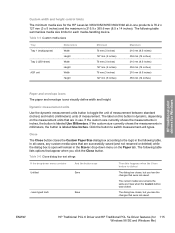
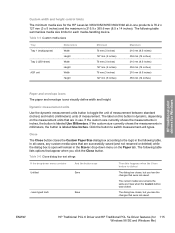
...Paper tab. The label on the measurement units that were not saved. Close
The Close button closes the Custom Paper...HP Traditional PCL 6 Driver and HP Traditional PCL 5e Driver features (for each media-handling device. HP traditional print drivers for Windows
Custom width and height control limits
The minimum media size for the HP LaserJet 3050/3052/3055... (250-sheet) ADF unit
Dimensions Width ...
HP LaserJet 3050/3052/3055/3390/3392 All-in-One - Software Technical Reference - Page 199
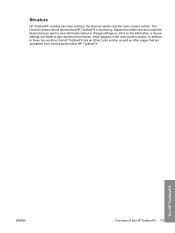
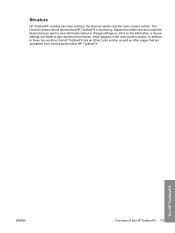
... section as well as other pages that HP ToolboxFX is monitoring.
The HP ToolboxFX
ENWW
Overview of the HP ToolboxFX 177 Structure
HP ToolboxFX contains two main sections: the Devices section and the main content section. Click on . The Devices section lists all devices that are accessible from various points within HP ToolboxFX. In addition to that screen...
HP LaserJet 3050/3052/3055/3390/3392 All-in-One - Software Technical Reference - Page 342
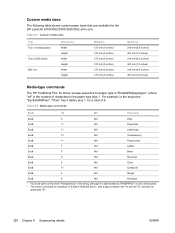
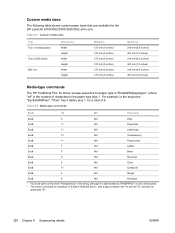
... Custom media sizes
Tray Tray 1 (multipurpose) Tray 2 (250-sheet) ADF unit
Dimensions Width Height Width Height Width Height
Minimum 127 mm (5 inches) ..."S".
320 Chapter 8 Engineering details
ENWW
Custom media sizes
The following table shows custom paper sizes that are available for the HP LaserJet 3050/3052/3055/3390/3392 all-in the string, although it is abbreviated as TRNSPRNCY on the...
HP LaserJet 3050/3052/3055/3390/3392 All-in-One - Software Technical Reference - Page 364


...; Minimal installation installs drivers for the HP LaserJet printing system software, see the HP LaserJet 3050/3052/3055/3390/3392 device support pages at the following URLs: ● www.hp.com/support/lj3050 ● www.hp.com/support/lj3052 ● www.hp.com/support/lj3055 ● www.hp.com/support/lj3390 ● www.hp.com/support/lj3392
Installation Instructions
When operating...
HP LaserJet 3050/3052/3055/3390/3392 All-in-One - Software Technical Reference - Page 367


... Driver 126 unidrivers 173 Actual Size setting, unidrivers 154 addendum, STR 2 ADF custom paper sizes 114 HP Director 292 media supported 4 Adobe Acrobat Reader 21 Advanced network settings 229 ...Windows network installation) 277 conflicts, device 325 Congratulations dialog box, Macintosh installation 313
ENWW
Index 345 See Macintosh
Applications tab, HP Systems Diagnostics 322
ASCII protocol, PS...
HP LaserJet 3050/3052/3055/3390/3392 All-in-One - Software Technical Reference - Page 370


... 330
About 236 Advanced network settings
229 Alerts folder 194
348 Index
ENWW See EWS
HP EWS Device Configuration utility, Macintosh 295
HP Extended Capabilities 30, 255, 271
HP Image Zone, localized versions 23
HP Instant Support 236 HP LaserJet Documentation screen
249 HP LaserJet Scan software 32 HP LaserJet Scanner program
293 HP LaserJet Send Fax program
292 HP PCL 6 Unidriver.
HP LaserJet 3050/3052/3055/3390/3392 All-in-One - Software Technical Reference - Page 374


...constraint messages 135 Copy Count 140 Correct Order for Straight Paper
Path 162 custom paper sizes 320 default installation 20 Device Settings tab 167 Document Options 140, 162 document preview image... 143 Print Document On settings PCL 6 traditional driver 99 unidrivers 154
Print Info Pages screen, HP ToolboxFX 192
Print Info Pages, EWS 63 Print on Both Sides (Manually)
PCL 6 traditional driver...
HP LaserJet 3050/3052/3055/3390/3392 All-in-One - Software Technical Reference - Page 377


... driver settings
92 PCL 6 unidriver settings 162 unidriver settings 170 types, paper commands 320 fuser modes 218 HP ToolboxFX settings 212 PCL traditional drivers settings
106 supported 317, 319 unidriver ...constraint messages 135 Copy Count 140 Correct Order for Straight Paper
Path 162 custom paper sizes 320 default installation 20 Device Settings tab 167 Document Options 140, 162 document preview...
HP LaserJet 3050/3052/3055/3390/3392 All-in-One User Guide - Page 23


... scanning from the contact image sensor through the automatic document feeder (ADF).
● All models include an ADF that allows faster, more than one ).
All-in-one features ...paper or Printing multiple pages on a sheet). includes a phone book, fax polling, and delayed-fax features (HP LaserJet 3050 all-in-one, HP LaserJet 3055 all-in-one, HP LaserJet 3390 all-in-one, and HP LaserJet ...
HP LaserJet 3050/3052/3055/3390/3392 All-in-One User Guide - Page 57


... originals into the ADF input tray, with the media stack face-down and the first page to be copied at the bottom of the stack.
2.
Adjust the media guides until it does not move any farther. Make sure that contains correction tape, correction fluid, paper clips, or staples. HP LaserJet 3050
HP LaserJet 3052/3055 HP LaserJet 3390/3392...
HP LaserJet 3050/3052/3055/3390/3392 All-in-One User Guide - Page 124


... a fax number immediately. NOTE You cannot use the flatbed scanner (HP LaserJet 3055/3390/3392 all -in -one . When you hear the fax ...the fax machine.
4. Load the document into the automatic document feeder (ADF) input tray.
Use the < or the > button to select Fax... device is in -one ) when sending a fax by dialing from an extension telephone.
2. This prevents the all -in -one . Pick ...
HP LaserJet 3050/3052/3055/3390/3392 All-in-One User Guide - Page 282


... the pick mechanism until the part
unsnaps. Rotate and lift out the cleanout part and set it stays open.
264 Chapter 11 How do I? Remove the jam cleanout part. Open the ADF cover. ENWW See Loading documents to fax, copy, or
scan for size or type. Clear jams from the ADF HP LaserJet 3052/3055/3390...
HP LaserJet 3050/3052/3055/3390/3392 All-in-One User Guide - Page 307


... control regulations restrict the use of California, please disregard the previous recommendations and use paper-based wipes because they might scratch the backing. 5. The cloth may be moistened ... to loosen debris;
do not scrub the backing. 4. To clean the lid backing (HP LaserJet 3052/3055/3390/3392 all-inone)
Minor debris can accumulate on the white document lid backing that ...
HP LaserJet 3050/3052/3055/3390/3392 All-in-One User Guide - Page 323


...copy from the flatbed as well.
1. See Media specifications
Clean the paper path. Poor copy quality from the flatbed.
1. Poor copy quality from the ADF. HP specifications.
meets ADF specifications.
If the problem persists, replace the ADF. Clean the ADF pick roller and ADF separation pad on the HP LaserJet 3052/3055/3390/3392 all -in -one ).
2. Step number
4
Verification step...
HP LaserJet 3050/3052/3055/3390/3392 All-in-One User Guide - Page 381


... > button to select Cleaning Mode, and then press . NOTE If you are prompted. 5. See Cleaning the paper path. Load plain letter or A4 paper when you have access to HP ToolboxFX, HP recommends cleaning the paper path by using HP ToolboxFX. The procedure then automatically restarts the all-in-one control panel, press Menu. 2.
On the...
HP LaserJet 3050/3052/3055/3390/3392 All-in-One User Guide - Page 385


... the ADF is not recommended for use with HP LaserJet printers. HPM1120 (letter)
Robust paper with a weight of uses.
Use for use with HPJ1124 (letter) HP LaserJet printers.
Product name HP LaserJet paper HP Premium Choice LaserJet paper HP Cover paper
HP Printing paper HP Multipurpose paper HP LaserJet Tough paper
HP High Gloss laser paper
HP Soft Gloss laser paper HP...
HP LaserJet 3050/3052/3055/3390/3392 All-in-One User Guide - Page 423


..., troubleshooting 351 physical specifications 378 pick-up rollers, ordering 367 pickup roller assembly, ADF 299 pixels per inch (ppi), scanning resolution 150 polling faxes 91 polling, device 280 ports cables, ordering 366 HP LaserJet 3050 8 locating on HP LaserJet
3052/3055 11 locating on HP LaserJet
3390/3392 13 types included 5 PostScript driver, HP ToolboxFX settings 281 PostScript, errors...
Similar Questions
Cannot Get Paper Tray Out Of Hp 3055
(Posted by kellMa 9 years ago)
Memory Low Error When Faxing Laserjet Hp 3055
(Posted by shloeric17 10 years ago)
How Does Hp 6500a Plus Picking Paper From The Main Tray
(Posted by aiai 10 years ago)
Hp Laserjet M2727 Nf Is Not Picking Paper
HP LaserJet M2727 nf is not picking paper when papers are loaded in the tray. Kindly provide me an i...
HP LaserJet M2727 nf is not picking paper when papers are loaded in the tray. Kindly provide me an i...
(Posted by maibu 10 years ago)
How Can I Make The Hp 3055 Have The Same Margin On The Top And The Bottom Of Pag
Operating system is Windows XP-pro. The top margin is about 1/8" larger than the bottom margin. This...
Operating system is Windows XP-pro. The top margin is about 1/8" larger than the bottom margin. This...
(Posted by rem 12 years ago)

