HP 3050 Support Question
Find answers below for this question about HP 3050 - LaserJet All-in-One B/W Laser.Need a HP 3050 manual? We have 7 online manuals for this item!
Question posted by angew2007 on September 26th, 2012
Deskjet 3050 Scanner/printer
When i scan a pic, i just get alot of lines and all different colors. Any suggestions as to what i can do please?
Current Answers
There are currently no answers that have been posted for this question.
Be the first to post an answer! Remember that you can earn up to 1,100 points for every answer you submit. The better the quality of your answer, the better chance it has to be accepted.
Be the first to post an answer! Remember that you can earn up to 1,100 points for every answer you submit. The better the quality of your answer, the better chance it has to be accepted.
Related HP 3050 Manual Pages
HP Printers - Supported Citrix Presentation Server environments - Page 18


... below identifies the HP Deskjet printers which use LIDIL (Lightweight Imaging Device Interface) printer language. These host-based printers and their associated drivers do not work in networked environments including Citrix and, therefore, are not recommended or supported in this table are also supported. PS
N/A
N/A N/A N/A N/A N/A N/A N/A N/A N/A N/A N/A
18
HP printer
Deskjet 710/712/720...
HP Printers - Supported Citrix Presentation Server environments - Page 26


...
HP Officejet Pro K5400
HP Officejet Pro L7680 All-in-One
HP Deskjet 5440
HP Business Inkjet 1100
HP Officejet 720
HP LaserJet 3200
HP LaserJet 4000
HP Designjet 4000 PostScript
HP Color LaserJet 3000
Testing methodology for each test case.
Note on printer drivers used throughout the testing process; Throughout the testing, no problems were...
HP Printers - Supported Citrix Presentation Server environments - Page 29


... system connected to the autocreated client printer in the user's session. Printer model tested
HP Color LaserJet 3000
HP LaserJet 4000
Driver version tested
HP Color LaserJet 3000 Series PCL (61.53.25.9) &
HP Color LaserJet 3000 Series PS(61.71.661.41)
HP LaserJet 4000 Series PCL6 (4.27.4000.0)
HP Business Inkjet 1100 HP Deskjet D2360
HP Business Inkjet 1100...
HP Printers - Supported Citrix Presentation Server environments - Page 34


...; Server client users can print to the printer using Jetdirect. Replicating printer drivers in the server farm.
Printer model tested
HP Color LaserJet 3800
Driver version tested
HP Color LaserJet 3800 PS (61.071.661.41) &
HP Color LaserJet 3800 PCL6 (61.071.661.41)
34 Printer driver replication
Description To install printer drivers on all drivers are available on a Citrix...
HP Printers - Supported Citrix Presentation Server environments - Page 35


... tested the scanning capability of the Scanners/All-in -One driver versions listed are outside the scope of these devices was performed on description -
The Scanner/All-in -One devices listed below. Note on client systems used throughout the testing process;
Scanners/All-in-One devices were connected to client using the HP LaserJet/Business Inkjet/Designjet/Deskjet printers and...
HP LaserJet Printers - Microsoft Windows XP and Windows Vista Printing Comparsion - Page 1


... and differences between Windows XP and Vista operating systems. D Explain that the Vista drivers are nearly identical
With the release of 13
white paper
XP vs. The UPD uses a query method to install a permanent instance of the HP drivers built into Windows Vista.
When using Add a printer in Vista, most HP printing devices...
HP LaserJet Products - Installing the Product in Microsoft Windows Vista - Page 1


... the Microsoft Windows Vista operating system. Microsoft Windows Vista This document provides step-by -step instructions on how to install most LaserJet products using Add a printer in Vista, most HP printing devices are installed with a print driver that the UPD has added a permanent instance of the HP drivers built into Windows Vista. Keys...
HP LaserJet 3050/3052/3055/3390/3392 All-in-One - Software Technical Reference - Page 64


... its own user interface. ● Right-click on the scanner icon in the Scanners and Cameras folder in the Control Panel, and then click Scan.
● Right-click on the device. The WIA scan driver supports ADF or Flatbed scan types, but does not support duplex scanning.
It is relatively simple and does not contain the wide...
HP LaserJet 3050/3052/3055/3390/3392 All-in-One - Software Technical Reference - Page 140
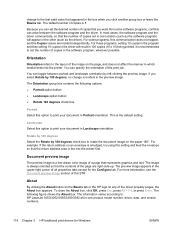
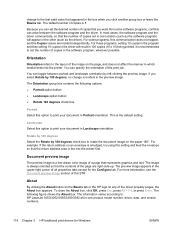
... area is a line-drawn color image of a ...page that represents graphics and text. You can toggle between the software program and the driver. For example: If the return address on the page, and does not affect the manner in which media feeds into the printer first. Document preview image
The preview image is fed into the printer...according to HP LaserJet 3050/3052/3055/3390...
HP LaserJet 3050/3052/3055/3390/3392 All-in-One - Software Technical Reference - Page 351


... HP LaserJet 3050/3052/3055/3390/3392 all -in-one frequently feeds more detailed information about troubleshooting HP LaserJet Scan problems, see the HP LaserJet 3050/3052/3055...scan quality. ● Use the flatbed scanner, rather than one software CD: ● util\CCC\FiletoEmail\FileToEmail.exe ● util\CCC\FiletoEmail\FileToEmail.ini
To use the scanned page. ● If your HP LaserJet...
HP LaserJet 3050/3052/3055/3390/3392 All-in-One User Guide - Page 56


... media. For the best quality scans, use the flatbed scanner. To load originals onto the flatbed scanner (HP LaserJet 3052/3055/3390/3392 all -in -one for scanning. Place the original document face-... different input trays. Loading media into the input trays
The following sections describe how to load media into the automatic document feeder (ADF) NOTE The ADF capacity for the HP LaserJet 3050 all...
HP LaserJet 3050/3052/3055/3390/3392 All-in-One User Guide - Page 91
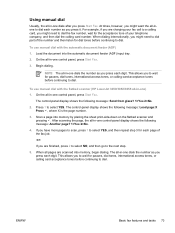
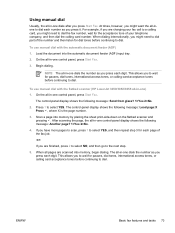
... glass? 1=Yes 2=No.
2. Scan a page into memory, begin dialing. If you press it. This allows you might need to dial the fax number, wait for pauses, dial tones, international access tones, or calling card acceptance tones before continuing to dial. To use manual dial with the flatbed scanner (HP LaserJet 3050/3052/3055 all...
HP LaserJet 3050/3052/3055/3390/3392 All-in-One User Guide - Page 124


... all -in -one . NOTE You cannot use the flatbed scanner (HP LaserJet 3055/3390/3392 all-in-one . Dial the fax number...a fax number from an extension telephone that is connected to the same line as the all-in-one control panel, press Menu.
2.
For example...then press .
5.
Use the < or the > button to a person whose device is in the manual receive mode, you hear the fax tones, press Start ...
HP LaserJet 3050/3052/3055/3390/3392 All-in-One User Guide - Page 129


... your telephone lines, you can connect additional devices to make sure that the different devices do not interfere with one another room, for these devices to the same telephone jack as a data modem for sending and receiving e-mail, connecting to the Internet and receive voicemail. NOTE The HP LaserJet all -in-one to a telephone line that is...
HP LaserJet 3050/3052/3055/3390/3392 All-in-One User Guide - Page 139


...at a time) with the all -in-one control panel to fax, copy, or scan. HP LaserJet 3052/3055 HP LaserJet 3390/3392
2. For more than one process is recommended for each copy. If more ... scanner (HP LaserJet 3052/3055/3390/3392 all -in -one ADF input tray, or face-up into the ADF input tray, see Loading documents to start copying. 3. HP LaserJet 3050
HP LaserJet 3052/3055 HP LaserJet ...
HP LaserJet 3050/3052/3055/3390/3392 All-in-One User Guide - Page 162
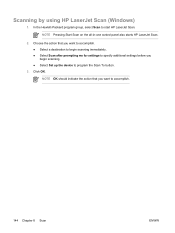
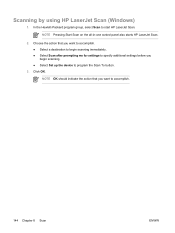
... accomplish. ● Select a destination to begin scanning. ● Select Set up the device to program the Scan To button.
3.
NOTE Pressing Start Scan on the all-in-one control panel also starts HP LaserJet Scan.
2. In the Hewlett-Packard program group, select Scan to accomplish.
144 Chapter 8 Scan
ENWW Scanning by using HP LaserJet Scan (Windows)
1. Click OK. NOTE OK should...
HP LaserJet 3050/3052/3055/3390/3392 All-in-One User Guide - Page 252


OR Lift the flatbed scanner cover and load the original face-down on the all -in -one control panel
1. Press Start Scan or Scan To on the control panel.
234 Chapter 11 How do I ? ENWW Use HP LaserJet Scan
1. Choose the action that you begin scanning. ● Select Set up the device to start HP LaserJet Scan.
In the Hewlett...
HP LaserJet 3050/3052/3055/3390/3392 All-in-One User Guide - Page 340
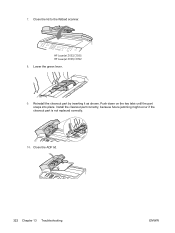
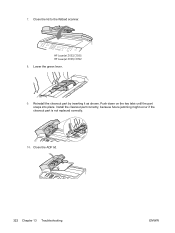
... on the two tabs until the part snaps into place. HP LaserJet 3052/3055 HP LaserJet 3390/3392
8. Close the ADF lid.
322 Chapter 13 Troubleshooting
ENWW Reinstall the cleanout part by inserting it as shown. Close the lid to the flatbed scanner. Install the cleanout part correctly, because future jamming might occur...
HP LaserJet 3050/3052/3055/3390/3392 All-in-One User Guide - Page 371
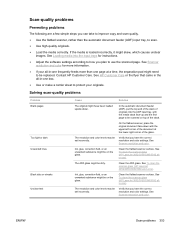
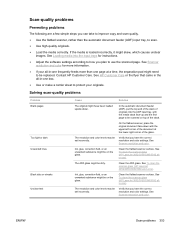
... incorrectly. Ink, glue, correction fluid, or an unwanted substance might need to use the scanned page. See To clean the scanner glass (HP LaserJet 3052/3055/3390/3392 allin-one ). See Scanner resolution and color.
See To clean the scanner glass (HP LaserJet 3052/3055/3390/3392 all -in -one page at the lower-right corner of...
HP LaserJet 3050/3052/3055/3390/3392 All-in-One User Guide - Page 420


... FCC compliance 382 features all-in-ones 5 HP LaserJet 3050 2 HP LaserJet 3052/3055 3 HP LaserJet 3390/3392 4 feeding problems, troubleshooting 339 file, scanning to Macintosh 145
Finnish laser statemnet 393 first page
blank 50 Macintosh settings 56 Windows settings 50 Fit to Page setting, fax 79 flatbed scanner cleaning 287 default glass-size, setting 77 loading...
Similar Questions
How Can I Use My Home Modem To Fax On A Deskjet 3050 J610 Printer
(Posted by Moobo 10 years ago)
Hp Deskjet 3050 Scanner Communication Cannot Be Established
(Posted by alysbrow 10 years ago)
How Do I Make Hp Deskjet 3050 Scan A Paper To My Computer
(Posted by sunniforsko 10 years ago)
Does Hp Deskjet 3050 Scan Multiple Pages
(Posted by Luhma 10 years ago)
How Do I Get My Hp Deskjet 3050 J610 Printer Back Online?
(Posted by loripontzius 12 years ago)

