HP 3050 Support Question
Find answers below for this question about HP 3050 - LaserJet All-in-One B/W Laser.Need a HP 3050 manual? We have 7 online manuals for this item!
Question posted by Moobo on May 21st, 2014
How Can I Use My Home Modem To Fax On A Deskjet 3050 J610 Printer
The person who posted this question about this HP product did not include a detailed explanation. Please use the "Request More Information" button to the right if more details would help you to answer this question.
Current Answers
There are currently no answers that have been posted for this question.
Be the first to post an answer! Remember that you can earn up to 1,100 points for every answer you submit. The better the quality of your answer, the better chance it has to be accepted.
Be the first to post an answer! Remember that you can earn up to 1,100 points for every answer you submit. The better the quality of your answer, the better chance it has to be accepted.
Related HP 3050 Manual Pages
HP Printers - Supported Citrix Presentation Server environments - Page 15


..., comparable to HP LaserJets. • Lower intervention rates with higher capacity paper trays and ink supplies. • Higher reliability and duty load. • More comprehensive testing in Citrix environments compared to meet the needs of Business Inkjets over consumer Deskjets whenever possible in this table are also supported.
N/A
HP Deskjet printers and supported driver...
HP Printers - Supported Citrix Presentation Server environments - Page 26


... scope of the feature and what it does.
26 Citrix-tested HP printers
Citrix tested the following HP LaserJet, Business Inkjet, Designjet and Deskjet printers and their associated 32-bit and 64-bit drivers with the HP printers and drivers listed for HP printers
Printer setup - Printers were connected to client and server systems using HP Jetdirect print server devices.
HP Printers - Supported Citrix Presentation Server environments - Page 29


... settings were propagated and the client was attached to the autocreated client printer in the user's session. These settings are propagated to the client device using the HP LaserJet/Business Inkjet/Designjet/Deskjet printers and drivers listed above. Client printer properties
Description Client printer properties are the settings that control the configuration of the more common settings...
HP Printers - Supported Citrix Presentation Server environments - Page 30


...
HP Officejet Pro L7680 All-in your server farm, the client printers are tested with client printer properties and HP printers and drivers No issues were discovered when testing the client printer properties using the HP LaserJet/Business Inkjet/Designjet/Deskjet printers and drivers listed above.
When you use universal printing you do not need to the client system...
HP Printers - Supported Citrix Presentation Server environments - Page 33


... drivers
No issues were discovered when testing the Citrix XenApp™ Server printer driver compatibility feature using the HP LaserJet/Business Inkjet/Designjet/Deskjet printers and drivers listed above. Printer model tested
HP Deskjet D2360
HP Officejet Pro K5400
Driver version tested
HP Deskjet D2300 Series (60.61.243.0)
HP Officejet Pro K5400 Series (60.62.241.0)
HP...
HP LaserJet 3050/3052/3055/3390/3392 All-in-One - Software Technical Reference - Page 41


... installation process and supports a software-first installation.
● Software-first is also used for Microsoft Windows operating systems.
ENWW
Software component information 19 Use HP ToolboxFX to the The HP ToolboxFX chapter. HP LaserJet all-in-one print-system software for the HP LaserJet 3050/3052/3055/3390/3392 all -in -one products. The HP...
HP LaserJet 3050/3052/3055/3390/3392 All-in-One - Software Technical Reference - Page 103


... is not shared. Network faxing and scanning are directly connected to share a local printer over the product. The product prints in this configuration, you must install an alternate print driver and download the driver for the HP LaserJet 3050/3052/3055/3390/3392 all-inone products: ● Local connection that uses Microsoft peer-to-peer...
HP LaserJet 3050/3052/3055/3390/3392 All-in-One - Software Technical Reference - Page 106


... the best possible results when using text-recognition software, use it with the HP LaserJet all -in -one. Text that is aligned closely to your HP LaserJet 3050/3052/3055/3390/3392 all-in... computer, rather than with the modem that works with the HP LaserJet all -in -one is still less than -perfect results. If you want to continue to use your PC fax program, you might also degrade ...
HP LaserJet 3050/3052/3055/3390/3392 All-in-One - Software Technical Reference - Page 262


... 6 Unidriver in Windows 2000 and Windows XP ● Scan driver (TWAIN and WIA for Windows XP) ● Fax driver (except for the HP LaserJet 3052 all-in-one) ● Fax Setup utility (except for the HP LaserJet 3050/3052/3055/3390/3392 all -in -One User Guide
240 Chapter 6 Installing Windows printing-system components
ENWW...
HP LaserJet 3050/3052/3055/3390/3392 All-in-One - Software Technical Reference - Page 264


... allow you to print a test page, register your HP LaserJet 3050/3052/3055/3390/3392 all-in-one over the Web, and set up faxes (except for using Windows sharing to make the HP LaserJet all-in-one available to network users when the HP LaserJet all-in-one to the computer until the software installation...
HP LaserJet 3050/3052/3055/3390/3392 All-in-One - Software Technical Reference - Page 265


... of the HP LaserJet 3050/3052/3055/3390/3392 all-in-one to which you must first enable printer sharing for the HP LaserJet allin-one . Setting...LaserJet all-in-one . Installing Windows printing-system components
NOTE Using Windows sharing, the person who uses the computer that is directly connected to the HP LaserJet all-in-one can allow other network users who want to use the HP LaserJet...
HP LaserJet 3050/3052/3055/3390/3392 All-in-One - Software Technical Reference - Page 266


... installation and close the Add Printer wizard. Use the information from the HP LaserJet 3050/3052/3055/3390/3392 all -in this printer as your default printer for Windows-based programs, and then click Next.
7. Click Start, click Settings, and then click Printers and Faxes. 2. Click A network printer or a printer attached to open the Add Printer wizard. 3.
Click Next to complete...
HP LaserJet 3050/3052/3055/3390/3392 All-in-One - Software Technical Reference - Page 267


...faxes (except for the HP LaserJet 3052 all -in -one computer. After installation of your HP LaserJet 3050/3052/3055/3390/3392 all -in -one over a network connection except for the Receive faxes to this procedure.
Installing the print driver only
Use... and then click Printers.
2. To install the HP LaserJet all-in -one software on networked Windows operating systems, use all -in -...
HP LaserJet 3050/3052/3055/3390/3392 All-in-One - Software Technical Reference - Page 314


... -in -one is turned off by default, so that are available for printing through the fax modem. This software includes the following table lists the software components for the HP LaserJet 3050/3052/3055/3390/3392 allin-one . This "pop-up " feature is shared, the HP Director "pop-up " feature provides immediate access to...
HP LaserJet 3050/3052/3055/3390/3392 All-in-One - Software Technical Reference - Page 315


... components for Macintosh. The default file format for the Scan-to read the .PDF files.
Provides help for using the HP LaserJet 3050/3052/3055/3390/3392 all-in -one does not provide any
fax functionality)
Software component availability for Macintosh
The following software features are available for Macintosh 293 ENWW
Software for linking...
HP LaserJet 3050/3052/3055/3390/3392 All-in-One - Software Technical Reference - Page 360


... when attention is also used to the printer port that was created for end-users.
HP ToolboxFX is needed at www.adobe.com. Adobe Acrobat Reader
Acrobat Reader should be available from online sources. Device documentation
The following documents are available on the printing system software CD-ROM:
HP LaserJet 3050/3052/3055 all -in...
HP LaserJet 3050/3052/3055/3390/3392 All-in-One User Guide - Page 9


... the all-in-one to a phone line (HP LaserJet 3390/3392 all-in-one 109 Connecting additional devices...111 Using a dedicated fax line 111 Using a shared telephone line 111 To connect additional devices to the HP LaserJet 3050/3055 all-in-one 112 To connect additional devices to the HP LaserJet 3390/3392 all-in-one 115
7 Copy
Starting a copy...
HP LaserJet 3050/3052/3055/3390/3392 All-in-One User Guide - Page 35
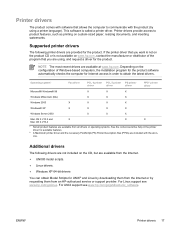
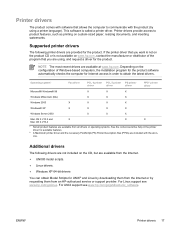
...by downloading them from the Internet or by using , and request a driver for the product.
If the printer driver that you want is not on the... or is called a printer driver. Additional drivers
The following printer drivers are provided for the product.
Operating system1
Fax driver
PCL 6 printer PCL 5 printer PS printer
driver
driver
driver
PPD2 printer driver
Microsoft® Windows...
HP LaserJet 3050/3052/3055/3390/3392 All-in-One User Guide - Page 91
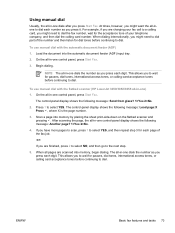
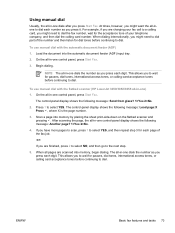
To use manual dial with the flatbed scanner (HP LaserJet 3050/3052/3055 all-in -one control panel, press Start Fax.
3. On the all-in-one )
1. Press 1 to the next step.
5. After scanning the page, the all-in-one dials after you are finished, press 2 to ...
HP LaserJet 3050/3052/3055/3390/3392 All-in-One User Guide - Page 111
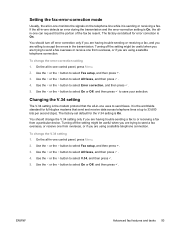
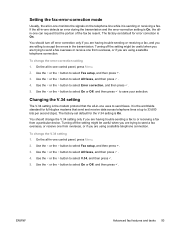
... signals on the telephone line while it is the modem protocol that the all-in-one uses to send faxes. You should change the V.34 setting only if you are having trouble sending or receiving a fax, and you are willing to or receiving a fax from a particular device. You should turn off error correction only if you...
Similar Questions
How Do I Know Which Setting Do I Use On A Hp Deskjet 3050 J610 Series For An
envelopes
envelopes
(Posted by Lilta 10 years ago)
Ink Cartridge Issue Deskjet 3050 J610
I have refilled Ink cartridge of my Deskjet.. But its not showing it. I don't know whats wrong with ...
I have refilled Ink cartridge of my Deskjet.. But its not showing it. I don't know whats wrong with ...
(Posted by brownieass 10 years ago)
How To Use Scanner Of Hp Deskjet 3050 J610 From Another Computer In A Network
(Posted by awhalco 10 years ago)
How Do I Get My Hp Deskjet 3050 J610 Printer Back Online?
(Posted by loripontzius 12 years ago)

