HP 3050 Support Question
Find answers below for this question about HP 3050 - LaserJet All-in-One B/W Laser.Need a HP 3050 manual? We have 7 online manuals for this item!
Question posted by jk50 on April 4th, 2012
How To Get Wireless Printer To Work
The person who posted this question about this HP product did not include a detailed explanation. Please use the "Request More Information" button to the right if more details would help you to answer this question.
Current Answers
There are currently no answers that have been posted for this question.
Be the first to post an answer! Remember that you can earn up to 1,100 points for every answer you submit. The better the quality of your answer, the better chance it has to be accepted.
Be the first to post an answer! Remember that you can earn up to 1,100 points for every answer you submit. The better the quality of your answer, the better chance it has to be accepted.
Related HP 3050 Manual Pages
HP Printers - Supported Citrix Presentation Server environments - Page 1


... and Citrix supported by HP 2 Testing performed by HP ...3 HP LaserJet printers and supported driver versions 4 HP Color printers with Edgeline Technology and supported driver versions 12 Using the HP Universal...Citrix-tested HP printers...26 Testing methodology for HP printers ...26 Citrix-tested HP Scanners/All-in-One devices 35 Testing methodology for HP All-in-One devices 35 Planned future ...
HP Printers - Supported Citrix Presentation Server environments - Page 3


... are compatible and stable in both Citrix and non-Citrix environments.
Stress Testing
HP performs stress testing of its drivers are free of LaserJet, Business Inkjet, and Deskjet printers for the Citrix Ready program. The feature testing performed by HP in this article. HP has selected a combination of memory leaks and memory...
HP Printers - Supported Citrix Presentation Server environments - Page 4


...known product limitations is included in this section. HP LaserJet printers and supported driver versions
Table 1 identifies the HP LaserJet printers and associated drivers that are supported in the Windows
OS...061.442.00 N/A N/A N/A
N/A
4 A description of HP-supported drivers in the Citrix environment
HP printer LJ 1000 LJ P1005 LJ P1006 LJ 1010/1012
LJ 1015 CLJ CM1015/
1017 mfp LJ 1018 LJ ...
HP Printers - Supported Citrix Presentation Server environments - Page 5


... Windows OS
Win2k/XP/2003/2003x64: 61.72.53.0
Win2k/XP/2003: 61.063.461.42
Win2003-x64: Use HP LaserJet 1200 driver
included in the Windows
OS
N/A
N/A N/A Win2k/XP/2003/2003x64: 61.72.52.0 Win2k/XP/2003/2003x64:...x64: 61.72.52.0 Win2k/XP/2003/2003-
x64: 61.063.351.00 Win2k/XP/2003/2003-
HP printer
LJ 1150
LJ 1160
LJ 1200
LJ 1300 CM 1312 MFP
LJ 1320
CLJ 1500 P1505 P1505n
CP1510 series LJ M1522...
HP Printers - Supported Citrix Presentation Server environments - Page 15


...Faster print speeds in normal modes. • Robust networking capabilities, comparable to HP LaserJets. • Lower intervention rates with higher capacity paper trays and ink supplies. &#...than the versions stated in Citrix environments compared to consumer Deskjets.
N/A
HP Deskjet printers and supported driver versions
HP recognizes the need for small inexpensive printing solutions for ...
HP Printers - Supported Citrix Presentation Server environments - Page 25


...Officejet, and Photosmart printers? Citrix Presentation Server 4.0 /4.5 or XenApp 5.0 with at least ICA version 9.0. Microsoft recommends using XP drivers which should work without issue.
25 ... TWAIN devices directly connected to the client. Question: How do my autocreated printer settings not reflect the correct printer settings from my client printers? check the LaserJet, Business...
HP LaserJet Printers - Microsoft Windows XP and Windows Vista Printing Comparsion - Page 2


...system: The HP drivers in Vista are the drivers available for specific product, such as the HP LaserJet M5035 MFP.
• In most cases, you will provide more functionality. of the UPD reside within... Vista - Page 2 of the checkbox that device. Where can I get a print driver?
• HP web site: Posts new drivers by the UPD. Open the Printers folder and you may use this type of ...
HP LaserJet 3050/3052/3055/3390/3392 All-in-One - Software Technical Reference - Page 39


... port. Linux users should work.
These files are supported through the Linux community.
You can also print to it, such as OS/2, UNIX®, or Linux systems. The OS/2 drivers will be disconnected or you must be available, shortly after the product release, from any generic HP LaserJet printer Model Script, should check...
HP LaserJet 3050/3052/3055/3390/3392 All-in-One - Software Technical Reference - Page 349
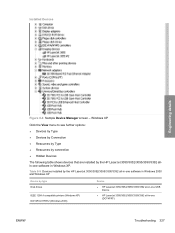
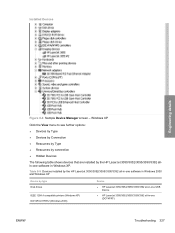
... drives
IEEE 1284.4 compatible printers (Windows XP) DOT4Print HPZ12 (Windows 2000)
Device
● HP LaserJet 3050/3052/3055/3390/3392 all-in-one USB Device
● HP LaserJet 3050/3052/3055/3390/3392 all -in-one software in Windows XP. Installed Devices
Engineering details
Figure 8-6 Sample Device Manager screen -
Table 8-9 Devices installed by the HP LaserJet 3050/3052/3055/3390/3392 all...
HP LaserJet 3050/3052/3055/3390/3392 All-in-One - Software Technical Reference - Page 364


...
NOTE Administrator privileges are available for installing printer drivers and software components for the device. ● Typical installation installs the most commonly used HP printing system components. ● Minimal installation installs drivers for the HP LaserJet printing system software, see the HP LaserJet 3050/3052/3055/3390/3392 device support pages at the following URLs: ●...
HP LaserJet 3050/3052/3055/3390/3392 All-in-One User Guide - Page 17


... Care...374 Hardware service...375 Extended warranty...375 Guidelines for repacking the printer...376
Appendix C All-in-one specifications Physical specifications...378 Electrical specifications...Declaration of conformity (HP LaserJet 3390, 3392, 3055, and 3050 390 Declaration of conformity (HP LaserJet 3052 391 Country-/region-specific safety statements 392 Laser safety statement...392 Canadian ...
HP LaserJet 3050/3052/3055/3390/3392 All-in-One User Guide - Page 44


...using media for more information. HP media
HP recommends that you can cause problems for laser printers. This problem might meet all of the media before you purchase large quantities.
CAUTION...not produce satisfactory results.
Media that does not meet the guidelines outlined in the HP LaserJet Printer Family Print Media Guide, which Hewlett-Packard has no control. NOTE Always test a...
HP LaserJet 3050/3052/3055/3390/3392 All-in-One User Guide - Page 49


... otherwise damaged.
Card stock and heavy media
You can print many types of envelopes contributes to use the straight-through a laser printer. ENWW
Guidelines for feeding through output path. The HP LaserJet 3390/3392 all -in an envelope, creating an air bubble, the envelope might be able to capacity and if you do...
HP LaserJet 3050/3052/3055/3390/3392 All-in-One User Guide - Page 81
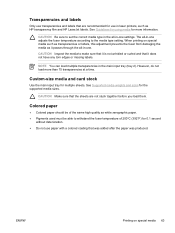
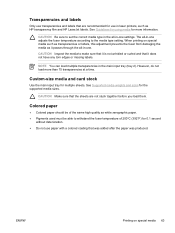
... You can load multiple transparencies in -one adjusts the fuser temperature according to set the correct media type in the all-in laser printers, such as HP transparency film and HP LaserJet labels.
See Supported media weights and sizes for multiple sheets. When printing on special media 63 However, do not load more...
HP LaserJet 3050/3052/3055/3390/3392 All-in-One User Guide - Page 82


...that are recommended for heavy paper. To prevent the envelope from a tray that is configured for laser printers.
Because this allin-one back to return the all -in-one at a time in -one ...jobs, it prints, open the rear output door (HP LaserJet 3390/3392 all-in the single-sheet priority input slot (tray 1). NOTE For the HP LaserJet 3390/3392 all-in -one can withstand temperatures of ...
HP LaserJet 3050/3052/3055/3390/3392 All-in-One User Guide - Page 223
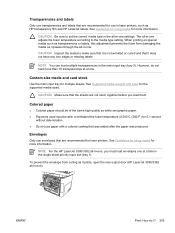
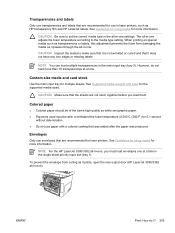
...transparencies or labels, this adjustment prevents the fuser from curling as HP transparency film and HP LaserJet labels.
However, do I? 205
Transparencies and labels
Only use transparencies and labels that are...200°C (392°F) for 0.1 second
without deterioration. ● Do not use in laser printers, such as it is not wrinkled or curled and that was added after the paper was...
HP LaserJet 3050/3052/3055/3390/3392 All-in-One User Guide - Page 356
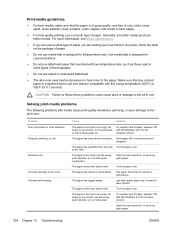
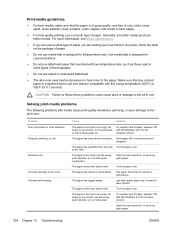
... bent edges.
● For best-quality printing, use media that is designed for Inkjet printers only. The paper has been stored incorrectly.
Try another kind of thermography.
● Do...-proof wrapping. Generally, smoother media produces better results.
Use media that is designed for LaserJet printers.
● Do not use letterhead paper that is printed with 4 to -side. Store...
HP LaserJet 3050/3052/3055/3390/3392 All-in-One User Guide - Page 366


...
The paper is too moist, too rough, too heavy or too smooth, or it is made for laser printers.
correct. Media-handling problems
Problem Poor print quality or toner adhesion Dropouts, jamming, or curl
Excessive curl...its moisture-proof wrapping. See To clean the scanner glass (HP LaserJet 3052/3055/3390/3392 allin-one software Help for more information about changing the settings.
HP LaserJet 3050/3052/3055/3390/3392 All-in-One User Guide - Page 385


...Laser Paper, Matte HP Presentation Laser Paper, Soft Gloss
Description
Part number
Premium HP-brand paper for the all -in -one is damaged or Contact HP Customer Care to order parts. parts.
Q6549A (letter) 100 sheets
Bright white for use with HPJ1124 (letter) HP LaserJet printers...lb. Contact HP Customer Care to order
not working correctly. Paper will not tear and will withstand...
HP LaserJet 3050/3052/3055/3390/3392 All-in-One User Guide - Page 420


...LaserJet 3050 8 HP LaserJet 3055 11 HP LaserJet 3390/3392 13 Fax tab, HP ToolboxFX 275 FCC compliance 382 features all-in-ones 5 HP LaserJet 3050 2 HP LaserJet 3052/3055 3 HP LaserJet 3390/3392 4 feeding problems, troubleshooting 339 file, scanning to Macintosh 145
Finnish laser...40 specifications 33, 34, 64, 206 help documentation 243 printer drivers, Windows 18 Help tab, HP ToolboxFX 277 HP ...
Similar Questions
Fax Function In Hp Officejet 4500 Wireless Printer Works With Voice Over Ip Netw
Does FAX Function in HP officejet 4500 wireless Printer work with Voice Over IP networks like Comcas...
Does FAX Function in HP officejet 4500 wireless Printer work with Voice Over IP networks like Comcas...
(Posted by atimmapuri 9 years ago)
How Do I Enlarge With The Hp Wireless Printer 3050a
(Posted by gtsgodbo 10 years ago)
Can I Print Wirelessly With Hp Laserjet 3050 All-in-one
(Posted by chvic 10 years ago)
Youtube, How Do I Get My Hp 3050 Wireless Printer Working
(Posted by Sargr 10 years ago)
Hp Printer 3050a Series J611
Printer works, but is very slow - often taking more than hour to print one page. I wondered if ...
Printer works, but is very slow - often taking more than hour to print one page. I wondered if ...
(Posted by jdllmiller 11 years ago)

