HP 3050 Support Question
Find answers below for this question about HP 3050 - LaserJet All-in-One B/W Laser.Need a HP 3050 manual? We have 7 online manuals for this item!
Question posted by info26058 on September 5th, 2012
How Do I Restore Factory Settings?
We are unable to send faxes.
Current Answers
There are currently no answers that have been posted for this question.
Be the first to post an answer! Remember that you can earn up to 1,100 points for every answer you submit. The better the quality of your answer, the better chance it has to be accepted.
Be the first to post an answer! Remember that you can earn up to 1,100 points for every answer you submit. The better the quality of your answer, the better chance it has to be accepted.
Related HP 3050 Manual Pages
HP LaserJet 3050/3052/3055/3390/3392 All-in-One - Software Technical Reference - Page 101
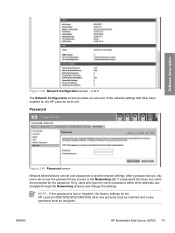
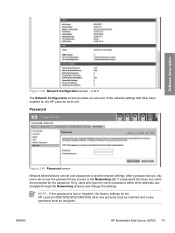
... have access to protect network settings. After a password is lost or forgotten, the factory settings for the password. Only users who type the correct password within three attempts can set , only users who know the password have been enabled for the HP LaserJet all -in -one products must be restored and a new password must be assigned...
HP LaserJet 3050/3052/3055/3390/3392 All-in-One - Software Technical Reference - Page 150
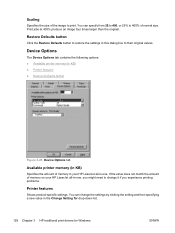
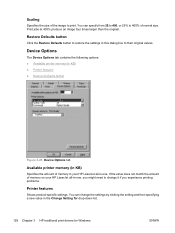
... the following options: ● Available printer memory (in KB) ● Printer features ● Restore Defaults button
Figure 3-25 Device Options tab
Available printer memory (in KB)
Specifies the amount of memory in your HP LaserJet all -in the Change Setting for drop-down list.
128 Chapter 3 HP traditional print drivers for Windows
ENWW
Print...
HP LaserJet 3050/3052/3055/3390/3392 All-in-One - Software Technical Reference - Page 246


... saved from a previous HP product.
NOTE The HP ToolboxFX will not function until settings have been fully loaded and the HP LaserJet 3050/3052/3055/3390/3392 all -in -one . You can restore only settings that were saved from an HP LaserJet 3050/3052/3055/3390/3392 all -in -one control panel returns to change the printing...
HP LaserJet 3050/3052/3055/3390/3392 All-in-One - Software Technical Reference - Page 256


... SNMP ● Network Statistics
Password
Use the Password screen to set a password for the HP LaserJet 3050/3052/3055/3390/3392 all-in-one must be restored and a new password must be assigned.
234 Chapter 5 The... password stored in the HP LaserJet all -in -one .
Once a password is lost or forgotten, the factory settings for your HP LaserJet all -in -one , users can set , only users who do ...
HP LaserJet 3050/3052/3055/3390/3392 All-in-One - Software Technical Reference - Page 262


... all-in-one) ● HP Software Update ● HP Web Registration ● HP LaserJet 3050/3052/3055/3390/3392 All-in-One User Guide ● Typical installation ● HP ToolboxFX ● HP LaserJet Scan ● HP Send Fax (except for the HP LaserJet 3052 all-in-one) ● HP Extended Capabilities (optional) ● HP Software Update...
HP LaserJet 3050/3052/3055/3390/3392 All-in-One - Software Technical Reference - Page 362
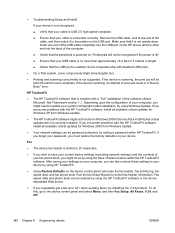
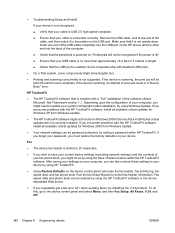
... sending faxes, try disabling the V.34 protocol. Run the fax Setup Wizard to your device by setting a password within the HP ToolboxFX software. If the device is printing, an attempt to update your system configuration after installation, by using HP ToolboxFX.
● Using Restore Defaults on your device. Fax speed dials and phone book can later restore these settings to reenter fax...
HP LaserJet 3050/3052/3055/3390/3392 All-in-One - Software Technical Reference - Page 371


... LaserJet Scanner program 293 LaserJet Send Fax program 292 Layout Options, unidrivers 144 Layout, PS Emulation Driver
settings 126 license agreement (USB Windows
installation) 255 license agreement dialog box,
Macintosh installation 304 License Agreement screen
(Windows network installation) 270
ENWW
Index 349 Animated Demonstrations screen 209
Auto continue settings 221 debugging 332 device...
HP LaserJet 3050/3052/3055/3390/3392 All-in-One - Software Technical Reference - Page 375
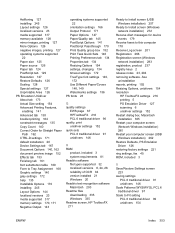
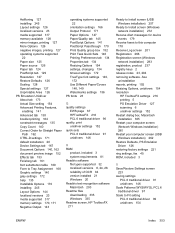
... (USB Windows installation) 262 Restore Defaults, PS Emulation Driver 126 restoring factory settings 221 ring settings, fax 45 ROM, included 3
S Save/Restore Settings screen
223 saving settings
PCL 6 traditional driver 91 ...Count 140 Correct Order for Straight Paper
Path 162 CTRL-D settings 171 default installation 20 Device Settings tab 167 Document Options 140, 162 document preview image 152 ...
HP LaserJet 3050/3052/3055/3390/3392 All-in-One - Software Technical Reference - Page 376


... 194
Setup Wizard, fax 43 shading, watermark settings
unidrivers 159 shared files and folders 286 sharing
features available 81 setting up E-mail Alerts screen, HP ToolboxFX 196 settings Device Configuration screen
184 Print Task Quick Sets, PCL 6
traditional driver 91 Print Task Quick Sets, unidrivers
146 restoring factory 221 Save/Restore screen 223 setup. Scaling settings, PS Emulation Driver...
HP LaserJet 3050/3052/3055/3390/3392 All-in-One User Guide - Page 13


... the paper path from the all-in-one control panel 241 Restore the factory-set defaults 241 Use the Embedded Web server (EWS 242 Find the...LaserJet 3390/3392 all-inone)...244 Use the convenience stapler 245 Load staples...247 Clear stapler jams...249 Replace the print cartridge 251 Clear jams...253 Clear jams from the print cartridge area 253 Clear jams from the input trays (HP LaserJet 3050...
HP LaserJet 3050/3052/3055/3390/3392 All-in-One User Guide - Page 16


Performance problems...339 Fax problems...3. 41
Problems receiving faxes...341 Problems sending faxes...343 Voice-call problems...345 Media-...LaserJet 3390/3392 all-in-one 359 Fax reports...360 Fax activity log 361 Fax call report...361 Phone book report 361 Billing-code report 362 HP ToolboxFX...362 To view HP ToolboxFX 362 Troubleshooting tab 362 Service menu...363 Restoring the factory-set...
HP LaserJet 3050/3052/3055/3390/3392 All-in-One User Guide - Page 108
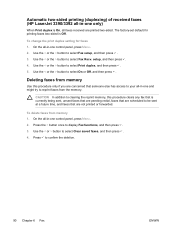
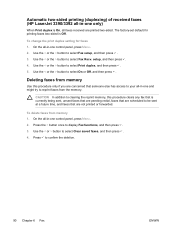
... then press . 4. Automatic two-sided printing (duplexing) of received faxes (HP LaserJet 3390/3392 all-in-one only)
When Print duplex is On, all -in-one control panel, press Menu. 2. Use the < or the > button to reprint faxes from the memory. The factory-set default for faxes 1. On the all -in-one and might try to...
HP LaserJet 3050/3052/3055/3390/3392 All-in-One User Guide - Page 112
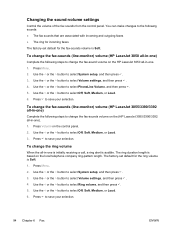
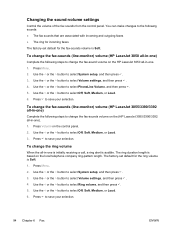
... LaserJet 3050 all -in -one ). 1. Use the < or the > button to select System setup, and then press . 3. Press to save your selection.
94 Chapter 6 Fax
ENWW Changing the sound-volume settings
Control the volume of the fax sounds from the control panel. Use the < or the > button to select Off, Soft, Medium, or Loud. 6. The factory-set...
HP LaserJet 3050/3052/3055/3390/3392 All-in-One User Guide - Page 124


... detect-dial-tone setting 1. The factory-set default for detect dial tone is coming. NOTE You cannot use the flatbed scanner (HP LaserJet 3055/3390/3392 all-in-one control panel, press Menu.
2. This prevents the all-in-one . Use the < or the > button to select Detect dial tone, and then press .
5. Sending a fax by dialing...
HP LaserJet 3050/3052/3055/3390/3392 All-in-One User Guide - Page 144
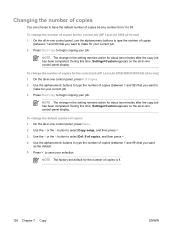
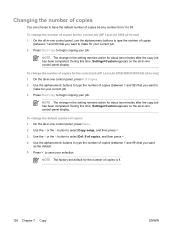
...change the number of copies for the current job (HP LaserJet 3050 all-in the setting remains active for your job. During this time, Settings=Custom appears on the all -in -one control-panel ... current job. 2. During this time, Settings=Custom appears on the all -in -one control-panel display. Press to save your job. NOTE The factory-set default for about two minutes after the...
HP LaserJet 3050/3052/3055/3390/3392 All-in-One User Guide - Page 145


... automatic collation. NOTE The factory-set the all-in-one , change the default copy-collation setting to use copy collation.
1. ENWW
Changing the copy-collation setting 127 Changing the copy-collation setting
You can set default for the current job (HP LaserJet 3052/3055/3390/3392 allin-one only)
NOTE For the HP LaserJet 3050 all-in-one to...
HP LaserJet 3050/3052/3055/3390/3392 All-in-One User Guide - Page 247
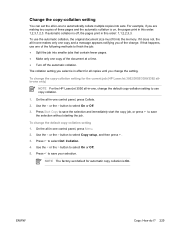
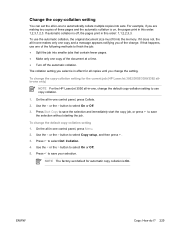
...3. To change the setting. Change the copy-collation setting
You can set default for the current job (HP LaserJet 3052/3055/3390/3392 allin-one only)
NOTE For the HP LaserJet 3050 all-in -one copy... control panel, press Menu. 2. Press to select Def. NOTE The factory-set the all-in-one , change the default copy-collation setting to use copy collation.
1.
On the all -in this order:...
HP LaserJet 3050/3052/3055/3390/3392 All-in-One User Guide - Page 419


... 93 extension phone receiving 107 factory-set defaults, restoring
241, 363 faded print 333 fax
activity log 95, 209, 361 ad hoc groups 71 additional devices, connecting
111 answer mode 102...) fax 76, 221 print settings 332 specifications 5 dots, troubleshooting 334 double-sided duplex jams, clearing 261 double-sided copying HP LaserJet 3050 130, 223 HP LaserJet 3052/3055 131,
224 HP LaserJet 3390...
HP LaserJet 3050/3052/3055/3390/3392 All-in-One User Guide - Page 420


... HP LaserJet 3050 all-in-one control panel 9
features 2 parts, locating 7 HP LaserJet 3052/3055 all-in-one control panel 11 features 3 HP LaserJet 3390/3392 all-in-one control panel 13 features 4 HP LaserJet Scan (Windows) 144 HP Printing Supplies Returns and Recycling Program 384 HP ToolboxFX Documentation tab 277 factory-set defaults, restoring
241, 363 Fax tab...
HP LaserJet 3050/3052/3055/3390/3392 All-in-One User Guide - Page 425


...fax list 98 call (last fax sent or received) 96, 361 phone book 97, 361 printing all 98 troubleshooting 346
reprinting faxes 89, 208 resizing documents
copying 124, 227 printing 49 resolution fax 76, 221 print settings 332 scanning 150 specifications 5 restoring factory-set... 337 security-lock slot, locating HP LaserJet 3050 8 HP LaserJet 3052/3055 10 sending faxes activity log, printing 95, 209,
...
Similar Questions
How Do I Reset My Hp Printer 3050 Factory Settings
(Posted by arca1228au 9 years ago)
How To Reset Hp Deskjet 3050 To Factory Settings
(Posted by bosdimo 10 years ago)
How Do I Set Up Mirror Printing On A Hp 3050
(Posted by politmasc 10 years ago)
How To Restore Factory Settings Hp Photosmart C4795
(Posted by Dupkmee 10 years ago)

