HP 3050 Support Question
Find answers below for this question about HP 3050 - LaserJet All-in-One B/W Laser.Need a HP 3050 manual? We have 7 online manuals for this item!
Question posted by Jristann6 on July 6th, 2014
How To Reset Hp 3390 Laserjet
The person who posted this question about this HP product did not include a detailed explanation. Please use the "Request More Information" button to the right if more details would help you to answer this question.
Current Answers
There are currently no answers that have been posted for this question.
Be the first to post an answer! Remember that you can earn up to 1,100 points for every answer you submit. The better the quality of your answer, the better chance it has to be accepted.
Be the first to post an answer! Remember that you can earn up to 1,100 points for every answer you submit. The better the quality of your answer, the better chance it has to be accepted.
Related HP 3050 Manual Pages
HP Printers - Supported Citrix Presentation Server environments - Page 6


...XP/2003: 4.27.2100.410 Win2003-x64: use HP LaserJet 2100 driver included in the Windows
OS
Win2k/XP/2003: 4.27.2200.410 Win2003-x64: use HP
LaserJet 2200 driver included in the Windows
OS
Win2k/XP...
Win2k/XP/2003: 1.0.0.0
Win2003-x64: Use HP Color LaserJet 4550 driver included in the Windows OS Win2k/XP/2003: 60.34.78.41
Win2003-x64: Use HP Color LaserJet 4550 driver included in the Windows OS
N/A...
HP Printers - Supported Citrix Presentation Server environments - Page 8


... 61.063.461.41 N/A N/A
N/A
N/A
N/A
N/A
PS Win2k/XP/2003: 60.051.564.021 Win2003-x64: Use HP LaserJet P3005 driver
N/A
Win2k/XP/2003/2003x64: 61.063.346.00
Win2k/XP/2003/2003x64: 61.082.41.00
Use the UPD...61.081.32.00
Win2k/XP/2003: 4.0_1.30
Win2003-x64: use HP LaserJet 4000 driver
included in the Windows OS
8 HP printer LJ 3390/3392
CLJ 3500 CP3505 CP3520/3525 CM3530 CLJ 3550 CLJ 3600 CLJ 3700 ...
HP Printers - Supported Citrix Presentation Server environments - Page 9


... 61.071.661.41
Win2k/XP/2003/2003x64: 60.051.502.32
Win2k/XP/2003: 4.1.1 Win2003-x64: use HP
Color LaserJet 4500 driver included in the
Windows OS
Win2k/XP/2003/2003x64: 61.081.32.00
Win2k/XP/2003: 5.00....Yes Yes Yes
Yes
Yes
Yes
Yes
Yes Yes
PCL
Win2k/XP/2003: 4.27.4100.441 Win2003-x64: use HP LaserJet 4100 driver included in the Windows
OS
Win2k/XP/2003/2003x64: 61.063.461.42
Win2k/XP/2003/2003x64:...
HP Printers - Supported Citrix Presentation Server environments - Page 11


...Yes Yes Yes
PCL
Win2k/XP/2003: 4.27.8150.410 Win2003-x64: use HP LaserJet 8150 driver included in the Windows
OS
Win2k/XP/2003: 1.0 Win2003-x64: use HP
LaserJet 8500 driver included in the
Windows OS
PCL6: Win2k/XP/2003/2003-
x64:...: 60.33.176.32
PCL6 Win2k/XP/2003: 60.33.189.21
Win2003-x64: use HP LaserJet 9040 driver
PCL5 Win2k/XP/2003: 60.33.176.32
PCL6 Win2k/XP/2003: 60.33.189.21
Win2003-x64...
HP Printers - Supported Citrix Presentation Server environments - Page 18


...712/720/ 722
Supported in Citrix
environment
Not Supported
PCL N/A
HP-supported drivers* Host-based
N/A
Deskjet 810/812/815
Not Supported...networked environments including Citrix and, therefore, are also supported.
LIDIL HP Deskjet printers
The table below identifies the HP Deskjet printers which use LIDIL (Lightweight Imaging Device Interface) printer language. PS
N/A
N/A N/A N/A N/A N/A...
HP Printers - Supported Citrix Presentation Server environments - Page 26


... does.
26 Citrix-tested HP printers
Citrix tested the following HP LaserJet, Business Inkjet, Designjet and Deskjet printers and their associated 32-bit and 64-bit drivers with the HP printers and drivers listed for HP printers
Printer setup -
Printers were connected to client and server systems using HP Jetdirect print server devices. Note on printer drivers...
HP Printers - Supported Citrix Presentation Server environments - Page 27


...HP Color LaserJet 3000
HP LaserJet 4000 HP Business Inkjet 1100 HP Deskjet D2360 HP Deskjet 5440 HP Designjet 4000 PostScript
Driver version tested
HP Color LaserJet 3000 Series PCL (61.53.25.9) &
HP Color LaserJet 3000 Series PS(61.71.661.41)
HP LaserJet 4000 Series PCL6 (4.27.4000.0)
HP Business Inkjet 1100 Series (2.236.2.0)
HP...Server settings for client device mapping, for configuring ...
HP Printers - Supported Citrix Presentation Server environments - Page 29


... are configured locally on the client system and drivers for the printers were downloaded from the HP Driver Support website.
Test methodology An HP LaserJet/Business Inkjet/Designjet/Deskjet printer was attached to the client device using the HP LaserJet/Business Inkjet/Designjet/Deskjet printers and drivers listed above. The settings were propagated and the client...
HP Printers - Supported Citrix Presentation Server environments - Page 34


... not attached to the server. Printer model tested
HP Color LaserJet 3800
Driver version tested
HP Color LaserJet 3800 PS (61.071.661.41) &
HP Color LaserJet 3800 PCL6 (61.071.661.41)
34 The... Jetdirect. The client system connected to a Citrix XenApp™ Server that did have HP LaserJet/Business Inkjet/Designjet/Deskjet printers attached, but that all servers where Citrix XenApp™ ...
HP Printers - Supported Citrix Presentation Server environments - Page 35


... discovered when testing the Citrix XenApp™ Server printer driver replication feature using SCSI cables and USB cables. Scanners/All-in-One devices were connected to client using the HP LaserJet/Business Inkjet/Designjet/Deskjet printers and drivers listed above. the number of systems and configurations are outside the scope of this document...
HP LaserJet Printers - Microsoft Windows XP and Windows Vista Printing Comparsion - Page 13
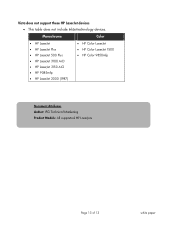
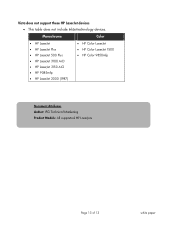
...• HP LaserJet 500 Plus • HP LaserJet 3100 AiO • HP LaserJet 3150 AiO • HP 9085mfp • HP LaserJet 2000 (1987)
• HP Color LaserJet • HP Color LaserJet 1500 • HP Color 9850mfp
Document Attributes Author: IPG Technical Marketing Product Models: All supported HP LaserJets
Page 13 of 13
white paper Vista does not support these HP LaserJet devices •...
HP LaserJet 3050/3052/3055/3390/3392 All-in-One - Software Technical Reference - Page 5


...Printing from other operating systems 17 Software component information...19 New HP LaserJet all-in-one software features 19 HP LaserJet all-in-one print-system software for Windows 19 Software ...HP Send Fax software...51 Faxing to multiple recipients 53 Creating a cover page...54 Faxing without first printing and scanning the document 56 HP Embedded Web Server (EWS)...57 Status...58 Device...
HP LaserJet 3050/3052/3055/3390/3392 All-in-One - Software Technical Reference - Page 6


Supplies Status (HP LaserJet 3390/3392 all-in-one only 59 Device Configuration 59 Network Configuration 62 Print Info Pages 63 Event Log...64 System...64 Device Information 65 Paper Handling 66 Print Quality...67 Paper Types...68 System Setup...69 Service...70 Print...70 Printing...71 PCL5e...72 PostScript...73 Fax......
HP LaserJet 3050/3052/3055/3390/3392 All-in-One - Software Technical Reference - Page 11


...-up alert messages 180 System-tray icon alert 180 Desktop alert...181 E-mail alert...181 The HP ToolboxFX folders...182 Status folder...182 Device Status...182 Supplies Status (HP LaserJet 3390/3392 all-in-one only 183 Device Configuration 184 Network Configuration 189 Print Info Pages 192 Event Log...193 Alerts folder...194 Set up Status...
HP LaserJet 3050/3052/3055/3390/3392 All-in-One - Software Technical Reference - Page 18


... group box ...147 Front Cover setting ...150 First Page, Other Pages, and Last Page options 151 Effects tab ...153 Preview images - HP PCL 6 Unidriver 161 Page-order preview images ...165 Device Settings tab - PS Emulation Unidriver 139 Advanced tab - Scale to Fit off (left ) and on (right 155 Watermark Details dialog box...
HP LaserJet 3050/3052/3055/3390/3392 All-in-One - Software Technical Reference - Page 109


... was just made , and the driver then resets the conflicting
control to its previous value. Help system
The HP LaserJet 3050/3052/3055/3390/3392 all-in any of the following Help...appears. ● Click the ?
Help is compatible with a question mark. ENWW
HP Traditional PCL 6 Driver and HP Traditional PCL 5e Driver features (for Windows
Figure 3-1 A typical constraint message
Whenever...
HP LaserJet 3050/3052/3055/3390/3392 All-in-One - Software Technical Reference - Page 350


... Dot4 HPZ12 Dot4 HPZ12 Imaging devices Universal Serial Bus controllers
Device
● HP LaserJet 3050/3052/3055/3390/3392 all-in-one USB Device
● HP LaserJet 3050/3052/3055/3390/3392 all-in-one (DOT4)
● HP LaserJet 3050/3052/3055/3390/3392 all-in-one (DOT4PRT)
● HP LaserJet 3050/3052/3055/3390/3392 all-in-one (DOT4USB)
● HP LaserJet 3050/3052/3055/3390/3392 all-in-one...
HP LaserJet 3050/3052/3055/3390/3392 All-in-One User Guide - Page 298


... same options that are available on the System Settings menu on , do both of the following main pages: ● Printing. HP ToolboxFX provides an easy method for cleaning the paper path.
Device Polling
You can accumulate inside the all -in -one control panel. NOTE You must click Apply before your changes take...
HP LaserJet 3050/3052/3055/3390/3392 All-in-One User Guide - Page 303


...problem. Resetting the all-in-one for non-HP supplies (HP LaserJet 3390/3392 all -in the box that is genuine and take steps to HP for recycling. Damage to reactivate the HP features ...HP fraud hotline
Call the HP fraud hotline if the all-in-one or HP ToolboxFX indicates that the print cartridge is not an HP print cartridge and you think that has reached the low state from another HP device...
HP Monochrome LaserJet AIO Printers - Fax data computer and network security features - Page 1


... and network security features-
The secure fax protocols make it impossible for the LJ3050, 3055, 3390 &
3392 AIO product.
Document Attributes Product Models: LJ3050, LJ3055, LJ3390, LJ3392; exchange protocols... Internet data- The HP Monochrome LaserJet all -in -one features prevent virus transmission:
• No direct connection exists between the fax line and any devices that conform to ...
Similar Questions
How To Reset Hp Laserjet 3050 Service Id
(Posted by Lewbricom 9 years ago)
How To Reset Hp Laserjet 3050 Web Password
(Posted by vinsj 9 years ago)
How To Reset Hp Color Laserjet Cm1312nfi
(Posted by jocpharr 9 years ago)
How To Reset Hp Color Laserjet Cm1312
(Posted by tony2hi 10 years ago)

