HP 3050 Support Question
Find answers below for this question about HP 3050 - LaserJet All-in-One B/W Laser.Need a HP 3050 manual? We have 7 online manuals for this item!
Question posted by fazshan on March 19th, 2014
How Find Mirror Image On Hp 3050 Officejet
The person who posted this question about this HP product did not include a detailed explanation. Please use the "Request More Information" button to the right if more details would help you to answer this question.
Current Answers
There are currently no answers that have been posted for this question.
Be the first to post an answer! Remember that you can earn up to 1,100 points for every answer you submit. The better the quality of your answer, the better chance it has to be accepted.
Be the first to post an answer! Remember that you can earn up to 1,100 points for every answer you submit. The better the quality of your answer, the better chance it has to be accepted.
Related HP 3050 Manual Pages
HP Printers - Supported Citrix Presentation Server environments - Page 19


... series. HP printer
Officejet 500/600 Officejet 700 Officejet 1150
Officejet 1170/1175
Officejet D Series
Officejet G Series Officejet H470
Officejet J4500/4640/4680 Officejet J5700 Officejet J6400 Officejet K Series
Officejet Pro K5300 Series Officejet Pro K5400 Series Officejet Pro K5700 Series Officejet Pro K8600 Series Officejet Pro L7300 Series Officejet Pro L7500 Series Officejet Pro L7600...
HP Printers - Supported Citrix Presentation Server environments - Page 20
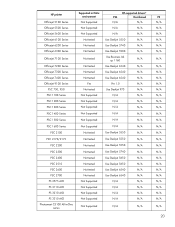
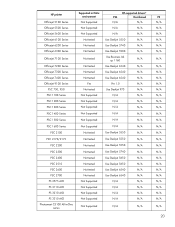
HP printer
Officejet 5100 Series Officejet 5500 Series Officejet 5600 Series Officejet 6100 Series Officejet 6200 Series Officejet 6300 Series
Officejet 7100 Series
Officejet 7200 Series Officejet 7300 Series Officejet 7400 Series Officejet... Not Supported Not Supported Not Supported Not Supported
Not Supported
PCL N/A
HP-supported drivers* Host-based N/A
N/A
N/A
N/A
N/A
Use Deskjet 5550...
HP LaserJet 3050/3052/3055/3390/3392 All-in-One - Software Technical Reference - Page 5


...Printing from other operating systems 17 Software component information...19 New HP LaserJet all-in-one software features 19 HP LaserJet all-in-one print-system software for Windows 19 Software ...HP Send Fax software...51 Faxing to multiple recipients 53 Creating a cover page...54 Faxing without first printing and scanning the document 56 HP Embedded Web Server (EWS)...57 Status...58 Device...
HP LaserJet 3050/3052/3055/3390/3392 All-in-One - Software Technical Reference - Page 7


... Both Sides (Manually 92 Manually printing on both sides (HP LaserJet 3050/3052/3055 allin-one 92 Manually printing on both sides (HP LaserJet 3390/3392 all-inone)...93 Flip Pages Up 93 Booklet ...Only 100 Edit...101 Current Watermarks 101 Watermark Message 102 Message Angle 102 Document preview image 102 Font Attributes 102 Default settings 103 Paper tab features...103 Print Task Quick ...
HP LaserJet 3050/3052/3055/3390/3392 All-in-One - Software Technical Reference - Page 10


... setting 154 Scale to Fit option 154 % of Normal Size option 155 Document preview image 155 Watermarks group box...156 Current Watermarks 157 Watermark Message 157 Message Angle 157 Font... (Manually) check box 162 Manually printing on both sides (HP LaserJet 3050/3052/3055 allin-one 162 Manually printing on both sides (HP LaserJet 3390/3392 all-inone 163 Flip Pages Up...163 Booklet layout...
HP LaserJet 3050/3052/3055/3390/3392 All-in-One - Software Technical Reference - Page 18


... 6 Driver 97 Effects tab - Scale to Fit off (left ) and on Letter; HP PCL 6 Unidriver 138 Advanced tab - PS Emulation Unidriver - HP PCL 6 Unidriver 161 Page-order preview images ...165 Device Settings tab - HP Traditional PCL 6 Driver 98 Preview images - HP Traditional PCL 6 Driver 117 About This Driver dialog box...119 Configure tab...120 More Configuration Options...
HP LaserJet 3050/3052/3055/3390/3392 All-in-One - Software Technical Reference - Page 42


... installed by default in Windows 2000, Windows XP, and Windows Server 2003. Converts scanned images into six languages. Provides access to print and scan with the computer and the HP LaserJet 3050 all-inone, the HP LaserJet 3055 all-in-one, the HP LaserJet 3390 all-in-one Fax (computer fax) driver
● Scan drivers
● TWAIN driver...
HP LaserJet 3050/3052/3055/3390/3392 All-in-One - Software Technical Reference - Page 43


... all -in order to help for using the software for the HP LaserJet 3050/3052/3055/3390/3392 all -in Windows 2000 and Windows XP only)
TWAIN drivers
X
X
WIA drivers
X
X
Scrubber utility
X
X
ENWW
Software component information 21 You must have your image is installed on the installation CD as an option in the destination...
HP LaserJet 3050/3052/3055/3390/3392 All-in-One - Software Technical Reference - Page 61


... 8x6 in (24x15 cm) ● Photo: 8x10 in (20x25 cm)
Scan drivers
The HP LaserJet 3050/3052/3055/3390/3392 all-in-one product software includes the following integrated scan drivers: ● ... should typically work because the HP LaserJet all-in -one product software includes a TWAIN-driver user interface that provides great flexibility and a wide range of image-quality options. However, these ...
HP LaserJet 3050/3052/3055/3390/3392 All-in-One - Software Technical Reference - Page 102


...Printing from the computer to a network (The HP LaserJet 3050 all -in certain configurations.
Table 2-8 Software features by connection type
The HP LaserJet 3050/3052/3055/3390/3392 all-in-one can... but shared with other network users for converting X scanned images to text documents that is not connected to a computer (The HP LaserJet 3052 all-inone does not offer fax capability.)
●...
HP LaserJet 3050/3052/3055/3390/3392 All-in-One - Software Technical Reference - Page 129


...
HP Multipurpose Paper
HP Office Paper
HP LaserJet all-in-one Printing Paper
HP LaserJet Paper
HP Premium Choice LaserJet Paper
Heavy (90 to 105 g/m2)
Full
Envelope
Full
Light (< 75 g/m2)
Full
Vellum
HP ... Covers options. When you selected in the following sections. ENWW
HP Traditional PCL 6 Driver and HP Traditional PCL 5e Driver features (for the entire print job.
Use...
HP LaserJet 3050/3052/3055/3390/3392 All-in-One - Software Technical Reference - Page 149


... to see an example. To return to see an example.
● Print as photographs or detailed images, you print graphics such as a mirror image: Prints a mirror image of the image by reversing the horizontal coordinates. Special
● Print as a negative image: Prints a negative of your documents might want for printing, in most cases.
However, the default printer...
HP LaserJet 3050/3052/3055/3390/3392 All-in-One - Software Technical Reference - Page 165


...setting specifies whether a PS error-handler message is On by the HP LaserJet 3050/3052/3055/3390/3392 all text as Bitmap provides an alternative ...images, are first converted to print a mirror image of the original document text color. In some instances you should use , from 1 to select the highest number available, because a higher language level provides more features.
REt (HP...
HP LaserJet 3050/3052/3055/3390/3392 All-in-One - Software Technical Reference - Page 171


If you selected in -one Printing Paper HP LaserJet Paper HP Premium Choice LaserJet Paper Heavy (90 to 47 lb.) Rough HP Multipurpose Paper HP Office Paper HP LaserJet all-in the Source is Unspecified, and the program selects ... options: ● Front Cover ● First Page ● Other Pages
HP PCL 6, PCL 5, and PS emulation unidrivers for
Windows
ENWW
Paper/Quality tab features 149
HP LaserJet 3050/3052/3055/3390/3392 All-in-One - Software Technical Reference - Page 177


...size, the preview image uses a dashed gray...and the preview image is selected
●...over the document preview image, the mouse cursor ... the document preview image.
Normal size is...image
The document preview image is always oriented so that represents graphics and text. Each click on Letter; Figure 4-10 Preview images...image...image scale. The document preview image is a line-drawn image ...
HP LaserJet 3050/3052/3055/3390/3392 All-in-One - Software Technical Reference - Page 372


...mirror image, printing with PS Emulation Driver 127 models, feature comparison 3 moire effect, resolving in PCL 6 traditional driver 97 More Options, PS Emulation Driver 126 multitasking 82
N negative image...e-mail programs supported
291 Easy Install option 300 features not available 293 HP EWS Device Configuration
utility 295 installers 294 installing product software
301 languages supported 294 ...
HP LaserJet 3050/3052/3055/3390/3392 All-in-One - Software Technical Reference - Page 375
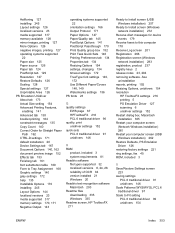
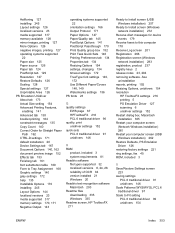
...126 localized versions 23 media supported 317 memory available 128 mirror images, printing 127 More Options 126 negative images, printing 127 operating systems supported
22 Paper size 125 ... 335 Readme screen, HP ToolboxFX 211
Ready to Install screen (USB Windows installation) 257
Ready to Install screen (Windows network installation) 272
Receive Alert messages for device events 179
Receive faxes...
HP LaserJet 3050/3052/3055/3390/3392 All-in-One User Guide - Page 298


... the paper path. Service
During the printing process, paper, toner and dust particles can accumulate inside the all -in HP ToolboxFX. Over time, this computer, and scanning using the Scan To button. Device Polling
You can cause print-quality problems such as number of the following main pages: ● Printing. For more...
HP LaserJet 3050/3052/3055/3390/3392 All-in-One User Guide - Page 303


...determine if the product is genuine. Simply return the supply to the original device to HP for recycling. CAUTION The all -in-one will not be covered under the... and Print Cartridge Limited Warranty Statement.
For complete information, see the getting started guide. See HP LaserJet printing supplies for more than a few minutes.
● See Environmental specifications for operating and ...
HP LaserJet 3050/3052/3055/3390/3392 All-in-One User Guide - Page 385


... with HPJ1124 (letter) HP LaserJet printers.
Product name HP LaserJet paper HP Premium Choice LaserJet paper HP Cover paper
HP Printing paper HP Multipurpose paper HP LaserJet Tough paper
HP High Gloss laser paper
HP Soft Gloss laser paper HP Brochure Laser Paper, Matte HP Photo and Imaging Laser Paper, Glossy HP Photo and Imaging Laser Paper, Matte HP Presentation Laser Paper, Soft Gloss...
Similar Questions
Hp 3050 Laser Printer Support With Windows 7 Or Not
hp 3050 laser printer support with windows 7 or not
hp 3050 laser printer support with windows 7 or not
(Posted by dheerendra81 9 years ago)
How Do You Print A Mirror Image On An Hp Deskjet 3050 J610
(Posted by bestcamp 10 years ago)
How Do I Make A Hp Officejet 3050 Print In A Mirror Image?
(Posted by fahncpgo 10 years ago)
How To Make Mirror Image Hp Officejet Pro 8600
(Posted by monicgreg3 10 years ago)

