HP 3050 Support Question
Find answers below for this question about HP 3050 - LaserJet All-in-One B/W Laser.Need a HP 3050 manual? We have 7 online manuals for this item!
Question posted by bestcamp on January 20th, 2014
How Do You Print A Mirror Image On An Hp Deskjet 3050 J610
The person who posted this question about this HP product did not include a detailed explanation. Please use the "Request More Information" button to the right if more details would help you to answer this question.
Current Answers
There are currently no answers that have been posted for this question.
Be the first to post an answer! Remember that you can earn up to 1,100 points for every answer you submit. The better the quality of your answer, the better chance it has to be accepted.
Be the first to post an answer! Remember that you can earn up to 1,100 points for every answer you submit. The better the quality of your answer, the better chance it has to be accepted.
Related HP 3050 Manual Pages
HP Printers - Supported Citrix Presentation Server environments - Page 1


... supported by HP 2 Testing performed by HP ...3 HP LaserJet printers and supported driver versions 4 HP Color printers with Edgeline Technology and supported driver versions 12 Using the HP Universal Print Driver version 4.7 for Windows in Citrix environments 12 The difference between the Citrix and HP UPDs 13 Business Inkjet printers and supported driver versions 14 HP Deskjet printers and...
HP Printers - Supported Citrix Presentation Server environments - Page 15


... the following reasons:
• Lower cost per page when compared to consumer Deskjets. • Faster print speeds in normal modes. • Robust networking capabilities, comparable to HP LaserJets. • Lower intervention rates with higher capacity paper trays and ink supplies. • Higher reliability and duty load. • More comprehensive testing in Citrix environments ...
HP Printers - Supported Citrix Presentation Server environments - Page 26


...
HP Deskjet 5650
Software tested
Citrix XenApp Server 5.0
HP Deskjet D2360 XenApp Plugin for Hosted Apps, version 11.x
HP LaserJet 3020 HP Universal, PCL, PS printers & 32-bit/64-bit drivers
HP Officejet Pro K5400
HP Officejet Pro L7680 All-in-One
HP Deskjet 5440
HP Business Inkjet 1100
HP Officejet 720
HP LaserJet 3200
HP LaserJet 4000
HP Designjet 4000 PostScript
HP Color LaserJet...
HP Printers - Supported Citrix Presentation Server environments - Page 27


... could print successfully.
Printer model tested
HP Color LaserJet 3000
HP LaserJet 4000 HP Business Inkjet 1100 HP Deskjet D2360 HP Deskjet 5440 HP Designjet 4000 PostScript
Driver version tested
HP Color LaserJet 3000 Series PCL (61.53.25.9) &
HP Color LaserJet 3000 Series PS(61.71.661.41)
HP LaserJet 4000 Series PCL6 (4.27.4000.0)
HP Business Inkjet 1100 Series (2.236.2.0)
HP Deskjet D2300...
HP Printers - Supported Citrix Presentation Server environments - Page 28


.... The printer was imported from a network print server. Drivers for multiple users. Printer model tested
HP Deskjet D2360 HP LaserJet 3020
HP Officejet Pro K5400 HP Officejet Pro L7680 All-inOne
Driver version tested HP Deskjet D2300 Series (60.61.243.0)
HP LaserJet 3020 PCL 5e (60.5.72.21) &
HP LaserJet 3020 PS (60.5.72.21)
HP Officejet Pro K5400 Series (60.62.241...
HP Printers - Supported Citrix Presentation Server environments - Page 29


..., and then the client system connected to print successfully.
29 The settings were propagated and the client was attached to the autocreated client printer in the user's session. Client printer properties
Description Client printer properties are propagated to the client device using the HP LaserJet/Business Inkjet/Designjet/Deskjet printers and drivers listed above. Setting...
HP Printers - Supported Citrix Presentation Server environments - Page 30


... XenApp™ Server. When you use universal printing you do not need to the client system using the HP LaserJet/Business Inkjet/Designjet/Deskjet printers and drivers listed above. The client system connected to the client's locally attached HP printers. Printer model tested
HP Deskjet D2360 HP Officejet Pro K5400 HP LaserJet 3020
HP Officejet Pro L7680 All-in the user...
HP Printers - Supported Citrix Presentation Server environments - Page 32


... system error on the client system and drivers for use specific printer drivers. Test methodology An HP LaserJet/Business Inkjet/Designjet/Deskjet printer was not autocreated.
Printing to a client printer with a problematic driver can cause server problems when printing to prevent the autocreation of the client printer using a parallel cable or USB cable. Because of...
HP Printers - Supported Citrix Presentation Server environments - Page 33


... 9x client system, and drivers for client printers different from the HP Driver Support website and installed on the client system. Test methodology An HP LaserJet/Business Inkjet/Designjet/Deskjet printer was able to print successfully. A printer driver with printer driver compatibility and HP printers and drivers
No issues were discovered when testing the Citrix XenApp...
HP LaserJet 3050/3052/3055/3390/3392 All-in-One - Software Technical Reference - Page 113


...
This setting provides a quick set for changing the number of pages that are printed on each of the HP LaserJet 3050/3052/3055/3390/3392 Allin-One User Guide.
Please delete some before adding new ones.
To delete a quick set , highlight the word Type new Quick ...
HP LaserJet 3050/3052/3055/3390/3392 All-in-One - Software Technical Reference - Page 149


.... Click this option to see an example.
● Print as a negative image: Prints a negative of the image by reversing the horizontal coordinates. Special
● Print as a mirror image: Prints a mirror image of the pattern that you want for printing, in most cases. Higher-resolution settings produce higher-quality printing; However, the default printer settings should work in dots...
HP LaserJet 3050/3052/3055/3390/3392 All-in-One - Software Technical Reference - Page 165


... a printed image. The TrueType fonts are not printing clearly.
click Bitmap. Send PostScript Error Handler
The Send PostScript Error Handler setting specifies whether a PS error-handler message is Disabled (off) by smoothing out jagged edges that can occur on the page, nor does it affect any text that file will be printed by the HP LaserJet 3050...
HP LaserJet 3050/3052/3055/3390/3392 All-in-One - Software Technical Reference - Page 168
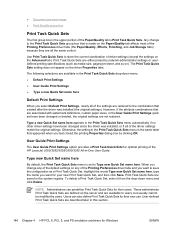
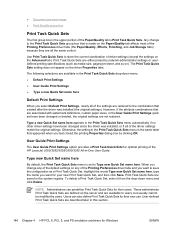
...Print Settings
The User Guide Print Settings option provides a Print Task Quick Sets for optimal printing of the HP LaserJet 3050/3052/3055/3390/3392 All-in this section.
146 Chapter 4 HP PCL 6, PCL 5, and PS emulation unidrivers for your new Print... installed (the original settings). ● Document preview image
● Print Quality group box
Print Task Quick Sets
The first group box in the ...
HP LaserJet 3050/3052/3055/3390/3392 All-in-One - Software Technical Reference - Page 265


... the computers that you must also configure the client computers. When the HP LaserJet all -in-one in -one to which you want to be able to print to connect.
NOTE If Sharing does not appear on all of the HP LaserJet 3050/3052/3055/3390/3392 all-in-one to which
you want to connect...
HP LaserJet 3050/3052/3055/3390/3392 All-in-One - Software Technical Reference - Page 372


...HP ToolboxFX 204 Macintosh 293 Windows 21 Online support screen 250 operating systems supported 290 Windows, supported 16 optical character recognition. See Windows millimeters, settings 115 minimum installation Windows 240, 253, 269 mirror image, printing...
291 Easy Install option 300 features not available 293 HP EWS Device Configuration
utility 295 installers 294 installing product software
301 ...
HP LaserJet 3050/3052/3055/3390/3392 All-in-One - Software Technical Reference - Page 375
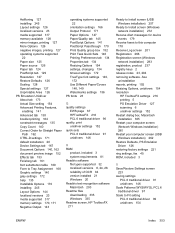
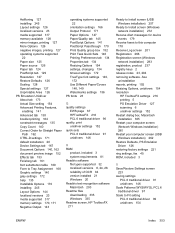
...settings 126 localized versions 23 media supported 317 memory available 128 mirror images, printing 127 More Options 126 negative images, printing 127 operating systems supported
22 Paper size 125 Paper source 126... screen, HP ToolboxFX 211
Ready to Install screen (USB Windows installation) 257
Ready to Install screen (Windows network installation) 272
Receive Alert messages for device events 179...
HP LaserJet 3050/3052/3055/3390/3392 All-in-One User Guide - Page 23


... has a finer toner formulation that allows faster, more information, see Convenience stapler (HP LaserJet 3392 all-in-one only). ● TCP/IP
● LPD
● 9100 ● Fast printing performance, built-in Intellifont and TrueType scaling technologies, and
advanced imaging capabilities are benefits of the PCL 6 printer language. ● The all-in-one automatically...
HP LaserJet 3050/3052/3055/3390/3392 All-in-One User Guide - Page 269
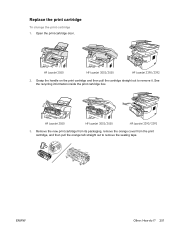
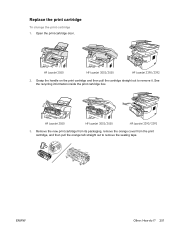
... cartridge, and then pull the orange tab straight out to remove it. Open the print-cartridge door. HP LaserJet 3050
HP LaserJet 3052/3055
HP LaserJet 3390/3392
2. See the recycling information inside the print cartridge box. Replace the print cartridge
To change the print cartridge 1. HP LaserJet 3050
HP LaserJet 3052/3055
HP LaserJet 3390/3392
3. ENWW
Other: How do I? 251
HP LaserJet 3050/3052/3055/3390/3392 All-in-One User Guide - Page 272
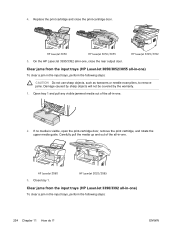
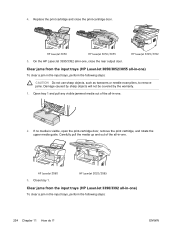
... trays (HP LaserJet 3050/3052/3055...print-cartridge door, remove the print cartridge, and rotate the upper media guide. On the HP LaserJet 3390/3392 all -in -one .
3. Open tray 1 and pull any visible jammed media out of the all -in -one , close the print-cartridge door.
ENWW Replace the print cartridge and close the rear output door. HP LaserJet 3050
HP LaserJet 3052/3055
HP LaserJet...
HP LaserJet 3050/3052/3055/3390/3392 All-in-One User Guide - Page 313
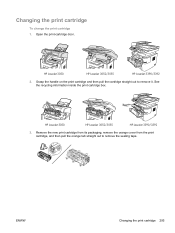
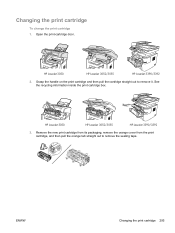
..., and then pull the orange tab straight out to remove it.
See the recycling information inside the print cartridge box. ENWW
Changing the print cartridge 295 Open the print-cartridge door. HP LaserJet 3050
HP LaserJet 3052/3055
HP LaserJet 3390/3392
2. Grasp the handle on the print cartridge and then pull the cartridge straight out to remove the sealing tape.
Similar Questions
How To Print Double Sided Hp Deskjet 3050 On A Mac
(Posted by wifcro 9 years ago)
How Can I Get My Printer To Print In Black Hp Deskjet 3050 J610
(Posted by LAKELkm 10 years ago)
How Do You Get A Mirror Image Using Deskjet 3050
(Posted by nklrege 10 years ago)
How Can I Print Mirror Image Hp Deskjet 1050
(Posted by Cmap 10 years ago)

