HP 3050 Support Question
Find answers below for this question about HP 3050 - LaserJet All-in-One B/W Laser.Need a HP 3050 manual? We have 7 online manuals for this item!
Question posted by jate on July 30th, 2014
Laserjet 3390 Will Not Turn On
The person who posted this question about this HP product did not include a detailed explanation. Please use the "Request More Information" button to the right if more details would help you to answer this question.
Current Answers
There are currently no answers that have been posted for this question.
Be the first to post an answer! Remember that you can earn up to 1,100 points for every answer you submit. The better the quality of your answer, the better chance it has to be accepted.
Be the first to post an answer! Remember that you can earn up to 1,100 points for every answer you submit. The better the quality of your answer, the better chance it has to be accepted.
Related HP 3050 Manual Pages
HP LaserJet 3050/3052/3055/3390/3392 All-in-One - Software Technical Reference - Page 6


Help 87
iv
ENWW Supplies Status (HP LaserJet 3390/3392 all-in-one only 59 Device Configuration 59 Network Configuration 62 Print Info Pages 63 Event Log...64 System...64 Device Information 65 Paper Handling 66 Print Quality...67 Paper Types...68 System Setup...69 Service...70 Print...70 Printing...71 PCL5e...72 PostScript...73...
HP LaserJet 3050/3052/3055/3390/3392 All-in-One - Software Technical Reference - Page 7


... Correct Order for Straight Paper Path 92 Print on Both Sides (Manually 92 Manually printing on both sides (HP LaserJet 3050/3052/3055 allin-one 92 Manually printing on both sides (HP LaserJet 3390/3392 all-inone)...93 Flip Pages Up 93 Booklet Printing 94 Book and booklet printing 94 Pages per Sheet 95...
HP LaserJet 3050/3052/3055/3390/3392 All-in-One - Software Technical Reference - Page 11


...Duplexing 170 Printer Memory 170 PostScript Passthrough (PS Emulation Unidriver only 170 Additional Device Settings options (PS Emulation Unidriver only 170 Available PostScript Memory 171 Output Protocol...HP ToolboxFX folders...182 Status folder...182 Device Status...182 Supplies Status (HP LaserJet 3390/3392 all-in-one only 183 Device Configuration 184 Network Configuration 189 Print Info ...
HP LaserJet 3050/3052/3055/3390/3392 All-in-One - Software Technical Reference - Page 26


.../A4
media size,
media size,
(8.5 x 14
sizes. Table 1-2 Features of the HP LaserJet all-in-one products (continued)
Feature
HP LaserJet 3050 HP LaserJet 3052 HP LaserJet 3055
all-in-one
all-in-one
all-in-one
HP LaserJet 3390 all-in-one
HP LaserJet 3392 all-in-one
HP product Q6504A number
Q6502A
Q6503A
Q6500A
Q6501A
Media...
HP LaserJet 3050/3052/3055/3390/3392 All-in-One - Software Technical Reference - Page 27


...MB of the HP LaserJet all-in-one products (continued)
Feature
HP LaserJet 3050 HP LaserJet 3052 HP LaserJet 3055
all-in-one
all-in-one
all-in-one
HP LaserJet 3390 all-in-one
HP LaserJet 3392 all -in ... entries
● Full-
● Full-
● Full- A4-size paper. ENWW
HP LaserJet all -in -one
HP product Q6504A number
Q6502A
Q6503A
Q6500A
Q6501A
Print
● 1200 dots per...
HP LaserJet 3050/3052/3055/3390/3392 All-in-One - Software Technical Reference - Page 185
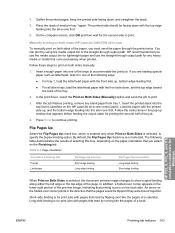
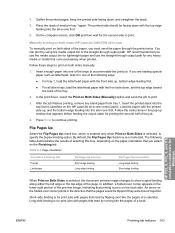
You can print by turning like the pages of the paper, you use the media output bin for lightweight paper and use the ...edge binding Long-edge binding
Flip Pages Up not selected Long-edge binding Short-edge binding
When Print on both sides (HP LaserJet 3390/3392 all other trays, load the letterhead paper with pages that you must send the paper through output path.
Press Enter ...
HP LaserJet 3050/3052/3055/3390/3392 All-in-One - Software Technical Reference - Page 350


... Dot4 HPZ12 Imaging devices Universal Serial Bus controllers
Device
● HP LaserJet 3050/3052/3055/3390/3392 all-in-one USB Device
● HP LaserJet 3050/3052/3055/3390/3392 all-in-one (DOT4)
● HP LaserJet 3050/3052/3055/3390/3392 all-in-one (DOT4PRT)
● HP LaserJet 3050/3052/3055/3390/3392 all-in-one (DOT4USB)
● HP LaserJet 3050/3052/3055/3390/3392 all-in...
HP LaserJet 3050/3052/3055/3390/3392 All-in-One User Guide - Page 150
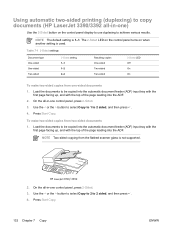
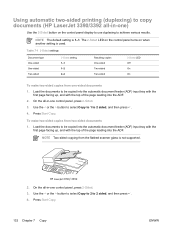
The 2-Sided LED on the control panel turns on the control panel display to use duplexing to achieve various results. Use the < or the > ... panel, press 2-Sided. 3. Use the < or the > button to select Copy to 2 to 2 sided, and then press . 4. HP LaserJet 3390/3392
2. On the all -in-one control panel, press 2-Sided. 3.
Press Start Copy.
132 Chapter 7 Copy
ENWW Load the documents to be...
HP LaserJet 3050/3052/3055/3390/3392 All-in-One User Guide - Page 212
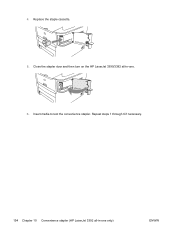
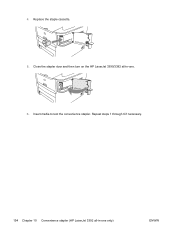
Close the stapler door and then turn on the HP LaserJet 3390/3392 all -in -one only)
ENWW Insert media to test the convenience stapler. Repeat steps 1 through 6 if necessary.
194 Chapter 10 Convenience stapler (HP LaserJet 3392 all -in -one . 6. Replace the staple cassette. 5. 4.
HP LaserJet 3050/3052/3055/3390/3392 All-in-One User Guide - Page 243
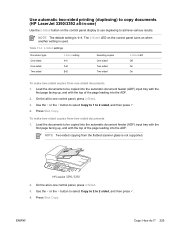
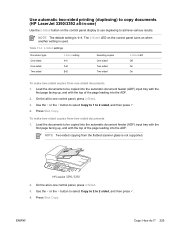
...turns on the control panel display to use duplexing to achieve various results.
Load the documents to 2 sided, and then press . 4. On the all-in-one control panel, press 2-Sided. 3.
HP LaserJet 3390... another setting is 1-1. Use automatic two-sided printing (duplexing) to copy documents (HP LaserJet 3390/3392 all-in-one -sided documents 1. Table 11-1 2-Sided settings
Document type One-...
HP LaserJet 3050/3052/3055/3390/3392 All-in-One User Guide - Page 261


...Turn on alerts, select When the HP print cartridge is low or a non-HP cartridge is also available. Open HP ToolboxFX and click the Alerts tab.
2. Receive toner warnings from the all-in-one at the all-in-one control panel (HP LaserJet 3390... low. Receive toner warnings from the all-in-one at my computer (HP LaserJet 3390/3392 all-in-one)
Use HP ToolboxFX to your computer when a print cartridge...
HP LaserJet 3050/3052/3055/3390/3392 All-in-One User Guide - Page 268


Close the stapler door and then turn on the HP LaserJet 3390/3392 all-in-one. 6.
Repeat steps 1 through 6 if necessary.
250 Chapter 11 How do I? Replace the staple cassette. 5. 4. ENWW Insert media to test the convenience stapler.
HP LaserJet 3050/3052/3055/3390/3392 All-in-One User Guide - Page 298


...HP ToolboxFX Print Settings tab contains links to the following : ● Clear Turn off HP ToolboxFX device polling to reduce network traffic, but you will also disable some HP ToolboxFX... printing process, paper, toner and dust particles can turn device polling on the control panel.
To turn off device polling in HP ToolboxFX. ● Turn on the control panel. For more information, see ...
HP LaserJet 3050/3052/3055/3390/3392 All-in-One User Guide - Page 308
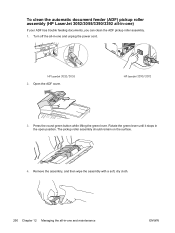
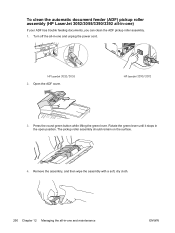
... the round green button while lifting the green lever.
Open the ADF cover. HP LaserJet 3390/3392
3. Remove the assembly, and then wipe the assembly with a soft, dry cloth.
290 Chapter 12 Managing the all -in the open position. Turn off the all -in-one )
If your ADF has trouble feeding documents, you...
HP LaserJet 3050/3052/3055/3390/3392 All-in-One User Guide - Page 310
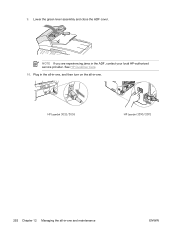
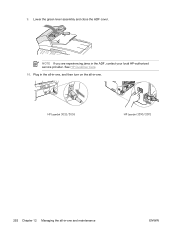
HP LaserJet 3052/3055
HP LaserJet 3390/3392
292 Chapter 12 Managing the all -in-one and maintenance
ENWW Lower the green lever assembly and close the ADF cover.
9. Plug in the all-in-one, and then turn on the all -in the ADF, contact your local HP-authorized service provider. See HP Customer Care.
10. NOTE If you are experiencing jams in -one .
HP LaserJet 3050/3052/3055/3390/3392 All-in-One User Guide - Page 317
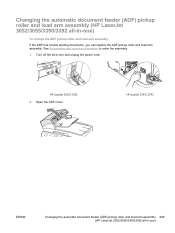
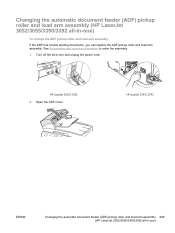
... LaserJet 3390/3392
ENWW
Changing the automatic document feeder (ADF) pickup roller and load arm assembly 299 (HP LaserJet 3052/3055/3390/3392 all -in-one )
To change the ADF pickup roller and load arm assembly
If the ADF has trouble feeding documents, you can replace the ADF pickup roller and load arm assembly.
Turn...
HP LaserJet 3050/3052/3055/3390/3392 All-in-One User Guide - Page 320


HP LaserJet 3052/3055
HP LaserJet 3390/3392
NOTE If you continue to experience jams in -one . 9.
Plug in the all-in-one, and then turn on the all -in the ADF, contact your local HP-authorized service provider. See HP Customer Care.
302 Chapter 12 Managing the all -in-one and maintenance
ENWW
HP LaserJet 3050/3052/3055/3390/3392 All-in-One User Guide - Page 322


...Verify that the power switch is done loading, Scanner bulb warming up might appear on the HP LaserJet 3390/3392 all-in-one are in the locked position by plugging the all-in .
2.
If ...power on for 10-15 seconds. Near the end of this time, the automatic document feeder (ADF) motor turns on ? No power due to the scanner.
The control panel should function without error messages. An error ...
HP LaserJet 3050/3052/3055/3390/3392 All-in-One User Guide - Page 349


... support flyer that it is seated properly, and then turn on the all -in-one box.
If you have recently installed a memory DIMM in the HP LaserJet 3390/3392 all-inone, turn on the power and wait for the all -in..., reinstall the DIMM to verify that came in the all -in-one box. Use the power switch to turn the allin-one on. See HP Customer Care or the support flyer that came in the all -in-one...
HP LaserJet 3050/3052/3055/3390/3392 All-in-One User Guide - Page 366


..., too heavy or too smooth, or it is made for laser printers. Solution
Clean the flatbed scanner or the ADF glass. The paper varies from side-to the other. See To clean the scanner glass (HP LaserJet 3052/3055/3390/3392 allin-one .
Turn the paper over .
348 Chapter 13 Troubleshooting
ENWW
Install a new...
Similar Questions
How To Reset Adf Counter On Hp Laserjet 3390
(Posted by Dropkdo 9 years ago)
Can The Hp Laserjet 3390/3392 Scan To A Network Drive
(Posted by rbajojhlkj 9 years ago)
Where To Get Staples For A Hp Laserjet M4345mfp Multifunction Device
(Posted by jrodrarmand 9 years ago)
Hp Laserjet 3390 Scanner Won't Scan In Pdf Type
(Posted by cymarat 10 years ago)
Can Hp Laserjet Pro M1530 M1536dnf Laser Multifunction Printer Scan Text
(Posted by muecdg 10 years ago)

