HP 3050 Support Question
Find answers below for this question about HP 3050 - LaserJet All-in-One B/W Laser.Need a HP 3050 manual? We have 7 online manuals for this item!
Question posted by nznznows on April 3rd, 2014
Laserjet 3050a Wont Print J610, Preparing Document
The person who posted this question about this HP product did not include a detailed explanation. Please use the "Request More Information" button to the right if more details would help you to answer this question.
Current Answers
There are currently no answers that have been posted for this question.
Be the first to post an answer! Remember that you can earn up to 1,100 points for every answer you submit. The better the quality of your answer, the better chance it has to be accepted.
Be the first to post an answer! Remember that you can earn up to 1,100 points for every answer you submit. The better the quality of your answer, the better chance it has to be accepted.
Related HP 3050 Manual Pages
HP LaserJet 3050/3052/3055/3390/3392 All-in-One - Software Technical Reference - Page 6


...LaserJet 3390/3392 all-in-one only 59 Device Configuration 59 Network Configuration 62 Print Info Pages 63 Event Log...64 System...64 Device Information 65 Paper Handling 66 Print Quality...67 Paper Types...68 System Setup...69 Service...70 Print...70 Printing... reliability 84 Other PC fax programs...84
3 HP traditional print drivers for Windows HP Traditional PCL 6 Driver and HP Traditional ...
HP LaserJet 3050/3052/3055/3390/3392 All-in-One - Software Technical Reference - Page 17
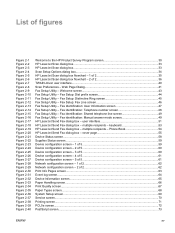
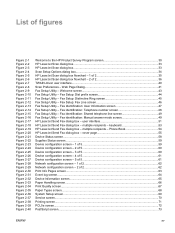
... dialog box...33 Scan Setup Options dialog box...34 HP LaserJet Scan dialog box flowchart - 1 of 2 35 HP LaserJet Scan dialog box flowchart - 2 of 2 62 Print Info Pages screen...63 Event log screen...64 Device Information screen...65 Paper Handling screen...66 Print Quality screen...67 Paper Types screen...68 System Setup screen...69 Service...
HP LaserJet 3050/3052/3055/3390/3392 All-in-One - Software Technical Reference - Page 23
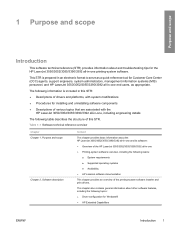
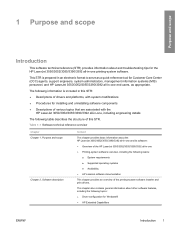
...the HP LaserJet 3050/3052/3055/3390/3392 all-in-one ● Printing-system software overview, including the following topics:
● System requirements ● Supported operating systems ● Availability ● HP LaserJet software documentation
This chapter provides an overview of the printing-system software installer and print drivers.
The following information is prepared in this...
HP LaserJet 3050/3052/3055/3390/3392 All-in-One - Software Technical Reference - Page 38


...
This section contains information about the following topics: ● Supported Windows operating systems ● Windows system requirements ● Printing from other operating systems
Supported Windows operating systems
The print-system software for the HP LaserJet 3050/3052/3055/3390/3392 all-in-one is supported in the following operating systems.
Fully supported operating systems...
HP LaserJet 3050/3052/3055/3390/3392 All-in-One - Software Technical Reference - Page 61


...industrystandard scanning protocol, and you can scan documents directly from the HP LaserJet all-in-one products support the required ...document into the program.
TWAIN is the supported scan language. Software description
Table 2-7 Available scan settings (continued) Option
Scan settings ● Photo: 8x6 in (24x15 cm) ● Photo: 8x10 in (20x25 cm)
Scan drivers
The HP LaserJet 3050...
HP LaserJet 3050/3052/3055/3390/3392 All-in-One - Software Technical Reference - Page 149


... printer settings should work in dots per inch (frequency) and angle of your documents might want to see an example. ENWW
Windows PS Emulation Driver features (for the...print drivers for Windows
Figure 3-24 Graphics tab
Resolution
Specifies the resolution you want for printing, in most cases. Halftoning
Specifies values for Windows 98 SE and Windows Me) 127 however, your document...
HP LaserJet 3050/3052/3055/3390/3392 All-in-One - Software Technical Reference - Page 152


... to your document has been printed. The error message information is being printed in EPS format.
If you have an HP printer that supports both PostScript and another printer language, you might help you print to a shared network printer or to a file on a disk.
Print PostScript error information
Specifies whether to notify the HP LaserJet all...
HP LaserJet 3050/3052/3055/3390/3392 All-in-One - Software Technical Reference - Page 359


... Windows Server 2003
Software applications
● None
End-user software components for each device. The printing-system software CD-ROM that came with your device includes the following Windows drivers:
● HP LaserJet 3050/3052/3055/3390/3392 all-in-one PCL 6 print driver for Windows 2000 and Windows XP, both with similar graphical user interfaces...
HP LaserJet 3050/3052/3055/3390/3392 All-in-One - Software Technical Reference - Page 362
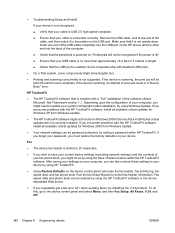
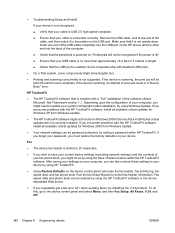
... the cable, and then match it is not upside down. Peripherals will result in length.
● Check that the USB port is enabled. If the device is printing, an attempt to your computer, you encounter problems with disabled USB ports.
● On a Thai system, some components might not function in Windows 2000...
HP LaserJet 3050/3052/3055/3390/3392 All-in-One - Software Technical Reference - Page 364


....hp.com/support/lj3392
Issues fixed
For an updated listing of issues fixed for basic device functionality. For an updated listing of known issues for the HP LaserJet printing system software, see the HP LaserJet 3050/3052/3055/3390/3392 device support pages at the following URLs: ● www.hp.com/support/lj3050 ● www.hp...
HP LaserJet 3050/3052/3055/3390/3392 All-in-One User Guide - Page 37
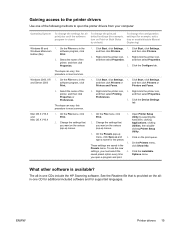
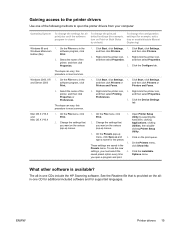
...printer icon, 2. Click the Configure tab. The steps can vary;
The steps can vary; Click the Device Settings
tab.
1. On the File menu, click
1. On the Presets pop-up menus.
3. To... printer drivers from your computer:
Operating System
To change the settings for example, turn on Print on the print queue. Click Start, click Settings, 1. Right-click the printer icon,
and then select ...
HP LaserJet 3050/3052/3055/3390/3392 All-in-One User Guide - Page 44


... produces documents that you use high-quality media that affect performance and output quality.
You can print on a variety of media, such as weight, composition, grain, and moisture content are important factors that does not meet HP specifications can cause problems for laser printers. To achieve the best possible print quality, only use HP LaserJet...
HP LaserJet 3050/3052/3055/3390/3392 All-in-One User Guide - Page 139


... , use the following instructions.
1. If more detailed instructions about loading documents onto the flatbed scanner or into the automatic document feeder (ADF) input tray.
Load documents face-down into the HP LaserJet 3050 all-in-one ADF input tray, or face-up into the HP LaserJet 3052/3055/3390/3392 all -in -one control panel. HP...
HP LaserJet 3050/3052/3055/3390/3392 All-in-One User Guide - Page 357
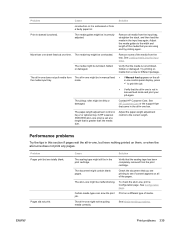
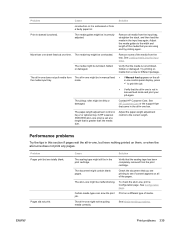
... mode and print your job again.
Try printing on media from a new or different package.
● If Manual feed appears on a different type of the media from the print cartridge. The document might still ...pages. The paper-length adjustment control in tray 2 or optional tray 3 (HP LaserJet 3390/3392 all -in the print cartridge. See Loading media into the input trays. The all -in the input ...
HP LaserJet 3050/3052/3055/3390/3392 All-in-One User Guide - Page 382


..., and then press . Use the < or the > button to select Archive print, select On or Off, and then press .
364 Chapter 13 Troubleshooting
ENWW Use archive print to create documents that is less susceptible to the all -in -one control panel, press Menu. 2.
Use the < or the > button to troubleshoot fax transmission issues...
HP LaserJet 3050/3052/3055/3390/3392 All-in-One User Guide - Page 383


...all -in -one ) ● User-replaceable parts ● Paper and other print media ● Supplementary documentation The following Web sites: ● North America: http://www.hp.com/go/ordersupplies...
● Supplies ● Memory (HP LaserJet 3390/3392 all-in-one) ● Cable and interface accessories ● Paper-handling accessories (HP LaserJet 3390 all -in -one . Ordering information...
HP LaserJet 3050/3052/3055/3390/3392 All-in-One User Guide - Page 385


... rollers
Automatic document feeder (ADF) (HP LaserJet 3390/3392 all-in-one)
Description
Part number
Replace when the all -in -one .
Product name HP LaserJet paper HP Premium Choice LaserJet paper HP Cover paper
HP Printing paper HP Multipurpose paper HP LaserJet Tough paper
HP High Gloss laser paper
HP Soft Gloss laser paper HP Brochure Laser Paper, Matte...
HP LaserJet 3050/3052/3055/3390/3392 All-in-One User Guide - Page 402
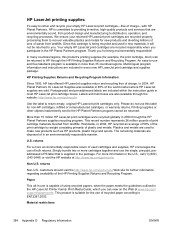
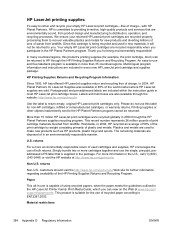
... million pounds of charge. Labels and bulk boxes are also available through the HP Planet Partners supplies recycling program.
HP LaserJet printing supplies
It's easy to retrun and recycle your returned HP LaserJet print cartridges are recycled properly, processing them to recover valuable plastics and metals for new products and diverting millions of tons...
HP LaserJet 3050/3052/3055/3390/3392 All-in-One User Guide - Page 417


... 264, 320 loading originals 38 locating on HP LaserJet 3050 7 locating on HP LaserJet
3052/3055 10 locating on HP LaserJet
3390/3392 12 page sizes supported 343 paper specifications 35 part number 367 pickup roller assembly,
replacing 299 replacing 297 automatic two-sided printing path copying documents 132, 225 jams, clearing 261, 317 using with...
HP LaserJet 3050/3052/3055/3390/3392 All-in-One User Guide - Page 418


...page, printing 268, 359 device polling 280 DHCP about 188 jams, clearing 193, 249 loading staples 189, 247 locating 12 specifications 5 supplies, part numbers 366 using 31 printing on ...two-sided documents, HP
LaserJet 3050 130, 223 two-sided documents, HP
LaserJet 3052/3055 131, 224 two-sided documents, HP
LaserJet 3390/3392 132, 225 viewing settings 137 covers, document card stock, printing on ...
Similar Questions
Hp Laserjet 3050 Pcl5 Can Scan Legal Documents
(Posted by clemlekhuo 9 years ago)
Why Won't My Hp 3050a Printer Print With Refilled Ink?
(Posted by Hashpdakwe 10 years ago)
My Hp3050 Wont Print Excel 2003 Documents Through Windows 8
My HP3050 wont print excel 2003 documents through windows 8
My HP3050 wont print excel 2003 documents through windows 8
(Posted by Anonymous-98035 11 years ago)
What Is The Cause Of Printer Shutting Down Without Printing After Preparing Prin
(Posted by tichadaniel 12 years ago)

