HP 3050 Support Question
Find answers below for this question about HP 3050 - LaserJet All-in-One B/W Laser.Need a HP 3050 manual? We have 7 online manuals for this item!
Question posted by clemlekhuo on August 5th, 2014
Hp Laserjet 3050 Pcl5 Can Scan Legal Documents
The person who posted this question about this HP product did not include a detailed explanation. Please use the "Request More Information" button to the right if more details would help you to answer this question.
Current Answers
There are currently no answers that have been posted for this question.
Be the first to post an answer! Remember that you can earn up to 1,100 points for every answer you submit. The better the quality of your answer, the better chance it has to be accepted.
Be the first to post an answer! Remember that you can earn up to 1,100 points for every answer you submit. The better the quality of your answer, the better chance it has to be accepted.
Related HP 3050 Manual Pages
HP LaserJet 3050/3052/3055/3390/3392 All-in-One - Software Technical Reference - Page 15


......7 User documentation availability and localization 9 Software components for Windows 20 Software component comparison 21 Software component availability for the HP LaserJet 3050/3052/3055/3390/3392 all-inone...22 Software component localization by language, A-K 23 Software component localization by language, L-Z 25 Examples of supported e-mail programs 37 Available scan settings...37...
HP LaserJet 3050/3052/3055/3390/3392 All-in-One - Software Technical Reference - Page 43


... Driver
X
X2
Network Receive to help you select Readiris as the destination, your operating system set compared to the software for the HP LaserJet 3050/3052/3055/3390/3392 all -in-one includes Readiris Professional V10.0 software. The user documentation for Windows (continued)
Components
Description
Readiris Pro V10.0 supports text recognition in the HP Scan software.
HP LaserJet 3050/3052/3055/3390/3392 All-in-One - Software Technical Reference - Page 61


... ● Photo: 8x6 in (24x15 cm) ● Photo: 8x10 in (20x25 cm)
Scan drivers
The HP LaserJet 3050/3052/3055/3390/3392 all-in-one product software includes the following integrated scan drivers: ● TWAIN driver ● WIA driver
TWAIN driver
The HP LaserJet 3050/3052/3055/3390/3392 all-in -one products support the required core functions...
HP LaserJet 3050/3052/3055/3390/3392 All-in-One - Software Technical Reference - Page 102


... computer (local user)1
Printing from the computer to X the product
Faxing electronic documents X from the computer (PC faxing)
Combining paper and PC-fax X documents in a fax
Initiating a scan from the
X
HP LaserJet all-in-one
OCR software for printing.)
● Connected to a network (The HP LaserJet 3050 all -inone does not offer fax capability.)
● Directly connected to...
HP LaserJet 3050/3052/3055/3390/3392 All-in-One - Software Technical Reference - Page 106


... depends on the quality, size, and structure of the original document, and on
the back can cause both programs to your HP LaserJet 3050/3052/3055/3390/3392 all -in -one . Use a minimum of the scan itself. See the user guide for information. ● Avoid scanning from the text-recognition software. ● Process only pages that...
HP LaserJet 3050/3052/3055/3390/3392 All-in-One - Software Technical Reference - Page 116


...different printing options for the book.
Book and booklet printing
The HP LaserJet 3050/3052/3055/3390/3392 all-in the lower-right portion of ...paper size] (Left Binding) or [paper size] (Right Binding), the document preview image changes to show a spiral binding along either the left or... drop-down menu offers choices that is set to Letter, Legal, or A4. A book is a print job that consists...
HP LaserJet 3050/3052/3055/3390/3392 All-in-One - Software Technical Reference - Page 165


...programs that file will be printed by the HP LaserJet 3050/3052/3055/3390/3392 all text as ...(HP PCL 6 Unidriver only)
Resolution Enhancement technology (REt) refines the print quality of a printed image. Select Off if graphics, particularly scanned images...default. The default setting is automatically disabled.
If your document by reversing the values for special graphic purposes such ...
HP LaserJet 3050/3052/3055/3390/3392 All-in-One - Software Technical Reference - Page 314


... when a document is not available on Mac OS systems.
Allows you to the fax software from the product. Table 7-1 Software components for Macintosh
Component Installer software Driver software
Configure Device HP LaserJet Director
Description
Installs all the HP LaserJet all -in -one . You can gain access to print, copy, and scan with the computer and the HP LaserJet all...
HP LaserJet 3050/3052/3055/3390/3392 All-in-One - Software Technical Reference - Page 315


... scanned images into the HP LaserJet Scan software. Macintosh software overview
Table 7-1 Software components for Macintosh (continued)
Component
Description
NOTE On Macintosh operating systems that use the HP LaserJet all... The user documentation for using the HP LaserJet 3050/3052/3055/3390/3392 all-in-one software are not available in the Macintosh OS version of the HP LaserJet all-in -...
HP LaserJet 3050/3052/3055/3390/3392 All-in-One - Software Technical Reference - Page 316


... Description PPD Fax driver Scan driver Installers Macintosh Installer for OS X Bidirectional communication Network Bidirectional Communications Direct Connect Bidirectional Communications HP Aio Setup Assistant Online Documentation HP LaserJet 3050/3052/3055/3390/3392 All-in-One User Guide Help systems Other HP Director Configure Device utility
Macintosh
X X X
X
X X X
X X
X X
Software component...
HP LaserJet 3050/3052/3055/3390/3392 All-in-One - Software Technical Reference - Page 351


... that are located in the util folder on the HP LaserJet 3050/3052/3055/3390/3392 all-in-one software CD: ● util\CCC\FiletoEmail\FileToEmail.exe ● util\CCC\FiletoEmail\FileToEmail.ini
To use HP's standalone scrubber utility to remove files.
For more than the automatic document feeder (ADF) input tray, to the file...
HP LaserJet 3050/3052/3055/3390/3392 All-in-One - Software Technical Reference - Page 357


... HP LaserJet 3050/3052/3055/3390/3392 all-in-one models are supported: ● HP LaserJet 3050 all -in -one is also available on the following Web site:
This section provides information about the following topics: ● Introduction ● Late-breaking information ● Installation Instructions ● Technical assistance ● Legal statements
Introduction
Purpose of this document...
HP LaserJet 3050/3052/3055/3390/3392 All-in-One - Software Technical Reference - Page 360


....0\Reader\AcroRd32.exe
The latest version of this document or the device user guide for the PCL 6 driver during install.
Software Applications ● HP Fax Setup Wizard ● HP LaserJet Scan ● HP ToolboxFX ● HP SendFax ● HP Software Update ● HP Document Viewer ● Users Guide (Windows Help format)
HP LaserJet 3050/3052/3055/3390/3392 all -in -One Install...
HP LaserJet 3050/3052/3055/3390/3392 All-in-One - Software Technical Reference - Page 361


....pdf
Path: :\\MANUALS\LJ3390_LJ3392_use_.chm ● Document: Hewlett-Packard LaserJet 3050/3052/3055/3390/3392 All-in card and have an unsigned driver, you might see longer install times and failures to detect the device during a network install. ● Certain high speed USB 2.0 cards ship with the HP software installer. If the Community Name setting...
HP LaserJet 3050/3052/3055/3390/3392 All-in-One User Guide - Page 6


Software for Macintosh...21 HP Director...21 Macintosh Configure Device (Mac OS X V10.3 and Mac OS X V10.4 21 PDEs (Mac OS X V10.3 and Mac OS X V10... storage environment...36
4 Using the all-in-one Loading media into the input trays...38 Loading documents to fax, copy, or scan 38 Loading input trays, HP LaserJet 3050/3052/3055 all-in-one 40 Priority input slot 40 250-sheet input tray (tray 1 40...
HP LaserJet 3050/3052/3055/3390/3392 All-in-One User Guide - Page 9


... onto media of different types and sizes 128 Copying two-sided documents (HP LaserJet 3050 all-in-one 130 Copying two-sided documents (HP LaserJet 3052/3055 all-in-one 131 Using automatic two-sided printing (duplexing) to copy documents (HP LaserJet 3390/3392 allin-one)...132 Changing tray selection (HP LaserJet 3390/3392 all-in-one 134 Copying photos and books...
HP LaserJet 3050/3052/3055/3390/3392 All-in-One User Guide - Page 23


..., fax polling, and delayed-fax features (HP LaserJet 3050 all-in-one, HP LaserJet 3055 all-in-one, HP LaserJet 3390 all-in-one, and HP LaserJet 3392 all-in-one features
Excellent print quality Fax
● 1200 dots per inch (ppi), 24-bit full-color scanning from letter/A4-size scanner glass.
● The HP LaserJet 3050 all-in -one features 5 All...
HP LaserJet 3050/3052/3055/3390/3392 All-in-One User Guide - Page 53
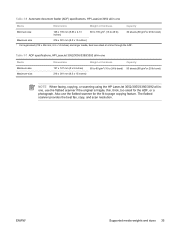
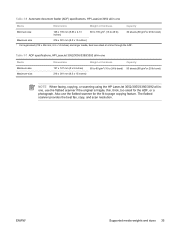
...document feeder (ADF) specifications, HP LaserJet 3050 all-in-one
Media
Dimensions
Weight or thickness
Capacity
Minimum size
148 x 105 mm (5.83 x 4.13 inches)
60 to 105 g/m2 (16 to 28 lb)
30 sheets (80 g/m2or 20 lb bond)
Maximum size
216 x 381 mm (8.5 x 15 inches)1
1 For legal..., copying, or scanning using the HP LaserJet 3052/3055/3390/3392 all -in-one sheet at a time through the ADF....
HP LaserJet 3050/3052/3055/3390/3392 All-in-One User Guide - Page 56


... only) 1.
Loading media into the input trays
The following sections describe how to load media into the automatic document feeder (ADF) NOTE The ADF capacity for the HP LaserJet 3050 all-in -one for scanning. The document is up to 50 sheets of the glass. To load originals into the different input trays. Make sure that...
HP LaserJet 3050/3052/3055/3390/3392 All-in-One User Guide - Page 57


... stack face-up and the first page to be faxed/copied/scanned. Slide the stack into the ADF input tray, with the media stack face-down and the first page to be copied at the bottom of the stack.
2. HP LaserJet 3050
HP LaserJet 3052/3055 HP LaserJet 3390/3392
Document Loaded appears on top of the stack. The...
Similar Questions
How To Delete A Hp Laserjet 3050 Pcl5 Printer In Windows 7
(Posted by lv1fireri 10 years ago)
Hp Laserjet 3050 Which Way Should Document Face That Needs To Be Faxed
(Posted by Victotmba 10 years ago)
Hp Laserjet 3050 Pcl5 How To Change Scan Default
(Posted by phOVE 10 years ago)
How To Scan Legal Document On Hp Officejet 8600 Pro
(Posted by sbRyuk78 10 years ago)
Scanning Legal Documents
how do I scan a legal document on to my Computer.
how do I scan a legal document on to my Computer.
(Posted by gdscents 12 years ago)

