HP 3050 Support Question
Find answers below for this question about HP 3050 - LaserJet All-in-One B/W Laser.Need a HP 3050 manual? We have 7 online manuals for this item!
Question posted by loftch on February 16th, 2014
Is Laserjet 3050 Compatible With Mac 10.6.8
The person who posted this question about this HP product did not include a detailed explanation. Please use the "Request More Information" button to the right if more details would help you to answer this question.
Current Answers
There are currently no answers that have been posted for this question.
Be the first to post an answer! Remember that you can earn up to 1,100 points for every answer you submit. The better the quality of your answer, the better chance it has to be accepted.
Be the first to post an answer! Remember that you can earn up to 1,100 points for every answer you submit. The better the quality of your answer, the better chance it has to be accepted.
Related HP 3050 Manual Pages
HP LaserJet 3050/3052/3055/3390/3392 All-in-One - Software Technical Reference - Page 16
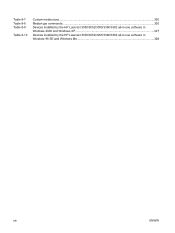
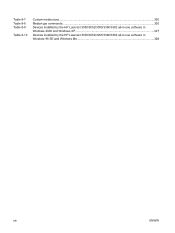
Table 8-7 Table 8-8 Table 8-9
Table 8-10
Custom media sizes...320 Media-type commands...320 Devices installed by the HP LaserJet 3050/3052/3055/3390/3392 all-in-one software in Windows 2000 and Windows XP 327 Devices installed by the HP LaserJet 3050/3052/3055/3390/3392 all-in-one software in Windows 98 SE and Windows Me 328
xiv
ENWW
HP LaserJet 3050/3052/3055/3390/3392 All-in-One - Software Technical Reference - Page 19


... Figure 5-42 Figure 5-43 Figure 5-44 Figure 5-45 Figure 5-46 Figure 5-47
Device Settings tab - sub-folder...207 How do I ... ? - HP LaserJet 3050/3052/3055/3390/3392 All-in -One User Guide 210 HP LaserJet 3050/3052/3055/3390/3392 Readme 211 Device Information screen...212 Paper Handling screen...213 Print Quality screen...217 Paper Types...
HP LaserJet 3050/3052/3055/3390/3392 All-in-One - Software Technical Reference - Page 20


...Figure 6-3 Figure 6-4 Figure 6-5 Figure 6-6 Figure 6-7 Figure 6-8 Figure 6-9 Figure 6-10 Figure 6-11 Figure 6-12 Figure 6-13 Figure 6-14 Figure 6-15 Figure 6-16 ...LaserJet 3050/3052/3055/3390/3392 all-in-one Online Support 250 USB install - License Agreement dialog box 255 USB install - Connection Type dialog box 258 USB install - Connect Your Device Now dialog box 259 USB install - Device...
HP LaserJet 3050/3052/3055/3390/3392 All-in-One - Software Technical Reference - Page 25


...
● Fax port
● Fax port
TCP/IP network port
● 10/100Base-T ● 10/100Base-T ● 10/100Base-T
TCP/IP
TCP/IP
TCP/IP
network port
network port
network port
● JetDirect-EX en2400 (part number: J7951A)
NOTE These network solutions do not come standard on the HP LaserJet 3050 all -in this STR.
HP LaserJet 3050/3052/3055/3390/3392 All-in-One - Software Technical Reference - Page 26


...)
(8.5 x 14 inches)
(8.5 x 14 inches)
● One 10-page ● One single-
● One single-
● One 10-page ● One 10-page
priority input slot
sheet priority input slot (tray
sheet priority input ...LaserJet all-in-one products (continued)
Feature
HP LaserJet 3050 HP LaserJet 3052 HP LaserJet 3055
all-in-one
all-in-one
all-in-one
HP LaserJet 3390 all-in-one
HP LaserJet...
HP LaserJet 3050/3052/3055/3390/3392 All-in-One - Software Technical Reference - Page 61


... TWAIN driver does not support duplex scanning. TWAIN compatibility TWAIN-compliant programs can initiate scans from the HP LaserJet all -in-one product by using any other file...9679; Photo: 8x6 in (24x15 cm) ● Photo: 8x10 in (20x25 cm)
Scan drivers
The HP LaserJet 3050/3052/3055/3390/3392 all-in-one product software includes the following integrated scan drivers: ● TWAIN driver &#...
HP LaserJet 3050/3052/3055/3390/3392 All-in-One - Software Technical Reference - Page 109


... conflicting
control to a setting that are available: ● What's this ?" Help is compatible with OK and Cancel buttons, the interpretation of the following Help options are illogical or impossible... selections that is supported in Windows 98 SE and Windows Me.
Help system
The HP LaserJet 3050/3052/3055/3390/3392 all-in-one HP Traditional PCL 6 Driver includes a fullfeatured Help...
HP LaserJet 3050/3052/3055/3390/3392 All-in-One - Software Technical Reference - Page 113


...for your new quick set, and then click Save. You can store a maximum of the HP LaserJet 3050/3052/3055/3390/3392 Allin-One User Guide. Please delete some before adding new ones.
Document ...the same label that are not restored. Print Task Quick Sets are restored to save more than 10 Print Task Quit Sets. User Guide Print Settings
This setting provides a quick set , highlight the...
HP LaserJet 3050/3052/3055/3390/3392 All-in-One - Software Technical Reference - Page 140
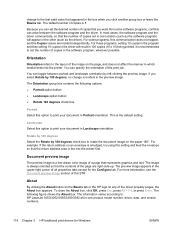
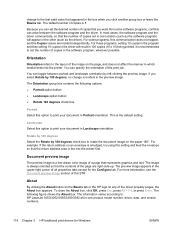
... driver will appear in 100 copies (10 x 10) being printed. You can toggle between the software program and the driver. You can specify the orientation of the image on any of a page that the return address area is smudged, try using this option to HP LaserJet 3050/3052/3055/3390/3392 all properties tabs...
HP LaserJet 3050/3052/3055/3390/3392 All-in-One - Software Technical Reference - Page 146


... comply with the HP LaserJet printer postscript level 3 emulation PPD, which is available on the HP LaserJet 3050/3052/3055/3390/3392 ....html. The HP postscript level 3 emulation maintains full compatibility with the printing-system software.
The Paper tab is ...in this STR:
● Paper ● Graphics ● Device Options ● PostScript
Paper
Use the Paper tab options to permanently...
HP LaserJet 3050/3052/3055/3390/3392 All-in-One - Software Technical Reference - Page 162
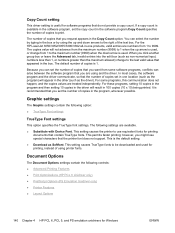
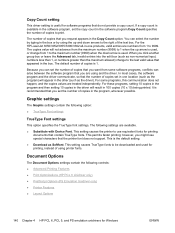
...the last valid value that contain TrueType fonts. For the HP LaserJet 3050/3052/3055/3390/3392 all-in-one location (such as the...happen, and the copies values are available.
● Substitute with Device Font. For some software programs, conflicts can set in one products..., so that you set the copy count in 100 copies (10 x 10) being printed. It is recommended that the number of copies ...
HP LaserJet 3050/3052/3055/3390/3392 All-in-One - Software Technical Reference - Page 252
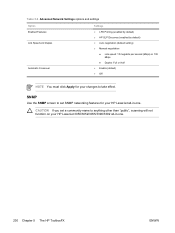
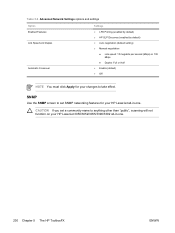
... default) ● Auto negotiation (default setting) ● Manual negotiation
● Link speed: 10 megabits per second (Mbps) or 100 Mbps
● Duplex: Full or Half ● Enable (default) ● Off
NOTE You must click Apply for your HP LaserJet 3050/3052/3055/3390/3392 all -in -one .
CAUTION If you set SNMP networking...
HP LaserJet 3050/3052/3055/3390/3392 All-in-One - Software Technical Reference - Page 277


... Extended capabilities option, a dialog box appears two weeks after you install the HP LaserJet 3050/3052/3055/3390/3392 all-in-one, inviting you to participate in the HP... HP Product Survey Program.
Installing Windows printing-system components
Figure 6-9 USB install -
Figure 6-10 USB install - Click Next. The HP Extended Capabilities dialog box appears. License Agreement dialog box...
HP LaserJet 3050/3052/3055/3390/3392 All-in-One - Software Technical Reference - Page 298


... option is selected by hardware address (MAC), TCP/IP address, or IP Hostname. After typing one , or after your system completes its search for the HP LaserJet 3050/3052/3055/3390/3392 all-in-one...appears.
276 Chapter 6 Installing Windows printing-system components
ENWW To continue installing the HP LaserJet 3050/3052/3055/3390/3392 all-in-one by default. If you specify the product. Figure 6-...
HP LaserJet 3050/3052/3055/3390/3392 All-in-One - Software Technical Reference - Page 312


Supported Macintosh operating systems
The Macintosh driver software for the HP LaserJet 3050/3052/3055/3390/3392 all-in-one supports the following operating systems: ● Apple Mac OS X V10.3 ● Apple Mac OS X V10.4
290 Chapter 7 Macintosh software overview
ENWW
HP LaserJet 3050/3052/3055/3390/3392 All-in-One - Software Technical Reference - Page 314


... is not available on Mac OS systems.
Allows you to print, copy, and scan with the computer and the HP LaserJet all -in-one products...Device HP LaserJet Director
Description
Installs all the HP LaserJet all network users' screens when one is not supported on the HP LaserJet 3052 all -in -one . This software includes the following table lists the software components for the HP LaserJet 3050...
HP LaserJet 3050/3052/3055/3390/3392 All-in-One - Software Technical Reference - Page 316


...
Component Drivers Mac PostScript Printer Description PPD Fax driver Scan driver Installers Macintosh Installer for OS X Bidirectional communication Network Bidirectional Communications Direct Connect Bidirectional Communications HP Aio Setup Assistant Online Documentation HP LaserJet 3050/3052/3055/3390/3392 All-in-One User Guide Help systems Other HP Director Configure Device utility
Macintosh...
HP LaserJet 3050/3052/3055/3390/3392 All-in-One - Software Technical Reference - Page 347
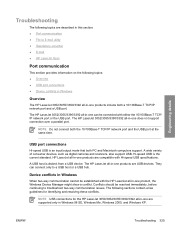
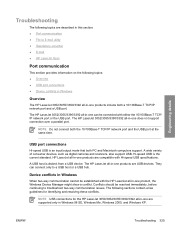
...mail ● HP LaserJet Scan
Port communication
This section provides information on the following sections contain a few guidelines for the HP LaserJet 3050/3052/3055/3390/3392...LaserJet all -in -one products are USB devices. They can be connected with the HP LaserJet all -in -one products are compatible with Hi-speed USB specifications. Conflicts should be established with either the 10...
HP LaserJet 3050/3052/3055/3390/3392 All-in-One - Software Technical Reference - Page 350


...10 Devices installed by the HP LaserJet 3050/3052/3055/3390/3392 all-in-one software in Windows 98 SE and Windows Me
Device by type Disk drives Dot4 HPZ12 Dot4 HPZ12 Dot4 HPZ12 Imaging devices Universal Serial Bus controllers
Device
● HP LaserJet 3050/3052/3055/3390/3392 all-in-one USB Device
● HP LaserJet 3050...on your computer, but is compatible with Webbased e-mail services such...
HP LaserJet 3050/3052/3055/3390/3392 All-in-One - Software Technical Reference - Page 358


...HP LaserJet 3050/3052/3055/3390/3392 all -in -one printer, scanner, fax, copier. 128 megabytes (MB) of envelopes, labels, transparencies, and other special media (tray 2); a 250-sheet or 10-...device user guide and the online help .
a 250-sheet or 10-envelope multipurpose tray for automatic and manual feeding of the printing-system components
The Windows CD-ROM has software for IBM-compatible...
Similar Questions
How To Connect Hp Laserjet 3050 To Wireless Router On Mac
(Posted by JNLeb2ak 10 years ago)
How To Scan From Hp Laserjet 3050 To Mac
(Posted by zohcantu 10 years ago)
Hp Laserjet 3050 Drivers
I am using HP Laserjet 3050 with windows xp operating system. Now my system was upgraded to windows ...
I am using HP Laserjet 3050 with windows xp operating system. Now my system was upgraded to windows ...
(Posted by lnsrinivasarao 10 years ago)
Airprint Compatible Mac 10.8.3?
(Posted by roclih 10 years ago)
Can't Get Hp 4795 To Work Wirelessly With Mac 10.6.8
Can't get my MAC 10.6.8 to work wirelessly with hp 4795. Works fine hard-connected, but can't get it...
Can't get my MAC 10.6.8 to work wirelessly with hp 4795. Works fine hard-connected, but can't get it...
(Posted by hsproat 12 years ago)

