HP 3050 Support Question
Find answers below for this question about HP 3050 - LaserJet All-in-One B/W Laser.Need a HP 3050 manual? We have 7 online manuals for this item!
Question posted by jaSAMM on May 1st, 2014
How To Install Xp Share Hp 3050 Driver Printer To Windows 7
The person who posted this question about this HP product did not include a detailed explanation. Please use the "Request More Information" button to the right if more details would help you to answer this question.
Current Answers
There are currently no answers that have been posted for this question.
Be the first to post an answer! Remember that you can earn up to 1,100 points for every answer you submit. The better the quality of your answer, the better chance it has to be accepted.
Be the first to post an answer! Remember that you can earn up to 1,100 points for every answer you submit. The better the quality of your answer, the better chance it has to be accepted.
Related HP 3050 Manual Pages
HP LaserJet Printers - Microsoft Windows XP and Windows Vista Printing Comparsion - Page 3


...Device Settings
Windows XP
Using HP UPD v2.0
Windows Vista
UPD-based driver in Vista (Traditional mode)
Using a product-specific driver
Differences: Installable Options
Features
Installable Options
Accessory Output Bin Automatic Configuration Tray 1 Tray X Duplex Unit Printer Memory Printer Hard Disk Job Storage Mopier Mode
Windows XP
UPD
Product-specific driver
X X X X X X X X X
Windows...
HP LaserJet Printers - Microsoft Windows XP and Windows Vista Printing Comparsion - Page 4
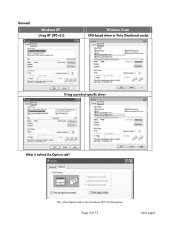
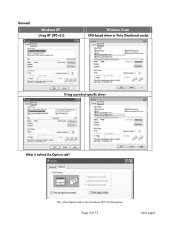
General
Windows XP
Using HP UPD v2.0
Windows Vista
UPD-based driver in the Windows XP Print dialog box. Page 4 of 13
white paper
This is the Options tab in Vista (Traditional mode)
Using a product-specific driver
What is behind the Options tab?
HP LaserJet Printers - Microsoft Windows XP and Windows Vista Printing Comparsion - Page 5


... tab Windows XP
Using HP UPD v2.0
Windows Vista
UPD-based driver in Vista (Traditional mode)
Using a product-specific driver
Differences: Printer Features
Document Options
Printer Features
Edge-To-Edge Alternative Letterhead Mode Print All Text as Black Send True Type as Bitmap Graphics Mode Device Render Type
Windows XP
UPD
Product-specific driver
X
X
X
X
X
X
X
X
X
Windows Vista...
HP LaserJet Printers - Microsoft Windows XP and Windows Vista Printing Comparsion - Page 7


... Print Task Quick Sets because those settings reside on the Printing Shortcuts tab.
Paper/Quality tab Windows XP
Using HP UPD v2.0
Windows Vista
UPD-based driver in Vista does not have different selections available from the product-specific drivers. Page 7 of 600 dpi and 300 dpi. o UPD/UPD-based: Resolution settings of 13
white paper...
HP LaserJet Printers - Microsoft Windows XP and Windows Vista Printing Comparsion - Page 8


Effects tab
Windows XP
Using HP UPD v2.0
Windows Vista
UPD-based driver in Vista (Traditional mode)
Using a product-specific driver
Difference
The product-specific driver in Vista does not have Print Task Quick Sets because those settings reside on the Printing Shortcuts tab.
Page 8 of 13
white paper
HP LaserJet Printers - Microsoft Windows XP and Windows Vista Printing Comparsion - Page 9
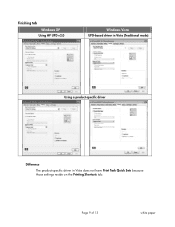
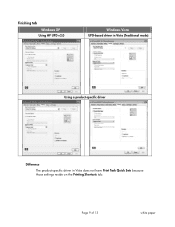
Page 9 of 13
white paper
Finishing tab Windows XP
Using HP UPD v2.0
Windows Vista
UPD-based driver in Vista (Traditional mode)
Using a product-specific driver
Difference
The product-specific driver in Vista does not have Print Task Quick Sets because those settings reside on the Printing Shortcuts tab.
HP LaserJet Printers - Microsoft Windows XP and Windows Vista Printing Comparsion - Page 10
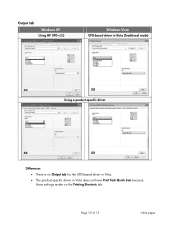
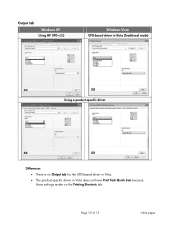
Output tab Windows XP
Using HP UPD v2.0
Windows Vista
UPD-based driver in Vista (Traditional mode)
Using a product-specific driver
Differences
• There is no Output tab for the UPD-based driver in Vista.
• The product-specific driver in Vista does not have Print Task Quick Sets because those settings reside on the Printing Shortcuts tab. Page 10 of 13
white paper
HP LaserJet Printers - Microsoft Windows XP and Windows Vista Printing Comparsion - Page 11
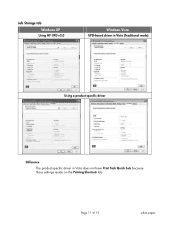
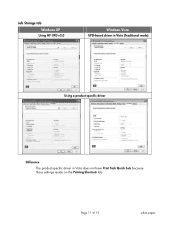
Page 11 of 13
white paper Job Storage tab Windows XP
Using HP UPD v2.0
Windows Vista
UPD-based driver in Vista (Traditional mode)
Using a product-specific driver
Difference
The product-specific driver in Vista does not have Print Task Quick Sets because those settings reside on the Printing Shortcuts tab.
HP LaserJet Printers - Microsoft Windows XP and Windows Vista Printing Comparsion - Page 12
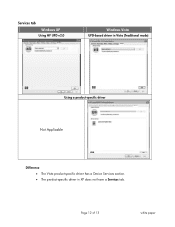
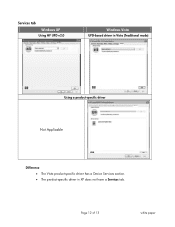
Services tab Windows XP
Using HP UPD v2.0
Windows Vista
UPD-based driver in Vista (Traditional mode)
Using a product-specific driver
Not Applicable
Difference • The Vista product-specific driver has a Device Services section. • The product-specific driver in XP does not have a Services tab.
Page 12 of 13
white paper
HP LaserJet 3050/3052/3055/3390/3392 All-in-One - Software Technical Reference - Page 42


... HP LaserJet 3055 all-in-one, the HP LaserJet 3390 all -in -one . To install the HP PCL 5e Unidriver and HP Traditional PCL 5e Driver, use the Add Printer wizard.
● The HP LaserJet 3050/3052/3055/3390/3392 all -in -one software was originally installed on the computer. WIA has its own user interface that is installed by default in Windows 2000, Windows XP, and Windows...
HP LaserJet 3050/3052/3055/3390/3392 All-in-One - Software Technical Reference - Page 44


... driver WIA scan driver HP LaserJet Scan software Installers Common Windows Installer CD Browser Fonts .INF file (Add Printer) Bidirectional communication
Windows 98 S Windows 2000 UNIX
E and
and
Windows Me Windows XP
X X X
X X X1 X
X2
X
X
X
X
X4
X
X
X
X
X
X5
X
X
Linux X3
22 Chapter 2 Software description
ENWW Table 2-3 Software component availability for the HP LaserJet 3050...
HP LaserJet 3050/3052/3055/3390/3392 All-in-One - Software Technical Reference - Page 103


... computer that uses Microsoft peer-to-peer networking (Windows only)
Use Microsoft Windows to share a local printer over the product. A single user has complete physical control over the network. The product prints in this configuration, you must install an alternate print driver and download the driver for the HP LaserJet 3050/3052/3055/3390/3392 all of the product features...
HP LaserJet 3050/3052/3055/3390/3392 All-in-One - Software Technical Reference - Page 170


... programs, it is generally best to use the driver to set media size only for software programs that... Printers (Windows 2000) or Printers and Faxes (Windows XP or Windows Server 2003). Source Is: drop-down menu shows all the paper types that the HP LaserJet 3050/...are installed through the Device Settings tab also appear here. HP LaserJet 3390/3392 all -in the lists.
148 Chapter 4 HP PCL ...
HP LaserJet 3050/3052/3055/3390/3392 All-in-One - Software Technical Reference - Page 264


... that is directly connected to the
HP LaserJet all-in-one through a USB port. ● Install the HP LaserJet all-in-one software on the HP LaserJet 3050/3052/3055/3390/3392 all-in-one before installing the software.
Windows installation for using Windows sharing to make the HP LaserJet all-in-one available to network users when the HP LaserJet all-in -one ). You must have...
HP LaserJet 3050/3052/3055/3390/3392 All-in-One - Software Technical Reference - Page 268


... Settings, and then click Printers (Windows 2000) or Printers and Faxes (Windows XP).
2. When asked if the HP LaserJet all-in-one from Disk dialog box appears. Insert the CD into the CD-ROM drive.
246 Chapter 6 Installing Windows printing-system components
ENWW
To install the HP PCL 5e Unidriver or the PS Emulation Driver, click Browse. The Install from the list of...
HP LaserJet 3050/3052/3055/3390/3392 All-in-One - Software Technical Reference - Page 306
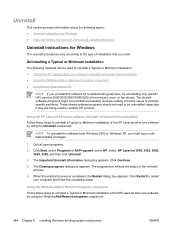
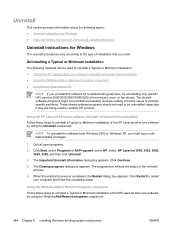
... CD
NOTE If you uninstall the software for Windows
The uninstall procedures vary according to the type of installation that you must log on with administrator privileges.
1.
Using the HP LaserJet all-in -one print, scan, or fax drivers. Click Start, select Programs or All Programs, select HP, select HP LaserJet 3050, 3052, 3055, 3390, 3392, and then click...
HP LaserJet 3050/3052/3055/3390/3392 All-in-One - Software Technical Reference - Page 308


..., and then close the Printers folder. Use the View menu in the HP LaserJet 3050/3052/3055/3390/3392 Software Technical Reference Addendum list all of the installed files and folders. This removes the icon for the appropriate operating system. ● Windows 98 SE or Windows Me ● Windows 2000 or Windows XP
Windows 98 SE or Windows Me 1. NOTE If you...
HP LaserJet 3050/3052/3055/3390/3392 All-in-One - Software Technical Reference - Page 360


... used to the printer port that was created for the PCL 6 driver during install. Software Applications ● HP Fax Setup Wizard ● HP LaserJet Scan ● HP ToolboxFX ● HP SendFax ● HP Software Update ● HP Document Viewer ● Users Guide (Windows Help format)
HP LaserJet 3050/3052/3055/3390/3392 all -in-one models ● Document: HP LaserJet 3050/3052/3055/3390...
HP LaserJet 3050/3052/3055/3390/3392 All-in-One User Guide - Page 172


... on the network (HP LaserJet 3052/3055/3390/3392 all-in-one only)
Hewlett-Packard recommends that came with the all-in-one to set up printer drivers for the following network setups.
If you want extended capabilities, and then click Next.
154 Chapter 9 Networking
ENWW For Windows 2000/XP, on the HP Extended Capabilities screen, choose...
HP LaserJet 3050/3052/3055/3390/3392 All-in-One User Guide - Page 422


..., 219 editing 82, 213, 216 list of copies, changing 126,
233
O OCR software 149 on HP LaserJet
3052/3055 10
404 Index
ENWW
See Windows Microsoft Word, faxing from 100, 212 minimum software installation 16 models
HP LaserJet 3050 2 HP LaserJet 3052/3055 3 HP LaserJet 3390/3392 4 modems, connecting HP LaserJet 3050/3055 all-in - one 116 phone lines 111 multiple pages per sheet...
Similar Questions
Hp 3050 Laser Printer Support With Windows 7 Or Not
hp 3050 laser printer support with windows 7 or not
hp 3050 laser printer support with windows 7 or not
(Posted by dheerendra81 9 years ago)
Can I Get A Wireless Adapter For My Hp 3050 Laserjet Printer
(Posted by Narigr 9 years ago)
Hp 4500 Driver G510n Windows Xp Won't Install
(Posted by hlds 10 years ago)
Sharing Hp Wireless C310 Printer Between Pc (windows 7) And Mac 10.6.8..
Printer seems not to active when I switch from printing from my PC and than on my MAC.
Printer seems not to active when I switch from printing from my PC and than on my MAC.
(Posted by pcfilip 12 years ago)
How To Turn Off Ringer In Hp 3050 Fax Printer?
(Posted by bmakkencherry 12 years ago)

