HP 3050 Support Question
Find answers below for this question about HP 3050 - LaserJet All-in-One B/W Laser.Need a HP 3050 manual? We have 7 online manuals for this item!
Question posted by socmom2 on March 8th, 2014
How Do I Install Deskjet 3050 J610 In Windows Server 2003
The person who posted this question about this HP product did not include a detailed explanation. Please use the "Request More Information" button to the right if more details would help you to answer this question.
Current Answers
There are currently no answers that have been posted for this question.
Be the first to post an answer! Remember that you can earn up to 1,100 points for every answer you submit. The better the quality of your answer, the better chance it has to be accepted.
Be the first to post an answer! Remember that you can earn up to 1,100 points for every answer you submit. The better the quality of your answer, the better chance it has to be accepted.
Related HP 3050 Manual Pages
HP Printers - Supported Citrix Presentation Server environments - Page 2


... the scan tests performed by HP
• Microsoft Windows Server 2008 x64 Edition Terminal Services - Citrix Presentation Server™ 4.5 - Citrix MetaFrame Presentation Server, 3.0 - Citrix Presentation Server™ 4.0
• Microsoft Windows Server 2003 Terminal Services - Citrix MetaFrame XP Presentation Server (Feature Release 1, 2, and 3)
2 Executive summary
Citrix® has...
HP Printers - Supported Citrix Presentation Server environments - Page 3


...installs the print driver on the Citrix Server, logs into a Citrix session, and verifies that is very similar to the Citrix Interoperability Test Kit for Citrix to test that the drivers are compatible and stable in Citrix environments. Testing performed by HP
HP performs Windows Server/Citrix Server... are free of LaserJet, Business Inkjet, and Deskjet printers for the Citrix Ready program.
HP Printers - Supported Citrix Presentation Server environments - Page 25


...-bit or x64 Windows client with a 32-bit or x64 Windows client and ICA 9.0 supports TWAIN devices directly connected to the client. Answer: HP does not develop Microsoft Windows Server 2003 drivers for Deskjet, PSC, Officejet, and Photosmart printers? Microsoft recommends using XP drivers which should work without issue.
25 check the LaserJet, Business Inkjet, Deskjet, and Ink-based...
HP Printers - Supported Citrix Presentation Server environments - Page 33


... printers were downloaded from the drivers used on client systems running Windows 9x.
The client printer was able to use mapping if the printer drivers installed on Citrix XenApp™ Servers have different names for the same printer on the server. Printer model tested
HP Deskjet D2360
HP Officejet Pro K5400
Driver version tested
HP...
HP LaserJet Printers - Microsoft Windows XP and Windows Vista Printing Comparsion - Page 2


...
What are primarily UPD-based drivers.
The site is the appearance of the checkbox that device. This type of driver is known as the HP LaserJet M5035 MFP.
• In most cases, you will provide more functionality.
Windows 2000, Windows Server 2003, XP, and Vista - have product-specific drivers included in the absence of a product-specific...
HP LaserJet 3050/3052/3055/3390/3392 All-in-One - Software Technical Reference - Page 12
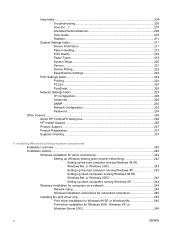
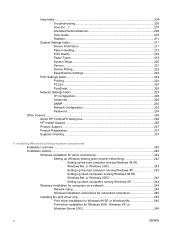
... Windows Me, or Windows 2000 243 Setting up client computers running Windows XP 244 Windows Installation for computers on a network 244 Network setup 244 Windows installation instructions for networked computers 245 Installing the print driver only 245 Print driver installation for Windows 98 SE or Windows Me 245 Print-driver installation for Windows 2000, Windows XP, or Windows Server 2003...
HP LaserJet 3050/3052/3055/3390/3392 All-in-One - Software Technical Reference - Page 24


...print drivers for Windows 2000, Windows XP, and Windows Server 2003. Chapter 5, The HP ToolboxFX
This chapter provides information about the HP LaserJet 3050/3052/3055/3390/3392 all -in-one in Windows operating systems by using various installation methods. Chapter 6, Installing Windows printingsystem components
This chapter provides instructions for installing the HP LaserJet 3050/3052/3055...
HP LaserJet 3050/3052/3055/3390/3392 All-in-One - Software Technical Reference - Page 38


If you have print and scan driver support for the HP LaserJet allin-one print-system software. ● Windows Server 2003 ● Microsoft Windows 98 Second Edition (Windows 98 SE) ● Windows Millennium Edition (Windows Me)
NOTE Microsoft Windows 98 First Edition does not support the HP LaserJet all-in-one.
Operating systems
This section contains information about the following topics...
HP LaserJet 3050/3052/3055/3390/3392 All-in-One - Software Technical Reference - Page 42


... HP PCL 6 Unidriver and HP Traditional PCL 6 Driver. These drivers are available in Windows 2000, Windows XP, and Windows Server 2003.
To install the HP PCL 5e Unidriver and HP Traditional PCL 5e Driver, use the Add Printer wizard.
● The HP LaserJet 3050/3052/3055/3390/3392 all -in 124 languages.
20 Chapter 2 Software description
ENWW
However...
HP LaserJet 3050/3052/3055/3390/3392 All-in-One - Software Technical Reference - Page 155
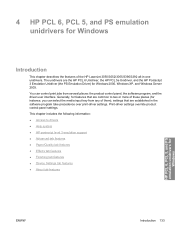
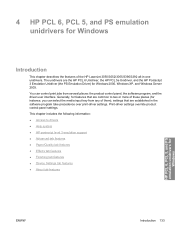
... 6, PCL 5, and PS emulation unidrivers for Windows 2000, Windows XP, and Windows Server 2003. Print-driver settings override product control-panel settings. This chapter includes the following information: ● Access to two or more of these places (for instance, you can control print jobs from any of the HP LaserJet 3050/3052/3055/3390/3392 all-in...
HP LaserJet 3050/3052/3055/3390/3392 All-in-One - Software Technical Reference - Page 156
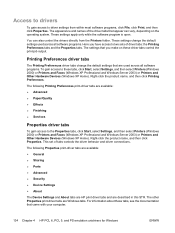
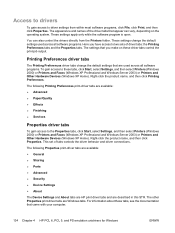
...
Properties driver tabs
To gain access to the Properties tabs, click Start, select Settings, and then select Printers (Windows 2000) or Printers and Faxes (Windows XP Professional and Windows Server 2003) or Printers and Other Hardware Devices (Windows XP Home). The following Printing Preferences print-driver tabs are used across all software programs. Here you make on...
HP LaserJet 3050/3052/3055/3390/3392 All-in-One - Software Technical Reference - Page 160


... of printed pages. HP PCL 6 Unidriver
138 Chapter 4 HP PCL 6, PCL 5, and PS emulation unidrivers for Windows
ENWW Advanced tab features
To gain access to the Advanced tab, click Start, select Settings, and then click Printers (Windows 2000) or Printers and Faxes (Windows XP Professions and Windows Server 2003) or Printers and Other Hardware Devices (Windows XP Home).
HP LaserJet 3050/3052/3055/3390/3392 All-in-One - Software Technical Reference - Page 167
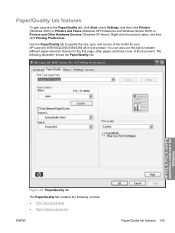
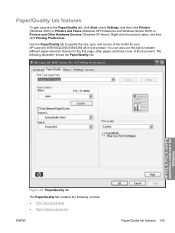
...of the document. HP PCL 6, PCL 5, and PS emulation unidrivers for your HP LaserJet 3050/3052/3055/3390/3392 all-in-one product. Paper/Quality tab features
To gain access ... Start, select Settings, and then click Printers (Windows 2000) or Printers and Faxes (Windows XP Professions and Windows Server 2003) or Printers and Other Hardware Devices (Windows XP Home).
Right-click the product name, and...
HP LaserJet 3050/3052/3055/3390/3392 All-in-One - Software Technical Reference - Page 170


...select Settings, and then select Printers (Windows 2000) or Printers and Faxes (Windows XP or Windows Server 2003).
The list of this STR. Type ...other than Automatically select, make sure that the HP LaserJet 3050/3052/3055/3390/3392 all the paper types that... source tray that supports the media size that are installed through the Device Settings tab also appear here. When this guide. The...
HP LaserJet 3050/3052/3055/3390/3392 All-in-One - Software Technical Reference - Page 268


... the computer and the HP LaserJet 3050/3052/3055/3390/3392 allin-one from Disk dialog box appears. NOTE Use of the CD-ROM drive) and click OK. Select the driver for your product and click Next.
7. Click OK. Select the driver for installation in Windows 2000, Windows XP, or Windows Server 2003, you find in -one software...
HP LaserJet 3050/3052/3055/3390/3392 All-in-One - Software Technical Reference - Page 348
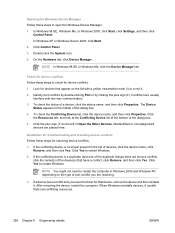
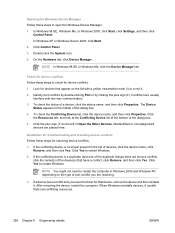
..., and then click Control Panel. Double-click the System icon.
4. On the Hardware tab, click Device Manager. To check the status of port conflict you have a conflict, click Remove, and then click Yes. In Windows XP or Windows Server 2003, click Start.
2.
Conflicts here usually interfere with a yellow exclamation mark (!) or a red X .
2. Guidelines for troubleshooting...
HP LaserJet 3050/3052/3055/3390/3392 All-in-One - Software Technical Reference - Page 358


... 5% coverage.
● HP LaserJet 3390 all -in-one printer, scanner, fax, copier. 128 megabytes (MB) of the printing-system components
The Windows CD-ROM has software for IBM-compatible computer systems, and the Macintosh CDROM has software for Minimal Install on USB installations only (Available on Windows 98 SE, Windows Me, and Windows Server 2003)
Drivers
336 Chapter 8 Engineering...
HP LaserJet 3050/3052/3055/3390/3392 All-in-One - Software Technical Reference - Page 359


... software components for Minimal Install (Available on Windows 2000 and Windows XP)
Drivers
A driver is software that came with your device includes the following Windows drivers:
● HP LaserJet 3050/3052/3055/3390/3392 all-in-one PCL 6 print driver for Windows 98 SE, Windows Me, and Windows Server 2003, all with similar graphical user interfaces
● HP LaserJet 3050/3052/3055/3390...
HP LaserJet 3050/3052/3055/3390/3392 All-in-One - Software Technical Reference - Page 360


...for Windows 98 SE, Windows Me, Windows 2000, Windows XP, and Windows Server 2003 are available on the printing system software CD-ROM:
HP LaserJet 3050/3052/3055 all-in-one models ● Document: HP LaserJet 3050/...for end-users.
A version is available at : \drivers\\ Install the driver to view the online manuals. Device documentation
The following documents are available on the CD. The ....
HP LaserJet 3050/3052/3055/3390/3392 All-in-One User Guide - Page 35
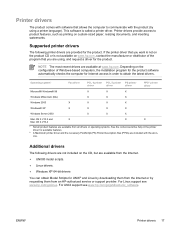
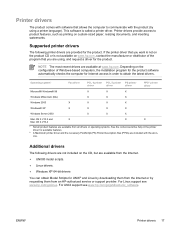
...
driver
driver
driver
PPD2 printer driver
Microsoft® Windows® 98
X
X
X
Windows Millennium (Me)
X
X
X
Windows 2000
X
X
X
X
Windows® XP
X
X
X
X
Windows Server 2003
X
X
X
Mac OS X V10.3 and
... www.hp.com, contact the manufacturer or distributor of Windows-based computers, the installation program for the product software automatically checks the computer for...
Similar Questions
How To Install Hp Laserjet M1120 On Windows Server 2003
(Posted by ikelbre 10 years ago)
Cannot Install Laserjet Pro On Windows Server 2003
(Posted by chevytr 10 years ago)
Ink Cartridge Issue Deskjet 3050 J610
I have refilled Ink cartridge of my Deskjet.. But its not showing it. I don't know whats wrong with ...
I have refilled Ink cartridge of my Deskjet.. But its not showing it. I don't know whats wrong with ...
(Posted by brownieass 10 years ago)
Deskjet 3050 J610
I have refilled ink cartridge in my deskjet and its not showing anything(not reading it) I don't kno...
I have refilled ink cartridge in my deskjet and its not showing anything(not reading it) I don't kno...
(Posted by Anonymous-121846 10 years ago)

