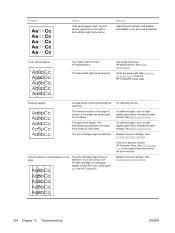HP 3050 Support Question
Find answers below for this question about HP 3050 - LaserJet All-in-One B/W Laser.Need a HP 3050 manual? We have 7 online manuals for this item!
Question posted by Anonymous-121846 on October 2nd, 2013
Deskjet 3050 J610
I have refilled ink cartridge in my deskjet and its not showing anything(not reading it) I don't know what to do... Please help...
Current Answers
Related HP 3050 Manual Pages
Similar Questions
Hp Laserjet 3050 Ink Cartridge How To Remove
(Posted by tref 10 years ago)
Hp Deskjet 3050 J610a Printer Won't Recognize Refilled Ink Cartridge
(Posted by pspirUFOY 10 years ago)
Ink Cartridge Issue Deskjet 3050 J610
I have refilled Ink cartridge of my Deskjet.. But its not showing it. I don't know whats wrong with ...
I have refilled Ink cartridge of my Deskjet.. But its not showing it. I don't know whats wrong with ...
(Posted by brownieass 10 years ago)
Deskjet 3050 J610 Won't Read Refilled Ink Cartridge
(Posted by Shabosca 10 years ago)