HP 3050 Support Question
Find answers below for this question about HP 3050 - LaserJet All-in-One B/W Laser.Need a HP 3050 manual? We have 7 online manuals for this item!
Question posted by bonlo on March 5th, 2014
Hp Laserjet Printer 3050 Will Not Clear Settings
The person who posted this question about this HP product did not include a detailed explanation. Please use the "Request More Information" button to the right if more details would help you to answer this question.
Current Answers
There are currently no answers that have been posted for this question.
Be the first to post an answer! Remember that you can earn up to 1,100 points for every answer you submit. The better the quality of your answer, the better chance it has to be accepted.
Be the first to post an answer! Remember that you can earn up to 1,100 points for every answer you submit. The better the quality of your answer, the better chance it has to be accepted.
Related HP 3050 Manual Pages
HP Printers - Supported Citrix Presentation Server environments - Page 1


...
November 2008
Executive summary...2 What's new ...2 Versions of Terminal Server and Citrix supported by HP 2 Testing performed by HP ...3 HP LaserJet printers and supported driver versions 4 HP Color printers with Edgeline Technology and supported driver versions 12 Using the HP Universal Print Driver version 4.7 for Windows in Citrix environments 12 The difference between the Citrix...
HP Printers - Supported Citrix Presentation Server environments - Page 4


...: 5.60.1604.0 Win2003-x64: Not
Supported
N/A
N/A Not Supported Not Supported Not Supported
N/A
PS N/A N/A N/A N/A
N/A Win2k/XP/2003/2003- HP LaserJet printers and supported driver versions
Table 1 identifies the HP LaserJet printers and associated drivers that are supported in Citrix environments by HP. x64: 60.061.442.00 N/A N/A N/A
N/A
4 These printers and printer drivers were tested by...
HP LaserJet 3050/3052/3055/3390/3392 All-in-One - Software Technical Reference - Page 20


... Printer dialog boxIdentify Printer 274 Network install - Printer Found dialog box 276 Network install - Congratulations! License Agreement dialog box 255 USB install - Device ...HP ToolboxFX dialog box 236 Product Registration screen...237 HP LaserJet 3050/3052/3055/3390/3392 all-in-one CD Browser screen 248 HP LaserJet 3050/3052/3055/3390/3392 all-in-one documentation 249 HP LaserJet 3050...
HP LaserJet 3050/3052/3055/3390/3392 All-in-One - Software Technical Reference - Page 39


...-ROM drive (required for printing. NOTE If the USB port has another device attached to the HP LaserJet all-in -one from any generic HP LaserJet printer Model Script, should check for Macintosh operating systems, see Macintosh software overview. UNIX systems require a Model Script to set up the UNIX environment for installation) ● A direct connection to a computer...
HP LaserJet 3050/3052/3055/3390/3392 All-in-One - Software Technical Reference - Page 42


... image-quality options that can be initiated from the HP LaserJet all -in-one can be started from a WIA-compliant program or from your HP LaserJet all-in-one . To install the HP PCL 5e Unidriver and HP Traditional PCL 5e Driver, use the Add Printer wizard.
● The HP LaserJet 3050/3052/3055/3390/3392 all-in-one software...
HP LaserJet 3050/3052/3055/3390/3392 All-in-One - Software Technical Reference - Page 128


... appear here. The following options:
● Automatically Select
● Printer Auto Selecy
● Manual Feed in Tray 1
● Tray 1 (125-sheet multipurpose tray)
● Tray 2 (250-sheet tray)
● Tray 3 (250-sheet tray, HP LaserJet 3390/3392 all of this setting is selected, the HP LaserJet 3050/3052/3055/3390/3392 all -in-one products use the...
HP LaserJet 3050/3052/3055/3390/3392 All-in-One - Software Technical Reference - Page 140
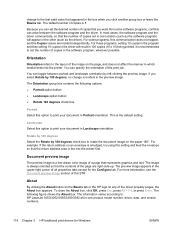
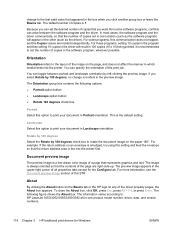
...setting 10 copies in the driver will appear in the preview image. Landscape
Select this communication does not happen, and the Copies values are right-side-up. The information varies according to HP LaserJet 3050... 180 degrees check box to print your document in which media feeds into the printer first. The Orientation group box contains the following figure shows the About box.
...
HP LaserJet 3050/3052/3055/3390/3392 All-in-One - Software Technical Reference - Page 146


...9679; Graphics ● Device Options ● PostScript
HP postscript level 3 emulation support
A set of 92 PS Level 3 soft fonts is provided:
● HP postscript level 3 emulation support ● Access to make on the HP LaserJet 3050/3052/3055/3390/3392 all print-driver tabs. The HP postscript level 3 emulation maintains full compatibility with the HP LaserJet printer postscript level...
HP LaserJet 3050/3052/3055/3390/3392 All-in-One - Software Technical Reference - Page 157


... to selections that are illogical or impossible given the capabilities of the printer or the current settings of the following Help options are unsolicited messages that feature appears. &#...sensitive Help ● Constraint messages
What's this ?"
Help system
The HP LaserJet 3050/3052/3055/3390/3392 all-in-one product HP PCL 6, PCL 5e, and PS emulation unidrivers include a full-featured...
HP LaserJet 3050/3052/3055/3390/3392 All-in-One - Software Technical Reference - Page 159


... Adobe PS level 3 print drivers from Adobe with the HP LaserJet printer postscript level 3 emulation PPD, available on the Adobe Web site at www.adobe.com/ support/downloads/license.html. HP PCL 6, PCL 5, and PS emulation unidrivers for
Windows
ENWW
HP postscript level 3 emulation support 137 A set of Adobe-licensed applications might also have the right...
HP LaserJet 3050/3052/3055/3390/3392 All-in-One - Software Technical Reference - Page 165


... by the HP LaserJet 3050/3052/3055/3390/3392 all text as when you want the printer to disk, and that is the default setting. The highest level supported by reversing the values for
Windows
ENWW
Advanced tab features 143 The default setting is On by someone who uses a level-1 printer.
Some printers support multiple levels.
HP PCL 6, PCL...
HP LaserJet 3050/3052/3055/3390/3392 All-in-One - Software Technical Reference - Page 198


...Windows system tray icon
● Click Start, select Programs or All Programs, select HP, select HP LaserJet 3050, 3052, 3055, 3390, 3392, and then click HP ToolboxFX.
176 Chapter 5 The HP ToolboxFX
ENWW in-one products. ● Configure the HP LaserJet all-in-one settings. ● View troubleshooting information. ● View online documentation. ● Access the following capabilities...
HP LaserJet 3050/3052/3055/3390/3392 All-in-One - Software Technical Reference - Page 253
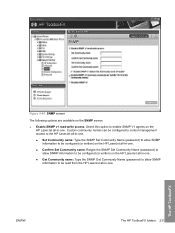
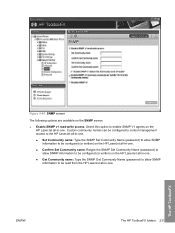
... Community name: Type the SNMP Get Community Name (password) to allow SNMP information to be configured (or written) on the HP LaserJet all -in -one.
● Confirm Set Community name: Retype the SNMP Set Community Name (password) to allow SNMP information to be read -write access. Custom community names can be configured to control...
HP LaserJet 3050/3052/3055/3390/3392 All-in-One User Guide - Page 44


...
Choosing paper and other variables over which you can cause problems for laser printers. See Guidelines for using media for detailed paper and media specifications.
This problem might meet all of the guidelines in this user guide and in the HP LaserJet Printer Family Print Media Guide, which Hewlett-Packard has no control. You can...
HP LaserJet 3050/3052/3055/3390/3392 All-in-One User Guide - Page 45
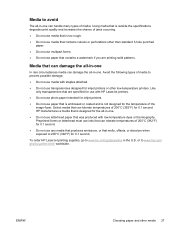
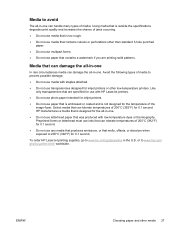
...;C (392°F) for 0.1 second.
● Do not use transparencies designed for the temperature of media to prevent possible damage:
● Do not use media with HP LaserJet printers.
● Do not use photo paper intended for 0.1 second. Select media that are printing solid patterns.
ENWW
Choosing paper and other low-temperature...
HP LaserJet 3050/3052/3055/3390/3392 All-in-One User Guide - Page 46
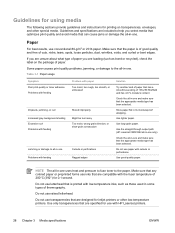
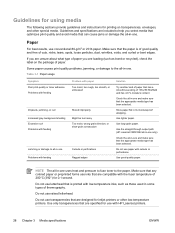
... designed for 0.1 second. Do not use conventional 80-g/m2 or 20 lb paper. Make sure that any colored paper or preprinted forms use paper with HP LaserJet printers.
28 Chapter 3 Media specifications
ENWW
Do not use inks that can cause jams or damage the all -in -one .
Paper
For best results, use raised...
HP LaserJet 3050/3052/3055/3390/3392 All-in-One User Guide - Page 51
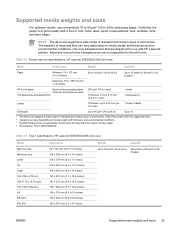
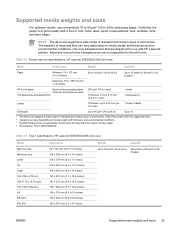
...depending on media weight and thickness and on media weight and thickness, and environmental conditions. 3 Hewlett-Packard does not guarantee results when printing with HP LaserJet printers. Table 3-3 Tray 1 specifications, HP LaserJet 3050/3052/3055 all -in -one
Media
Dimensions1
Weight
Capacity2
Paper
Minimum: 76 x 127 mm (3 x 5 inches)
Maximum: 216 x 356 mm (8.5 x 14 inches)
60 to...
HP LaserJet 3050/3052/3055/3390/3392 All-in-One User Guide - Page 385


...HP Cover paper
HP Printing paper HP Multipurpose paper HP LaserJet Tough paper
HP High Gloss laser paper
HP Soft Gloss laser paper HP Brochure Laser Paper, Matte HP Photo and Imaging Laser Paper, Glossy HP Photo and Imaging Laser Paper, Matte HP Presentation Laser Paper, Soft Gloss
Description
Part number
Premium HP-brand paper for two-sided printing with HPJ1124 (letter) HP LaserJet printers...
HP LaserJet 3050/3052/3055/3390/3392 All-in-One User Guide - Page 402
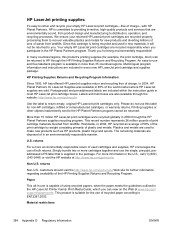
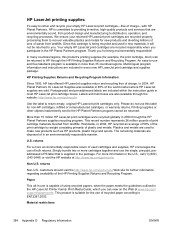
... use this label for the use the single, pre-paid and pre-addressed labels are sold.
returns
For a more than 10 million HP LaserJet print cartridges were recycled globally in the HP LaserJet Printer Family Print Media Guide, which you .
Since this product's printing supplies (for example, the print cartridge, drum) can .view on the...
HP LaserJet 3050/3052/3055/3390/3392 All-in-One User Guide - Page 422


..., changing 126,
233
O OCR software 149 on HP LaserJet
3052/3055 10
404 Index
ENWW See settings ordering supplies and accessories 366, 374 originals, loading ADF 38 flatbed scanner 38 output bins jams, clearing 258, 315 locating on HP LaserJet 3050 7 locating on /off switch, locating
HP LaserJet 3050 8 HP LaserJet 3052/3055 10 HP LaserJet 3390/3392 12 one 155 subnets 186 TCP...
Similar Questions
How To Delete A Hp Laserjet 3050 Pcl5 Printer In Windows 7
(Posted by lv1fireri 10 years ago)
How To Clear Low Memory In Hp Laserjet 3050
(Posted by numeb757 10 years ago)
How Can Set Hp 2050 Printer Draft Mode Setting
(Posted by mabrade 10 years ago)
Hp Laserjet 3050 Drivers
I am using HP Laserjet 3050 with windows xp operating system. Now my system was upgraded to windows ...
I am using HP Laserjet 3050 with windows xp operating system. Now my system was upgraded to windows ...
(Posted by lnsrinivasarao 10 years ago)

