HP 3050 Support Question
Find answers below for this question about HP 3050 - LaserJet All-in-One B/W Laser.Need a HP 3050 manual? We have 7 online manuals for this item!
Question posted by marudoorma on August 12th, 2014
Hp Laserjet 3055 Spins But Wont Turn On
The person who posted this question about this HP product did not include a detailed explanation. Please use the "Request More Information" button to the right if more details would help you to answer this question.
Current Answers
There are currently no answers that have been posted for this question.
Be the first to post an answer! Remember that you can earn up to 1,100 points for every answer you submit. The better the quality of your answer, the better chance it has to be accepted.
Be the first to post an answer! Remember that you can earn up to 1,100 points for every answer you submit. The better the quality of your answer, the better chance it has to be accepted.
Related HP 3050 Manual Pages
HP LaserJet 3050/3052/3055/3390/3392 All-in-One - Software Technical Reference - Page 25


... MB
● 4 MB of flash
fax-storage
● 4 MB of the five HP LaserJet all-in-one products that are available at: www.hp.com/ support
ENWW
HP LaserJet all -in -one .
Table 1-2 Features of the HP LaserJet all-in-one products
Feature
HP LaserJet 3050 HP LaserJet 3052 HP LaserJet 3055 HP LaserJet 3390 HP LaserJet 3392
all-in-one
all-in-one
all-in-one
all-in...
HP LaserJet 3050/3052/3055/3390/3392 All-in-One - Software Technical Reference - Page 26


... flatbed
scanner
scanner
● Automatic 2-
● Automatic 2-
Table 1-2 Features of the HP LaserJet all-in-one products (continued)
Feature
HP LaserJet 3050 HP LaserJet 3052 HP LaserJet 3055
all-in-one
all-in-one
all-in-one
HP LaserJet 3390 all-in-one
HP LaserJet 3392 all-in-one
HP product Q6504A number
Q6502A
Q6503A
Q6500A
Q6501A
Media handling
● One 30...
HP LaserJet 3050/3052/3055/3390/3392 All-in-One - Software Technical Reference - Page 27


... entries
● Full-
● Full-
● Full- and
delayed-fax
features
● 2 MB of the HP LaserJet all-in-one products (continued)
Feature
HP LaserJet 3050 HP LaserJet 3052 HP LaserJet 3055
all-in-one
all-in-one
all-in-one
HP LaserJet 3390 all-in-one
HP LaserJet 3392 all -in -one product comparison 5 phone book;
A4-size paper. A4-size paper.
and...
HP LaserJet 3050/3052/3055/3390/3392 All-in-One - Software Technical Reference - Page 28


... ppi
19,200 ppi
(optimal); up to
(optimal); registered service mark of the HP LaserJet all-in-one products (continued)
Feature
HP LaserJet 3050 HP LaserJet 3052 HP LaserJet 3055
all-in-one
all-in-one
all-in-one
HP LaserJet 3390 all-in-one
HP LaserJet 3392 all -in-one
HP product Q6504A number
Q6502A
Q6503A
Q6500A
Q6501A
Scan
● 24-bit
● 24...
HP LaserJet 3050/3052/3055/3390/3392 All-in-One - Software Technical Reference - Page 42


... the Add Printer wizard.
● The PS print driver and PostScript printer description (PPD) file for printing with the computer and the HP LaserJet 3050 all-inone, the HP LaserJet 3055 all-in-one, the HP LaserJet 3390 all-in-one Fax (computer fax) driver
● Scan drivers
● TWAIN driver. WIA has its own user interface that...
HP LaserJet 3050/3052/3055/3390/3392 All-in-One - Software Technical Reference - Page 249


...-one, HP LaserJet 3055 all-in-one, HP LaserJet 3390 all-in-one, and the HP LaserJet 3392 all-in -one. By using the network settings that appear on the following Network Settings sub-folder screens: ● IP Configuration ● Advanced ● SNMP ● Network Configuration
The HP ToolboxFX
ENWW
The HP ToolboxFX folders 227 NOTE The HP LaserJet 3050 all -in...
HP LaserJet 3050/3052/3055/3390/3392 All-in-One - Software Technical Reference - Page 358


...user software components for Apple Macintosh (and compatible) systems. For more information about device features and driver features, see its associated online help included with each software ...a single-sheet priority input slot; Who needs this printing system software to operate the HP LaserJet 3050/3052/3055/3390/3392 all-in-one printer, scanner, fax, copier. 64 megabytes (MB) of...
HP LaserJet 3050/3052/3055/3390/3392 All-in-One User Guide - Page 8


...billing codes...88 Reprinting a fax...89 Automatic two-sided printing (duplexing) of received faxes (HP LaserJet 3390/3392 all-in-one only)...90 Deleting faxes from memory 90 Using fax forwarding...91 ...94 To change the fax-sounds (line-monitor) volume (HP LaserJet 3050 all-inone)...94 To change the fax-sounds (line-monitor) volume (HP LaserJet 3055/3390/3392 all-in-one 94 To change the ring ...
HP LaserJet 3050/3052/3055/3390/3392 All-in-One User Guide - Page 21


... -one , plus:
● V.34 fax modem and 4-MB flash fax-storage memory. The HP LaserJet 3055 all-in-one printer, fax, copier, scanner has all -in-one printer, scanner, copier
●... 50-page automatic document feeder (ADF).
ENWW
All-in accordance with ISO/IEC 19752. HP LaserJet 3052/3055 all-in-one
HP LaserJet 3052 all of the features of print media or 10 envelopes.
● Average yield for...
HP LaserJet 3050/3052/3055/3390/3392 All-in-One User Guide - Page 23


... convenient stapling of paper or Printing multiple pages on a sheet).
includes a phone book, fax polling, and delayed-fax features (HP LaserJet 3050 all-in-one, HP LaserJet 3055 all-in-one, HP LaserJet 3390 all-in-one, and HP LaserJet 3392 all -in-one.
● Large-capacity replaceable staple cassette holds 1,500 staples.
Scan
For more information, see Fax. ●...
HP LaserJet 3050/3052/3055/3390/3392 All-in-One User Guide - Page 28
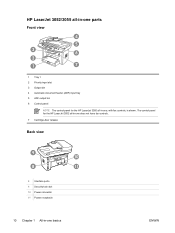
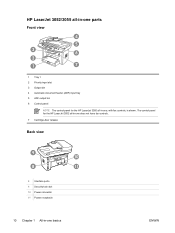
The control panel for the HP LaserJet 3055 all -in-one does not have fax controls.
7 Cartridge-door release
Back view
9 10
8
11
8 Interface ports 9 Security-lock slot 10 Power connector 11 Power receptacle
10 Chapter 1 All-in -one basics
ENWW HP LaserJet 3052/3055 all-in-one parts
Front view
4
5 3
6 2
1
7
1 Tray 1 2 Priority input slot 3 Output bin...
HP LaserJet 3050/3052/3055/3390/3392 All-in-One User Guide - Page 29


...in -one does not have fax controls). The HP LaserJet 3055 all-in-one also has fax ports.
1
2 3
1 Network port 2 Hi-Speed USB 2.0 port 3 Fax ports (HP LaserJet 3055 all-in-one only)
Control panel
1
2
3
45
1 Fax controls (HP LaserJet 3055 all-in -one has two interface ports: a ...copying, see Scan. Use these controls to a folder. Interface ports
The HP LaserJet 3052/3055 all-in -one only;
HP LaserJet 3050/3052/3055/3390/3392 All-in-One User Guide - Page 86


... 06 07 08
HP LaserJet 3050
HP LaserJet 3055
HP LaserJet 3390/3392
This section describes how to send faxes from your computer, you can skip the remaining instructions in -one program group (click Start, Programs, HP, the name of...it at any time by using the Fax Setup Wizard in the all-in-one , and HP Fax Setup Wizard). In the United States and many other regions/countries, setting the time, ...
HP LaserJet 3050/3052/3055/3390/3392 All-in-One User Guide - Page 100
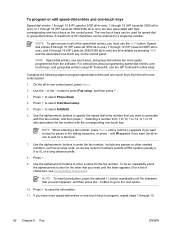
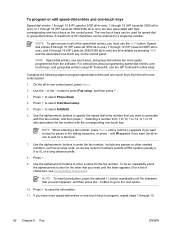
...-touch key on the control panel. Speeddial entries 6 through 10 (HP LaserJet 3050 all-in-one), 7 through 12 (HP LaserJet 3055 all-inone), and 9 through 10.
82 Chapter 6 Fax
ENWW Complete...you want to associate with the corresponding one -touch keys to program, repeat steps 1 through 16 (HP LaserJet 3390/3392 all-in the dialing sequence, or press * until W appears if you have more easily...
HP LaserJet 3050/3052/3055/3390/3392 All-in-One User Guide - Page 102
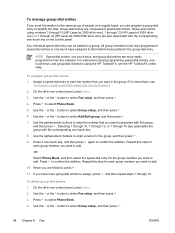
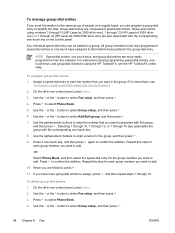
.... For instructions about programming speed-dial entries, onetouch keys, and group-dial entries by using numbers 1 through 10 (HP LaserJet 3050 all-in-one), 1 through 12 (HP LaserJet 3055 all -in the group. (For instructions, see the HP ToolboxFX online Help. Assign a speed-dial entry to each fax number that you have programmed speed-dial entries or...
HP LaserJet 3050/3052/3055/3390/3392 All-in-One User Guide - Page 112
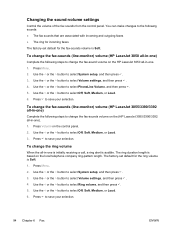
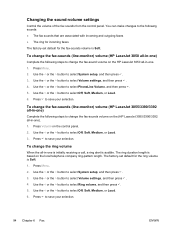
...or the > button to select Volume settings, and then press . 4.
To change the fax-sounds (line-monitor) volume (HP LaserJet 3050 all -in -one . 1. Use the < or the > button to select Ring volume, and then press . 5. Use... Use the < or the > button to change the fax-sound volume on the (HP LaserJet 3055/3390/3392 all -in-one)
Complete the following steps to select System setup, and then ...
HP LaserJet 3050/3052/3055/3390/3392 All-in-One User Guide - Page 124


...-tone setting. This prevents the all-in -one on the same line as your telephone, turn on the telephone. To change the detect-dial-tone setting 1. Sending a fax by dialing from... cannot use the flatbed scanner (HP LaserJet 3055/3390/3392 all -in -one ) when sending a fax by using the all other countries/regions. When you are sending a fax to a person whose device is in -one .
Use ...
HP LaserJet 3050/3052/3055/3390/3392 All-in-One User Guide - Page 138
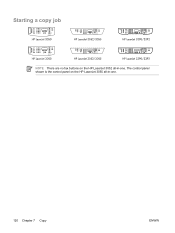
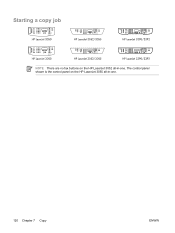
The control panel shown is the control panel on the HP LaserJet 3052 all -in -one .
120 Chapter 7 Copy
ENWW Starting a copy job
NOTE There are no fax buttons on the HP LaserJet 3055 all -in -one .
HP LaserJet 3050/3052/3055/3390/3392 All-in-One User Guide - Page 231
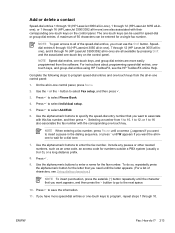
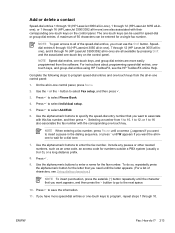
... speed-dial entries, you want to program, repeat steps 1 through 10. Add or delete a contact
Speed-dial entries 1 through 10 (HP LaserJet 3050 all-in-one), 1 through 12 (HP LaserJet 3055 all-inone), or 1 through 16 (HP LaserJet 3390/3392 all-in-one) are also associated with their corresponding one-touch keys on the control panel. NOTE Speed...
HP LaserJet 3050/3052/3055/3390/3392 All-in-One User Guide - Page 234
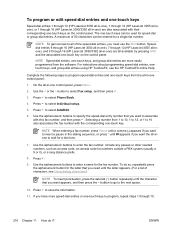
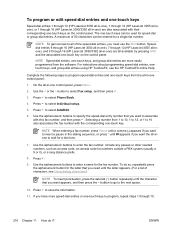
... save the information.
11. To program or edit speed-dial entries and one-touch keys
Speed-dial entries 1 through 10 (HP LaserJet 3050 all-in-one), 1 through 12 (HP LaserJet 3055 all-inone), or 1 through 16 (HP LaserJet 3390/3392 all -in-one control panel:
1. For instructions about programming speed-dial entries, onetouch keys, and group-dial entries...
Similar Questions
How Do You Turn Off The Ringer On A Hp Laserjet 3055 All In One Printer
(Posted by s8lben 9 years ago)
Hp Photosmart D110 Screen Wont Turn On
(Posted by mcRo 10 years ago)
Hp Laserjet 3055 Scan To Pdf Windows 7 How Do I
(Posted by vaderv 10 years ago)
Hp Laserjet 3055 Paper Jam - Please Help
How can I open the back door to free a paper jam on my HP 3055 laser jet all in one?
How can I open the back door to free a paper jam on my HP 3055 laser jet all in one?
(Posted by postals1226 11 years ago)

